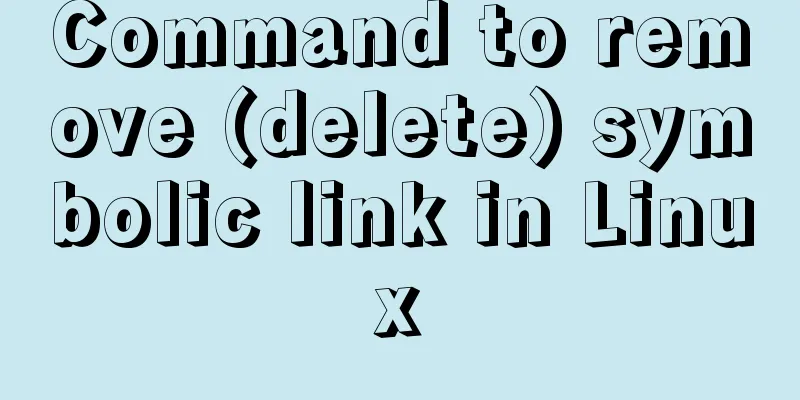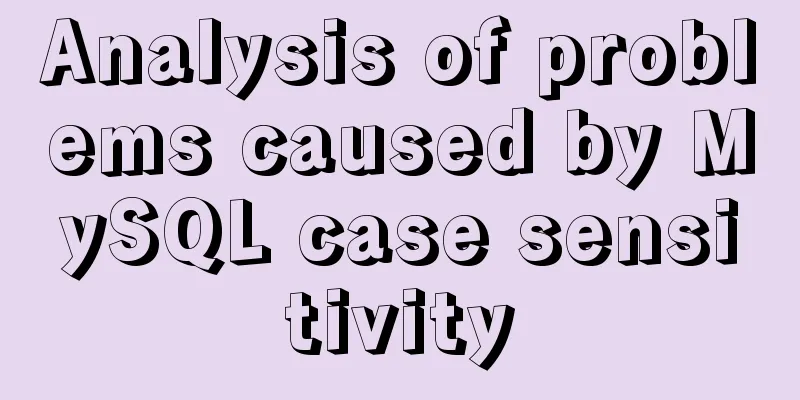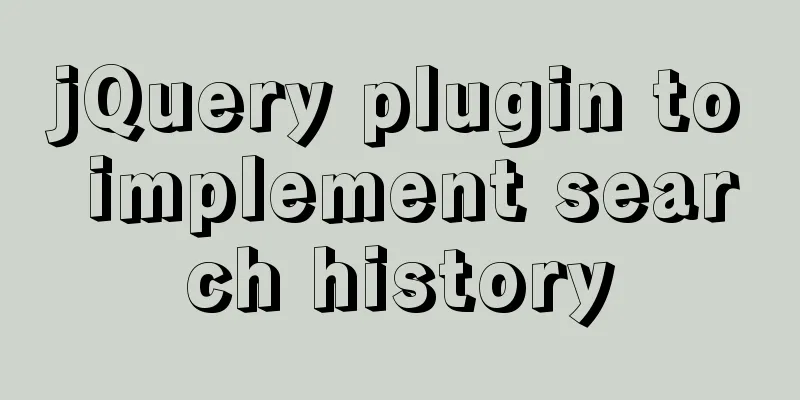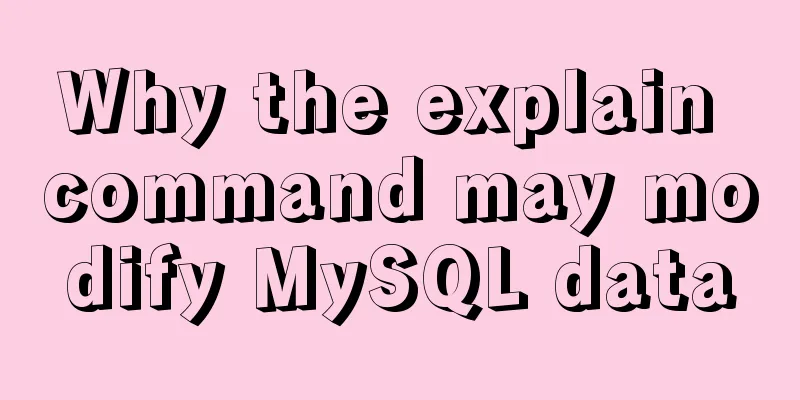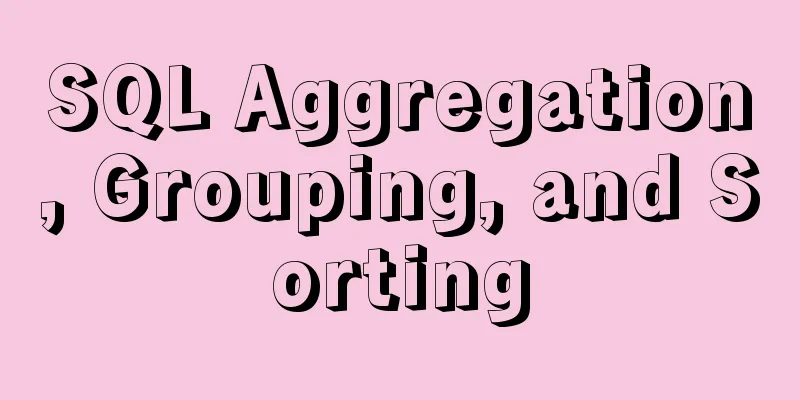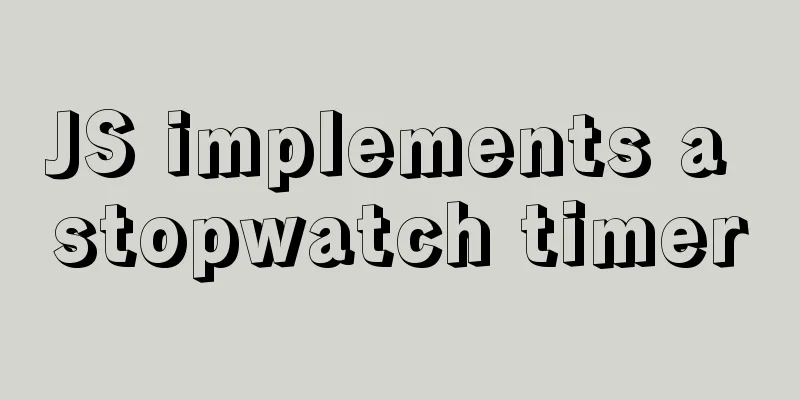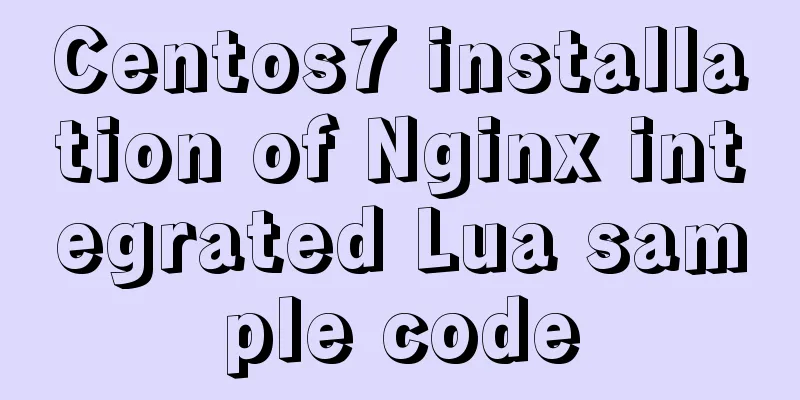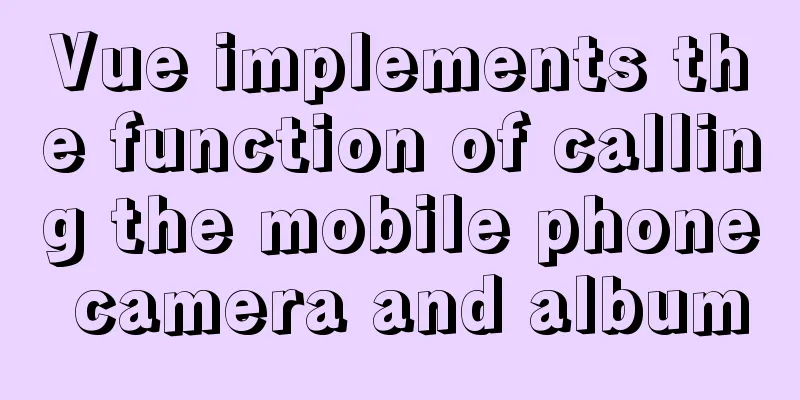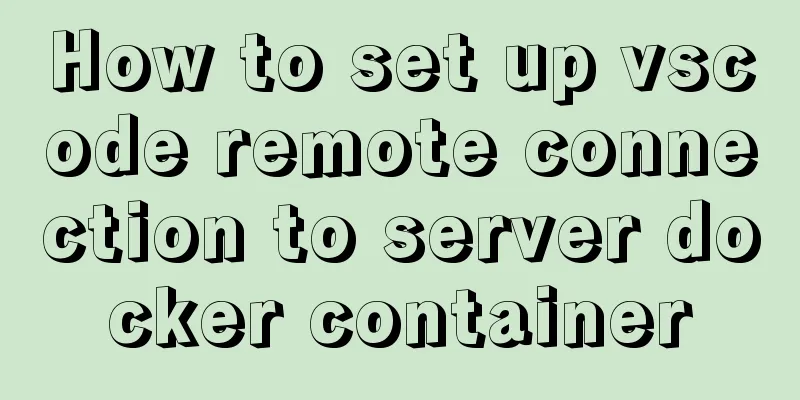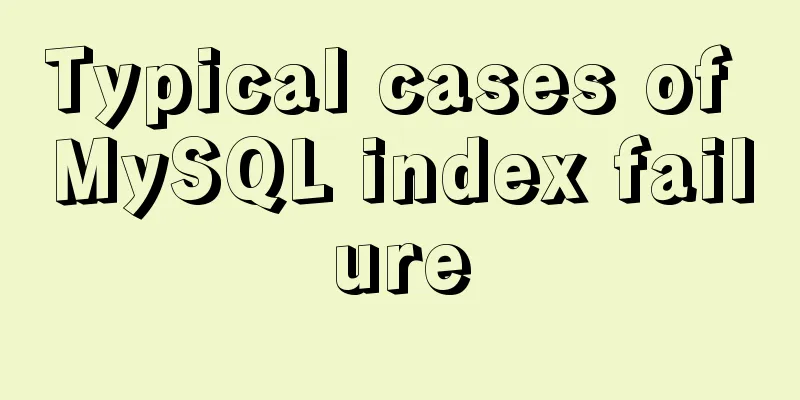MySQL master-slave synchronization mechanism and synchronization delay problem tracking process
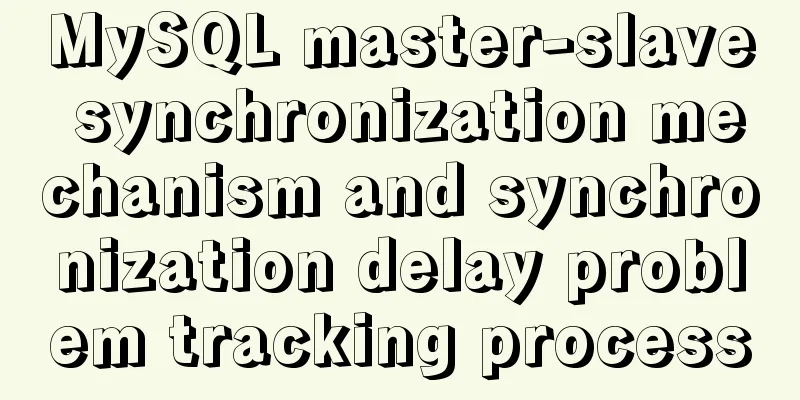
|
Preface As a DBA, you will often encounter some MySQL master-slave synchronization delay problems at work. These slow synchronization problems actually have many reasons, which may be caused by network problems between the master and the slave, network bandwidth problems, large transactions, or delays caused by single-threaded replication. I encountered a problem today. Mysql kept reporting errors and the master-slave synchronization delay was too large or wrong. So this article shares with you the mechanism principle of master-slave synchronization and troubleshooting ideas. Fault manifestation The most intuitive performance is: mysql> show slave status\G; // State 1 Seconds_Behind_Master: NULL // State 2 Seconds_Behind_Master: 0 // State 3 Seconds_Behind_Master: 79 In continuous queries, the attribute value is 0 most of the time, and occasionally a delayed value such as Null or 79 appears. This causes the monitoring of master-slave synchronization delay to continue to alarm. Causes and solutions The server-ids of multiple backup servers are the same, which causes the host to be unable to connect to a backup server for a long time, and thus cannot be synchronized normally. After modifying the server-id, restart the database to recover. Master-slave synchronization mechanism
MySQL master-slave synchronization, also known as replication, is a built-in high-availability and high-performance cluster solution with the following main functions:
Master-slave synchronization is divided into 3 steps:
Master-slave synchronization is an asynchronous real-time synchronization, which transmits in real time, but there is a delay in execution. If the master server is under a lot of pressure, the delay will increase accordingly. From the above figure, you can see that a total of 3 threads are required:
View MySQL Threads We can use Status of the host:
Status of the standby machine:
As you can see, my cluster architecture consists of 1 host and 4 standby machines, so there are 4 synchronization threads in the host (all binlog data has been sent to the standby machine, waiting for binlog log updates) and 1 viewing command thread (show full processlist). In the standby machine, there is 1 viewing command thread, 1 I/O thread (waiting for the master to send synchronization data events), and 1 SQL thread (which has read all relay logs and is waiting for the I/O thread to update it). View Sync Status Because master-slave synchronization is asynchronous and real-time, there will be delays. We can use show slave status; to view the synchronization delay on the standby machine:
Some properties that we need to pay attention to in master-slave synchronization have been marked in red:
You can also use the show master status; command to view the running status of the master server:
Normal master-slave synchronization status:
Troubleshooting After understanding the master-slave synchronization mechanism, let's look at the problem we encountered today. By checking the status of the standby machine, we observe several key attribute values in three states: mysql> show slave status\G; #State 1: Slave_IO_State: Reconnecting after a failed master event read Slave_IO_Running: No Slave_SQL_Running: Yes Seconds_Behind_Master: NULL #State 2: Slave_IO_State: Waiting for master to send event Slave_IO_Running: Yes Slave_SQL_Running: Yes Seconds_Behind_Master: 0 #State three: Slave_IO_State: Queueing master event to the relay log Slave_IO_Running: Yes Slave_SQL_Running: Yes Seconds_Behind_Master: 636 Through the state transition of the MySQL master-slave replication thread, we can see the different meanings of the three states: # State 1# The thread is trying to reconnect to the master server. When the connection is reestablished, the state changes to Waiting for master to send event. Reconnecting after a failed master event read # State 2# The thread has connected to the primary server and is waiting for binary log events to arrive. If the primary server is idle, it may last longer. If the wait lasts for slave_read_timeout seconds, a timeout occurs. At this point, the thread considers the connection to be broken and attempts to reconnect. Waiting for master to send event # State three # The thread has read an event and is copying it to the relay log for the SQL thread to process. Queueing master event to the relay log Here, we can guess that for some reason, the slave server keeps disconnecting from the master server and trying to reconnect, and then disconnects again after the reconnection is successful. Let's take a look at the host's operation:
We found that the problem occurred on two machines, 10.144.63.* and 10.144.68.*. We checked the error log of one of them:
After searching on Google for the keyword Slave: received end packet from server, apparent master shutdown:, you can see in the article Confusing MySQL Replication Error Message that the cause is that the server-ids of the two standby servers are duplicated.
Bug fixes After locating the problem, we confirmed whether there was a duplication and found that the fields on the two backup machines were indeed the same: vim my.cnf #replication log-bin=mysql-bin # This random number is the same as server-id=177230069 sync_binlog=1 Change a different number, save, restart the MySQL process, and the alarm will be restored. Summarize In the end, the solution to this problem is very simple, but the change from confusion at the beginning to clarity of ideas at the end is common when we troubleshoot problems. The main benefit of this article is to let you understand the mechanism of master-slave synchronization and the ideas for tracing problems. I hope that next time we can quickly solve the problems brought to us by master-slave synchronization. Well, the above is the full content of this article. I hope that the content of this article will have certain reference learning value for your study or work. If you have any questions, you can leave a message to communicate. Thank you for your support of 123WORDPRESS.COM. References
You may also be interested in:
|
<<: Use nginx to configure domain name-based virtual hosts
>>: Easyswoole one-click installation script and pagoda installation error
Recommend
MySQL 8.0.15 installation and configuration method graphic tutorial under win10 home version 64
As a super rookie, I just started learning MySQL ...
CSS3 clear float method example
1. Purpose Through this article, everyone can und...
Installation of CUDA10.0 and problems in Ubuntu
The correspondence between tensorflow version and...
Summary of shell's method for determining whether a variable is empty
How to determine whether a variable is empty in s...
Detailed explanation of the perfect integration solution between Serv-U FTP and AD
I logged into the backend to check the solution t...
How to start/stop Tomcat server in Java
1. Project Structure 2.CallTomcat.java package co...
In-depth analysis of HTML table tags and related line break issues
What is a table? Table is an Html table, a carrie...
Recommend a cool interactive website made by a front-end engineer
Website link: http://strml.net/ By Samuel Reed Ti...
How to restore a single database or table in MySQL and possible pitfalls
Preface: The most commonly used MySQL logical bac...
Solution to 404 error when downloading apk file from IIS server
Recently, when using IIS as a server, the apk fil...
Reasons and solutions for MySQL sql_mode modification not taking effect
Table of contents Preface Scenario simulation Sum...
How to understand JavaScript modularity
Table of contents 1. Browser support 2. export ex...
How to prevent computer slowdown when WIN10 has multiple databases installed
Enable the service when you need it, and disable ...
Linux disk sequential writing and random writing methods
1. Introduction ● Random writing will cause the h...
How to add a pop-up bottom action button for element-ui's Select and Cascader
As shown in the figure below, it is a common desi...