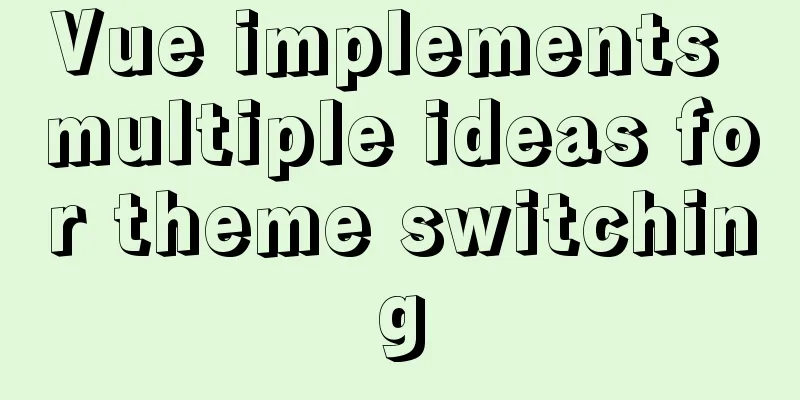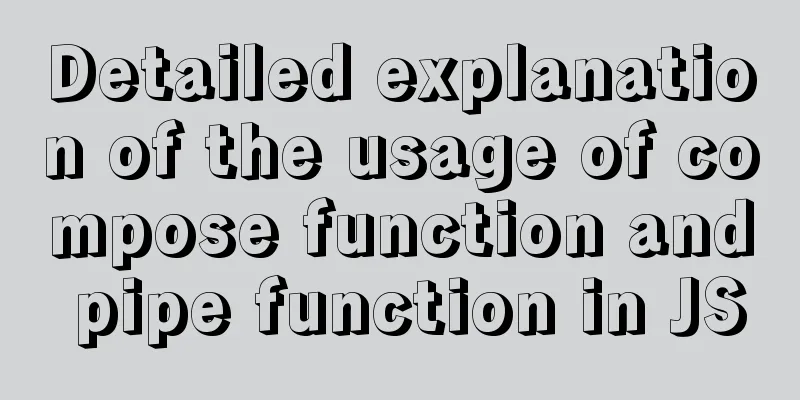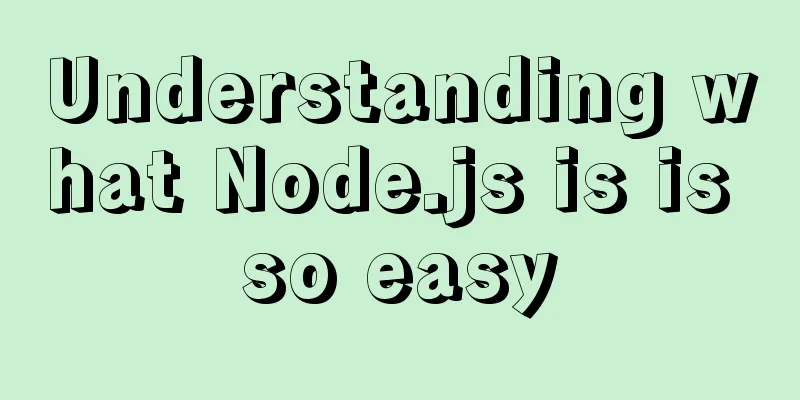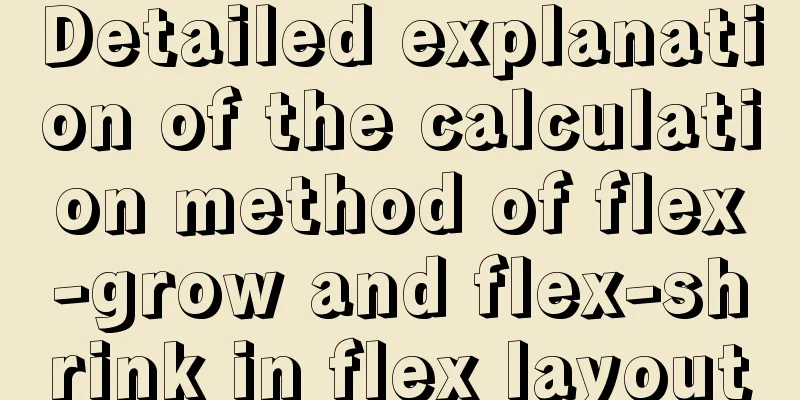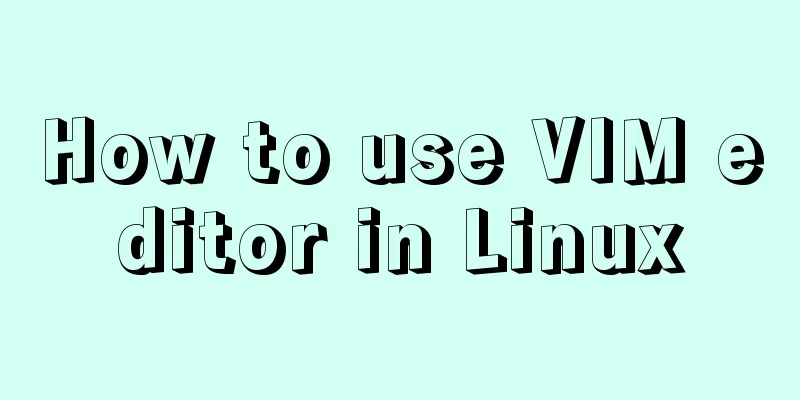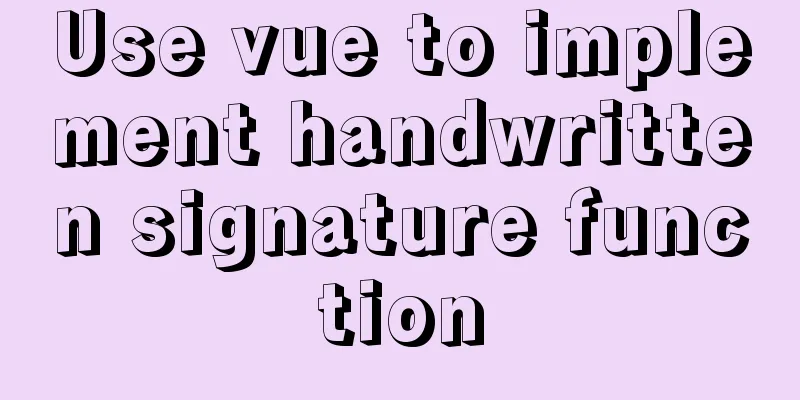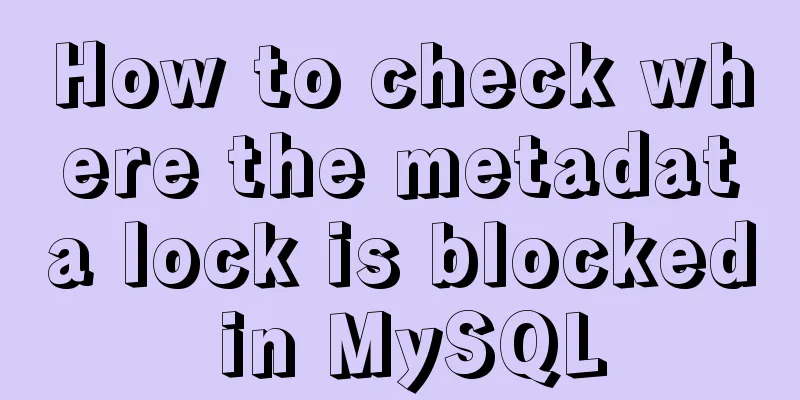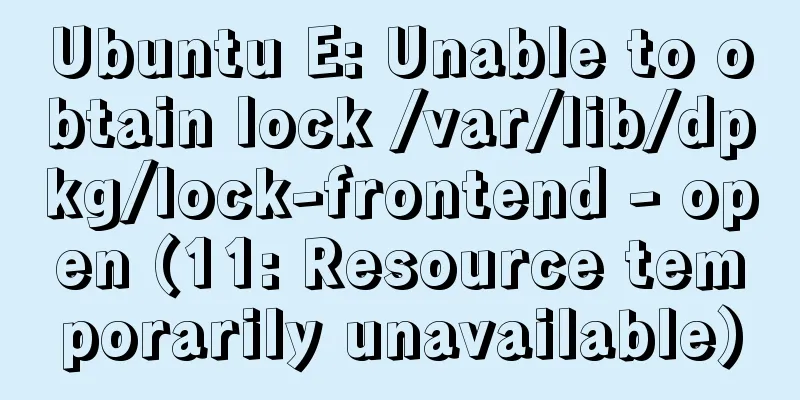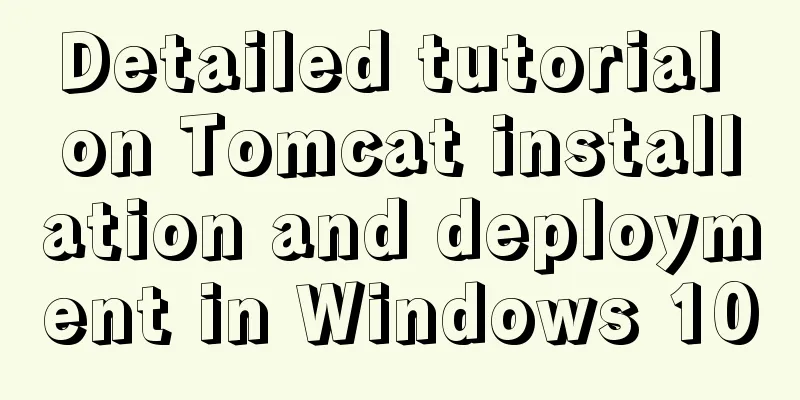How to add a pop-up bottom action button for element-ui's Select and Cascader
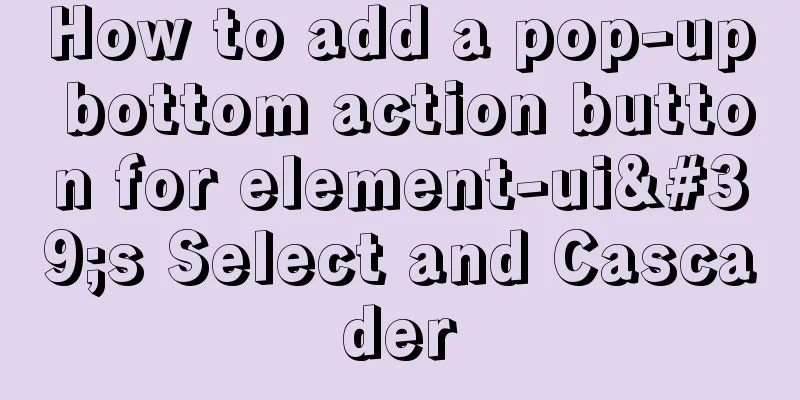
|
As shown in the figure below, it is a common design method to place the operation button at the bottom of
But unfortunately, It took a while to implement this function through a function, supporting
In fact, the logic is very simple. Just insert the following
<ul class="el-cascader-menu__list" style="border-top: solid 1px #E4E7ED;padding:0">
<li class="el-cascader-node" style="height:38px;line-height: 38px">
<i class="el-icon-plus"></i>
<span class="el-cascader-node__label">Add new product categories</span>
<i class="el-icon-arrow-right el-cascader-node__postfix"/>
</li>
</ul> I use the Above is the code, write this function in
/**
* Add a pop-up bottom operation button for element-ui's Select and Cascader * @param visible
* @param refName set ref name * @param onClick bottom operation button click listener */
visibleChange(visible, refName, onClick) {
if (visible) {
const ref = this.$refs[refName];
let popper = ref.$refs.popper;
if (popper.$el) popper = popper.$el;
if (!Array.from(popper.children).some(v => v.className === 'el-cascader-menu__list')) {
const el = document.createElement('ul');
el.className = 'el-cascader-menu__list';
el.style = 'border-top: solid 1px #E4E7ED; padding:0; color: #606266;';
el.innerHTML = `<li class="el-cascader-node" style="height:38px;line-height: 38px">
<i class="el-icon-menu"></i>
<span class="el-cascader-node__label">Product classification management</span>
<i class="el-icon-arrow-right el-cascader-node__postfix"/>
</li>`;
popper.appendChild(el);
el.onclick = () => {
// The logic you want to trigger after clicking the bottom button can also be written directly here onClick && onClick();
// The following code implements the pop-up layer hiding after clicking. It is not necessary and can be deleted if (ref.toggleDropDownVisible) {
ref.toggleDropDownVisible(false);
} else {
ref.visible = false;
}
};
}
}
}, The calling method of
<el-cascader
:options="cascaderOptions"
v-model="cascaderValue"
@visible-change="v => visibleChange(v, 'cascader', cascaderClick)"
ref="cascader"
/>Tip: It may become invalid with the official version upgrade later, so use with caution Summarize The above is what I introduced to you about adding pop-up bottom operation buttons for element-ui's Select and Cascader. I hope it will be helpful to you! |
<<: How to achieve the maximum number of connections in mysql
>>: Detailed explanation of where Docker saves log files
Recommend
In-depth understanding of React Native custom routing management
Table of contents 1. Custom routing 2. Tab naviga...
Introduction to html form control disabled attributes readonly VS disabled
There are two ways to disable form submission in ...
SQL implementation of LeetCode (178. Score ranking)
[LeetCode] 178.Rank Scores Write a SQL query to r...
Docker deploys mysql to achieve remote connection sample code
1.docker search mysql查看mysql版本 2. docker pull mys...
Summary of Vue component basics
Component Basics 1 Component Reuse Components are...
Share the responsive frameworks commonly used by web design masters (summary)
This article introduces and shares the responsive...
How to use CSS to pull down a small image to view a large image and information
Today I will talk about a CSS special effect of h...
CSS3 achieves various border effects
Translucent border Result: Implementation code: &...
Solution to the problem that the server cannot remotely connect to the database when installing the Pagoda Panel
I am planning to build my own website, so I took ...
React ref usage examples
Table of contents What is ref How to use ref Plac...
Implementation of vite+vue3.0+ts+element-plus to quickly build a project
Table of contents vite function Use Environment B...
MySQL database constraints and data table design principles
Table of contents 1. Database constraints 1.1 Int...
JavaScript to achieve window display effect
This article shares the specific code of JavaScri...
The process of building lamp architecture through docker container
Table of contents 1. Pull the centos image 2. Bui...
Ideas and methods for realizing real-time log reporting with Nginx pure configuration
Table of contents Preface Implementation ideas Im...