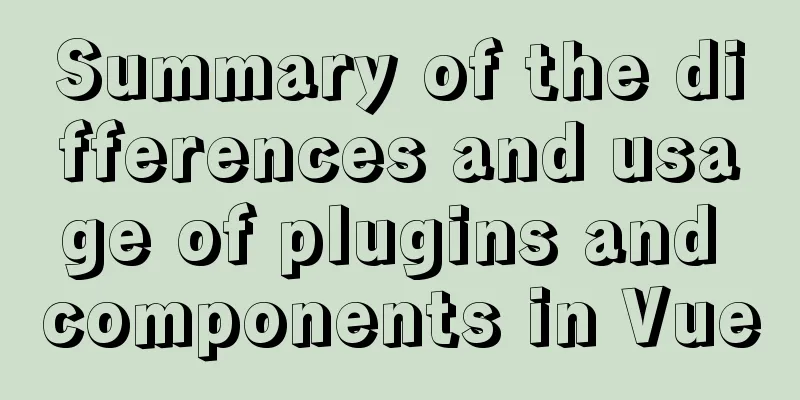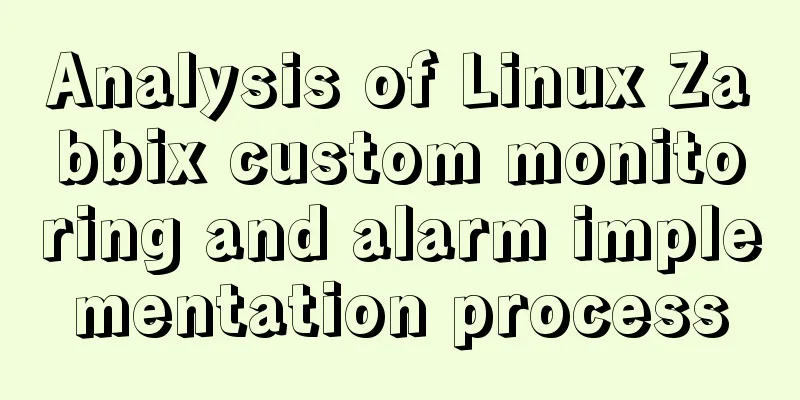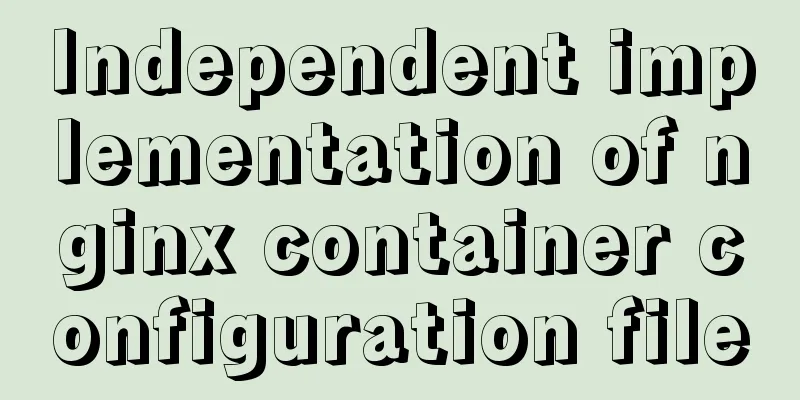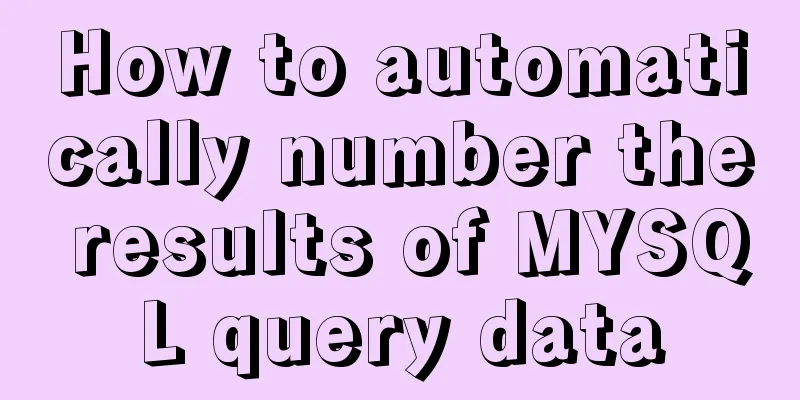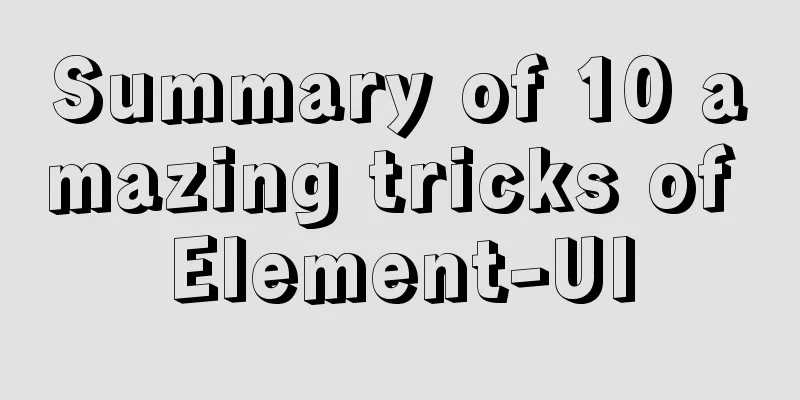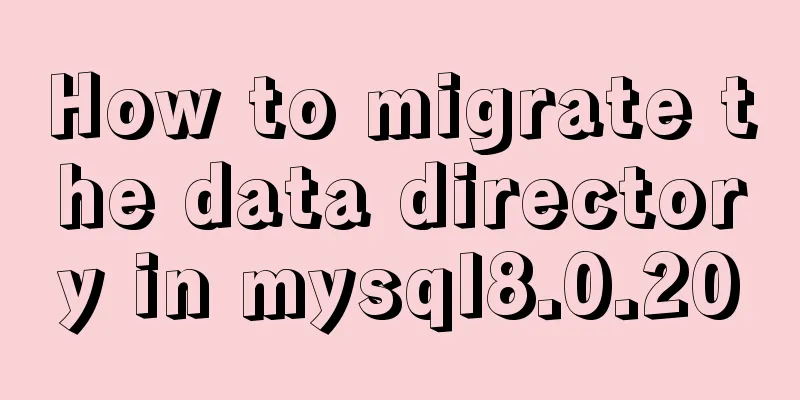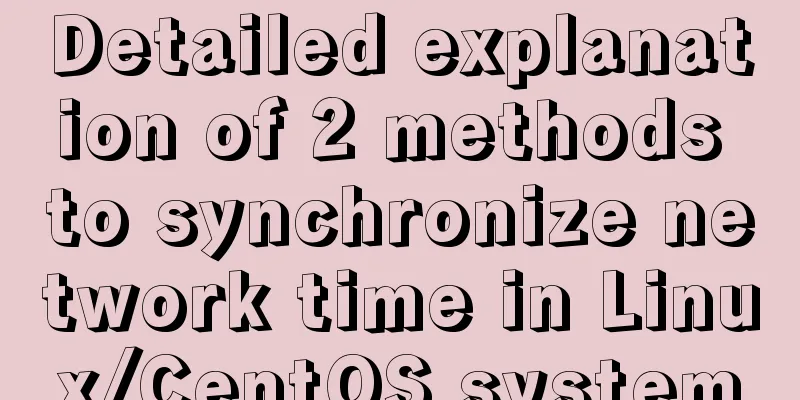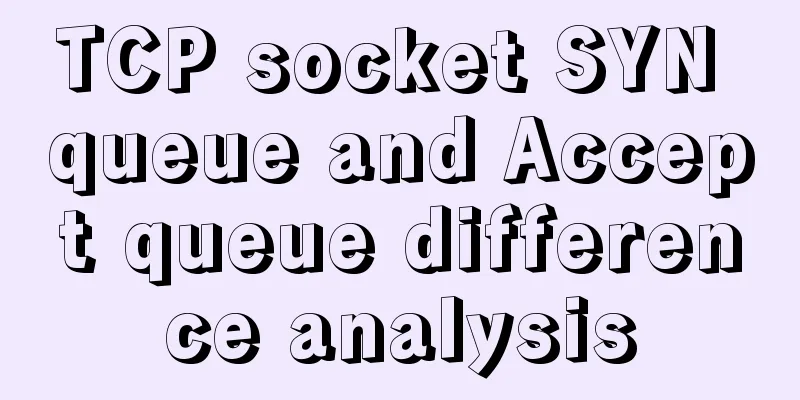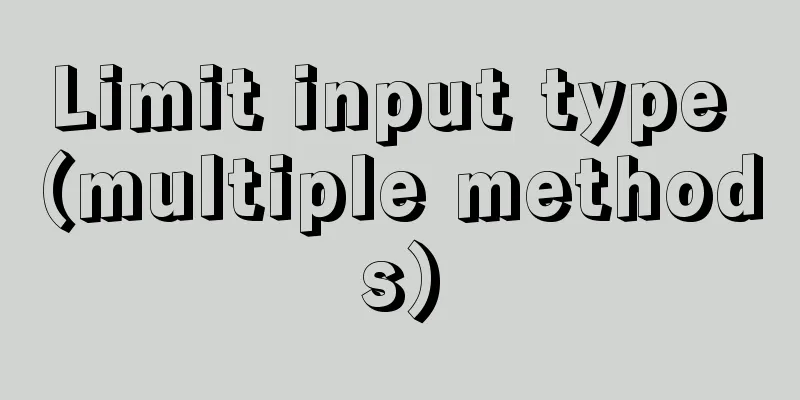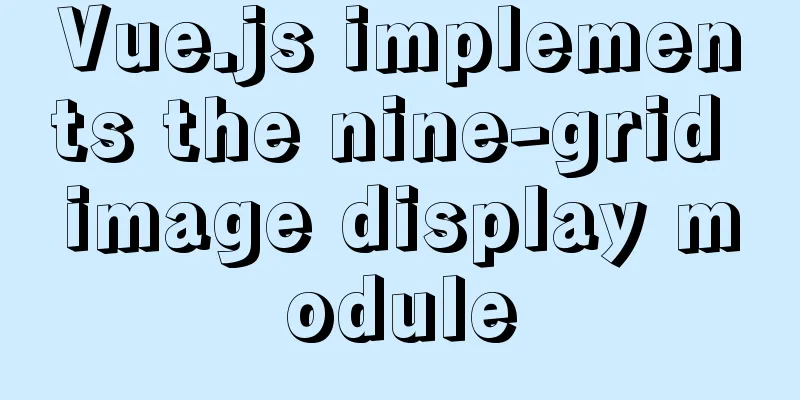Detailed explanation of the usage of compose function and pipe function in JS
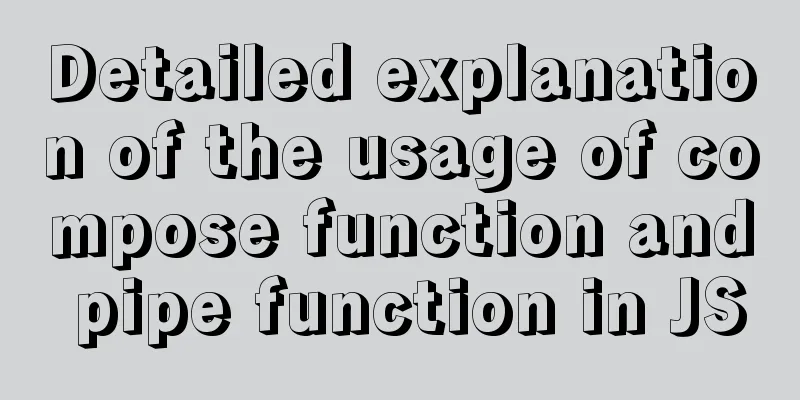
compose functionThe compose function can flatten functions that need to be executed in nested order. Nested execution means that the return value of one function will be used as the parameter of another function. Let's consider a simple requirement: This requirement is very simple, and a calculation function will do: const calculate = x => (x + 10) * 10; let res = calculate(10); console.log(res); // 200 But according to the functional programming we talked about before, we can break down the complex steps into several simple and reusable steps, so we broke out an addition function and a multiplication function: const add = x => x + 10; const multiply = x => x * 10; // Our calculation is changed to a nested calculation of two functions, and the return value of the add function is used as the parameter of the multiply function let res = multiply(add(10)); console.log(res); // The result is still 200 The calculation method above is the nested execution of functions, and the role of our compose is to flatten the nested execution methods as parameters. When nested execution occurs, the method inside, that is, the method on the right, is executed first, and then returns to the left. Our compose method also starts from the parameter on the right, so our goal is very clear. We need a compose method like this: // Parameters are executed from right to left, so multiply comes first and add comes last let res = compose(multiply, add)(10); Before we talk about this, let's take a look at a function we need to use: Array.prototype.reduce Array.prototype.reduceThe reduce method of an array can achieve an accumulation effect. It receives two parameters, the first is an accumulator method, and the second is the initialization value. The accumulator receives four parameters. The first one is the last calculated value, and the second one is the current value of the array. These two parameters are mainly used. The last two parameters are not commonly used. They are the current index and the array of the current iteration: const arr = [[1, 2], [3, 4], [5, 6]]; // The initial value of prevRes is the passed [], and it will be the value calculated after each iteration const flatArr = arr.reduce((prevRes, item) => prevRes.concat(item), []); console.log(flatArr); // [1, 2, 3, 4, 5, 6] Array.prototype.reduceRightArray.prototype.reduce will iterate from left to right. If you need to iterate from right to left, use Array.prototype.reduceRight. const arr = [[1, 2], [3, 4], [5, 6]]; // The initial value of prevRes is the passed [], and it will be the value calculated after each iteration const flatArr = arr.reduceRight((prevRes, item) => prevRes.concat(item), []); console.log(flatArr); // [5, 6, 3, 4, 1, 2] So how do we implement this compose method? We need to use Array.prototype.reduceRight:
const compose = function(){
// Store the received parameters into an array, args == [multiply, add]
const args = [].slice.apply(arguments);
return function(x) {
return args.reduceRight((res, cb) => cb(res), x);
}
}
// Let's verify this method let calculate = compose(multiply, add);
let res = calculate(10);
console.log(res); // The result is still 200The compose function above would be more concise using ES6: const compose = (...args) => x => args.reduceRight((res, cb) => cb(res), x); Redux's middleware is implemented using compose, and the loading order of loader in webpack is also from right to left, because it is also implemented using compose. pipe FunctionThe pipe function is the same as the compose function, and the parameters are also laid out flatly, but the order is from left to right. Let's implement it. Just change reduceRight to reduce:
const pipe = function(){
const args = [].slice.apply(arguments);
return function(x) {
return args.reduce((res, cb) => cb(res), x);
}
}
// Change the order of parameters to from left to right let calculate = pipe(add, multiply);
let res = calculate(10);
console.log(res); // The result is still 200ES6 writing: const pipe = (...args) => x => args.reduce((res, cb) => cb(res), x) The above is a detailed explanation of the usage of the compose function and pipe function in JS. For more information about JS, please pay attention to other related articles on 123WORDPRESS.COM! You may also be interested in:
|
<<: Solve the problem that VMWare cannot display in full screen after installing Mac system
>>: 8 examples of using killall command to terminate processes in Linux
Recommend
Detailed explanation of the use of Vue card-style click-to-switch image component
This article shares the vue card-style click-to-s...
19 MySQL optimization methods in database management
After MySQL database optimization, not only can t...
Ubuntu 18.04 does not prompt for password when installing MySQL and how to solve it
The installation of MySQL 5.7 on Ubuntu 1804 is i...
Mysql sorting and paging (order by & limit) and existing pitfalls
Sorting query (order by) In e-commerce: We want t...
CSS uses BEM naming convention practice
When you see a class, what information do you wan...
A brief discussion on several advantages of Vue3
Table of contents 1. Source code 1.1 Monorepo 1.2...
Analysis of MySQL example DTID master-slave principle
Table of contents 1. Basic Concepts of GTID 2. GT...
How to migrate sqlite to mysql script
Without further ado, I will post the code for you...
A brief understanding of several scheduling algorithms for Nginx seven-layer load balancing
This article mainly introduces several scheduling...
How to use TypeScript in Vue
introduction In recent years, the call for TypeSc...
Web developers are concerned about the coexistence of IE7 and IE8
I installed IE8 today. When I went to the Microso...
A brief discussion on the differences between several ways of executing .sh files in Ubuntu
Preface Different script execution methods will r...
MYSQL's 10 classic optimization cases and scenarios
Table of contents 1. General steps for SQL optimi...
VUE+Canvas realizes the whole process of a simple Gobang game
Preface In terms of layout, Gobang is much simple...
How to communicate between WIN10 system and Docker internal container IP
1. After installing the Windows version of Docker...