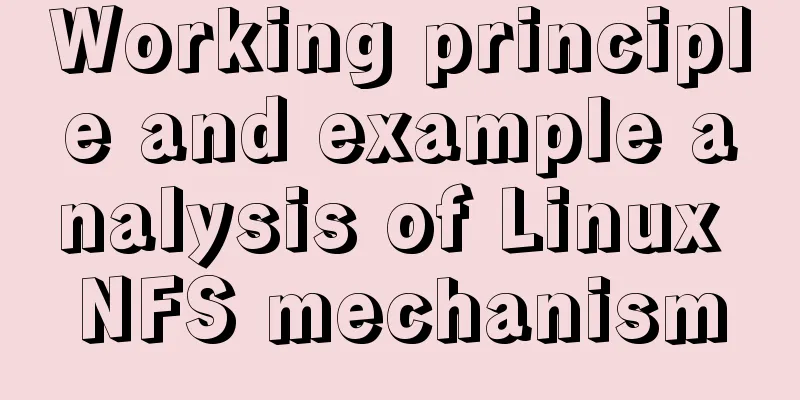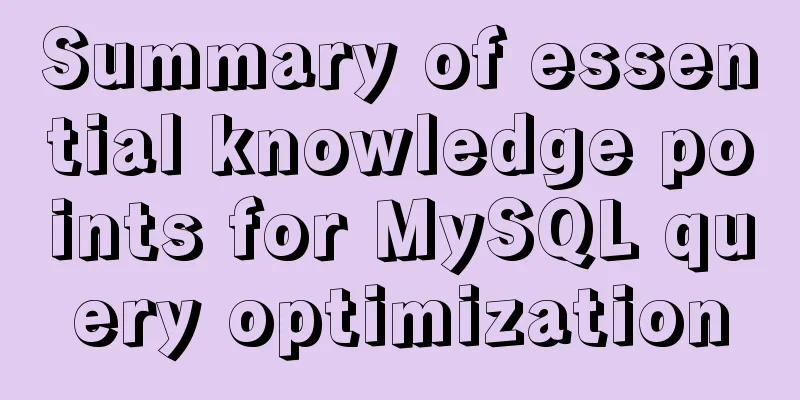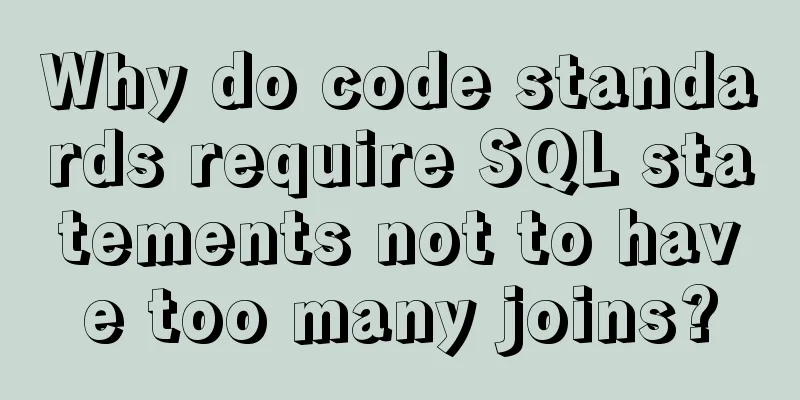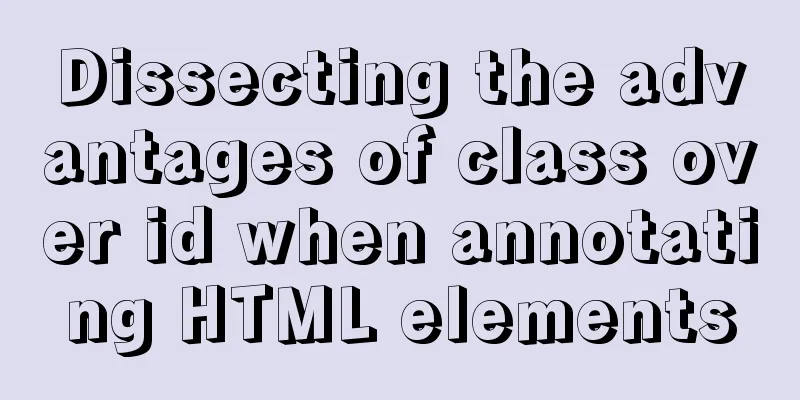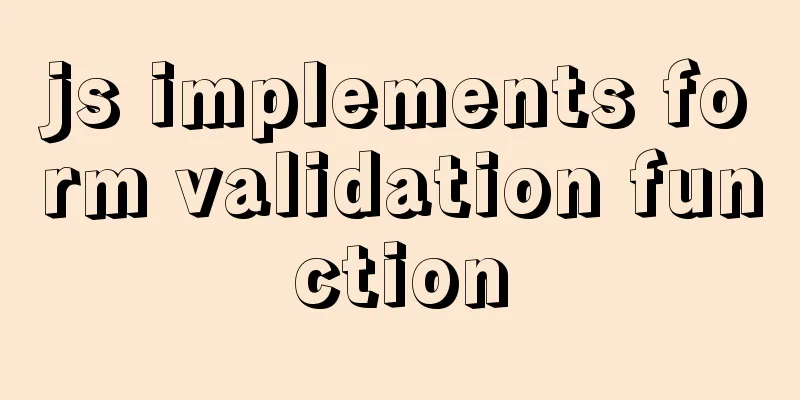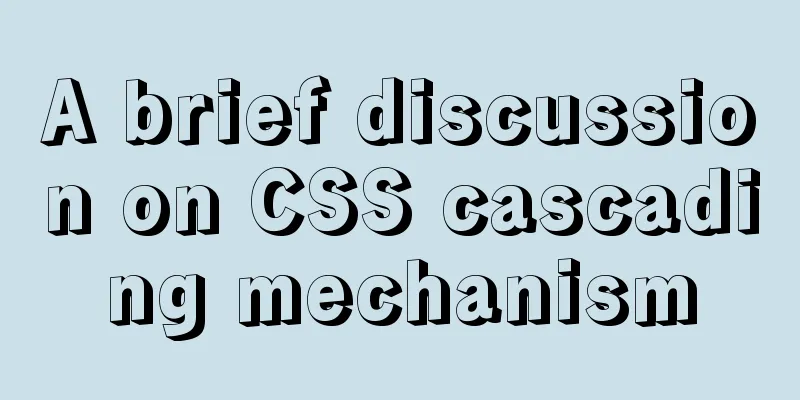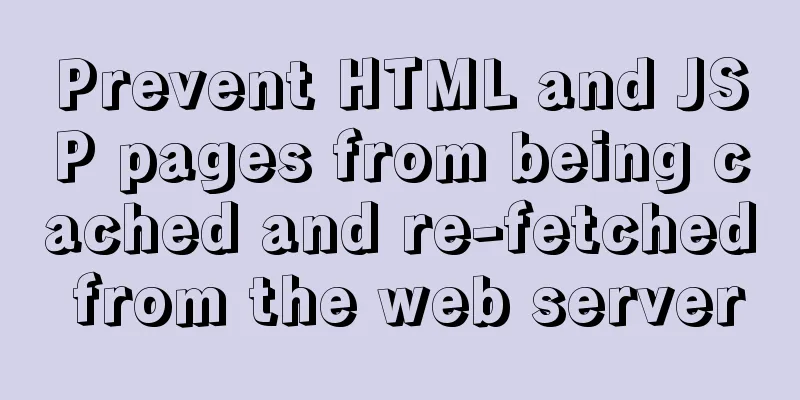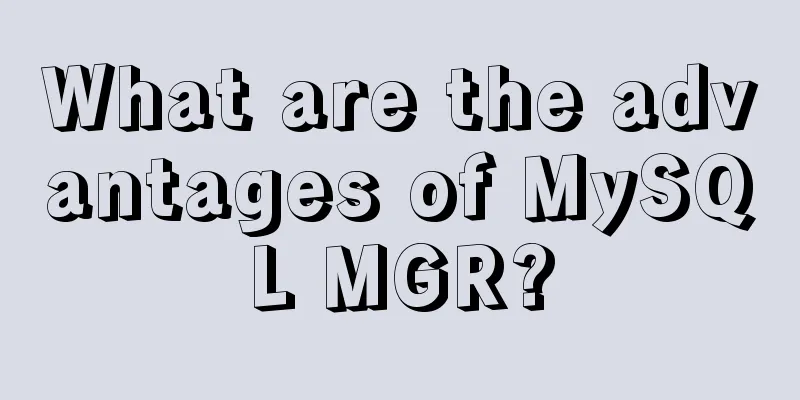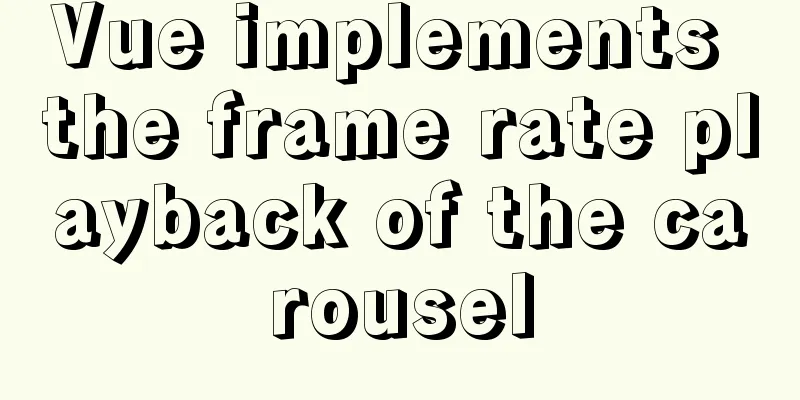Several common methods for setting anchor positioning in HTML
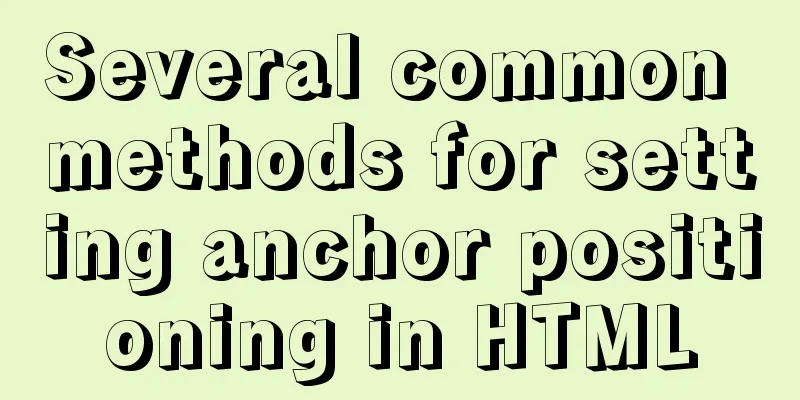
|
There are several ways I know of to set anchor positioning in HTML, let me share them with you: 1. Use id positioning: Copy code The code is as follows:<a href="#1F" name="1F">Anchor Point 1</a> <div name="1F"> <p> 11111111111 </br> 11111111111 </br>11111111111 </br>11111111111 </br>11111111111 </br>11111111111 </br>11111111111 </br>11111111111 </br>11111111111 </br>11111111111 </br>11111111111 </br>11111111111 </br>11111111111 </br>11111111111 </br>11111111111 </br>11111111111 </br> </p> </div> This positioning can be targeted at any label. 2. Use name positioning: Copy code The code is as follows:<a href="#5F">Anchor Point 5</a> </br></br></br></br></br></br></br></br></br></br></br></br></br></br></br></br></br></br></br></br> <a name="5F">1111111</href> The name attribute can only be used to locate the a tag, but it cannot be used to locate other tags such as div. 3. Use js positioning Copy code The code is as follows:<li class="" onclick="javascript:document.getElementById('here').scrollIntoView()"></li> |
<<: Summary of @ usage in CSS (with examples and explanations)
>>: Detailed explanation of Docker compose orchestration tool
Recommend
mysql 5.7.19 latest binary installation
First download the zip archive version from the o...
How to write asynchronous tasks in modern JavaScript
Preface In this article, we'll explore the ev...
Native JavaScript to implement random roll call table
This article example shares the specific code of ...
Summary of some problems encountered when integrating echarts with vue.js
Preface I'm currently working on the data ana...
Simple example of adding and removing HTML nodes
<br />Simple example of adding and removing ...
Install zip and unzip command functions under Linux and CentOS (server)
Install zip decompression function under Linux Th...
Tomcat CentOS installation process diagram
Tomcat CentOS Installation This installation tuto...
Install redis and MySQL on CentOS
1|0MySQL (MariaDB) 1|11. Description MariaDB data...
Using HTML web page examples to explain the meaning of the head area code
Use examples to familiarize yourself with the mean...
Solution to "Specialized key was too long" in MySQL
Table of contents Solution 1 Solution 2 When crea...
Detailed example of installing FastDfs file server using docker compose
docker-compose.yml version: '2' services:...
The whole process record of vue3 recursive component encapsulation
Table of contents Preface 1. Recursive components...
How to install Solr 8.6.2 in Docker and configure the Chinese word segmenter
1. Environment version Docker version 19.03.12 ce...
Detailed explanation of CSS background and border tag examples
1. CSS background tag 1. Set the background color...
Mysql: The user specified as a definer ('xxx@'%') does not exist solution
During the project optimization today, MySQL had ...