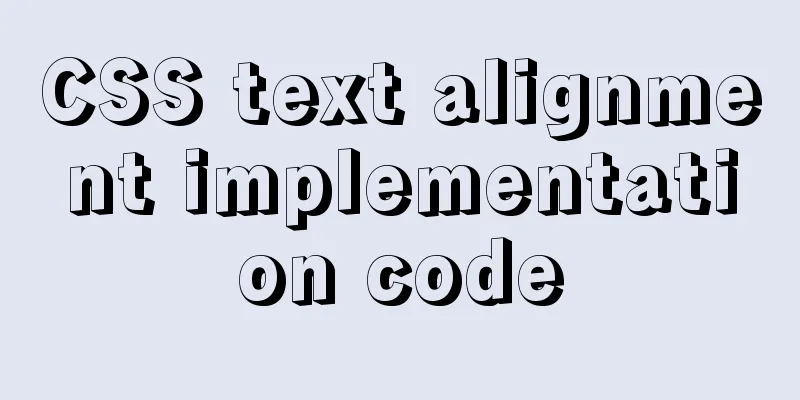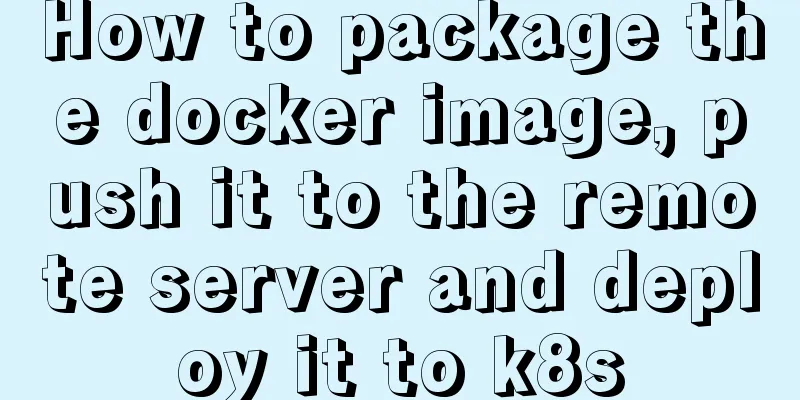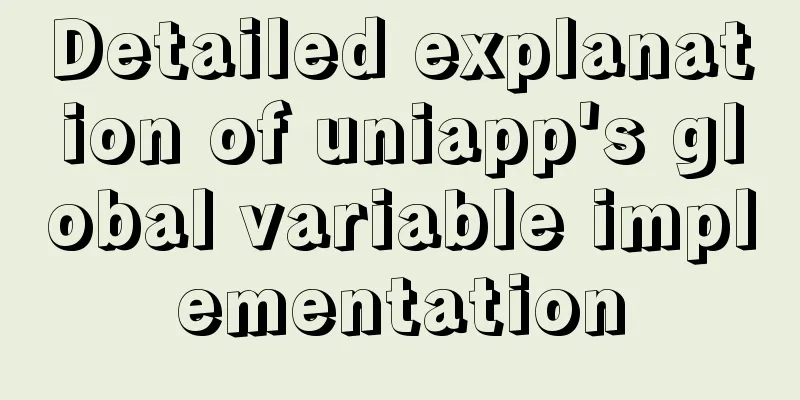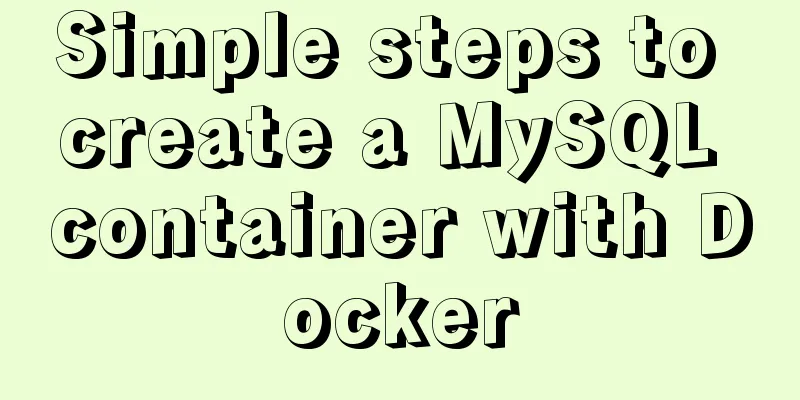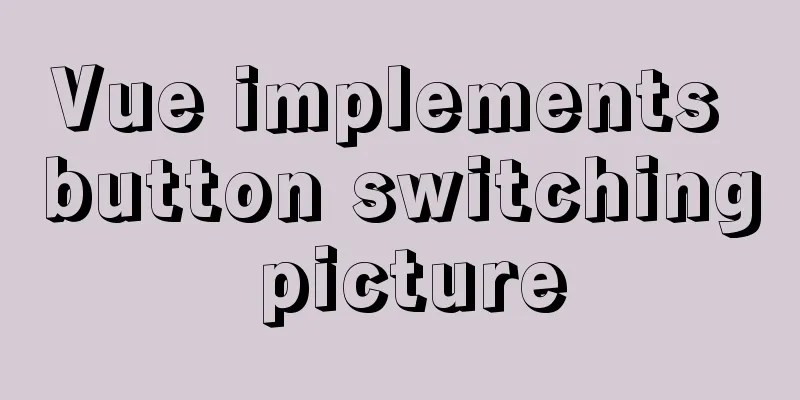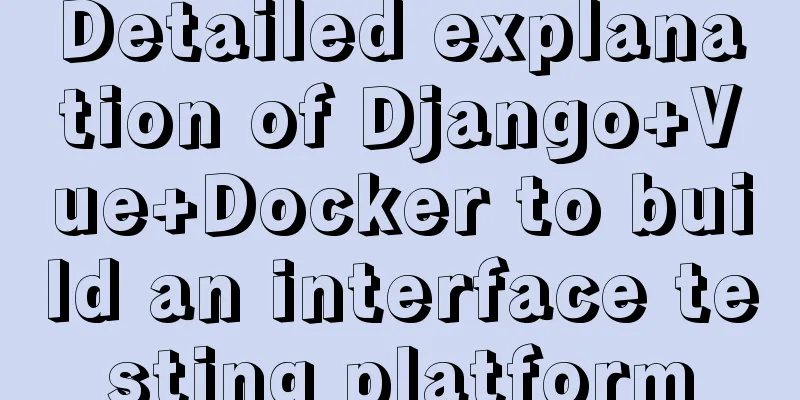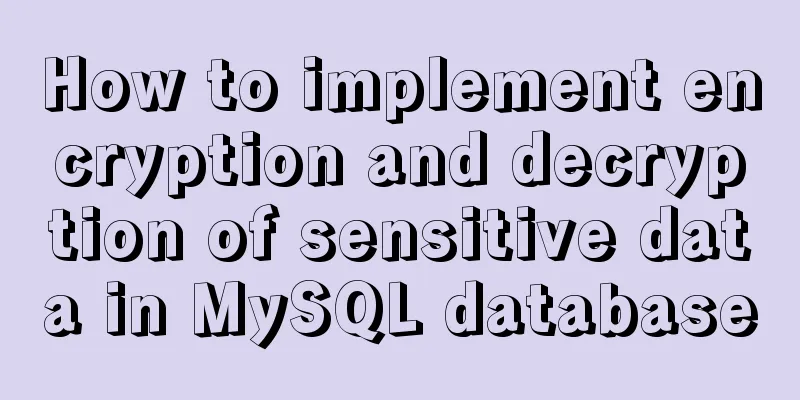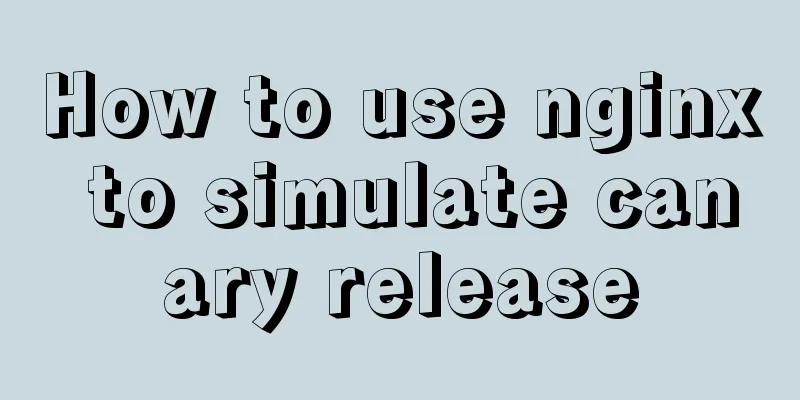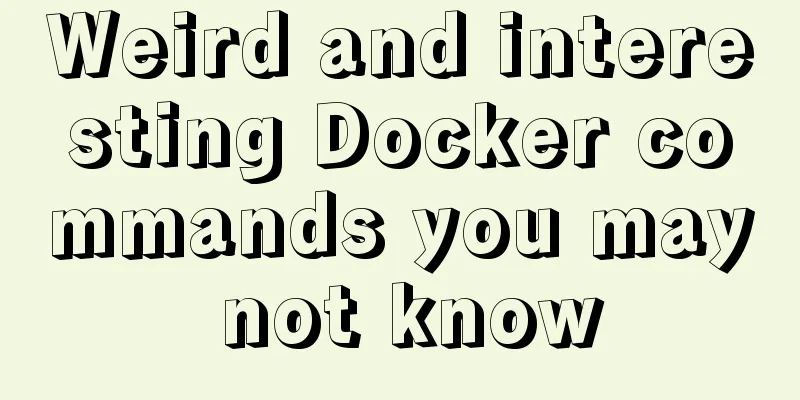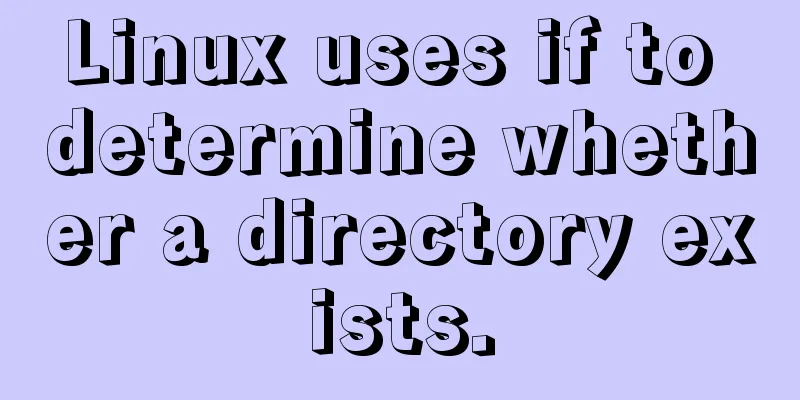How to install Solr 8.6.2 in Docker and configure the Chinese word segmenter
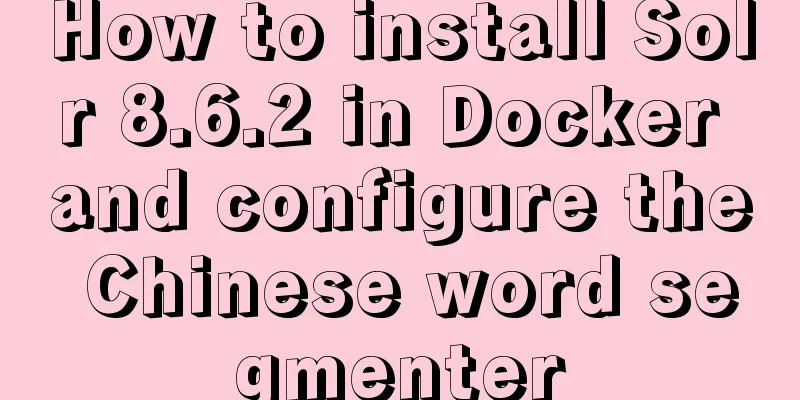
|
1. Environment version Docker version 19.03.12 centos7 solr8.6.2 2. Docker installation 1. Automatically install using the official installation script curl -fsSL https://get.docker.com | bash -s docker --mirror Aliyun 2. Use the domestic daocloud one-click installation command: curl -sSL https://get.daocloud.io/docker | sh 3. Install solr8.6.2 in docker 1. Pull solr in docker docker pull solr 2. Create and enable the Solr container docker run --name blog-solr -d -p 8983:8983 solr // blog-solr can be named by yourself
3. Create the core docker exec -it --user=solr blog-solr bin/solr create_core -c Ik_core
4. Browser access
5. Solr configures Chinese word segmenter 5.2 Download Ik file
5.2 Copy the configuration file docker cp ik-analyzer-8.3.0.jar blog-solr:/opt/solr-8.6.2/server/solr-webapp/webapp/WEB-INF/lib/ docker cp ik-analyzer-solr7-7.x.jar blog-solr:/opt/solr-8.6.2/server/solr-webapp/webapp/WEB-INF/lib/ docker cp solr-dataimporthandler-8.4.0.jar blog-solr:/opt/solr-8.6.2/server/solr-webapp/webapp/WEB-INF/lib/ docker cp solr-dataimporthandler-extras-8.4.0.jar blog-solr:/opt/solr-8.6.2/server/solr-webapp/webapp/WEB-INF/lib/
docker exec -it --user=root blog-solr /bin/bash cd /opt/solr-8.6.2/server/solr-webapp/webapp/WEB-INF mkdir classes exit docker cp IKAnalyzer.cfg.xml blog-solr:/opt/solr-8.6.2/server/solr-webapp/webapp/WEB-INF/classes/ 5.3 IKAnalyzer.cfg.xml <?xml version="1.0" encoding="UTF-8"?> <!DOCTYPE properties SYSTEM "http://java.sun.com/dtd/properties.dtd"> <properties> <comment>IK Analyzer Extended Configuration</comment> <!--Users can configure their own extended dictionary here--> <entry key="ext_dict">ext.dic;</entry> <!--Users can configure their own extended stop word dictionary here--> <entry key="ext_stopwords">stopword.dic;</entry> </properties> 5.4 Modify managed-schema docker exec -it --user=root blog-solr /bin/bash cp /opt/solr-8.6.2/contrib/analysis-extras/lucene-libs/lucene-analyzers-smartcn-8.6.2.jar /opt/solr-8.6.2/server/solr-webapp/webapp/WEB-INF/lib/ cd /var/solr/data/Ik_core/conf vim managed-schema
<!-- ik word segmenter --> <fieldType name="text_ik" class="solr.TextField"> <analyzer type="index"> <tokenizer class="org.wltea.analyzer.lucene.IKTokenizerFactory" useSmart="false" conf="ik.conf"/> <filter class="solr.LowerCaseFilterFactory"/> </analyzer> <analyzer type="query"> <tokenizer class="org.wltea.analyzer.lucene.IKTokenizerFactory" useSmart="true" conf="ik.conf"/> <filter class="solr.LowerCaseFilterFactory"/> </analyzer> </fieldType> <fieldType name="text_cn" class="solr.TextField" positionIncrementGap="100"> <analyzer type="index"> <tokenizer class="org.apache.lucene.analysis.cn.smart.HMMChineseTokenizerFactory"/> </analyzer> <analyzer type="query"> <tokenizer class="org.apache.lucene.analysis.cn.smart.HMMChineseTokenizerFactory"/> </analyzer> </fieldType>
5.5 Modify solrconfig.xml
<requestHandler name="/dataimport" class="org.apache.solr.handler.dataimport.DataImportHandler"> <lst name="defaults"> <str name="config">db-data-config.xml</str> </lst> </requestHandler>
exit docker restart blog-solr 4. Testing 1. Check whether the word segmenter is configured successfully
2. Test whether the word segmenter can segment words normally
3. Test the search function
This is the end of this article about how to install Solr 8.6.2 in Docker and configure the Chinese word segmenter. For more information about configuring the Chinese word segmenter in Docker, please search for previous articles on 123WORDPRESS.COM or continue to browse the following related articles. I hope you will support 123WORDPRESS.COM in the future! You may also be interested in:
|
<<: A detailed guide to custom directives in Vue
>>: How to query whether the mysql table is locked
Recommend
Detailed explanation of writing and using Makefile under Linux
Table of contents Makefile Makefile naming and ru...
mysql join query (left join, right join, inner join)
1. Common connections for mysql INNER JOIN (inner...
Example of using MRG_MyISAM (MERGE) to implement query after partitioning in MySQL
Optimizing large amounts of database data is a hu...
How to use flat style to design websites
The essence of a flat website structure is simpli...
Example of Form action and onSubmit
First: action is an attribute of form. HTML5 has d...
Hyperlink icon specifications: improve article readability
1. What is the hyperlink icon specification ?<...
How to use Linux paste command
01. Command Overview The paste command will merge...
A very detailed tutorial on installing rocketmq under Docker Desktop
Install Docker Desktop Download address: Docker D...
Getting Started with Website Building for Beginners ③ Alias (CNAME) Records and URL Forwarding
①. How to use the alias (CNAME) record: In the do...
In-depth understanding of the use of the infer keyword in typescript
Table of contents infer Case: Deepen your underst...
Docker+gitlab+jenkins builds automated deployment from scratch
Table of contents Preface: 1. Install Docker 2. I...
Analysis of Linux Zabbix custom monitoring and alarm implementation process
Target Display one of the data in the iostat comm...
Teach you how to get the pointer position in javascript
The method of obtaining the position of the point...
Implementation of the list-style-type attribute in front of CSS ordered or unordered lists
example: <html> <head> <style type...
10 issues that must be considered when designing and building large-scale website architecture
We are not discussing PHP, JSP or .NET environmen...