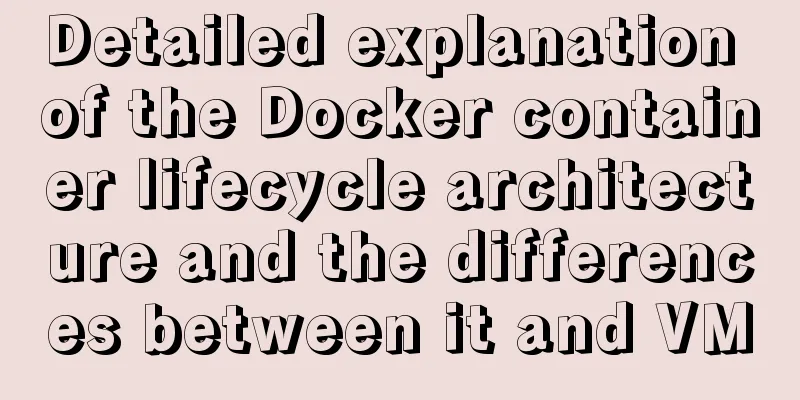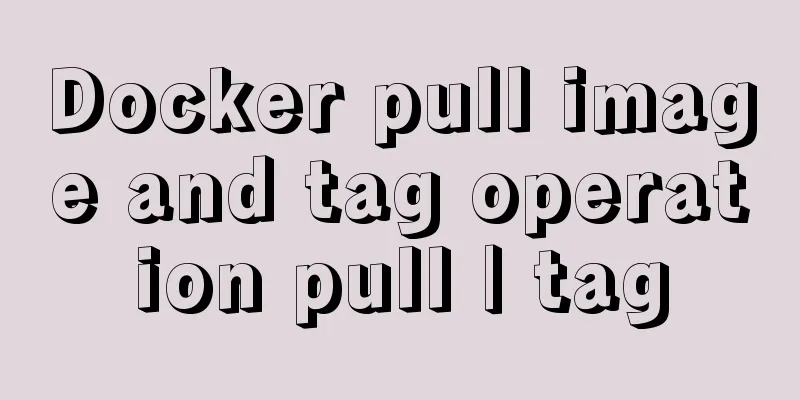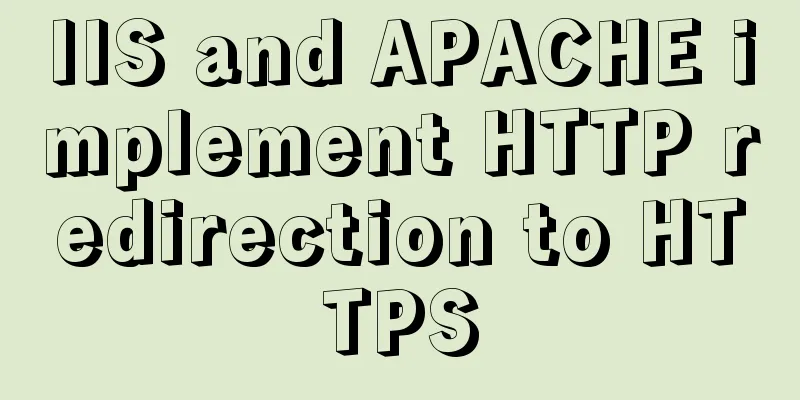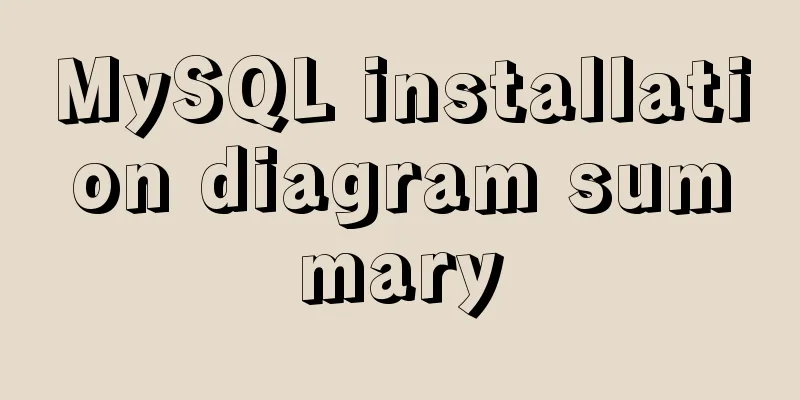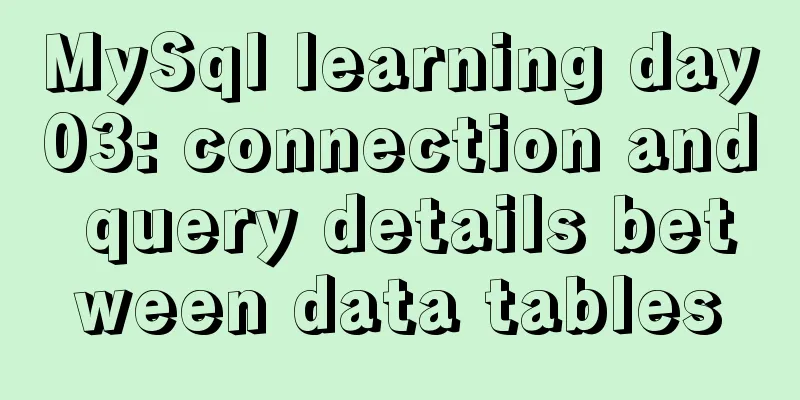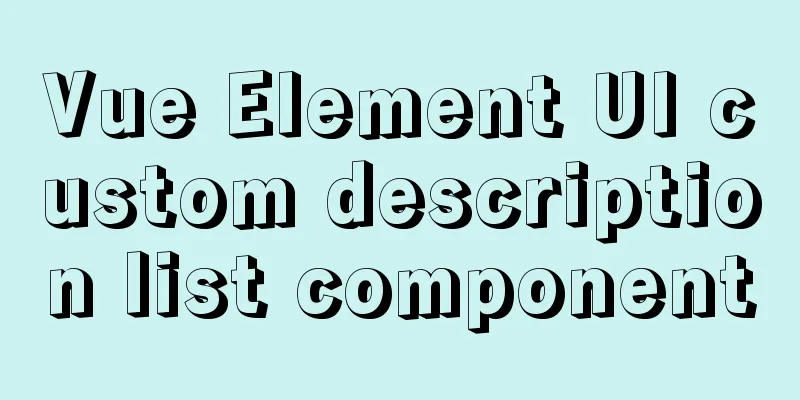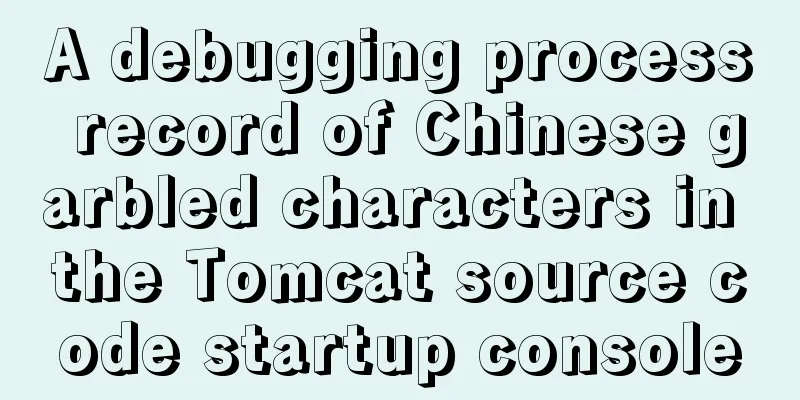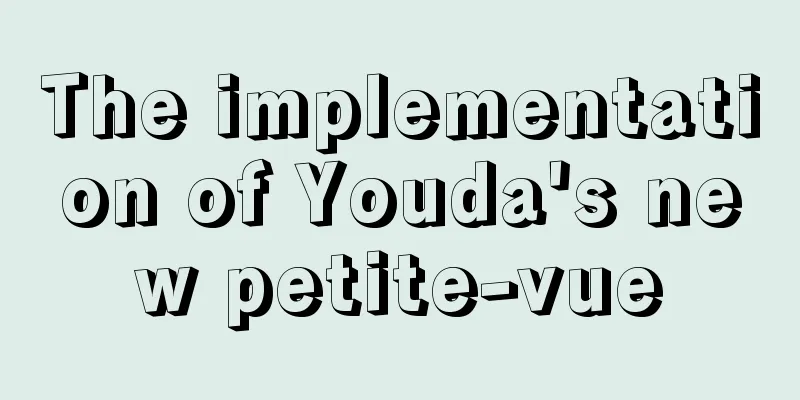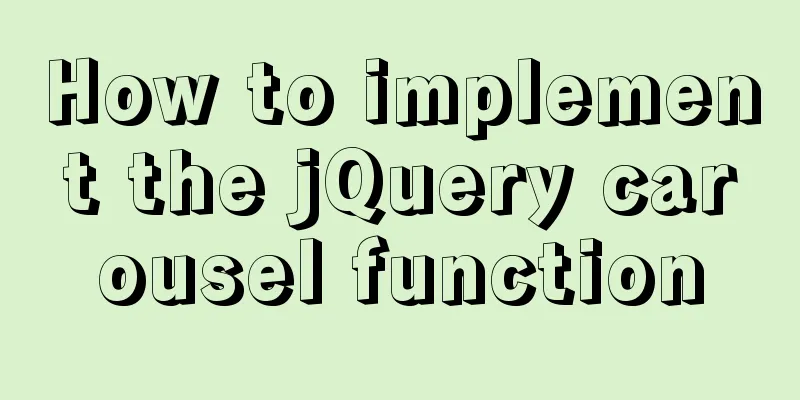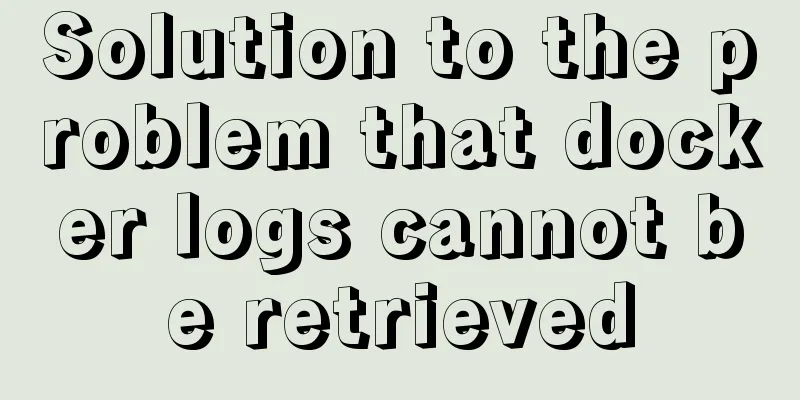Detailed explanation of writing and using Makefile under Linux
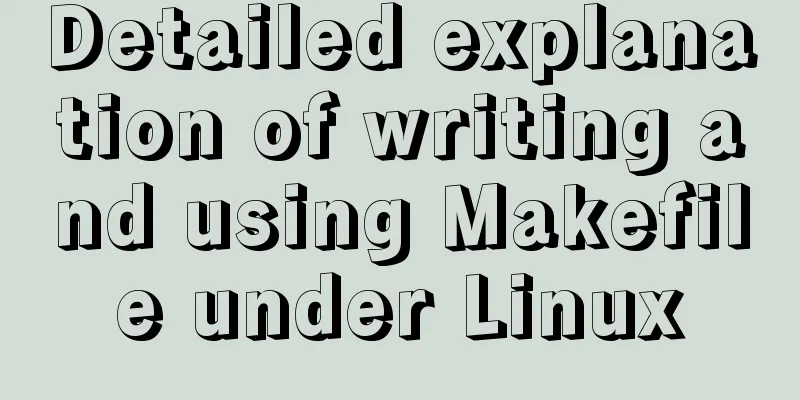
MakefileThere may be many source files in a project file, and different functions and modules are placed in different directories. Conventional compilation can no longer handle such problems efficiently, and Makefile is used to solve this problem. Once the Makefile is written, only one make command is needed to complete all the instructions written in the Makefile file, thereby compiling the entire project file, greatly improving efficiency . make is a command tool used to interpret the commands in Makefile. Makefile naming and rulesFile naming Either makefile or Makefile can be used. Makefile rules The command rules in the Makefile are as follows: xxx (target file): xxx (dependent file) Note that there must be a tab indentation before the command. For example: #Makefile app: ac bc #Target: Depends on gcc ac bc -o app #Note the indentation at the beginning of this line After making the above Makefile , ac and bc in the directory will be compiled into the target file app . How Makefiles WorkBefore executing the commands in the Makefile, it will check whether the required dependency files exist. If it exists : execute the command If it does not exist : check other rules to see if there are other rules that generate the dependencies required by the current rule. If so, execute the commands in the rule. For example: #Makefile app: ao bo gcc ao bo -o app ao: ac gcc -c ac -o ao bo: bc gcc -c bc -o bo In the Makefile above, when the app rule is executed, it will be found that the required dependent files ao and bo do not exist in the current directory, so it will look down to see if there are other rules to generate this file. When the ao rule is found, it is found that it is the required file, so gcc -c ac -o ao is executed, and the same goes for bo. When executing the commands in the rules, Makefile will compare the modification time of the target file and the dependent file .<br /> If the dependent file is later than the target file, that is, the dependent file has been modified after the last target generation, the target file will be regenerated. Taking advantage of this feature, we can generate dependencies and targets in stages, that is, the second Makefile above. In this way, when we only modify the ac file, make will only execute ao rules and app rules again. The bo rule will not be executed because bc has not been modified. This can greatly reduce resource waste. Makefile variablesAlthough the above can reduce the duplication of compiled code, if there are 1,000 .c .h files in a project, it will waste a lot of time to write a Makefile. Therefore, we need to adopt some variables to improve efficiency. Getting variables <br /> We use $(variable name) to use variables. Custom variables <br /> We use variable name = variable value, such as var = hello, to customize the variables we need. #Makefile rsc = ac bc app: $(rsc) #Target: Depends on gcc $(rsc) -o app #Note the indentation at the beginning of this line Predefined variables <br /> Some variables are predefined by the system and we can use them directly. #Makefile rcs = ao bo app: $(rcs) $(CC) $(rcs) -o $@ %.o: %.c #The above rule will execute this rule twice $(CC) -c $< -o $@ Makefile FunctionsWe can see that the Makefile above is relatively simple, but it still does not solve the problem of many files in the project. The acquisition of rcs still requires us to input each file that needs to be compiled. Then, we need to use functions to write these dependent files for us. $(wildcard PATTERN. . .) For example: $(wildcard ./*.c) returns all files with the suffix c in the current directory. $(patsubst pattern, replacement, text) For example: $(patsubst %.c, %.o, ac, bc) returns ao, bo. In this way, our example above can be rewritten as: #Makefile rcs = $(wildcard ./*.c) objs = (patsubst %.c, %.o, $(src)) app: $(objs) $(CC) $(objs) -o $@ %.o: %.c #The above rule will execute this rule twice $(CC) -c $< -o $@ Makefile clean ruleAfter we execute the make command, we will find that there are many files with the suffix o in the current directory, but we only need the final target file app, and the others are redundant. How should we deal with it? The clean rule will help us deal with them. clean We only need to add the clean rule to the end of the Makefile, and the commands in the clean rule can be executed after each compilation is completed. like: #Makefile rcs = $(wildcard ./*.c) objs = (patsubst %.c, %.o, $(src)) app: $(objs) $(CC) $(objs) -o $@ %.o: %.c #The above rule will execute this rule twice $(CC) -c $< -o $@ clean: rm $(objs) -f #rm command delete -f iterative delete However, you will find that there is an extra clean target file in the current directory. The Makefile strategy will still be used. By comparing the modification time, we often execute clean in time but still cannot clear the file. Then, we need the next operation. We define clean as a pseudo target, i.e. .PHONY:clean, then it will not generate the target file, there will be no comparison, and it will be executed every time. For example: #Makefile rcs = $(wildcard ./*.c) objs = (patsubst %.c, %.o, $(src)) app: $(objs) $(CC) $(objs) -o $@ %.o: %.c #The above rule will execute this rule twice $(CC) -c $< -o $@ .PHONY: clean #Pseudo target clean: rm $(objs) -f #rm command delete -f iterative delete This is the end of this article about the writing and use of Makefile under Linux. For more relevant content about Linux Makefile writing and use, please search for previous articles on 123WORDPRESS.COM or continue to browse the related articles below. I hope everyone will support 123WORDPRESS.COM in the future! You may also be interested in:
|
<<: Bootstrap 3.0 learning notes button style
>>: Detailed explanation of Vue + Axios request interface method and parameter passing method
Recommend
How to connect Xshell5 to Linux in a virtual machine and how to solve the failure
I installed a virtual machine a long time ago, an...
A case study to thoroughly understand how to correctly use MySQL inndb joint index
There is a business that queries the 5 most recen...
A simple method to implement scheduled backup of MySQL database in Linux
Here are the detailed steps: 1. Check the disk sp...
Introduction to the process of extending the boot partition in Kylin 4.0.2 (Ubuntu)
Table of contents Preface 1. Prepare new partitio...
Sample code for implementing PC resolution adaptation in Vue
Table of contents plan Install Dependencies Intro...
MYSQL local installation and problem solving
Preface This article is quite detailed and even a...
Summary of 10 amazing tricks of Element-UI
Table of contents el-scrollbar scroll bar el-uplo...
A friendly alternative to find in Linux (fd command)
The fd command provides a simple and straightforw...
Detailed explanation of how to introduce custom fonts (font-face) in CSS
Why did I use this? It all started with the makin...
Summary of methods to prevent users from submitting forms repeatedly
Duplicate form submission is the most common and ...
Solution to the problem that elements with negative z-index cannot be clicked
I was working on a pop-up ad recently. Since the d...
Summarize several common ranking problems in MySQL
Preface: In some application scenarios, we often ...
Solution to the VMware virtual machine prompt that the exclusive lock of this configuration file failed
After VMware is abnormally shut down, it prompts ...
Introduction to JavaScript conditional access attributes and arrow functions
Table of contents 1. Conditional access attribute...
Detailed explanation of Deepin using docker to install mysql database
Query the MySQL source first docker search mysql ...