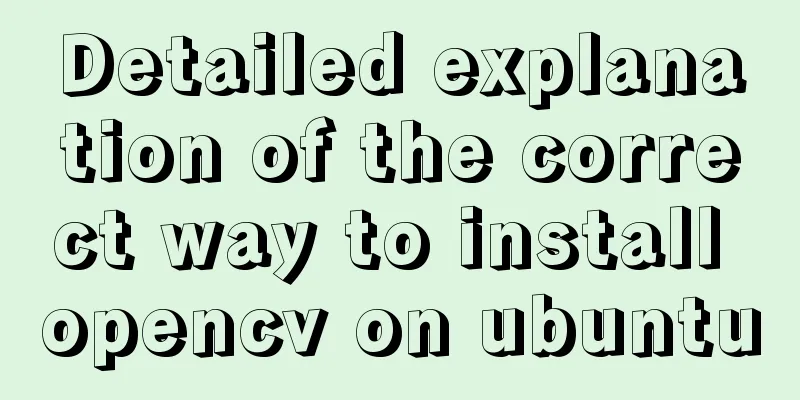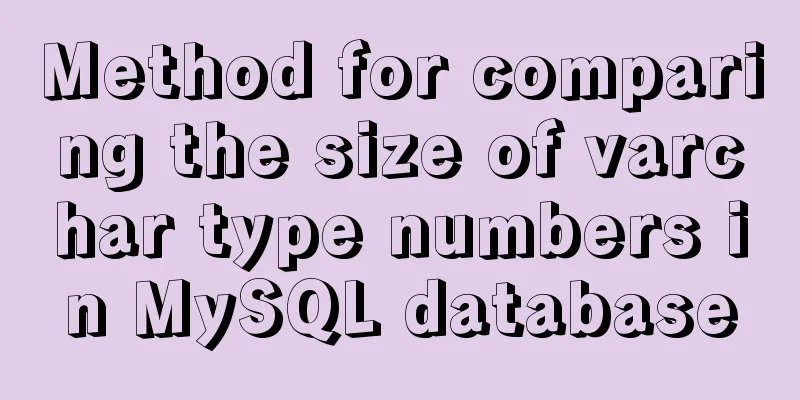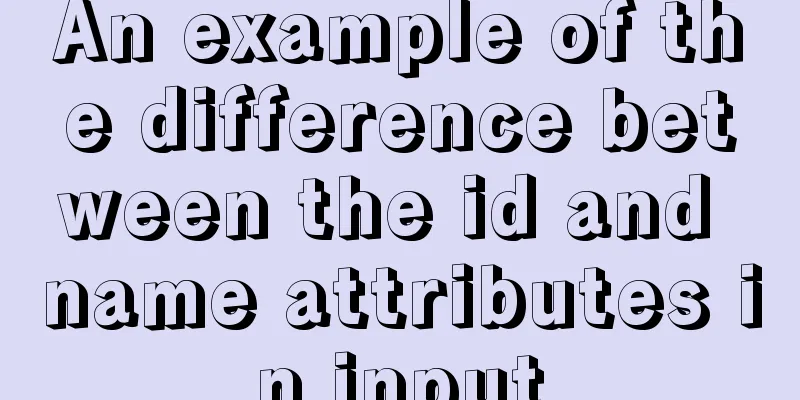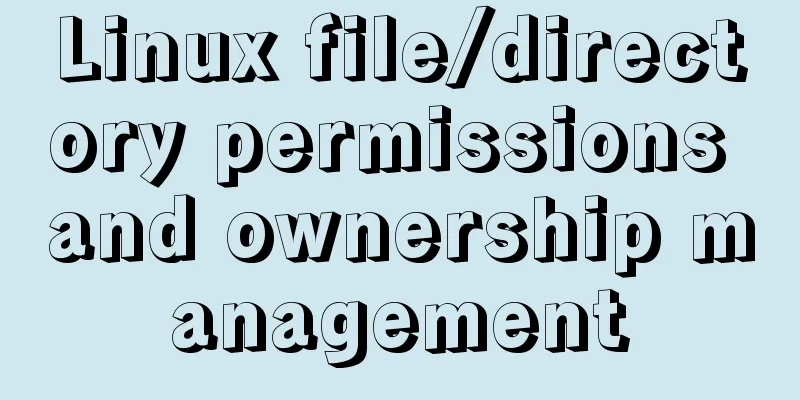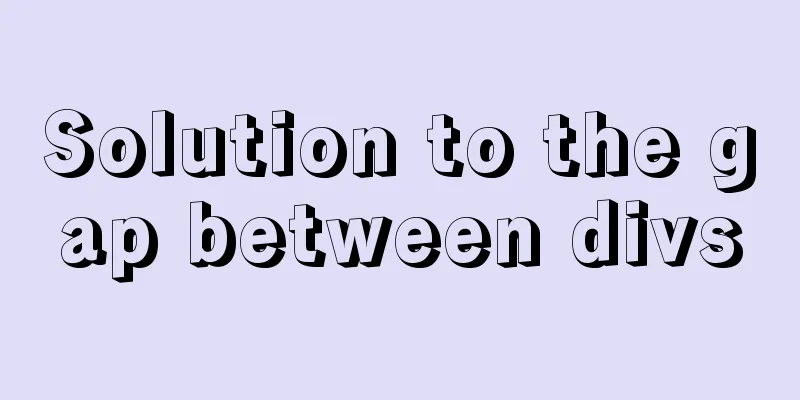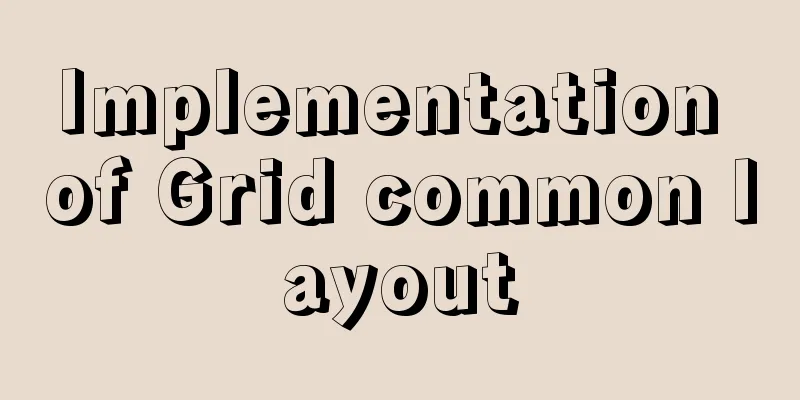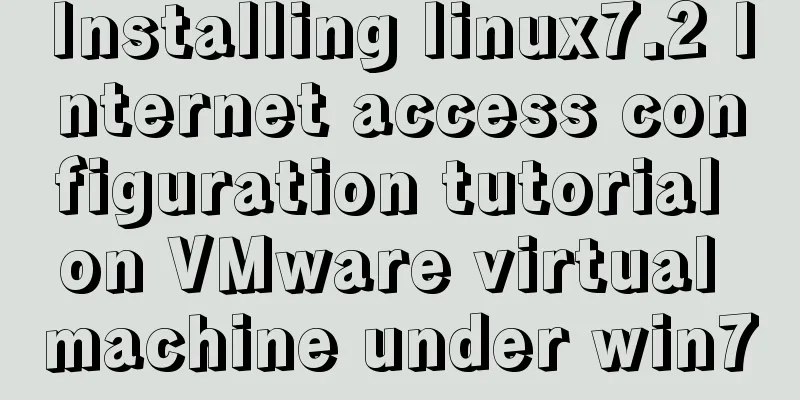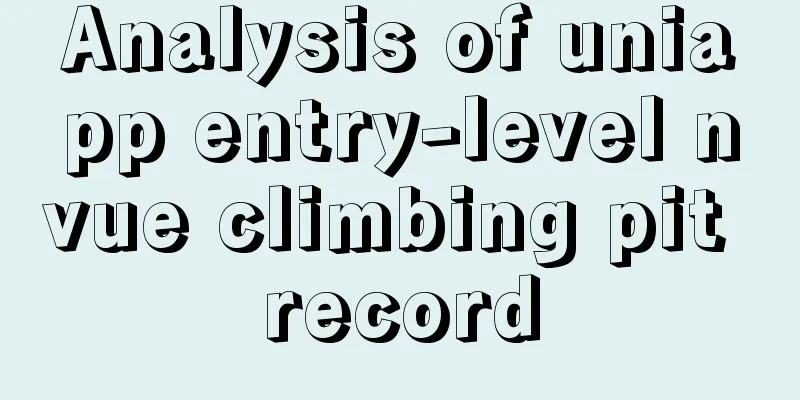Solution to the problem that elements with negative z-index cannot be clicked
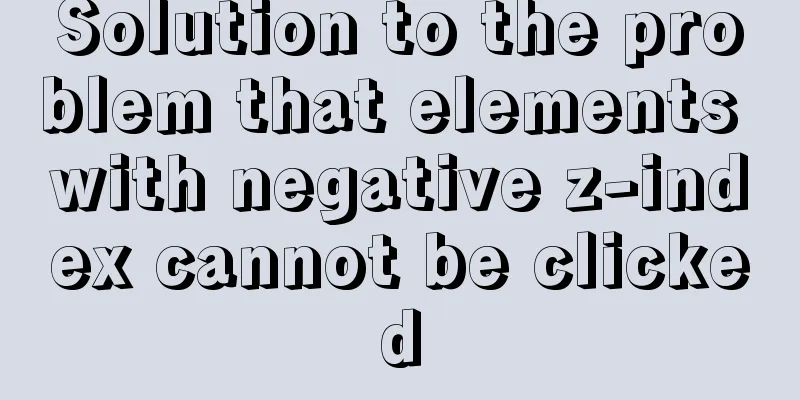
|
I was working on a pop-up ad recently. Since the default page does not have a z-index set, I found that elements with a negative z-index cannot be clicked. The solution is to set the z-index of the pop-up ad to 1 and increase the z-index of other elements. Assume there is such a requirement:  The header and main area are already there. Now we need to add a background image to the page. The background layer is required to be below the main area, but the part outside the main area is clickable and is a link. After a quick thought, I realized that this couldn't be achieved using a background image because background images are not clickable. Although you can use js to monitor body clicks and then determine whether the background image was clicked based on the click position, this is too clumsy. So I decided to add a layer under the main area and set z-index: -1. The image is set as the background image of bgImg. The code is as follows: <!DOCTYPE html>
<html>
<head>
<style>
.bgImg {position: absolute; z-index: -1; background: url(...) no-repeat center;}
</style>
</head>
<body>
<header></header>
<div class="bgImg"></div>
<div class="main"><div>
</body>
</html>But it turns out that after this setting, bgImg cannot be clicked, and the hand shape will not be displayed when hovering, because the element with a negative z-index will be placed under the body layer, so the click and hover events are covered by the body layer. Solution: 1. Set z-index to 0. Set the main area to position:relative; z-index: 1; This ensures that the background layer does not affect the main area, and the part outside the main area can also be clicked.  2. The structure is the same as 1, but the implementation method is different. Instead of using position, use negative margin-bottom: Background layer {height: 500px; margin-bottom: -500px;} No changes are required in the main area. The principle is that negative margin-bottom will pull up the elements below, and the height of the background layer = height + padding-top + padding-bottom + border-top-width + border-bottom-width + margin-top + margin-bottom = 0. (Unset properties are all reset to 0 in reset.css). So the background layer does not occupy the space of the document flow, and can still be clicked. |
<<: Tips for implementing multiple borders in CSS
>>: Detailed explanation of the difference between cesllspacing and cellpadding in table
Recommend
Detailed explanation of Linux commands sort, uniq, tr tools
Sort Tool The Linux sort command is used to sort ...
Linux echo text processing command usage and examples
The description of echo in the Linux help documen...
Docker dynamically exposes ports to containers
View the IP address of the Container docker inspe...
Count the list tags in HTML
1. <dl> defines a list, <dt> defines ...
Summary of MySQL lock knowledge points
The concept of lock ①. Lock, in real life, is a t...
CSS solution for centering elements with variable width and height
1. Horizontal center Public code: html: <div c...
JavaScript regular verification password strength implementation method
exhibit design Password strength analysis The pas...
HTML table tag tutorial (33): cell vertical alignment attribute VALIGN
In the vertical direction, you can set the cell a...
Solution to the problem that the InnoDB engine is disabled when MySQL is started
Find the problem Today at work, when copying tabl...
Two ways to open and close the mysql service
Method 1: Use cmd command First, open our DOS win...
Solution to forgetting the MYSQL database password under MAC
Quick solution for forgetting MYSQL database pass...
HTML page header code is completely clear
All the following codes are between <head>.....
Implementation example of nginx access control
About Nginx, a high-performance, lightweight web ...
Docker container orchestration implementation process analysis
In actual development or production environments,...
Install Mininet from source code on Ubuntu 16.04
Mininet Mininet is a lightweight software defined...