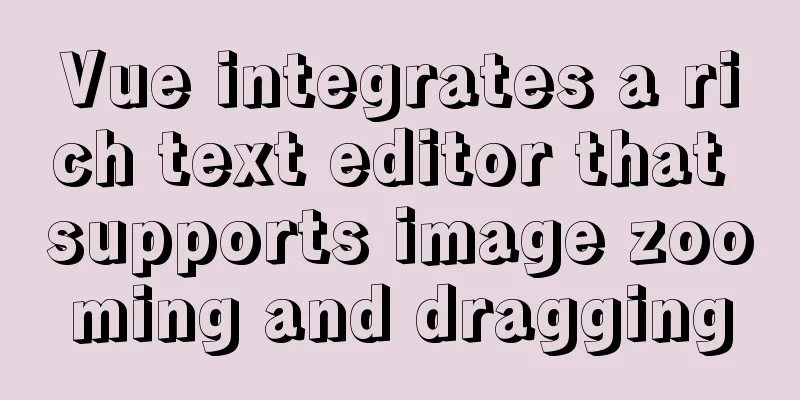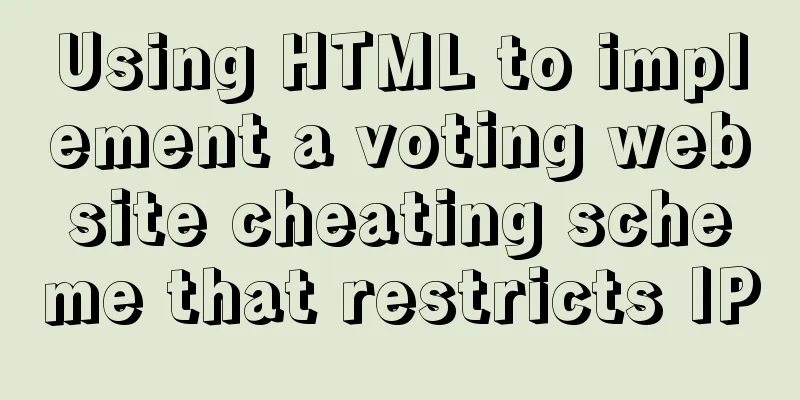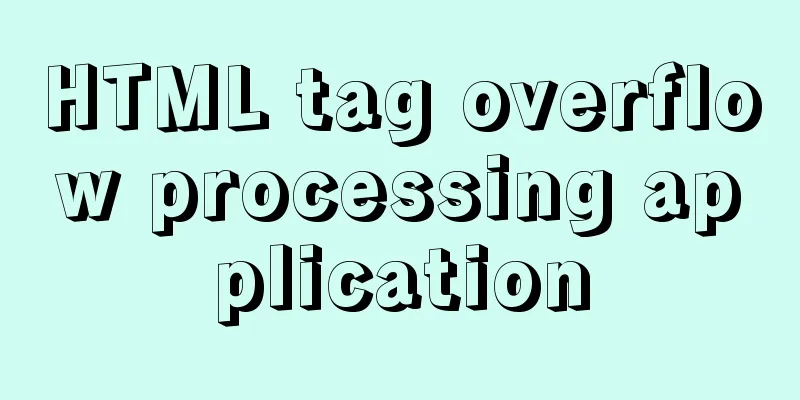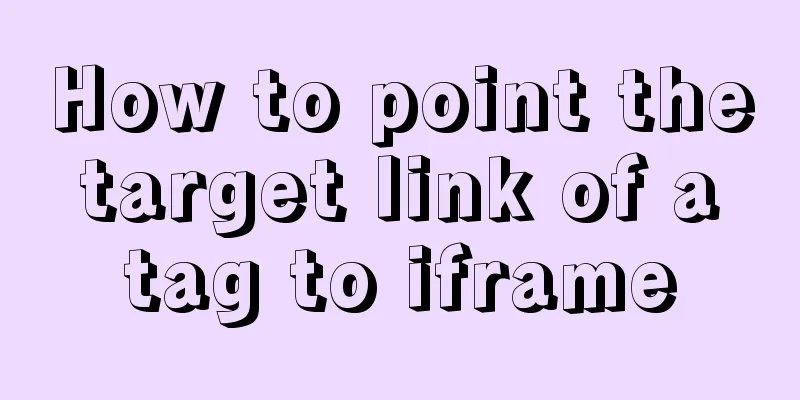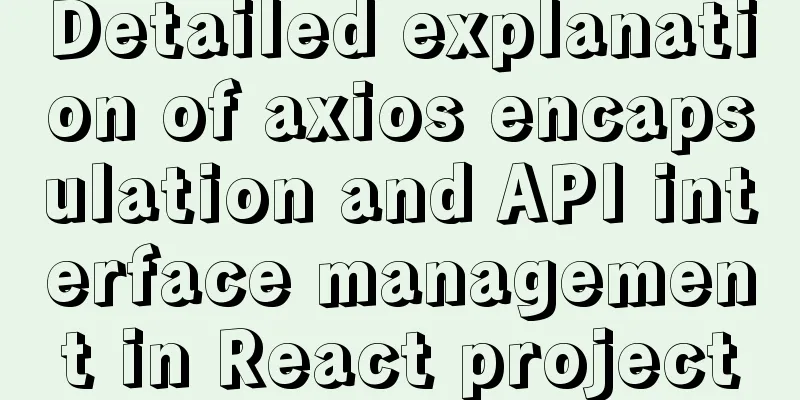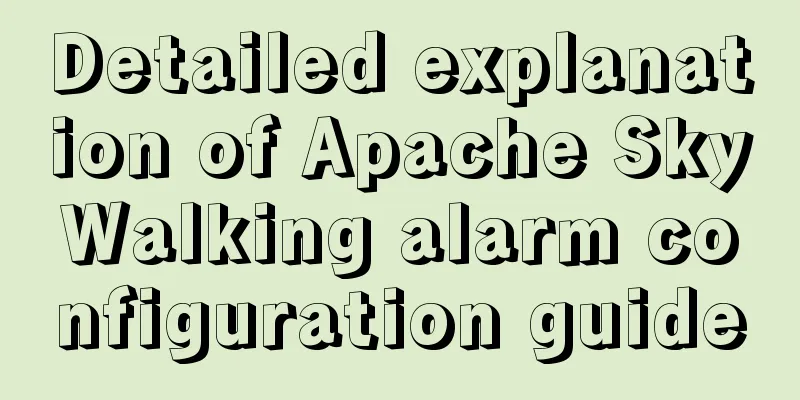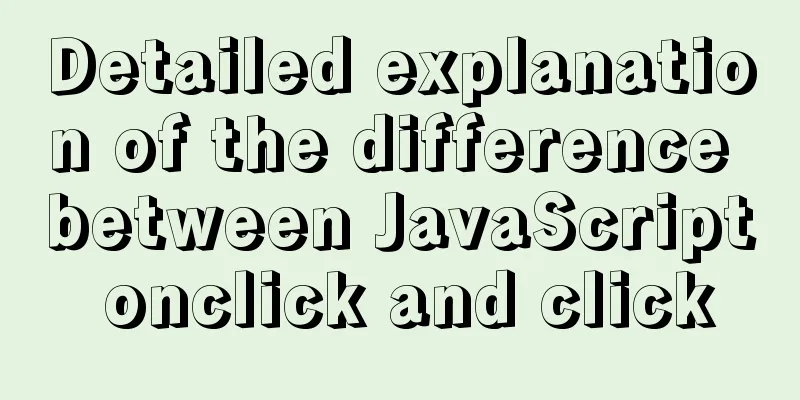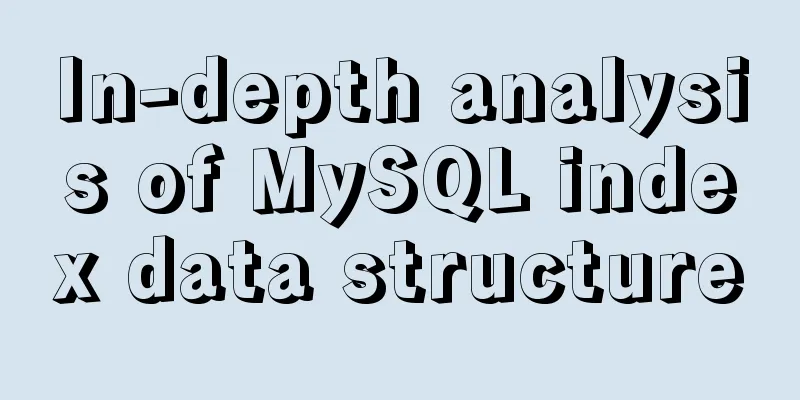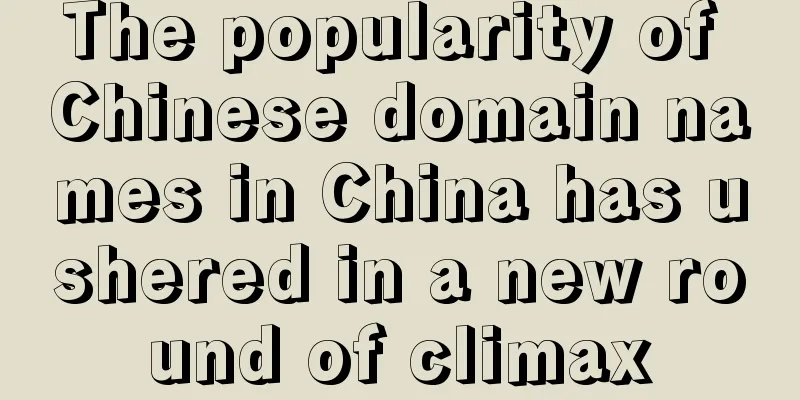Detailed explanation of the correct way to install opencv on ubuntu
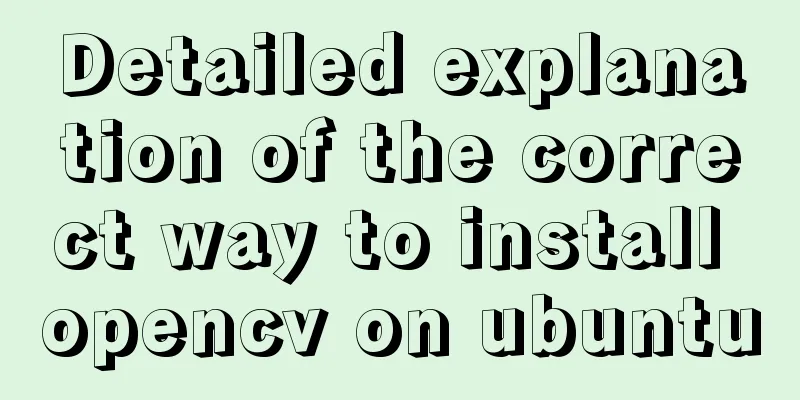
|
This article describes how to install opencv with C++ interface under Ubuntu
1. Installation preparation: 1.1 Install cmake sudo apt-get install cmake 1.2 Dependency Environment sudo apt-get install build-essential libgtk2.0-dev libavcodec-dev libavformat-dev libjpeg-dev libswscale-dev libtiff5-dev sudo apt-get install libgtk2.0-dev sudo apt-get install pkg-config 1.3 Download opencv Download address: https://opencv.org/releases/
2. Installation 2.1 Unzip the file After decompression, put the folder where you like. I put it under home.
2.2 Enter the unzipped folder (Here I rename the unzipped folder to opencv3, this is random and not the point) mkdir build Enter the build folder
cd build
2.3cmake sudo cmake -D CMAKE_BUILD_TYPE=Release -D CMAKE_INSTALL_PREFIX=/usr/local .. Next is a long waiting process, which may take about 10 minutes. Don't worry, just be patient...
2.4 Compile sudo make -j8 You can use sudo make -j 8, sudo make -j4, sudo make I use sudo make -j 8 here.
2.5 Install sudo make install
3. Configure the environment Open /etc/ld.so.conf with gedit sudo gedit /etc/ld.so.conf
Run sudo ldconfig, sudo gedit /etc/bash.bashrc Add to the end of the file: PKG_CONFIG_PATH=$PKG_CONFIG_PATH:/usr/local/lib/pkgconfig export PKG_CONFIG_PATH
Then enter in the command line source /etc/bash.bashrc 4. Inspection Enter the following command in the command line: pkg-config opencv --modversion
At this point, the installation of opencv is complete This is the end of this article about the correct way to install opencv on ubuntu. For more relevant content about installing opencv on ubuntu, please search for previous articles on 123WORDPRESS.COM or continue to browse the following related articles. I hope you will support 123WORDPRESS.COM in the future! You may also be interested in:
|
<<: Analysis of MySQL Aborted connection warning log
>>: JavaScript implementation of classic snake game
Recommend
Problems and solutions of using TweenMax animation library in angular
I have nothing to do recently, so I tinker with C...
A more elegant error handling method in JavaScript async await
Table of contents background Why error handling? ...
How to use IDEA to configure tomcat and create JSP files
Before using idea to write JSP files, you need to...
Implementation of multiple instances of tomcat on a single machine
1. Introduction First of all, we need to answer a...
MySQL triggers: creating multiple triggers operation example analysis
This article uses an example to describe the crea...
How to install and uninstall open-vswitch in Linux
1. Compile and install ovs from source code: Inst...
Modify the maximum number of mysql connections and configuration files in docker
1. Find the mysql image docker ps 2. Enter the mi...
Win10 configuration tomcat environment variables tutorial diagram
Before configuration, we need to do the following...
5 Reasons Why Responsive Web Design Isn’t Worth It
This article is from Tom Ewer's Managewp blog,...
uni-app implements NFC reading function
This article shares the specific code of uni-app ...
Introduction to MySQL database performance optimization
Table of contents Why optimize? ? Where to start?...
HTML Table Tag Tutorial (47): Nested Tables
<br />In the page, typesetting is achieved b...
MySQL 8.0.21 installation tutorial under Windows system (illustration and text)
Installation suggestion : Try not to use .exe for...
Ajax responseText parses json data case study
Solve the problem that the responseText returned ...
Simple principles for web page layout design
This article summarizes some simple principles of...