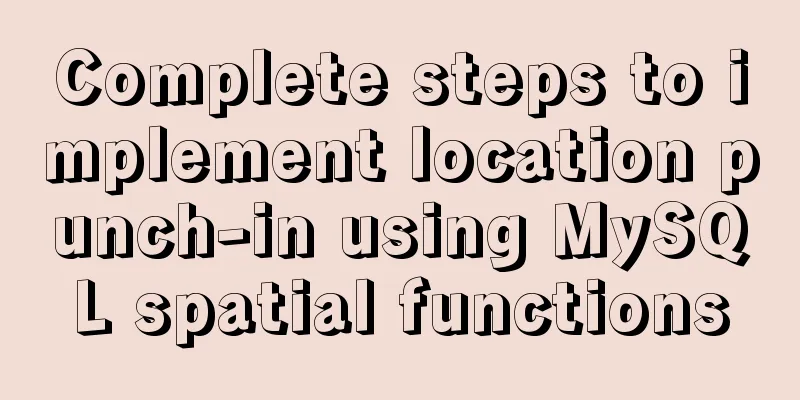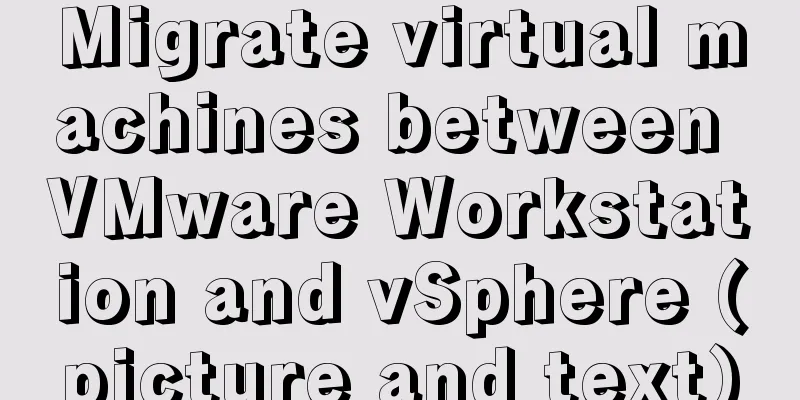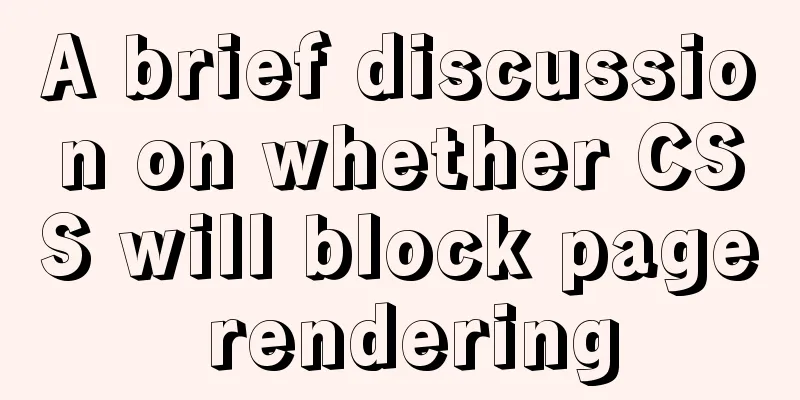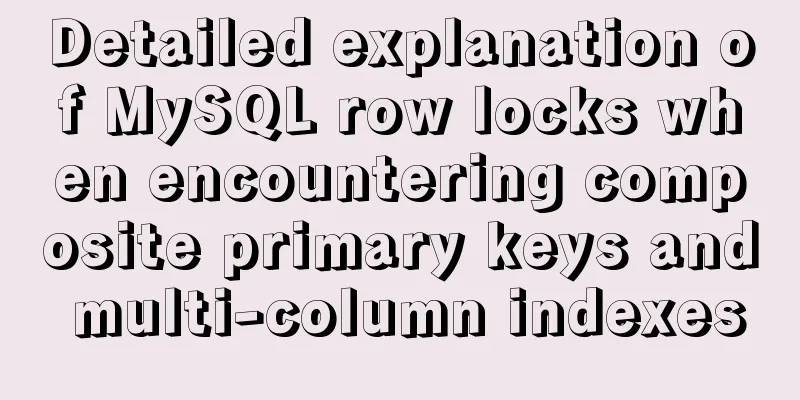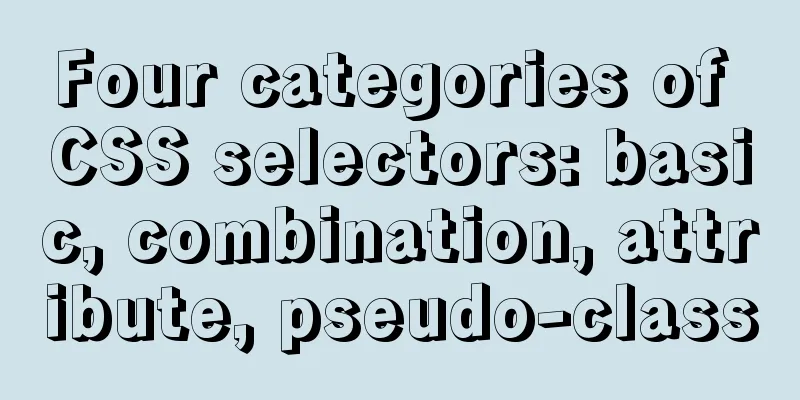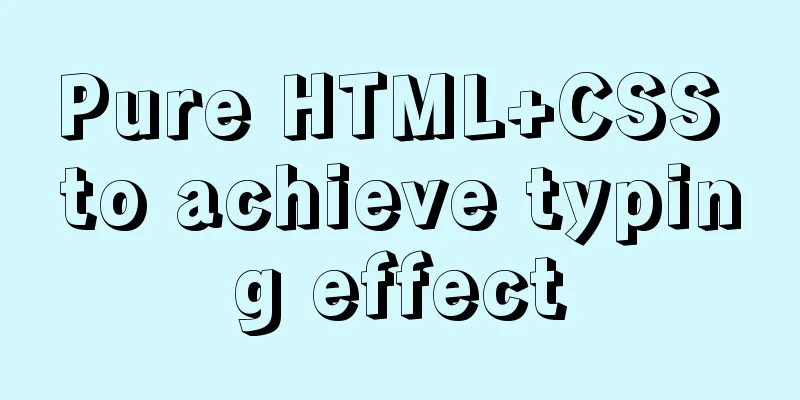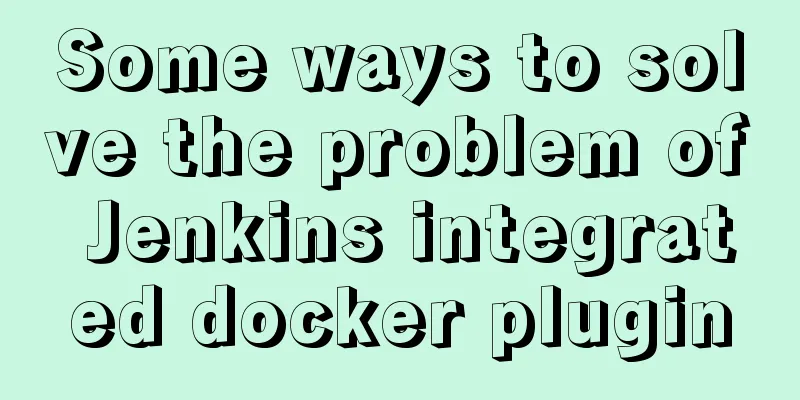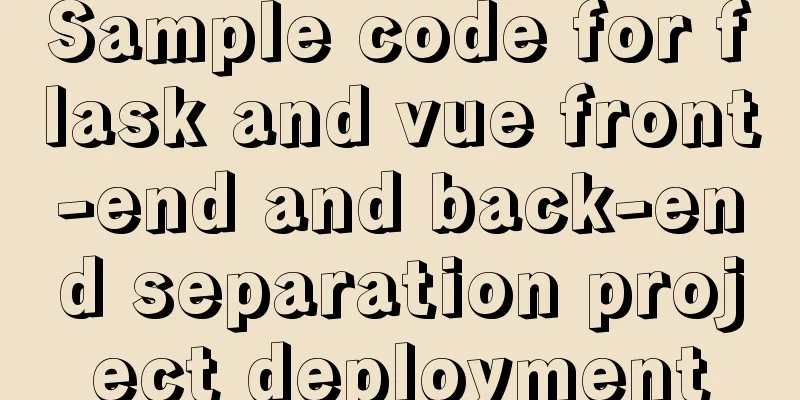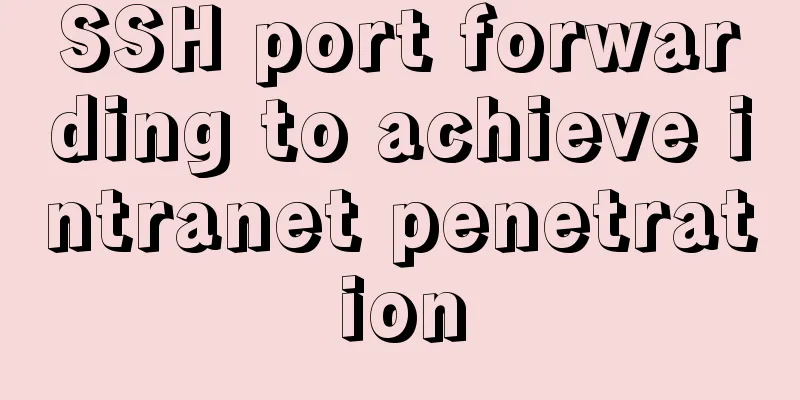Detailed explanation of Apache SkyWalking alarm configuration guide
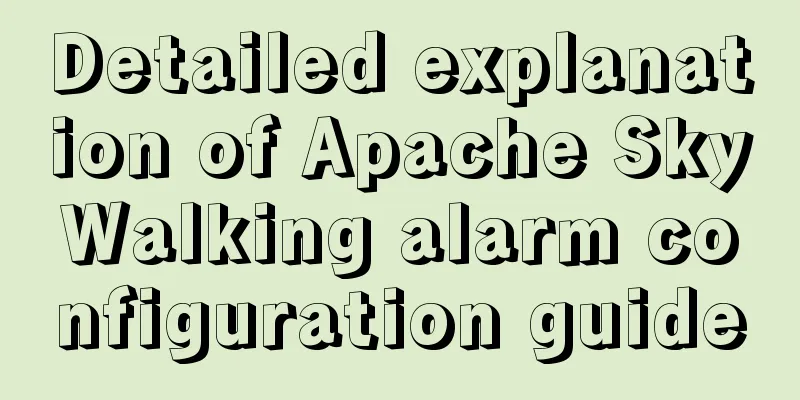
Apache SkyWalkingApache SkyWalking is an application performance monitoring tool (Application Performance Management, APM) for distributed systems, designed for microservices, cloud native architectures, and container-based (Docker, K8s, Mesos) architectures. It provides an all-in-one solution for distributed tracing, service mesh telemetry analysis, metrics aggregation, and visualization. Apache SkyWalking Alerts Apache SkyWalking alarms are driven by a set of rules, which are defined in The definition of alarm rules is divided into three parts.
Alarm rulesThere are two types of alarm rules: individual rules and composite rules. Composite rules are a combination of individual rules. Individual RulesThe individual rules mainly include the following:
The tag settings must store the data in a meter-system, such as Prometheus, Micrometer. The above four label settings must implement the
For multiple value metrics such as percentile, thresholds is an array. Describe it like
For example:
rules:
service_resp_time_rule:
metrics-name: service_resp_time
op: ">"
threshold: 1000
period: 10
count: 2
silence-period: 10
message: The average response time of service [{name}] exceeded 1 second for 2 minutes in the last 10 minutes service_instance_resp_time_rule:
metrics-name: service_instance_resp_time
op: ">"
threshold: 1000
period: 10
count: 2
silence-period: 10
message: The average response time of instance [{name}] exceeded 1 second for 2 minutes in the last 10 minutes endpoint_resp_time_rule:
metrics-name: endpoint_avg
threshold: 1000
op: ">"
period: 10
count: 2
message: The average response time of endpoint [{name}] exceeded 1 second for 2 minutes in the last 10 minutes.The articles are continuously updated. Search "Wanmao Academy" on WeChat to read them first. After following it, reply "e-book" to get 12 must-read Java technical books for free. Composite Rules Composite rules are only applicable to alarm rules targeting the same entity level, for example, both are service-level alarm rules: The main points of compound rules are as follows:
For example:
rules:
service_resp_time_rule:
metrics-name: service_resp_time
op: ">"
threshold: 1000
period: 10
count: 2
silence-period: 10
message: The average response time of service [{name}] exceeded 1 second for 2 minutes in the last 10 minutes service_sla_rule:
metrics-name: service_sla
op: "<"
threshold: 8000
period: 10
count: 2
silence-period: 10
message: The success rate of service [{name}] was less than 80% for 2 minutes in the last 10 minutes.
composite-rules:
comp_rule:
expression: service_resp_time_rule && service_sla_rule
message: Service [{name}] has an average response time of more than 1 second for 2 minutes in the last 10 minutes and a success rate of less than 80%.Webhooks Webhooks require a peer-to-peer web container. The warning message will be sent via HTTP request. The request method is
For example:
[{
"scopeId": 1,
"scope": "SERVICE",
"name": "one-more-service",
"id0": "b3JkZXItY2VudGVyLXNlYXJjaC1hcGk=.1",
"id1": "",
"ruleName": "service_resp_time_rule",
"alarmMessage": "The average response time of service [one-more-service] exceeded 1 second for 2 minutes in the last 10 minutes",
"startTime": 1617670815000
}, {
"scopeId": 2,
"scope": "SERVICE_INSTANCE",
"name": "[email protected] of one-more-service",
"id0": "dWF0LWxib2Mtc2VydmljZQ==.1_ZTRiMzEyNjJhY2FhNDdlZjkyYTIyYjZhMmI4YTdjYjFAMTcyLjI0LjMwLjEzOA==",
"id1": "",
"ruleName": "instance_jvm_young_gc_count_rule",
"alarmMessage": "The YoungGC times of instance [[email protected] of one-more-service] exceeded 10 times in 2 minutes in the last 10 minutes",
"startTime": 1617670815000
}, {
"scopeId": 3,
"scope": "ENDPOINT",
"name": "/one/more/endpoint in one-more-service",
"id0": "b25lcGllY2UtYXBp.1_L3RlYWNoZXIvc3R1ZGVudC92aXBsZXNzb25z",
"id1": "",
"ruleName": "endpoint_resp_time_rule",
"alarmMessage": "The average response time of endpoint [/one/more/endpoint in one-more-service] exceeded 1 second for 2 minutes in the last 10 minutes",
"startTime": 1617670815000
}]gRPCHook Alert messages will be sent via gRPC remote methods using
syntax = "proto3";
option java_multiple_files = true;
option java_package = "org.apache.skywalking.oap.server.core.alarm.grpc";
service AlarmService {
rpc doAlarm (stream AlarmMessage) returns (Response) {
}
}
message AlarmMessage {
int64 scopeId = 1;
string scope = 2;
string name = 3;
string id0 = 4;
string id1 = 5;
string ruleName = 6;
string alarmMessage = 7;
int64 startTime = 8;
}
message Response {
}Slack Chat HookYou need to follow the Incoming Webhooks Getting Started guide and create new webhooks. If you have configured Slack Incoming Webhooks as follows, alert messages will be sent via HTTP For example:
slackHooks:
textTemplate: |-
{
"type": "section",
"text": {
"type": "mrkdwn",
"text": ":alarm_clock: *Apache Skywalking Alarm* \n **%s**."
}
}
webhooks:
- https://hooks.slack.com/services/x/y/zWeChat HookOnly the enterprise version of WeChat supports Webhooks. For how to use WeChat's Webhooks, see How to Configure Group Robots. If you configure WeChat Webhooks as follows, the alert message will be sent via HTTP For example:
wechatHooks:
textTemplate: |-
{
"msgtype": "text",
"text": {
"content": "Apache SkyWalking warning: \n %s."
}
}
webhooks:
- https://qyapi.weixin.qq.com/cgi-bin/webhook/send?key=dummy_keyDingTalk HookYou need to follow the custom bot opening and create new webhooks. For security purposes, you can configure an optional secret key for your webhook URL. If you configure DingTalk's Webhooks as follows, the alert message will be sent via HTTP For example:
DingtalkHooks:
textTemplate: |-
{
"msgtype": "text",
"text": {
"content": "Apache SkyWalking warning: \n %s."
}
}
webhooks:
- url: https://oapi.dingtalk.com/robot/send?access_token=dummy_token
secret: dummysecret
Scan the QR code on WeChat, follow Java Technology Fans , reply " e-books ", and get must-read Java technology books for free. This is the end of this article about the Apache SkyWalking alarm configuration guide. For more relevant SkyWalking alarm configuration content, please search for previous articles on 123WORDPRESS.COM or continue to browse the related articles below. I hope everyone will support 123WORDPRESS.COM in the future! You may also be interested in:
|
<<: Code comment writing standards during web page production
>>: Pure CSS to change the color of the picture
Recommend
Detailed explanation of how to use Vue to load weather components
This article shares with you how to use Vue to lo...
Detailed explanation of the usage of common Linux commands (Part 2) ———— Text editor commands vi/vim
Introduction to vi/vim They are both multi-mode e...
Four categories of CSS selectors: basic, combination, attribute, pseudo-class
What is a selector? The role of the selector is t...
Detailed steps for setting up host Nginx + Docker WordPress Mysql
environment Linux 3.10.0-693.el7.x86_64 Docker ve...
MySQL uses aggregate functions to query a single table
Aggregate functions Acts on a set of data and ret...
HTML5+CSS3 header creation example and update
Last time, we came up with two header layouts, on...
A brief discussion on the execution details of Mysql multi-table join query
First, build the case demonstration table for thi...
Detailed tutorial on customizing the installation path of MySQL 5.7.18 version (binary package installation)
Installation path: /application/mysql-5.7.18 1. P...
The complete implementation process of Sudoku using JavaScript
Table of contents Preface How to solve Sudoku Fil...
The front-end must know how to lazy load images (three methods)
Table of contents 1. What is lazy loading? 2. Imp...
Solve the problem of MySQL using not in to include null values
Notice! ! ! select * from user where uid not in (...
vue+el-upload realizes dynamic upload of multiple files
vue+el-upload multiple files dynamic upload, for ...
How to run Spring Boot application in Docker
In the past few days, I have studied how to run s...
CSS3 simple cutting carousel picture implementation code
Implementation ideas First, create a parent conta...
Solve the problem of forgetting password in MySQL 5.7 under Linux
1. Problem Forgot password for mysql5.7 under lin...