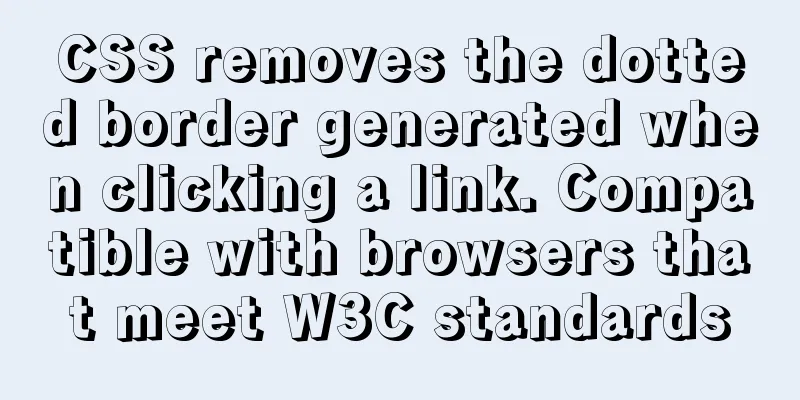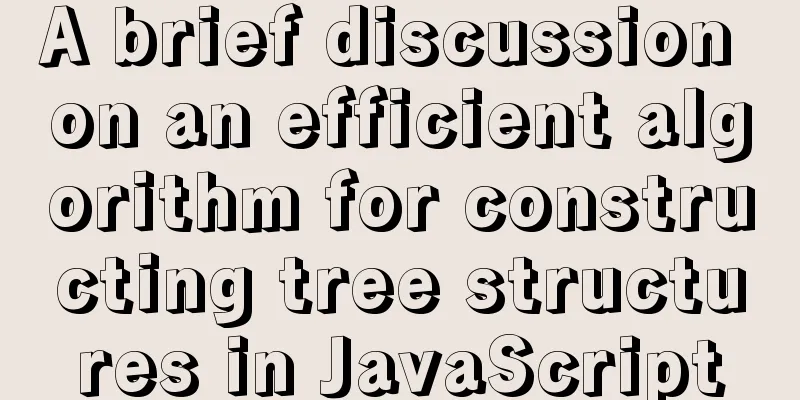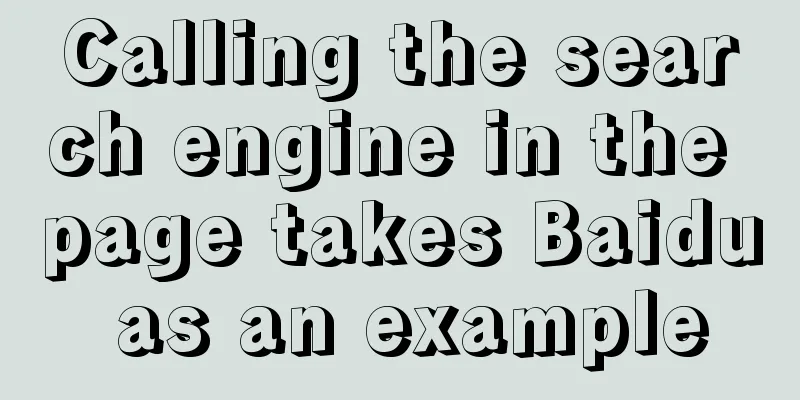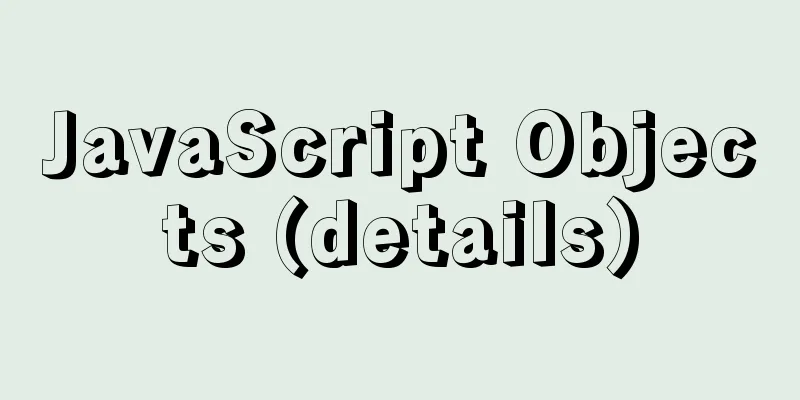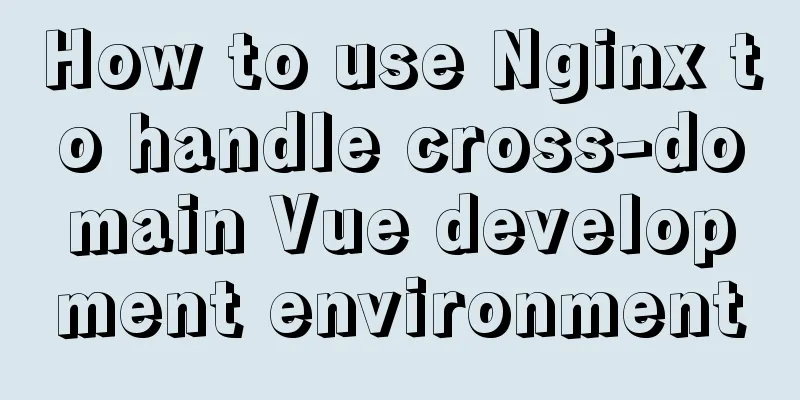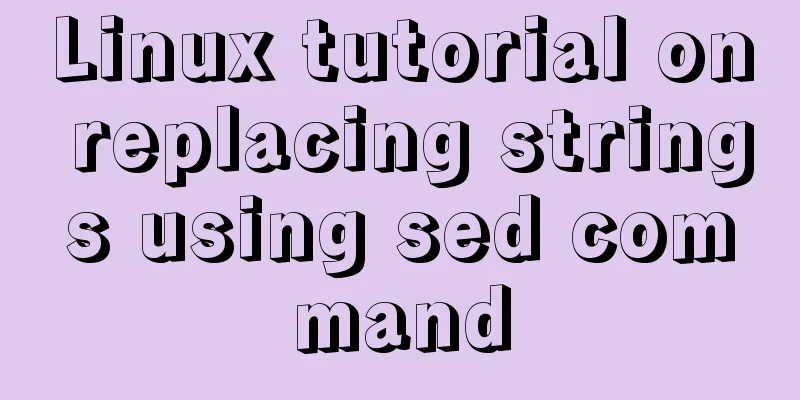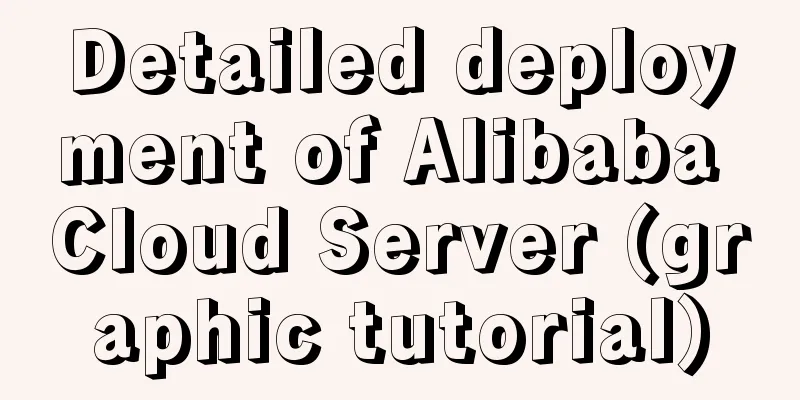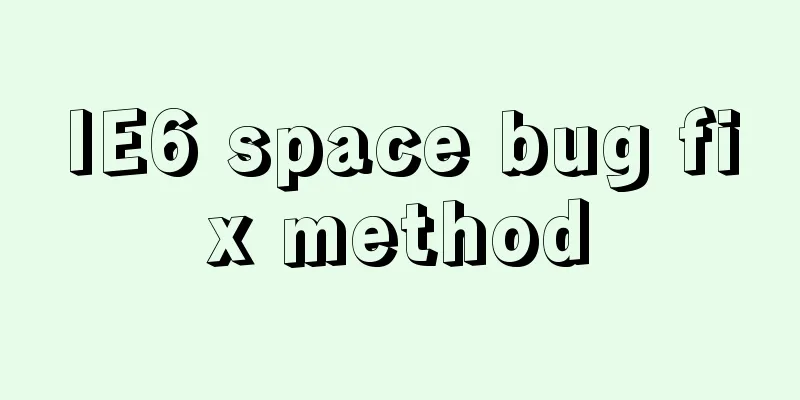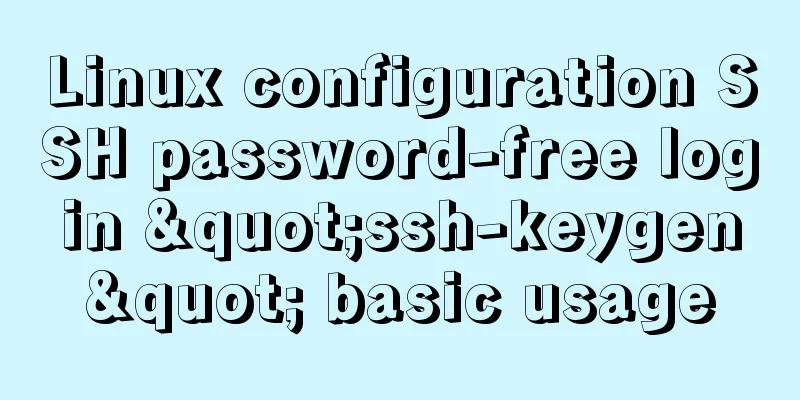Pure CSS to change the color of the picture
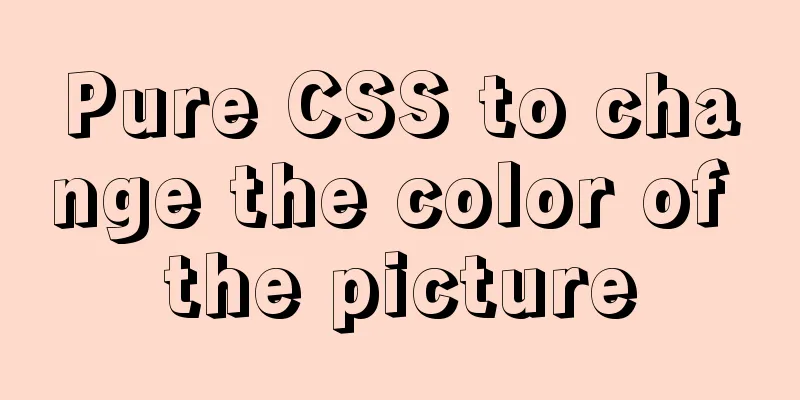
|
The css technique for changing the color of an image is very simple. The specific code is as follows: Tips: JPG, PNG, GIF are all OK, but there is a prerequisite, that is, pure black color and white background
.pic1 {
background-image: url($img), linear-gradient(#f00, #f00);
background-blend-mode: lighten;
background-size: cover;
}Summarize The above is the pure CSS technique for changing the color of pictures that I introduced to you. I hope it will be helpful to you. If you have any questions, please leave me a message and I will reply to you in time. I would also like to thank everyone for their support of the 123WORDPRESS.COM website! |
<<: Detailed explanation of Apache SkyWalking alarm configuration guide
>>: How to use Zen coding in Dreamweaver
Recommend
MySQL 8.0.15 version installation tutorial connect to Navicat.list
The pitfalls 1. Many tutorials on the Internet wr...
11 ways to remove duplicates from js arrays
In actual work or interviews, we often encounter ...
Detailed explanation of how two Node.js processes communicate
Table of contents Preface Communication between t...
How does the MySQL database implement the XA specification?
MySQL consistency log What happens to uncommitted...
JavaScript canvas implements moving the ball following the mouse
This article example shares the specific code of ...
Discussion on CSS style priority and cascading order
In general : [1 important flag] > [4 special fl...
mysql-8.0.15-winx64 decompression version installation tutorial and three ways to exit
1. Download from the official website and unzip h...
Database query optimization: subquery optimization
1. Case Take all employees who are not the head o...
Detailed explanation of Vue mixin usage and option merging
Table of contents 1. Use in components 2. Option ...
Specific use of useRef in React
I believe that people who have experience with Re...
Analyze the selection problem of storing time and date types in MySQL
In general applications, we use timestamp, dateti...
Docker container accesses the host's MySQL operation
background: There is a flask project that provide...
A brief discussion on front-end network, JavaScript optimization and development tips
1. Network Optimization YSlow has 23 rules. These...
How to add, delete and modify columns in MySQL database
This article uses an example to describe how to a...
MySQL table and column comments summary
Just like code, you can add comments to tables an...