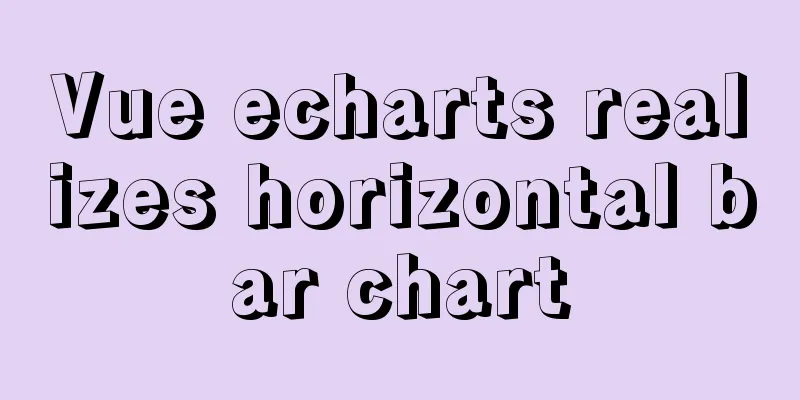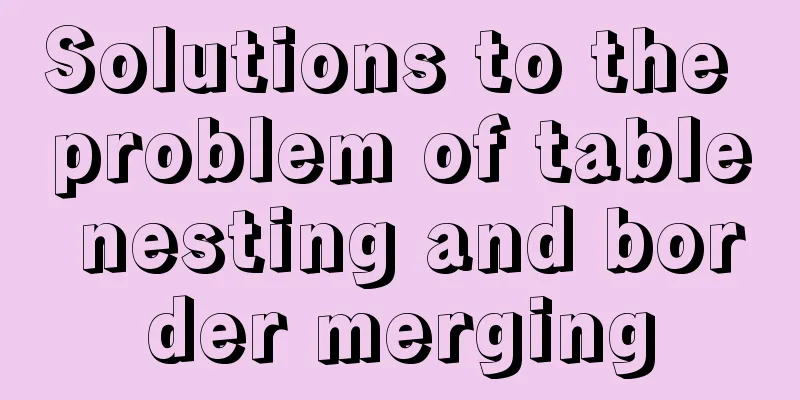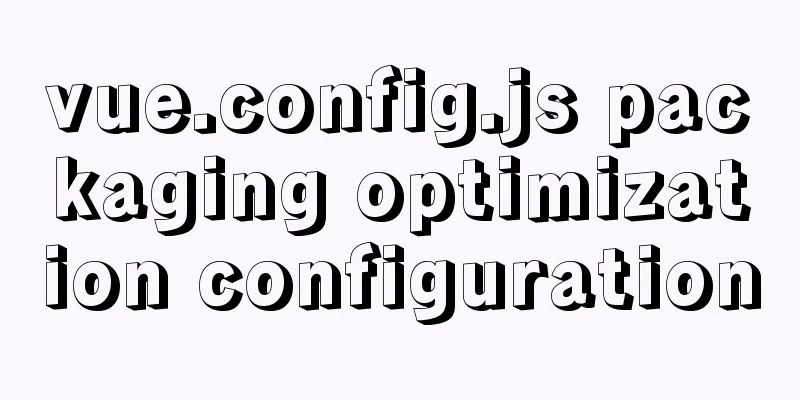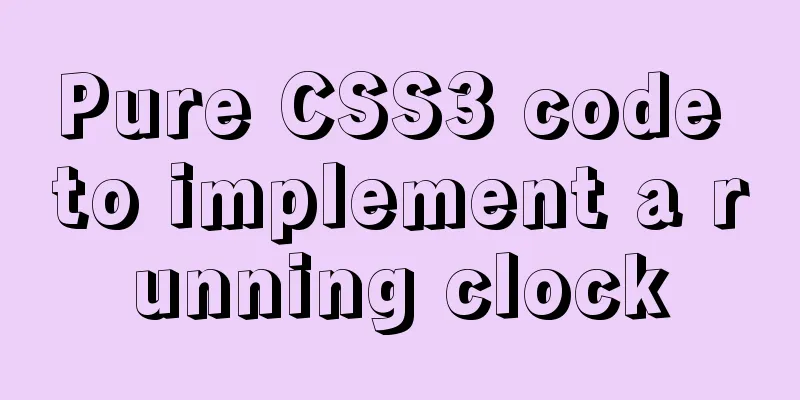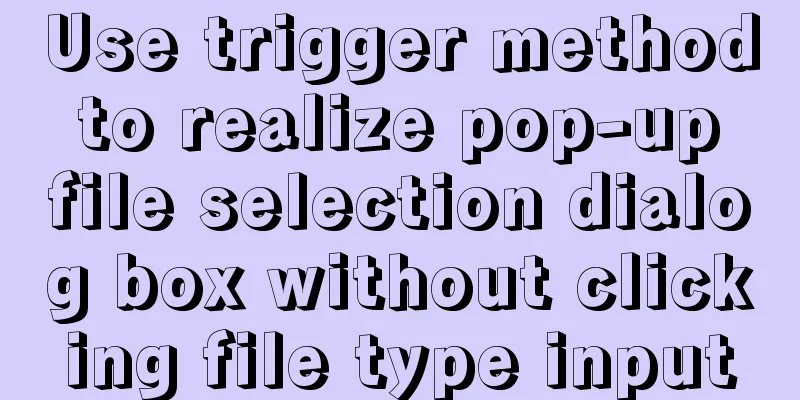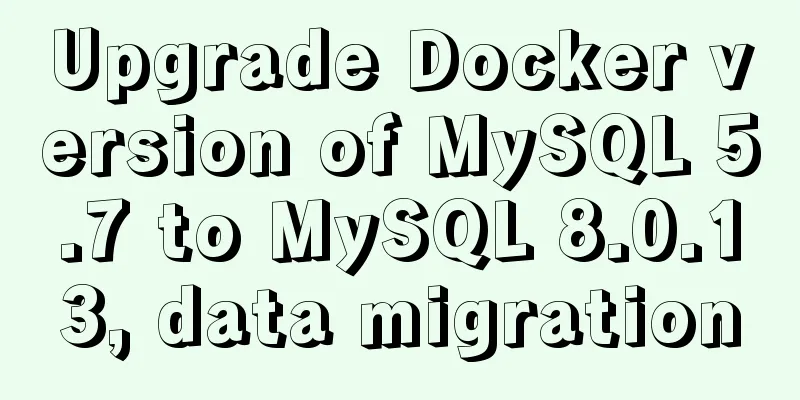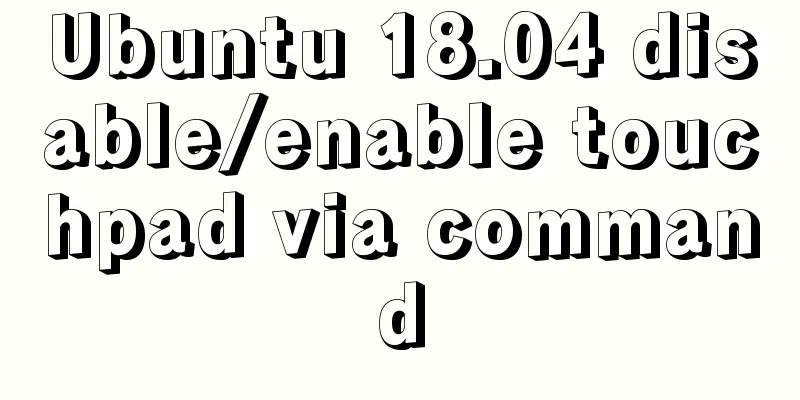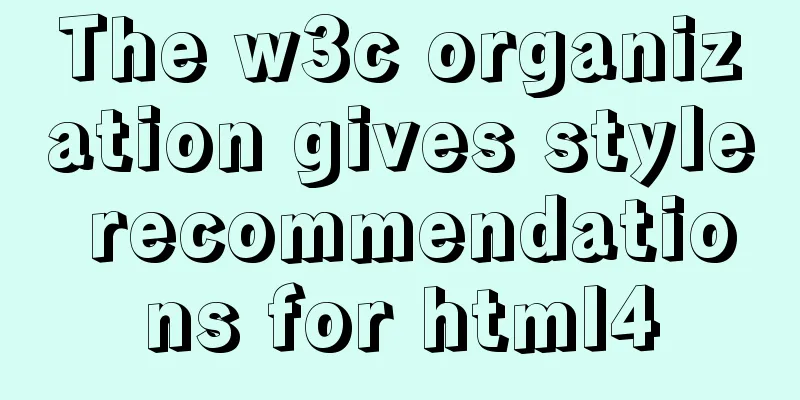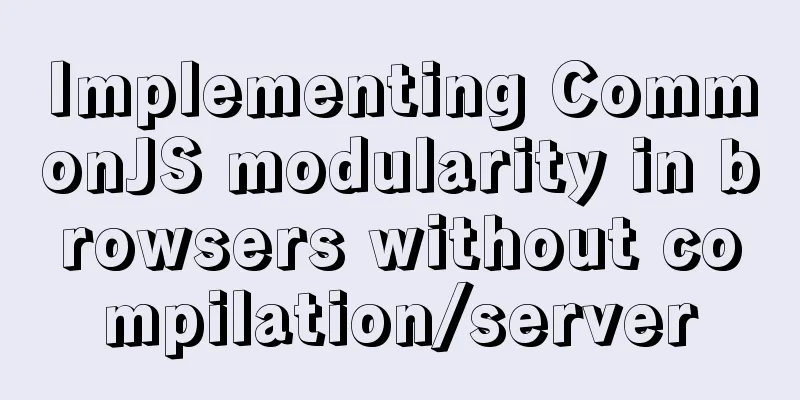mysql-8.0.15-winx64 decompression version installation tutorial and three ways to exit
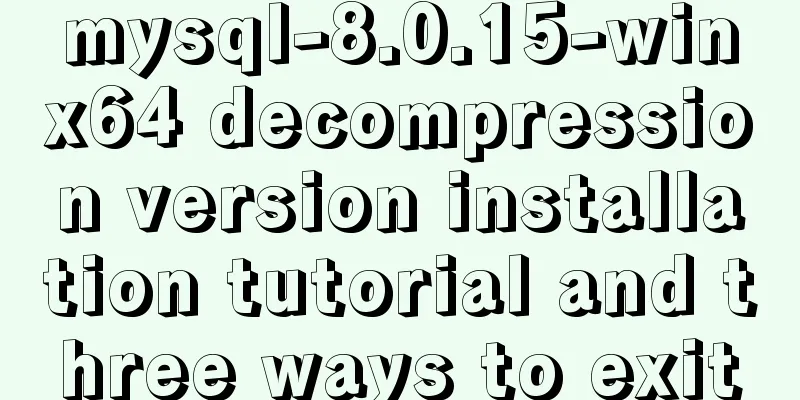
|
1. Download from the official website and unzip https://dev.mysql.com/downloads/mysql/ 2. Set environment variables Configure MYSQL_HOME to the MySQL decompression path and set %MYSQL_HOME%\bin in path
3. In the MySQL decompression path, create a new my.ini file to configure the initialization parameters: [mysql] # Set the default character set of the mysql client to default-character-set=utf8 [mysqld] #Set port 3306 port = 3306 # Set the installation directory of mysql to basedir=D:\Java\mysql-8.0.15-winx64 # Set the storage directory of mysql database data datadir=D:\Java\mysql-8.0.15-winx64\data # Maximum number of connections allowed max_connections=200 # The default character set used by the server is the 8-bit latin1 character set character-set-server=utf8 # The default storage engine that will be used when creating a new table default-storage-engine=INNODB 4. Initialize the database Open the cmd command window as an administrator and enter the 5. Installation service # Register service mysqld --install # Start the service net start mysql
6. Change your password ALTER USER USER() IDENTIFIED BY 'new password'; Login successfully with new password, done! Problems encountered during installation 1. The service name is invalid
Cause of the problem: MySQL is not registered in the system, that is, there is no MySQL service in the current path. Solution: Enter mysqld --install in the command line. If Service successfully install appears, it means the installation is successful. 2. Can log in in cmd, but not in Navicat Tip: 1251 - Client does not support authentication protocol requested by server; consider upgrading MySQL client Cause of the problem: The encryption rule in versions before mysql8 is mysql_native_password, and after mysql8, the encryption rule is caching_sha2_password. Solution: Restore the MySQL user login password encryption rule to mysql_native_password, or upgrade the Navicat driver
#Update the user's password rule ALTER USER 'root'@'localhost' IDENTIFIED WITH mysql_native_password BY 'password'; #Flush permissions FLUSH PRIVILEGES; 【Attached with small tips】 Quickly enter the administrator cmd
Add three ways to exit MySQL: mysql > exit; Summarize The above is the detailed graphic installation tutorial of the mysql-8.0.15-winx64 decompression version introduced by the editor. I hope it will be helpful to everyone. If you have any questions, please leave me a message and the editor will reply to you in time! You may also be interested in:
|
<<: Implementation of Vue large file upload and breakpoint resumable upload
Recommend
Detailed explanation of basic syntax and data types of JavaScript
Table of contents Importing JavaScript 1. Interna...
How to sort a row or column in mysql
method: By desc: Neither can be achieved: Method ...
Detailed explanation of custom events of Vue components
Table of contents Summarize <template> <...
MySQL query optimization: a table optimization solution for 1 million data
1. Query speed of two query engines (myIsam engin...
How to solve the problem of too many open files in Linux
The cause is that the process opens a number of f...
Detailed explanation of adding click event in echarts tooltip in Vue
Table of contents need Workaround 1. Set tooltip ...
Detailed explanation of using Baidu style in eslint in React project
1. Install Baidu Eslint Rule plugin npm i -D esli...
MySQL Server 8.0.13.0 Installation Tutorial with Pictures and Text
Install 8.0.13 based on MySQL 6.1.3. MySQL 8.0.13...
Implementation of importing and exporting vue-element-admin projects
vue-element-admin import component encapsulation ...
Vue+elementUI component recursively implements foldable dynamic rendering multi-level sidebar navigation
The function has been implemented a long time ago...
MySQL 8.x msi version installation tutorial with pictures and text
1. Download MySQL Official website download addre...
What does mysql database do?
MySQL is a relational database management system....
How to change MySQL character set utf8 to utf8mb4
For MySQL 5.5, if the character set is not set, t...
Implementation of MySQL multi-version concurrency control MVCC
Transaction isolation level settings set global t...
Example of converting JavaScript flat array to tree structure
Table of contents 10,000 pieces of data were lost...