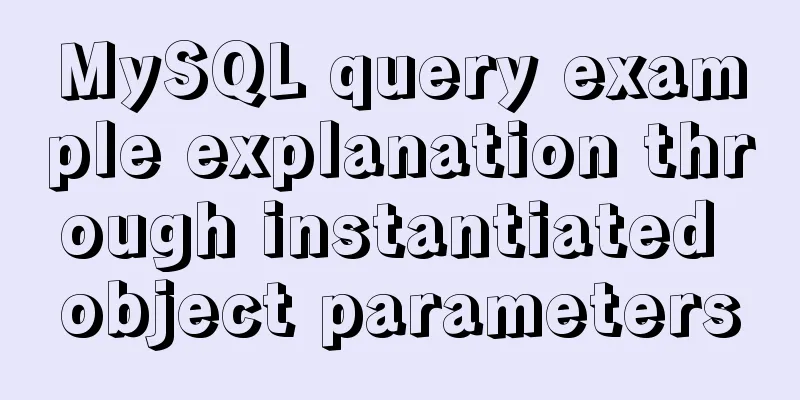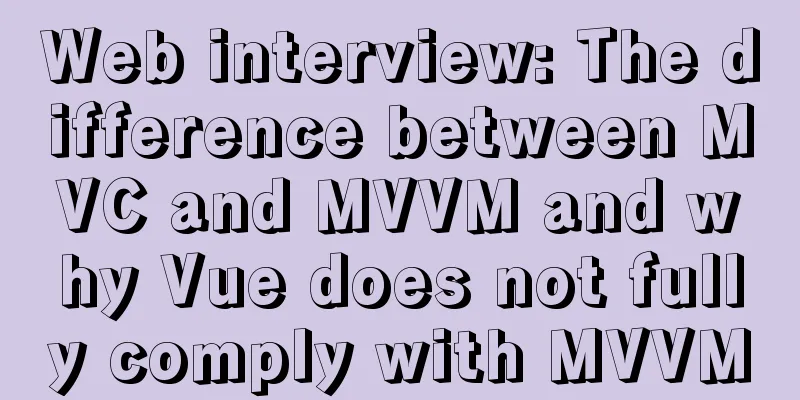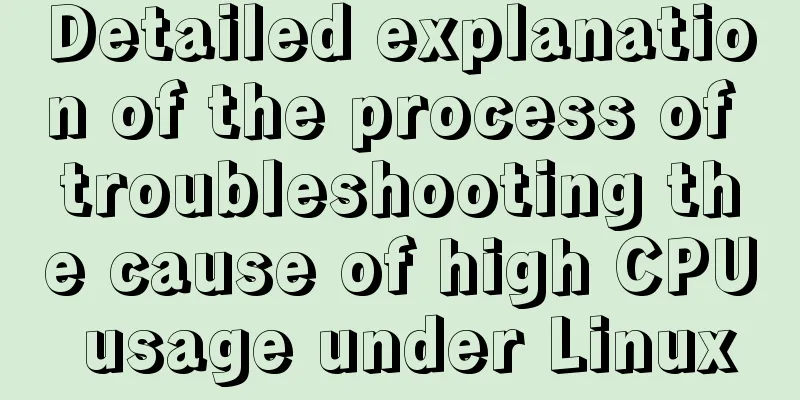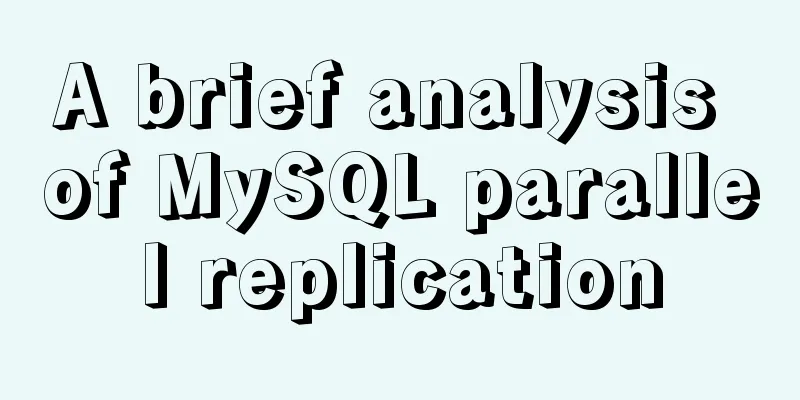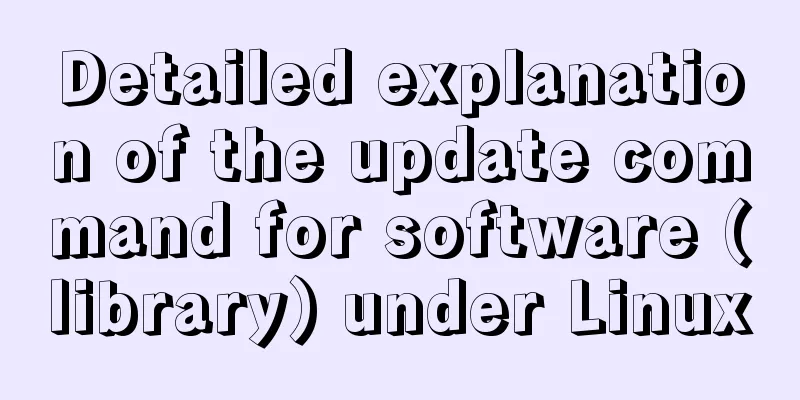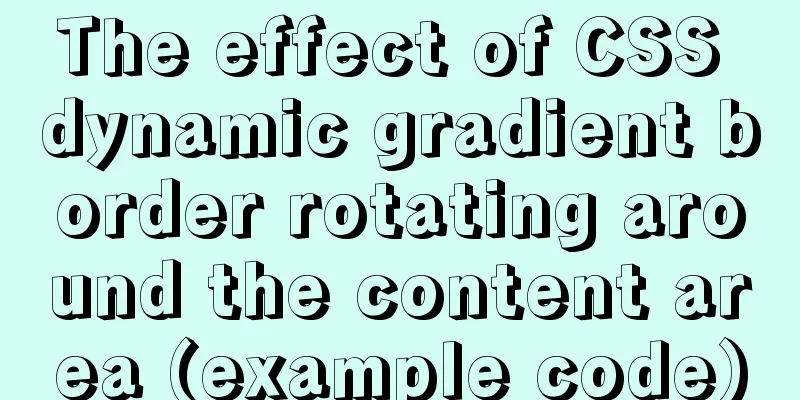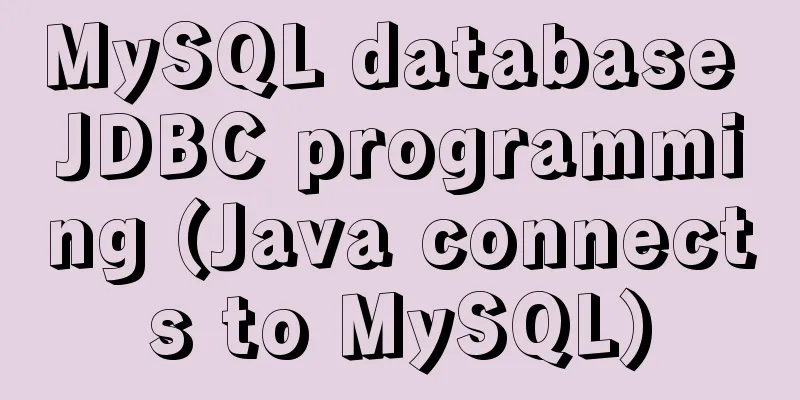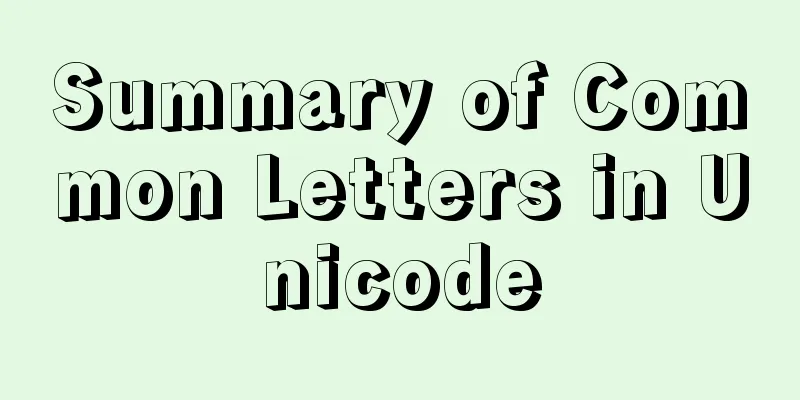MySQL 8.x msi version installation tutorial with pictures and text
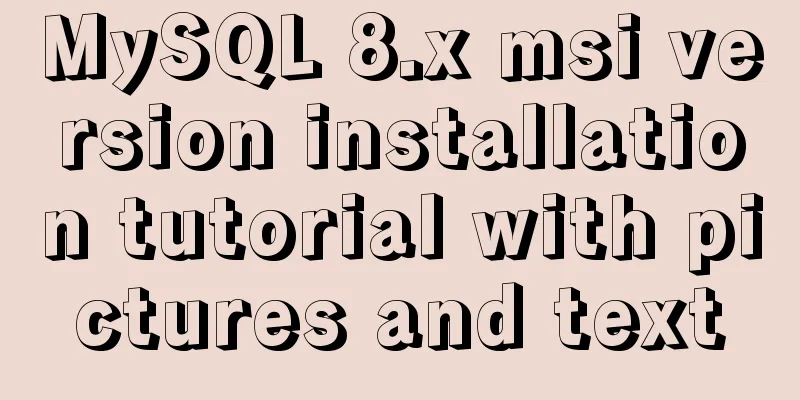
1. Download MySQLOfficial website download address https://dev.mysql.com/downloads/windows/installer/8.0.html Just download the second one (although it is only 32-bit, it will install both 32 and 64-bit files)
2. Install MySQL1. Open the downloaded mysql-installer-community-8.0.16.0.msi file and select Agree to proceed to the next step
2. Select Custom, Next
3. Select MySQL Server 8.0.16 - x64 on the left and click Next on the right
4. Select the Execute button below, and Microsoft Visual may be set. Set it and click the next step
5. Select the execute button
6. Select Next and keep going
7. Set a password It is important to remember the root password
Select Next
8. Select Execute
9. Wait for all buttons to turn green and click finish.
10. Next Steps
11. Installation Complete
3. Test whether the installation is complete1. Connect to local MySQL
2. Set the connection information here. The password below is the root password set previously.
3. Double-click the previously set connection. If it turns green and can be opened, it means the installation is successful.
Summarize The above is the detailed graphic and text explanation of the MySQL8.x msi version installation tutorial introduced by the editor. I hope it will be helpful to everyone. If you have any questions, please leave me a message and the editor will reply to you in time. I would also like to thank everyone for their support of the 123WORDPRESS.COM website! You may also be interested in:
|
<<: Use of provide and inject in Vue3
>>: Docker core and specific use of installation
Recommend
The difference and introduction of ARGB, RGB and RGBA
ARGB is a color mode, which is the RGB color mode...
Implementing timed page refresh or redirect based on meta
Use meta to implement timed refresh or jump of th...
How to use ssh tunnel to connect to mysql server
Preface In some cases, we only know the intranet ...
Ideas and methods for incremental backup of MySQL database
To perform incremental backup of the MySQL databa...
Detailed explanation of the use of various MySQL indexes
1. Slow query log 1.1 MySQL log types Logs are us...
Detailed steps for yum configuration of nginx reverse proxy
Part.0 Background The company's intranet serv...
The latest version of MySQL 8.0.22 download and installation super detailed tutorial (Windows 64 bit)
Table of contents Preface 1. Download MySQL 8.0.2...
Analysis of the process of implementing Nginx+Tomcat cluster under Windwos
Introduction: Nginx (pronounced the same as engin...
Detailed Analysis of the Selection of MySQL Common Index and Unique Index
Suppose a user management system where each perso...
How to write beautiful HTML code
What Beautiful HTML Code Looks Like How to write ...
Detailed steps for setting up and configuring nis domain services on Centos8
Table of contents Introduction to NIS Network env...
Use of select, distinct, and limit in MySQL
Table of contents 1. Introduction 2. select 2.1 Q...
Ubuntu 20.04 turns on hidden recording noise reduction function (recommended)
Recently, when using kazam in Ubuntu 20.04 for re...
How to find the my.ini configuration file in MySQL 5.6 under Windows
Make a note so you can come back and check it lat...
Example code for implementing hexagonal borders with CSS3
The outermost boxF rotates 120 degrees, the secon...