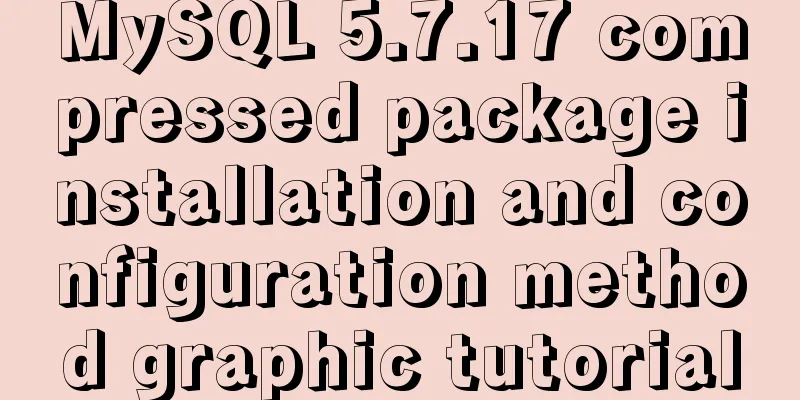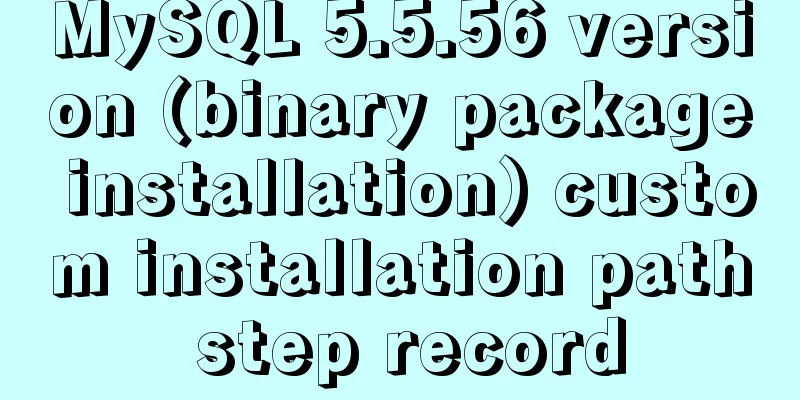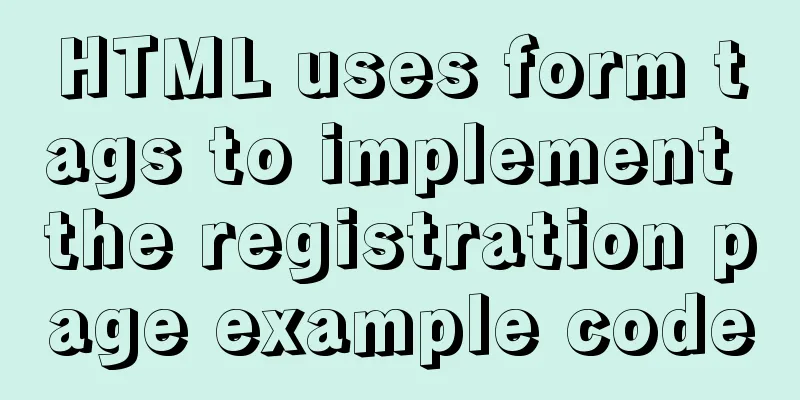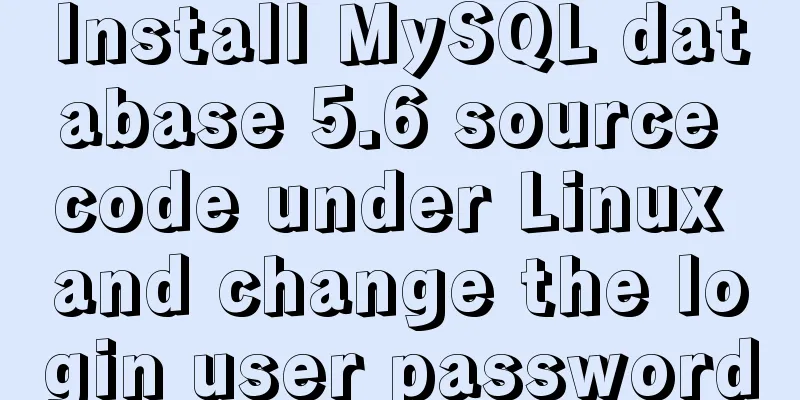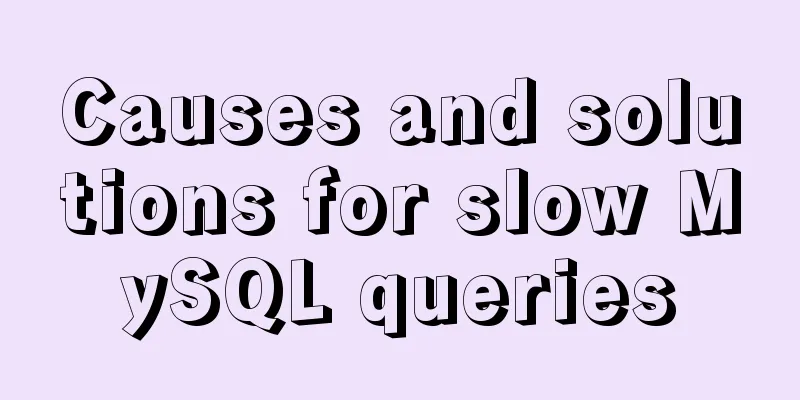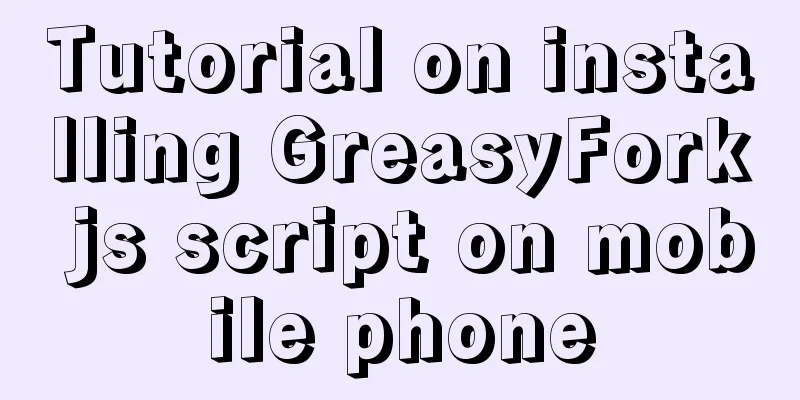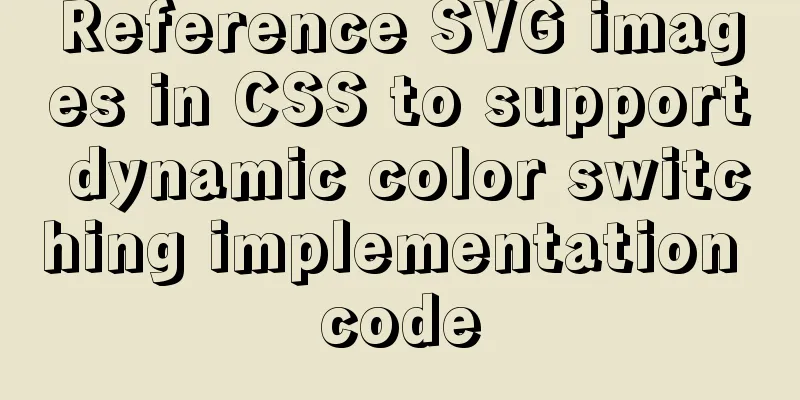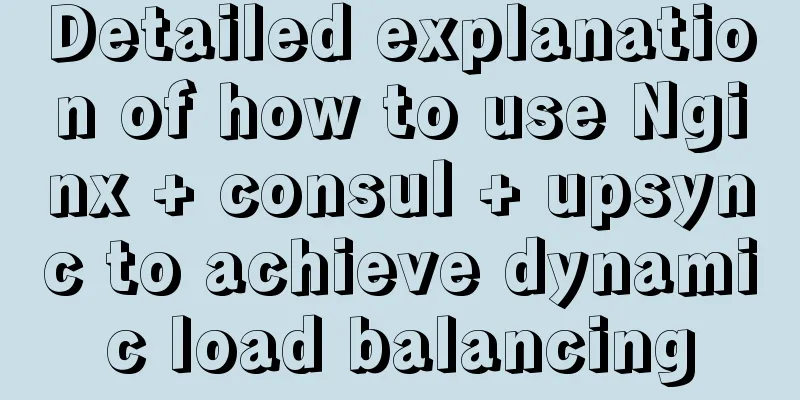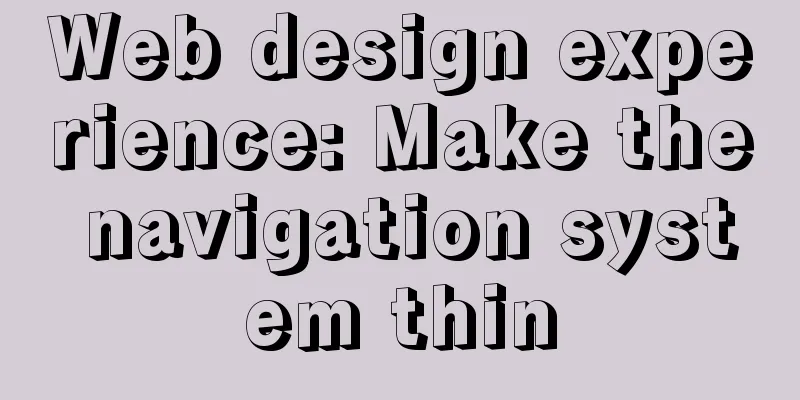Detailed steps for setting up and configuring nis domain services on Centos8
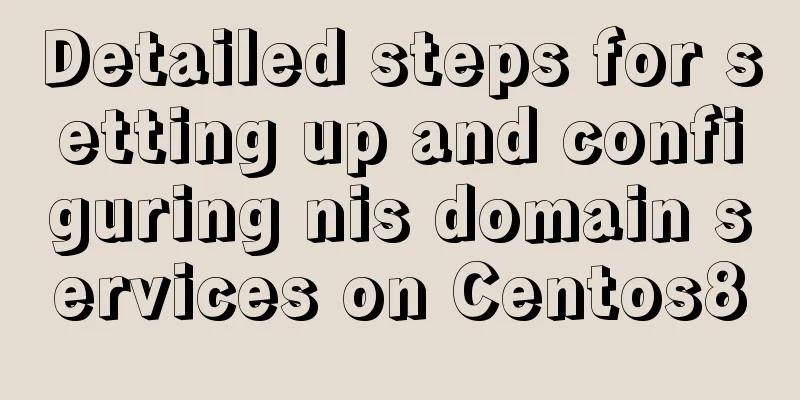
Introduction to NISNIS, the full name in English is network information service, also called yellow pages. In Linux, NIS is an RPC-based client/server system that requires the use of RPC services. RPC stands for Remote Procedure Call Protocol. RPCBIND is used to replace the portmap component in the old version. Simply put, RPCBIND is used to bind different services to corresponding ports in order to support interoperability between machines. Network environment:
1. Environment preparation (both nodes are required)Turn off firewall systemctl stop firewalld setenforce 0 Add hostname resolution vim /etc/hosts 192.168.10.222 node1 192.168.10.223 node2 2.nis master server configurationDownload the package yum -y install rpcbind ypserv ypbind yp-tools Add nis domain name [root@localhost ~]# nisdomainname skills.com vim /etc/sysconfig/network NISDOMAIN skills.com Automatically mount the nis domain name at boot time [root@localhost ~]# vim /etc/rc.d/rc.local touch /var/lock/subsys/local /bin/nisdomainname skills.com [root@localhost ~]# chmod 777 /etc/rc.d/rc.local Modify the main configuration file to restrict permissions vim /etc/ypserv.conf 192.168.10.0/24:*:*:none //Give access rights to this network segment 192.168.10.222:*:*:none //Give access rights to this local machine:*:*:deny //Reject other servers Restart the service systemctl restart yppasswdd rpcbind ypserv systemctl enable yppasswdd rpcbind ypserv Create a database
[root@localhost ~]# /usr/lib64/yp/ypinit -m
At this point, we have to construct a list of the hosts which will run NIS
servers. localhost is in the list of NIS server hosts. Please continue to add
the names for the other hosts, one per line. When you are done with the
list, type a <control D>.
next host to add: localhost
next host to add:
The current list of NIS servers looks like this:
localhost
Is this correct? [y/n: y] y
We need a few minutes to build the databases...
Building /var/yp/skills.com/ypservers...
Running /var/yp/Makefile...
gmake[1]: Entering directory '/var/yp/skills.com'
Updating passwd.byname...
Updating passwd.byuid...
Updating group.byname...
Updating group.bygid...
Updating hosts.byname...
Updating hosts.byaddr...
Updating rpc.byname...
Updating rpc.bynumber...
Updating services.byname...
Updating services.byservicename...
Updating netid.byname...
Updating protocols.bynumber...
Updating protocols.byname...
Updating mail.aliases...
gmake[1]: Leaving directory '/var/yp/skills.com'
localhost has been set up as a NIS master server.
Now you can run ypinit -s localhost on all slave servers.
[root@localhost ~]#Create a new nis account useradd nis1 -p123 useradd nis2 -p123 When the host changes, cd to /var/yp make [root@localhost ~]# cd /var/yp/ [root@localhost yp]# make gmake[1]: Entering directory '/var/yp/skills.com' Updating passwd.byname... Updating passwd.byuid... Updating group.byname... Updating group.bygid... Updating netid.byname... gmake[1]: Leaving directory '/var/yp/skills.com' [root@localhost yp]# Restart the service systemctl restart yppasswdd rpcbind ypserv systemctl enable yppasswdd rpcbind ypserv 3.nis client settingsDownload the package yum -y install ypbind rpcbind yp-tools Add nis domain name [root@localhost ~]# nisdomainname skills.com vim /etc/sysconfig/network NISDOMAIN skills.com Automatically mount the nis domain name at boot time [root@localhost ~]# vim /etc/rc.d/rc.local touch /var/lock/subsys/local /bin/nisdomainname skills.com [root@localhost ~]# chmod 777 /etc/rc.d/rc.local Edit the yp.conf file and set the main service. domain skills.com server 192.168.10.222 Restart the service systemctl restart ypbind rpcbind yptest to see if the joining is successful
[root@localhost ~]# yptest
Test 1: domainname
Configured domainname is "skills.com"
Test 2: ypbind
Use Protocol V1: Used NIS server: 192.168.10.222
Use Protocol V2: Used NIS server: 192.168.10.222
Use Protocol V3:
ypbind_nconf:
nc_netid: udp
nc_semantics: 1
nc_flag: 1
nc_protocol: 'inet'
nc_proto: 'udp'
nc_device: '-'
nc_nlookups: 0
ypbind_svcaddr: 192.168.10.222:740
ypbind_servername: 192.168.10.222
ypbind_hi_vers: 2
ypbind_lo_vers: 2
Test 3: yp_match
WARNING: No such key in map (Map passwd.byname, key nobody)
Test 4: yp_first
nis1 nis1:123:1000:1000::/home/nis1:/bin/bash
Test 5: yp_next
nis2 nis2:123:1001:1001::/home/nis2:/bin/bash
Test 6: yp_master
localhost
Test 7: yp_order
1639387530
Test 8: yp_maplist
netid.byname
group.bygid
group.byname
passwd.byuid
passwd.byname
mail.aliases
protocols.byname
protocols.bynumber
services.byservicename
services.byname
rpc.bynumber
rpc.byname
hosts.byaddr
hosts.byname
ypservers
Test 9: yp_all
nis1 nis1:123:1000:1000::/home/nis1:/bin/bash
nis2 nis2:123:1001:1001::/home/nis2:/bin/bash
1 tests failed
[root@localhost ~]#Configuring Domain User Login [root@localhost ~]# authselect select nis --force Backup stored at /var/lib/authselect/backups/2021-12-13-09-34-52.8NFKZD Profile "nis" was selected. The following nsswitch maps are overwritten by the profile: - aliases -automount - ethers - group - hosts - initgroups -netgroup - networks -passwd - Protocols -publickey -rpc - services -shadow Make sure that NIS service is configured and enabled. See NIS documentation for more information. [root@localhost ~]# Configure nfs on the primary server to share the home directory. [root@localhost yp]# vim /etx/exports /home/ *(rw,sync) [root@localhost yp]# exportfs -rv exporting *:/home The client mounts the home directory of the primary server systemctl restart nfs-server [root@localhost ~]# mount 192.168.10.222:/home/ /home/ [root@localhost ~]# df Filesystem 1K-blocks Used Available Use% Mounted on devtmpfs 379852 0 379852 0% /dev tmpfs 399816 0 399816 0% /dev/shm tmpfs 399816 5688 394128 2% /run tmpfs 399816 0 399816 0% /sys/fs/cgroup /dev/mapper/cl-root 17811456 1615988 16195468 10% / /dev/sda1 1038336 196688 841648 19% /boot /dev/sr0 9046654 9046654 0 100% /media tmpfs 79960 0 79960 0% /run/user/0 192.168.10.222:/home 17811456 1644672 16166784 10% /home [root@localhost ~]# Add the function of automatically mounting the main service home directory at startup. vim /etc/fstab 192.168.10.222:/home /home nfs defaults 0 0 [root@localhost ~]# mount -a [root@localhost ~]# df Filesystem 1K-blocks Used Available Use% Mounted on devtmpfs 379852 0 379852 0% /dev tmpfs 399816 0 399816 0% /dev/shm tmpfs 399816 5688 394128 2% /run tmpfs 399816 0 399816 0% /sys/fs/cgroup /dev/mapper/cl-root 17811456 1613680 16197776 10% / /dev/sda1 1038336 196688 841648 19% /boot /dev/sr0 9046654 9046654 0 100% /media 192.168.10.222:/home 17811456 1644544 16166912 10% /home tmpfs 79960 0 79960 0% /run/user/0 [root@localhost ~]# At this point, the nis configuration is complete. This is the end of this article about the detailed steps of setting up and configuring nis domain services on Centos8. For more information about setting up nis domain services on Centos8, please search for previous articles on 123WORDPRESS.COM or continue to browse the following related articles. I hope you will support 123WORDPRESS.COM in the future! You may also be interested in:
|
<<: A general method for implementing infinite text carousel with native CSS
>>: uniapp Sample code for implementing global sharing of WeChat mini-programs
Recommend
How to install and configure the supervisor daemon under centos7
Newbie, record it yourself 1. Install supervisor....
Navicat for MySql Visual Import CSV File
This article shares the specific code of Navicat ...
Detailed explanation of adding dotted lines to Vue element tree controls
Table of contents 1. Achieve results 2. Implement...
How to deploy Node.js with Docker
Preface Node will be used as the middle layer in ...
Vue simulates the shopping cart settlement function
This article example shares the specific code of ...
How to use Nginx to proxy multiple application sites in Docker
Preface What is the role of an agent? - Multiple ...
Docker installation of MySQL (8 and 5.7)
This article will introduce how to use Docker to ...
How to write memory-efficient applications with Node.js
Table of contents Preface Problem: Large file cop...
How to configure Jupyter notebook in Docker container
Jupyter notebook is configured under the docker c...
Prevent HTML and JSP pages from being cached and re-fetched from the web server
After the user logs out, if the back button on the...
How to upgrade https under Nginx
Purchase Certificate You can purchase it from Ali...
JS implements layout conversion in animation
When writing animations with JS, layout conversio...
Use CSS3 to implement button hover flash dynamic special effects code
We have introduced how to create a waterfall layo...
How to use docker+devpi to build local pypi source
Some time ago, I needed to use pip downloads freq...
Vue calculated property implementation transcript
This article shares the Vue calculation property ...