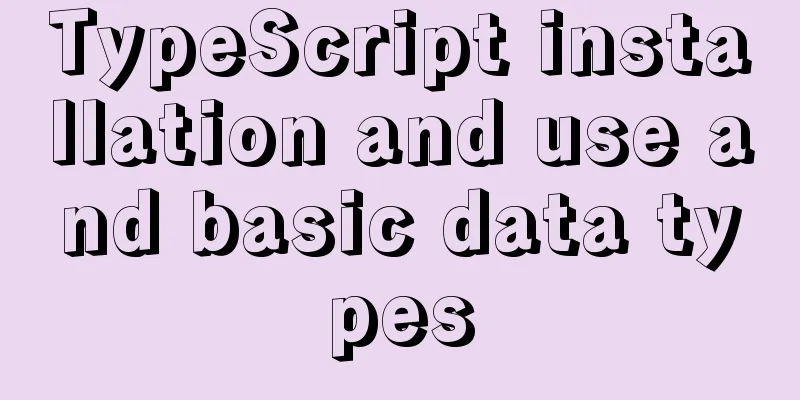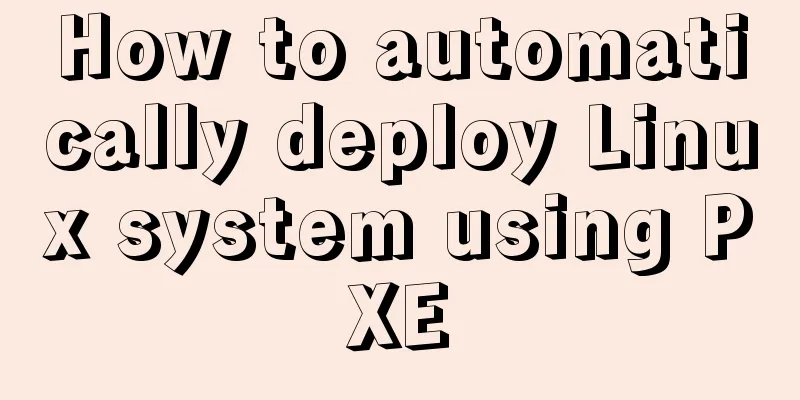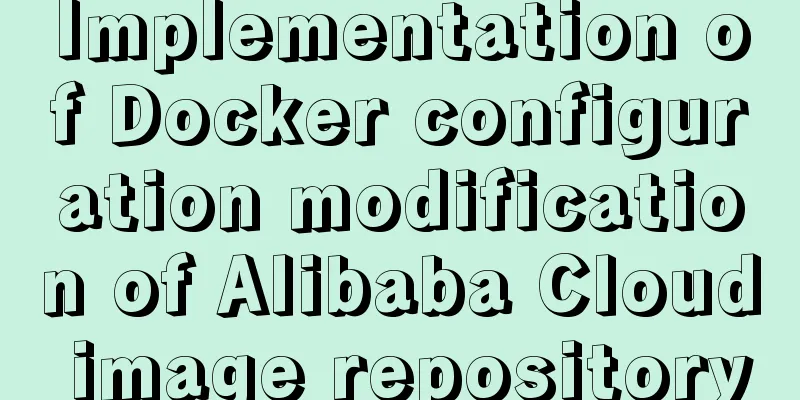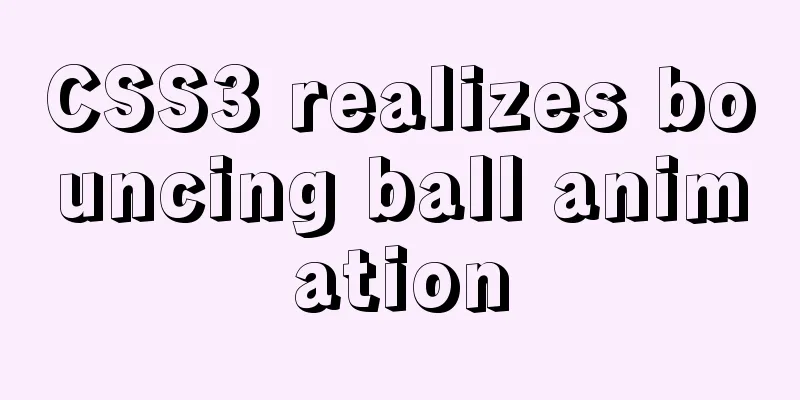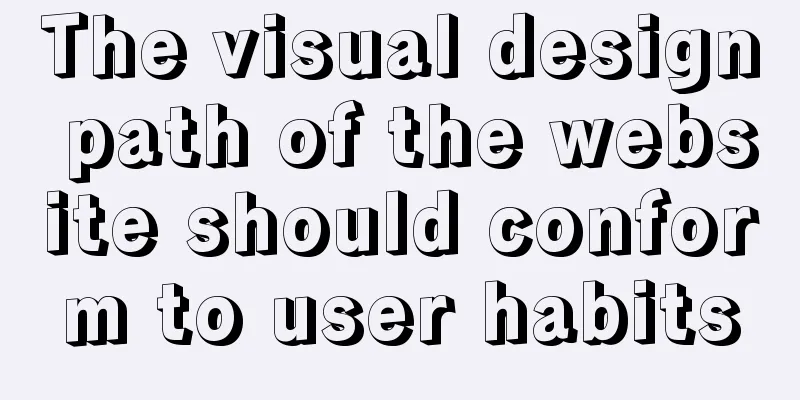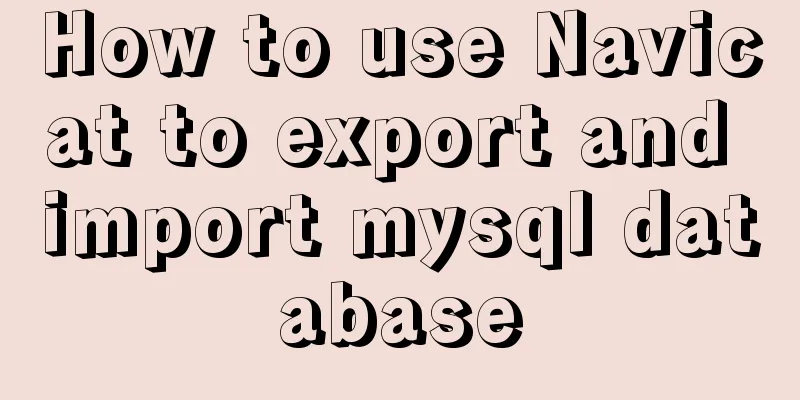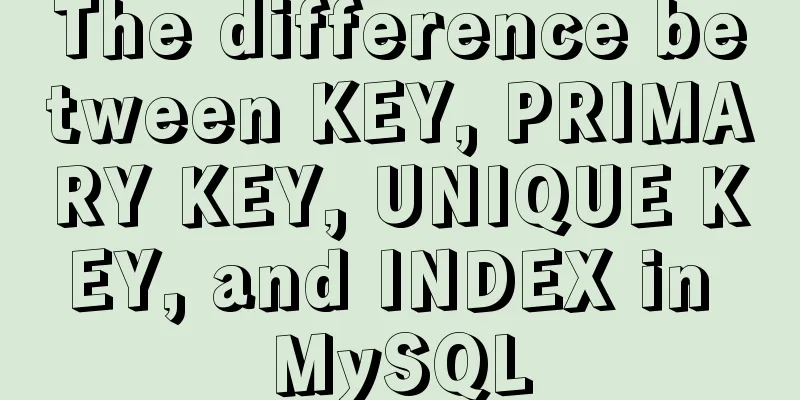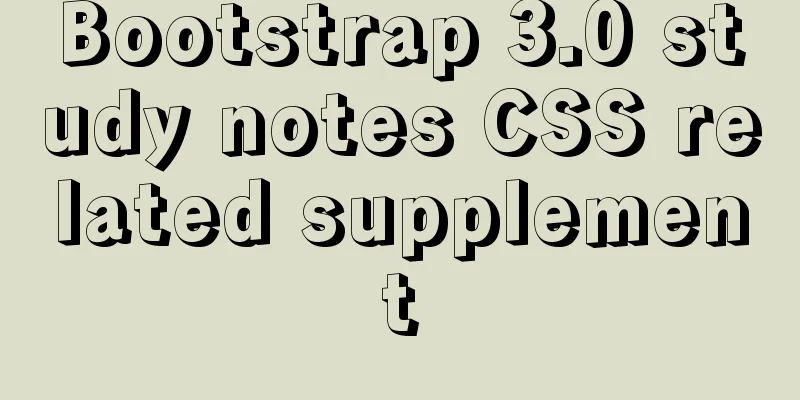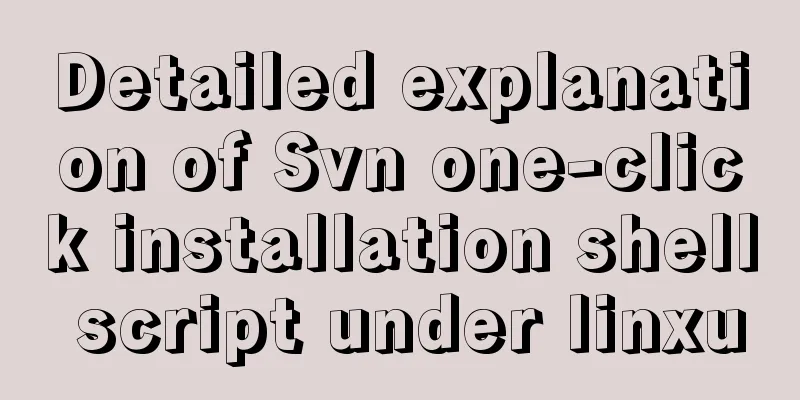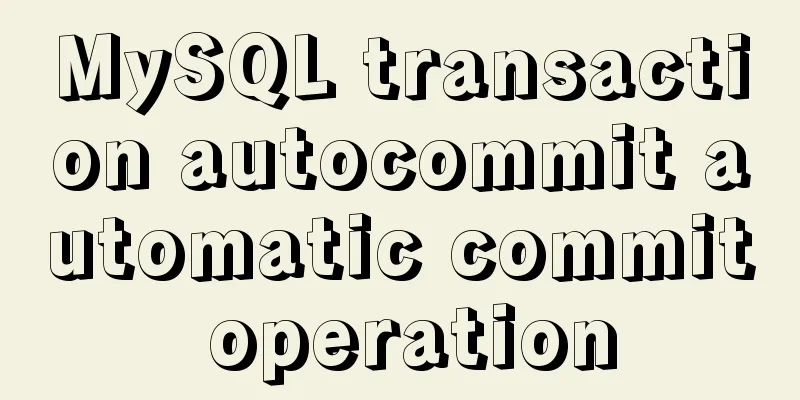Detailed explanation of how to use Nginx + consul + upsync to achieve dynamic load balancing
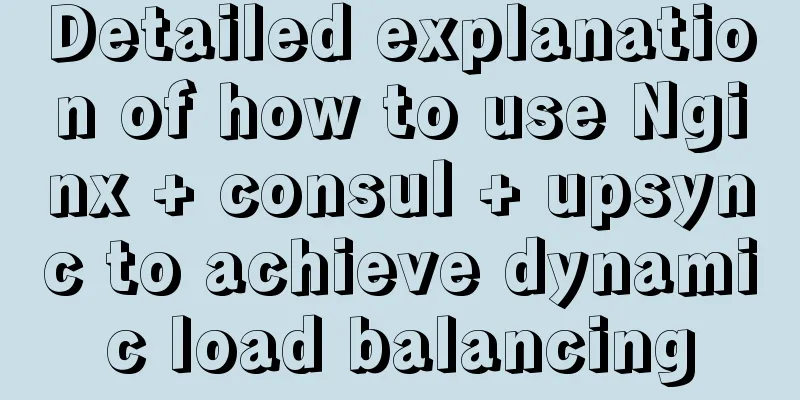
PrerequisitesDNS domain name resolution process
External network mappingAs the name implies, it maps the local IP address to a public IP address, which can be accessed by all hosts (computers connected to the Internet)
For example, when you make a third-party interface callback for WeChat payment, the interface that WeChat calls back to you must be a public IP address, otherwise it will not be able to call you back at all, resulting in your inability to test locally. At this time, you need an external network mapping to map your IP address to a public network (a network accessible to the host)
Use third-party tools to complete external network mapping, such as natapp, ngrok. For specific instructions, visit the official website. nginx core knowledgeWhat is nginxnginx is a lightweight web server/reverse proxy server that is small and supports very high concurrency. Application Scenario http server: used as static server and image server. Virtual host configuration: split a server into multiple website deployments. (You can complete the virtual host configuration by configuring different domain name mappings or different ports) GlossaryLayer 4 load balancing Runs at the transport layer, often using the TCP protocol Layer 7 load balancing Runs at the application layer, often using the Http protocol Load Balancing Function: It can reduce the pressure of a single server, failover (retry mechanism) If a server goes down, directly poll the next server, health check, use upstream to configure the upstream server in nginx, Failover If you access one of the servers and find that the service is down or there is a delay, you can configure failover to switch directly to another server. ### Time to connect to the upstream server proxy_connect_timeout 1s; ### Send request timeout proxy_send_timeout 1s; ### Accept the corresponding timeout proxy_read_timeout 1s; Dynamic load balancing The configuration in the upstream is no longer static, but is dynamically pulled from the registration center to achieve dynamic load balancing. Nginx + consul + upsync completes dynamic load balancing1. Install the basic environment of centos7 # Basic commands # Install the netstat command yum install netstat # View all TCP port usage netstat -ntlp # View the current service process ps -ef Optional: [ | grep nginx] # Force kill the program corresponding to the port kill -9 pid process number # Configure yum source yum-config-manager --add-repo http://mirrors.aliyun.com/docker-ce/linux/centos/docker-ce.repo yum update yum install -y yum-utils device-mapper-persistent-data lvm2 # Install the basic environment yum install gcc-c++ yum install -y pcre pcre-devel yum install -y zlib zlib-devel yum install -y openssl openssl-devel yum install wget yum install unzip 2. Install consul (service registration and discovery) # Download its installation package, the -c in wget -c means breakpoint continuation wget -c https://releases.hashicorp.com/consul/1.8.5/consul_1.8.5_linux_amd64.zip # Unzip the compressed package upzip unzip consul_1.8.5_linux_amd64.zip # Execute the ./consul command. If the line Usage: consul [--version] [--help] <command> [<args>] and the following parameters appear, it means that there is no problem with this consul./consul # Turn off the firewall systemctl stop firewalld # Start consul, fill in the IP address of your computer, if it is a virtual machine, fill in the IP address of the virtual machine, centos can use ip addr to view the IP address, window to view the IP address with ipconfig ./consul agent -dev -ui -node=consul-dev -client=192.168.254.134 # Of course, you can also use the background running method, so that the output log returns to the nohup.out file at the same level nohup ./consul agent -dev -ui -node=consul-dev -client=192.168.254.134 & # Access consul's web page 192.168.254.134:8500 # Check and close the background process of consul. The 19854 I wrote here is the process pid queried by jobs -l jobs -l kill -9 19854 3. Install nginx and add upsync module to it
# Download the upsync module and unzip it wget -c https://github.com/weibocom/nginx-upsync-module/archive/master.zip
unzip nginx-upsync-module-master.zip
# Download nginx
wget -c http://nginx.org/download/nginx-1.9.9.tar.gz
# Unzip to the current directory tar -zxvf nginx-1.9.9.tar.gz
# Configure an nginx user and user group. -s /sbin/nologin nginx means that the user cannot log in to the host. groupadd nginx
useradd -g nginx -s /sbin/nologin nginx
# These two folders will be specified when compiling nginx mkdir -p /var/tmp/nginx/client/
mkdir -p /usr/local/nginx
# Enter the directory of the unzipped folder of nginx cd nginx-1.9.9
# Compile nginx, --prefix represents the directory where nginx is installed. : : : : : : : : : : : : : : : : : : : : : : : : : : : : : : : : : : : : : : : : : : : : : : : : : : : : : : : : : : : : : : : : : : : : : : : : : : : : : : : : : : : : : : : : : : : : : : : : : : : : : : : : : : : : : : : : : : : : : : : : : : : : : : : : : : : : : : : : : : : : : : : : : : : : : : : : : : : : : : : : : : : : : : : : : : : : : : : : : : : : : : : : : : : : : : : : : : : : : : : : : : : : : : : : : : : : : : : : : : : : : : : : : : : : : : : : : : : : : : : : : : : : : : : : : : : : : : :
make && make install
## Enter the directory where nginx was just installed, that is, the /usr/local/nginx directory, and enter the conf directory to edit the file contents of the conf directory upstream myserver {
server 127.0.0.1:11111;# This is fixed, ignore it# springbootserver: key value, upsync_timeout timeout 3 seconds, upsync_interval interval, upsync_type type consul, strong_dependency enhanced dependency upsync 192.168.254.134:8500/v1/kv/upstreams/springbootserver upsync_timeout=3000ms upsync_interval=500ms upsync_type=consul strong_dependency=off;
#Put the pulled configuration file in the following configured directory upsync_dump_path /usr/local/nginx-1.9.9/conf/upsync_dump.conf;
}
#Specify the location in server as the upstream server just created
location / {
proxy_pass http://myserver;
index index.html index.htm;
}
# Enter the sbin directory and start nginx
./nginx4. Conduct testing
# Use curl request, it must be a put request curl -X PUT http://192.168.254.134:8500/v1/kv/upstreams/springbootserver/192.168.0.116:8080 curl -X PUT http://192.168.254.134:8500/v1/kv/upstreams/springbootserver/192.168.0.116:8081 #Or use postman to call the API provided by consul to add key and value http://192.168.254.134:8500/v1/kv/upstreams/springbootserver/192.168.0.116:8081 # You can even use the graphical interface to manually add key values. When adding manually, please note that if you are creating a folder, you need to add a forward slash at the end: / 5. Add the value corresponding to the key in the consul graphical page to specify the load balancing algorithm
{"weight":1, "max_fails":2, "fail_timeout":10, "down":0}
Then, because the wget download speed is sometimes slow, the file is uploaded here File Links This is the end of this article about Nginx + consul + upsync to achieve dynamic load balancing. For more related Nginx + consul + upsync dynamic load balancing content, please search 123WORDPRESS.COM's previous articles or continue to browse the following related articles. I hope everyone will support 123WORDPRESS.COM in the future! You may also be interested in:
|
<<: JavaScript to implement checkbox selection or cancellation
>>: MySQL subqueries and grouped queries
Recommend
How to use environment variables in nginx configuration file
Preface Nginx is an HTTP server designed for perf...
Detailed explanation of CSS multiple three-column adaptive layout implementation
Preface In order to follow the conventional WEB l...
A brief discussion on the binary family of JS
Table of contents Overview Blob Blob in Action Bl...
A brief discussion on JavaScript shallow copy and deep copy
Table of contents 1. Direct assignment 2. Shallow...
Display ellipsis effect when table cell content exceeds (implementation code)
illustrate In front-end development, you often en...
N ways to achieve two-column layout with CSS
1. What is a two-column layout? There are two typ...
How to implement blank space in Taobao with CSS3
Make a blank space for Taobao: When you shrink th...
How to access the local machine (host machine) in Docker
Question How to access the local database in Dock...
WeChat applet records user movement trajectory
Table of contents Add Configuration json configur...
Detailed explanation of Django+Vue+Docker to build an interface testing platform
1. Two words at the beginning Hello everyone, my ...
Detailed tutorial on uploading and configuring jdk and tomcat on linux
Preparation 1. Start the virtual machine 2. git t...
Solution to the problem that the audio component of WeChat applet cannot be played on iOS
Solution: Bind the click event to the audio compo...
Analysis of MySQL general query log and slow query log
The logs in MySQL include: error log, binary log,...
Linux service monitoring and operation and maintenance
Table of contents 1. Install the psutil package S...
Architecture and component description of docker private library Harbor
This article will explain the composition of the ...