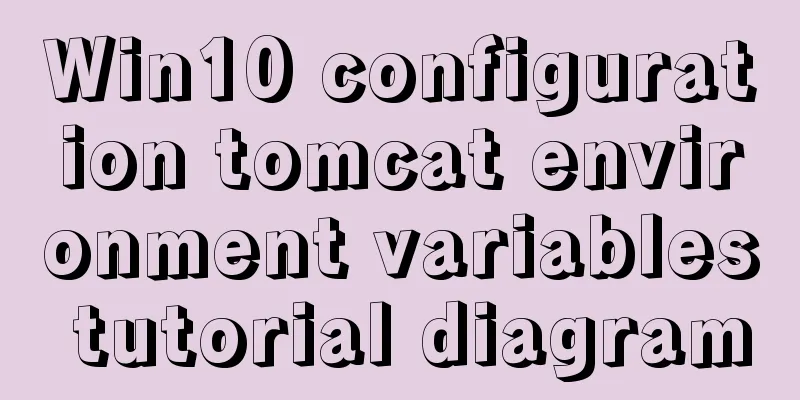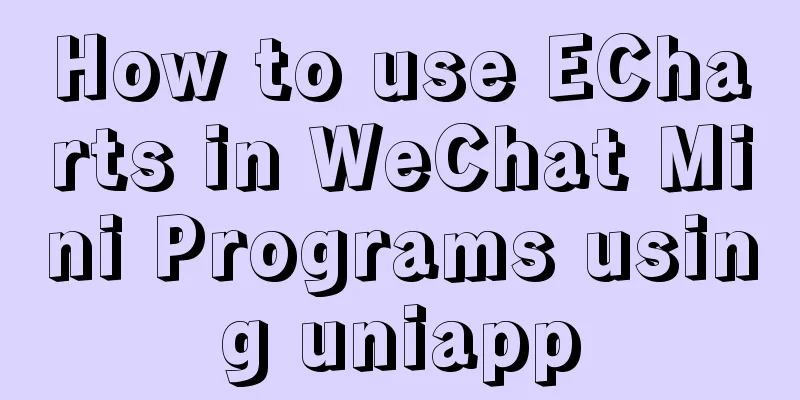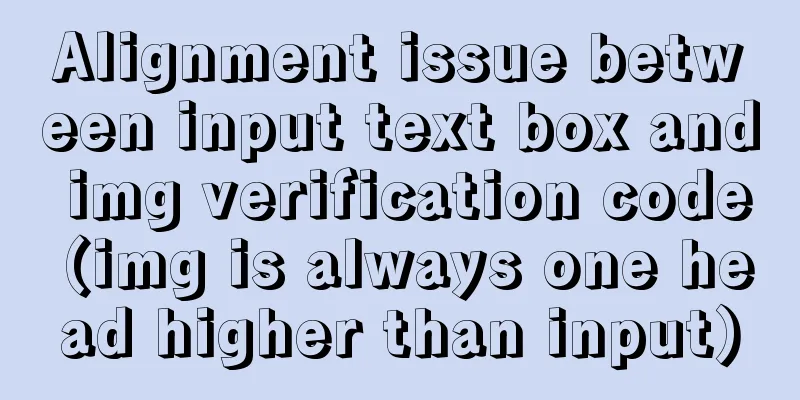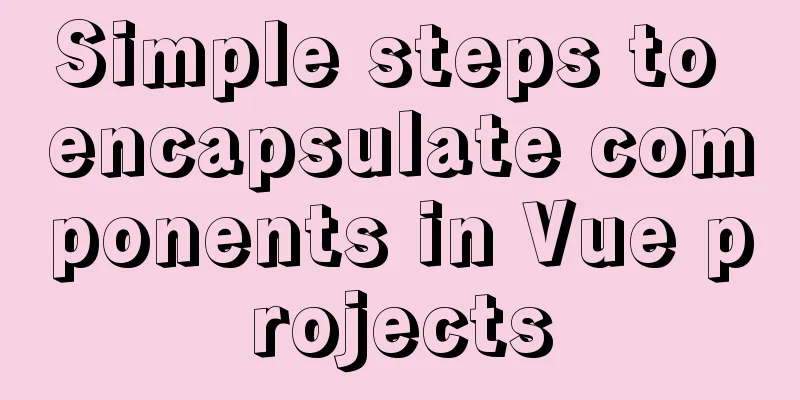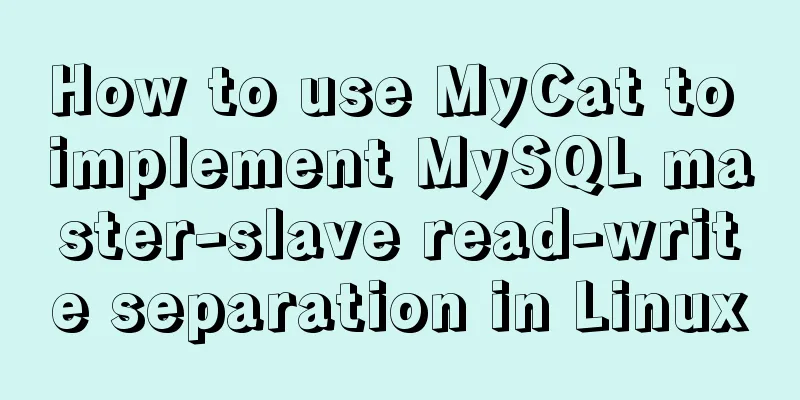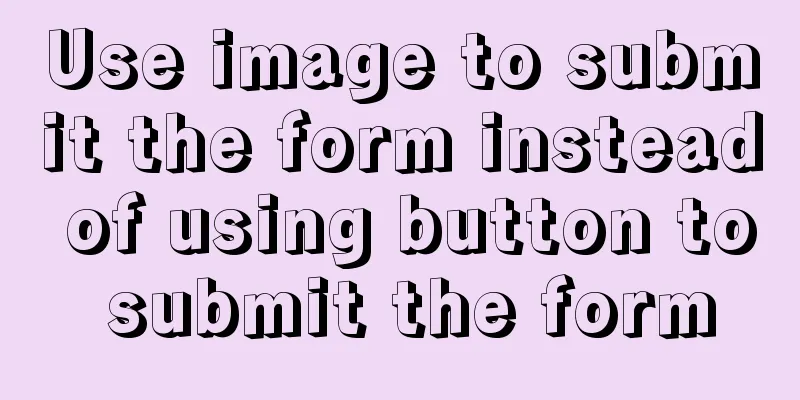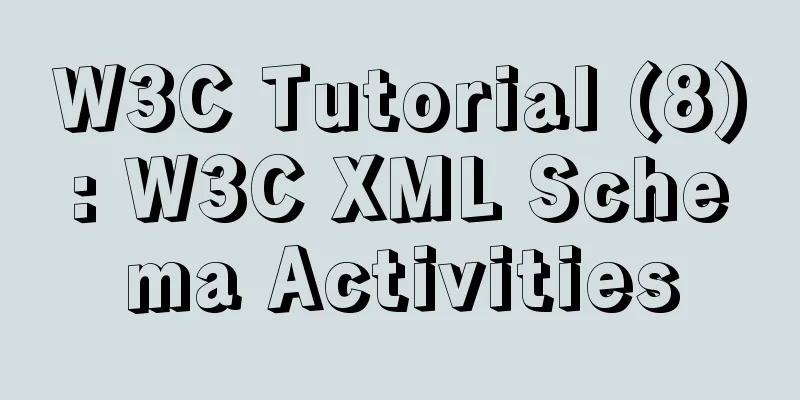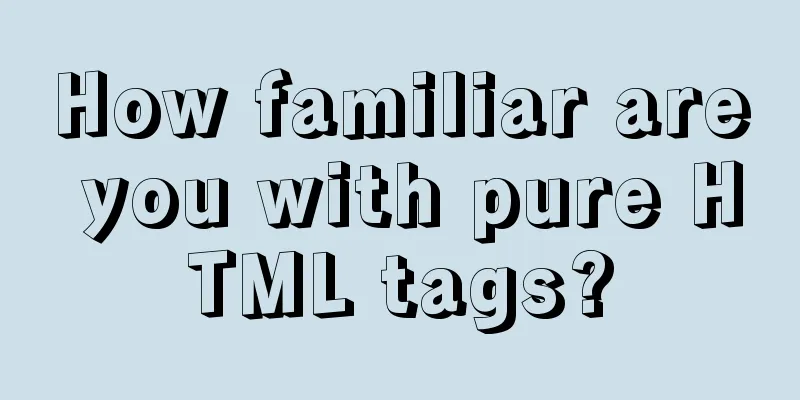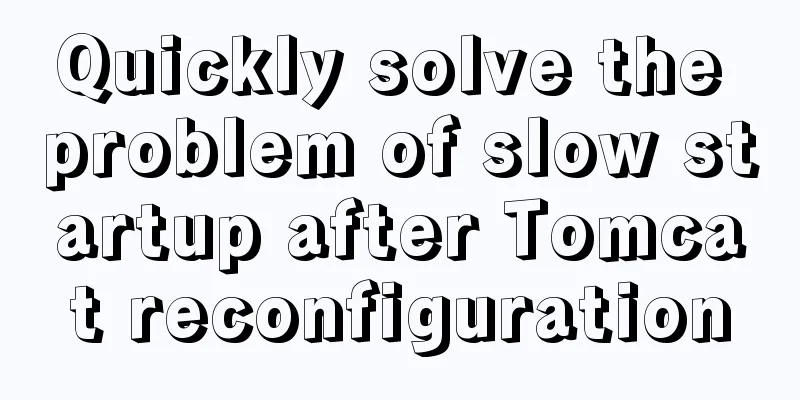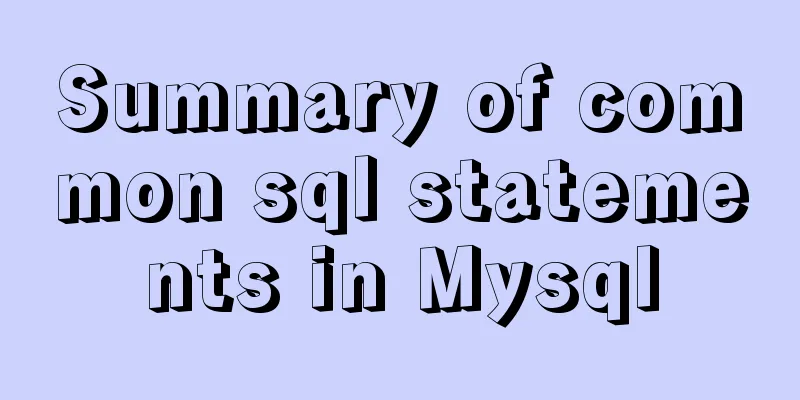JavaScript to implement checkbox selection or cancellation
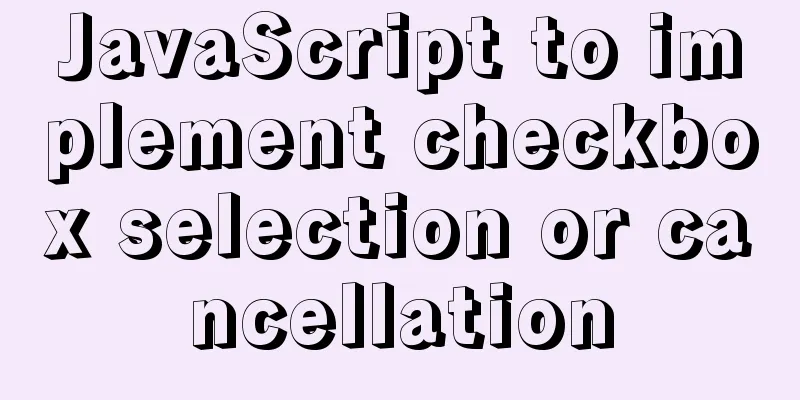
|
This article shares the specific code of JavaScript to select or cancel all checkboxes for your reference. The specific content is as follows Implementation ideas 1. Get the total selection box and all small selection box element objects Note: In HTML, the selected state is checked = "checked", but in JS, the selected state - - - checked = true; the unchecked state - - - checked = false; Suggestion: For this kind of attribute value, you can print it in the console to see what the value is Code Sample
<!DOCTYPE html>
<html lang="en">
<head>
<meta charset="UTF-8">
<meta http-equiv="X-UA-Compatible" content="IE=edge">
<meta name="viewport" content="width=device-width, initial-scale=1.0">
<title>Multiple Selection Box</title>
<style>
.box {
width: 300px;
margin: 100px auto;
}
thead {
color: #fff;
background-color: #008dd0;
}
</style>
</head>
<body>
<div class="box">
<table border="1" cellspacing="0" cellpadding="5" width="200" align="center">
<thead>
<tr>
<th><input type="checkbox" value="0" id="cbAll"></th>
<th>Sports</th>
</tr>
</thead>
<tbody id="tb">
<tr>
<td><input type="checkbox" value="1"></td>
<td>Running</td>
</tr>
<tr>
<td><input type="checkbox" value="2"></td>
<td>Rope skipping</td>
</tr>
<tr>
<td><input type="checkbox" value="3"></td>
Yoga
</tr>
<tr>
<td><input type="checkbox" value="4"></td>
<td>Swimming</td>
</tr>
<tr>
<td><input type="checkbox" value="5"></td>
Cycling
</tr>
</tbody>
</table>
</div>
<script>
var all = document.querySelector('#cbAll');
var sports = document.querySelector('#tb').querySelectorAll('input');
// Bind click event to the select all button all.onclick = function() {
console.log(all.checked);
for (var i = 0; i < sports.length; i++) {
sports[i].checked = all.checked;
}
}
// Bind click events to each small checkbox for (var i = 0; i < sports.length; i++) {
sports[i].onclick = function() {
// Control whether the select all button is selected var flag = true;
// Each time a small box is clicked, check if all checkboxes are checked for (var i = 0; i < sports.length; i++) {
if (!sports[i].checked) {
flag = false;
break; // As long as one small checkbox is not selected, the Select All button is not selected, and the loop can be jumped out. The following small checkboxes do not need to be judged again}
}
all.checked = flag;
}
}
</script>
</body>
</html>Page effect:
The above is the full content of this article. I hope it will be helpful for everyone’s study. I also hope that everyone will support 123WORDPRESS.COM. You may also be interested in:
|
<<: Several ways to connect tables in MySQL
>>: Detailed explanation of how to use Nginx + consul + upsync to achieve dynamic load balancing
Recommend
Summary of problems that may occur when using JDBC to connect to Mysql database
First, clarify a few concepts: JDBC: Java databas...
Troubleshooting ideas and solutions for high CPU usage in Linux systems
Preface As Linux operation and maintenance engine...
How to install common components (mysql, redis) in Docker
Docker installs mysql docker search mysql Search ...
Testing of hyperlink opening target
The target attribute of a link determines where th...
Implementation of pushing Docker images to Docker Hub
After the image is built successfully, it can be ...
Solution to many line breaks and carriage returns in MySQL data
Table of contents Find the problem 1. How to remo...
Detailed introduction to CSS font, text, and list properties
1. Font properties color, specifies the color of ...
Implementation of React star rating component
The requirement is to pass in the rating data for...
How to use jconsole to monitor remote Tomcat services
What is JConsole JConsole was introduced in Java ...
Trash-Cli: Command-line Recycle Bin Tool on Linux
I believe everyone is familiar with the trashcan,...
How to use IDEA to create a web project and publish it to tomcat
Table of contents Web Development 1. Overview of ...
Detailed tutorial on installing qt5.12.8 and environment configuration on ubuntu18.04
environment System: Ubuntu 18.04 Software: qt5.12...
What is Makefile in Linux? How does it work?
Run and compile your programs more efficiently wi...
When adding a Windows 2008 server subdomain to a parent domain, an error message appears: the domain already exists
When joining a Windows 2008 server subdomain to a...
Javascript Virtual DOM Detailed Explanation
Table of contents What is virtual dom? Why do we ...