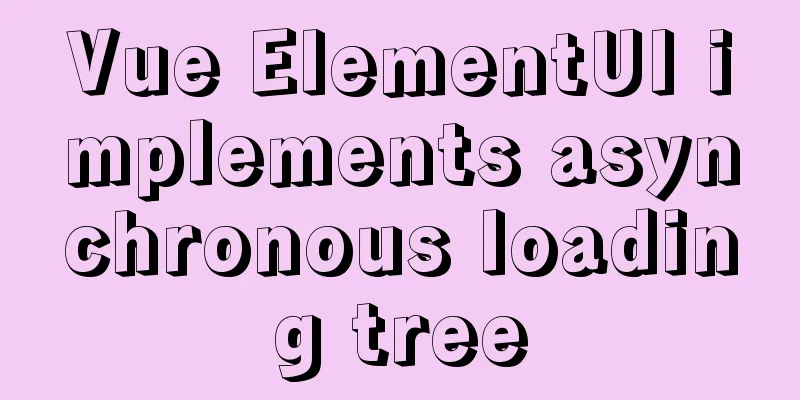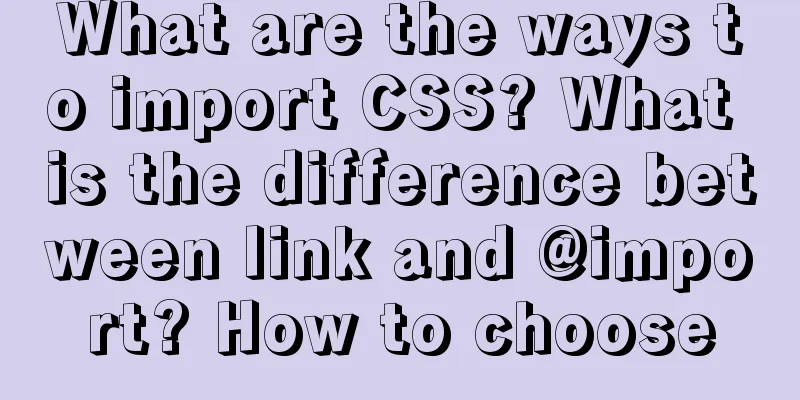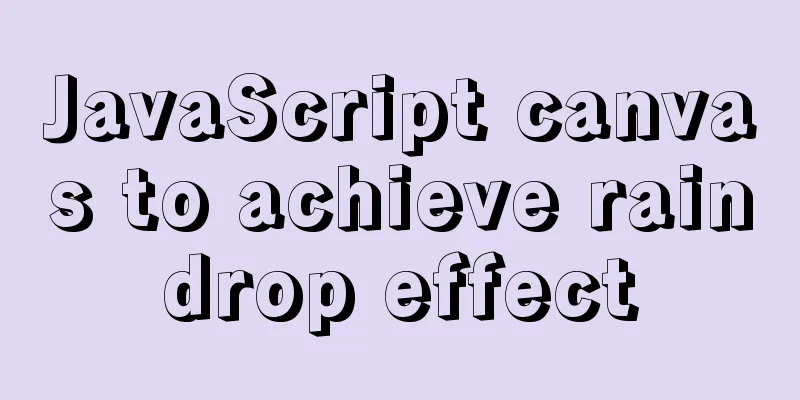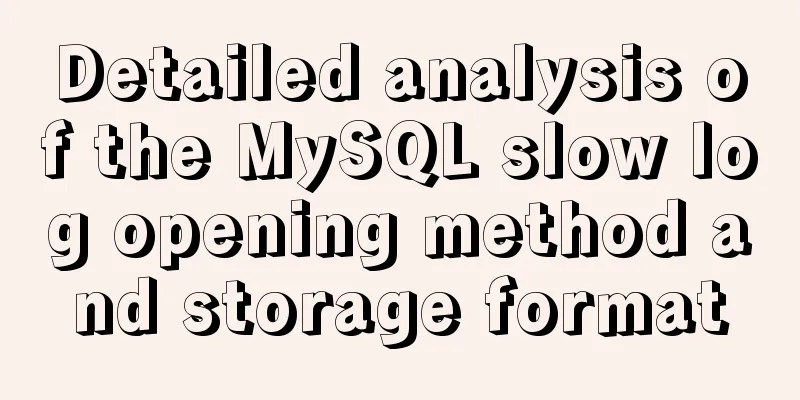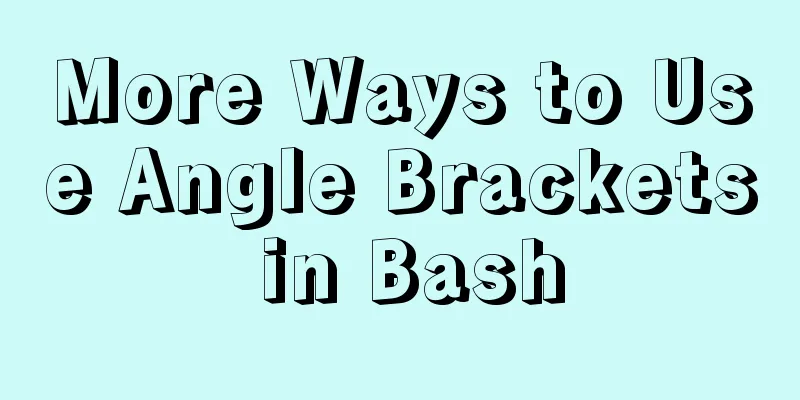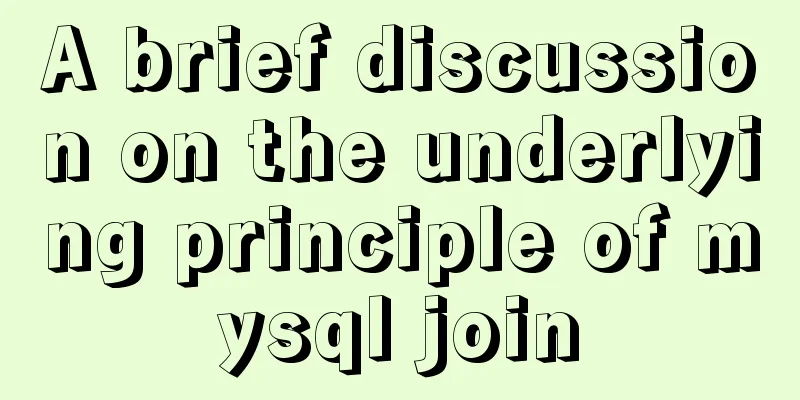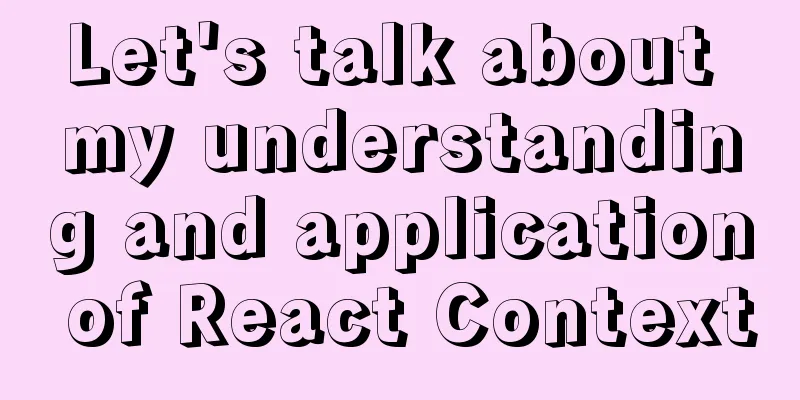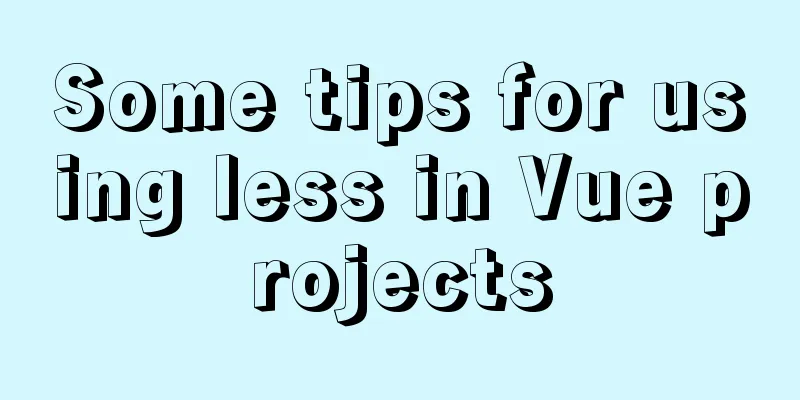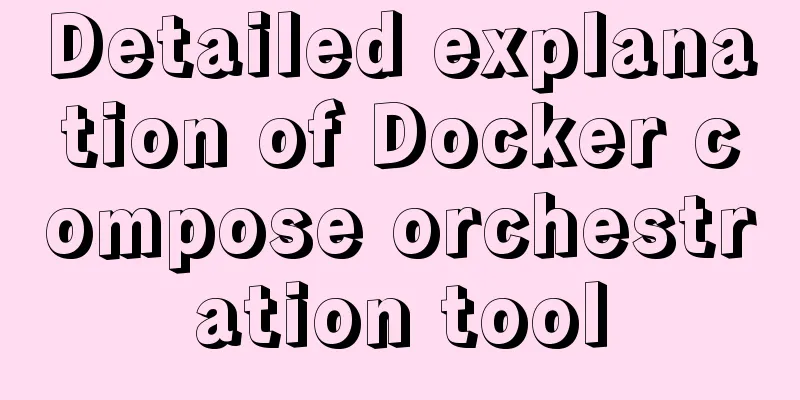How to use ECharts in WeChat Mini Programs using uniapp
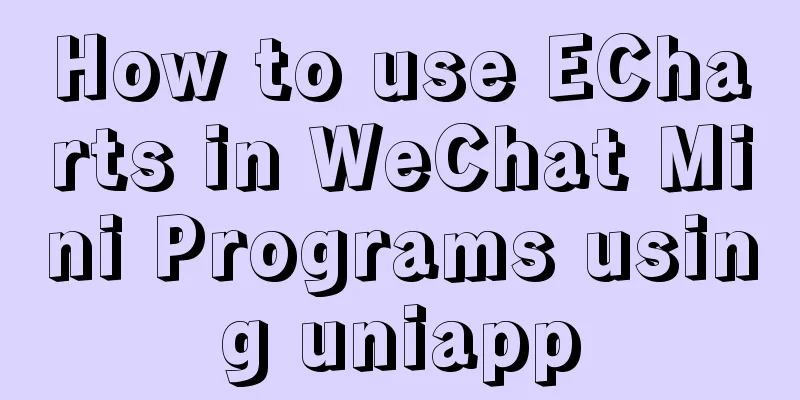
|
Today, we use uniapp to integrate Echarts to display map charts. Please refer to mpvue-echarts Reference: https://github.com/F-loat/mpvue-echarts https://ask.dcloud.net.cn/article/36288 Make improvementsThere are many tutorials on the Internet, but they are not very clear. Let's go directly to the steps below. 1. npm install echarts mpvue-echartsAfter executing this command, mpvue-echarts and echarts will be generated under node_modules, and then the src under mpvue-echarts will be placed under components, and then the js file of echarts will be customized at https://echarts.apache.org/zh/builder.html, as shown below:
Map implementation:
<template>
<view class="wrap" >
<mpvue-echarts id="main" ref="mapChart" :echarts="echarts" @onInit="renderMap" />
</view>
</template>
<script>
import * as echarts from '@/common/echarts.min'; /*chart.min.js is customized online*/
import * as henanJson from 'echarts/map/json/province/henan.json'; /*chart.min.js is customized online*/
import mpvueEcharts from '@/components/mpvue-echarts/src/echarts.vue';
export default {
data() {
return {
echarts,
};
},
components:
mpvueEcharts
},
onLoad() {
},
methods: {
renderMap(e) {
var mydata = [
{ name: 'Zhengzhou City', value: 100 },
{ name: 'Luoyang City', value: 10 },
{ name: 'Kaifeng City', value: 20 },
{ name: 'Xinyang City', value: 30 },
{ name: 'Zhumadian City', value: 40 },
{ name: 'Nanyang City', value: 41 },
{ name: 'Zhoukou City', value: 15 },
{ name: 'Xuchang City', value: 25 },
{ name: 'Pingdingshan City', value: 35 },
{ name: 'Xinxiang City', value: 35 },
{ name: 'Luohe City', value: 35 },
{ name: 'Shangqiu City', value: 35 },
{ name: 'Sanmenxia City', value: 35 },
{ name: 'Jiyuan City', value: 35 },
{ name: 'Jiaozuo City', value: 35 },
{ name: 'Anyang City', value: 35 },
{ name: 'Hebi City', value: 35 },
{ name: 'Puyang City', value: 35 },
{ name: 'Kaifeng City', value: 45 }
];
let { canvas, width, height } = e;
echarts.setCanvasCreator(() => canvas);
const chart = echarts.init(canvas, null, {
width: width,
height: height
});
echarts.registerMap('henan', henanJson);
canvas.setChart(chart);
var optionMap = {
tooltip: {
trigger: 'item',
formatter: '{b}: {c}mg/m³'
},
//Small navigation icon on the left visualMap: {
show:true,
min: 0,
max: 100,
left: 'right',
orient:'horizontal',
},
//Configuration properties series: [
{
type: 'map',
mapType: 'henan',
label: {
normal: {
show: true
},
emphasis:
textStyle: {
color: '#fff'
}
}
},
itemStyle: {
normal: {
borderColor: '#389BB7',
areaColor: '#fff'
},
emphasis:
areaColor: '#389BB7',
borderWidth: 0
}
},
animation: false,
data: mydata //data }
]
};
//Initialize echarts instance chart.setOption(optionMap);
this.$refs.mapChart.setChart(chart);
}
}
};
</script>
<style scoped lang="scss">
.wrap {
width: 100%;
height: 400px;
}
</style>
Effect:
Regarding the json file of the map, in echarts\map This is the end of this article about how uniapp uses ECharts in WeChat Mini Programs. For more information about how uniapp uses ECharts, please search for previous articles on 123WORDPRESS.COM or continue to browse the following related articles. I hope you will support 123WORDPRESS.COM in the future! You may also be interested in:
|
<<: Tomcat server security settings method
>>: CentOS server security configuration strategy
Recommend
How to use a field in one table to update a field in another table in MySQL
1. Modify 1 column update student s, city c set s...
Analysis of the reasons why the index does not take effect when searching in the MySql range
1 Problem Description This article sorts the esta...
How to set password for mysql version 5.6 on mac
MySQL can be set when it is installed, but it see...
How to enter and exit the Docker container
1 Start the Docker service First you need to know...
Method to detect whether ip and port are connectable
Windows cmd telnet format: telnet ip port case: t...
Manually implement js SMS verification code input box
Preface This article records a common SMS verific...
Vue project configures webpack-obfuscator to implement code encryption and obfuscation
background The company code is provided to third ...
In-depth explanation of Session and Cookie in Tomcat
Preface HTTP is a stateless communication protoco...
How to set up automatic daily database backup in Linux
This article takes Centos7.6 system and Oracle11g...
MYSQL METADATA LOCK (MDL LOCK) MDL lock problem analysis
1. Introduction MDL lock in MYSQL has always been...
HTML input file control limits the type of uploaded files
Add an input file HTML control to the web page: &...
vmware workstation12 installation centos prompts VMware Player and Device/Credential Guard are incompatible, reasons and solutions
In the latest version of WIN10, Microsoft introdu...
Let's talk in detail about how the NodeJS process exits
Table of contents Preface Active withdrawal Excep...
Detailed explanation of MySQL transactions and MySQL logs
Transactional Characteristics 1. Atomicity: After...
Problems and experiences encountered in web development
<br />The following are the problems I encou...