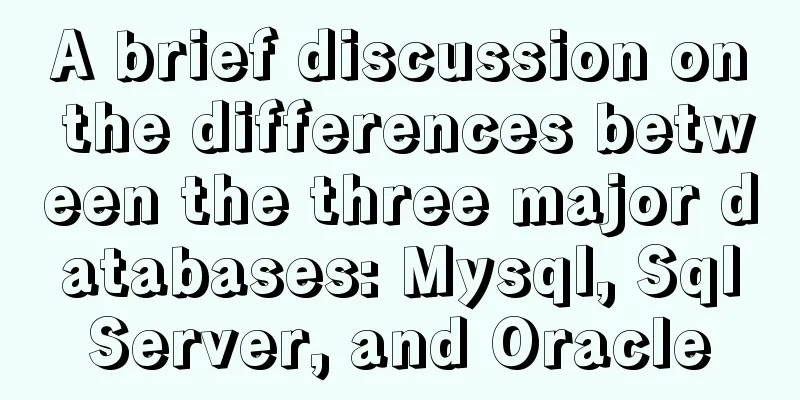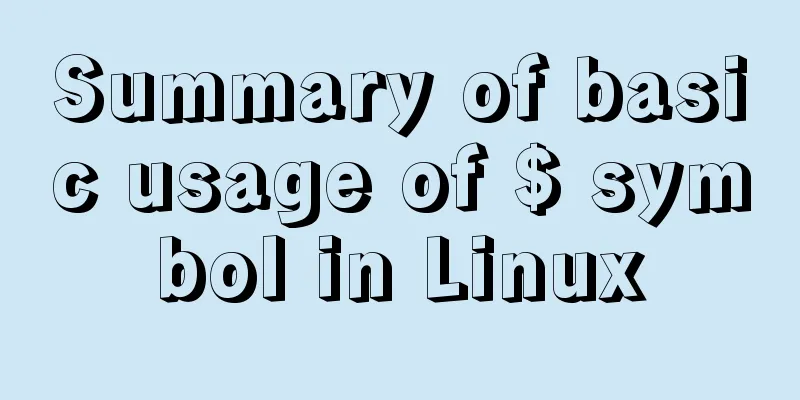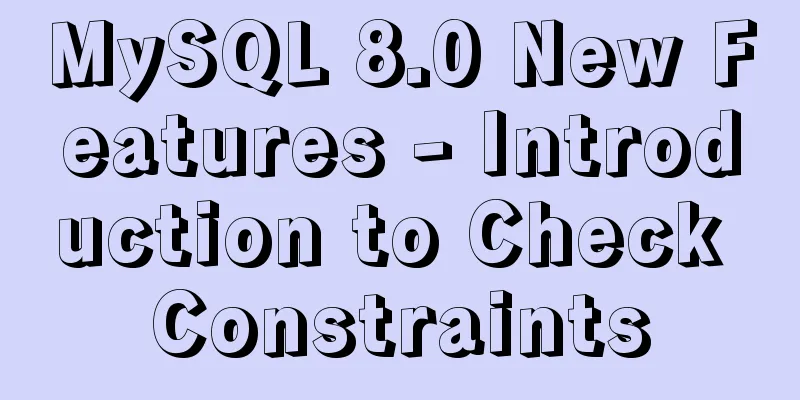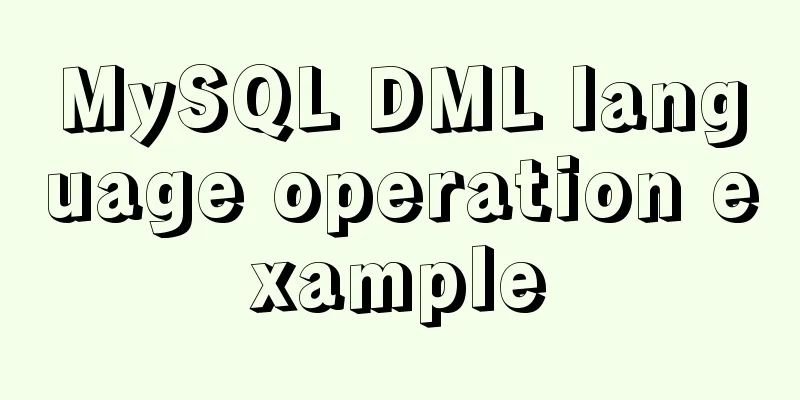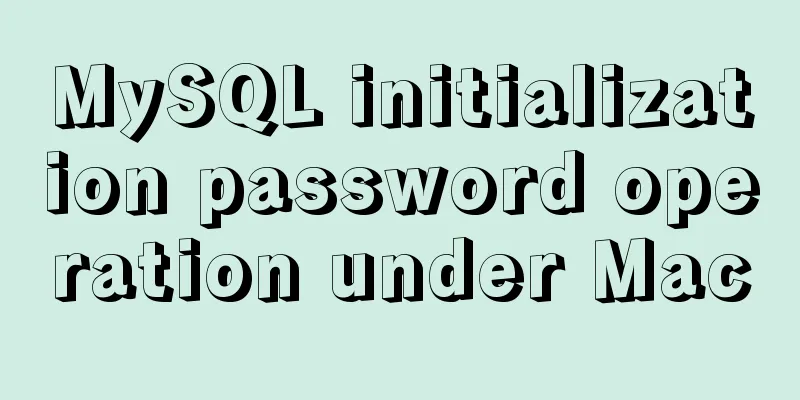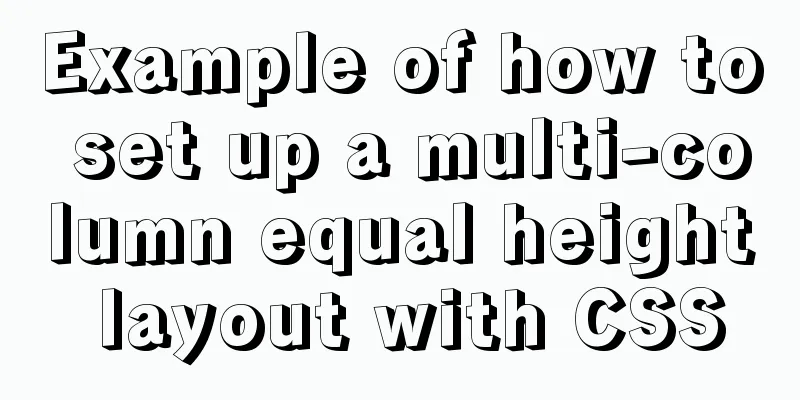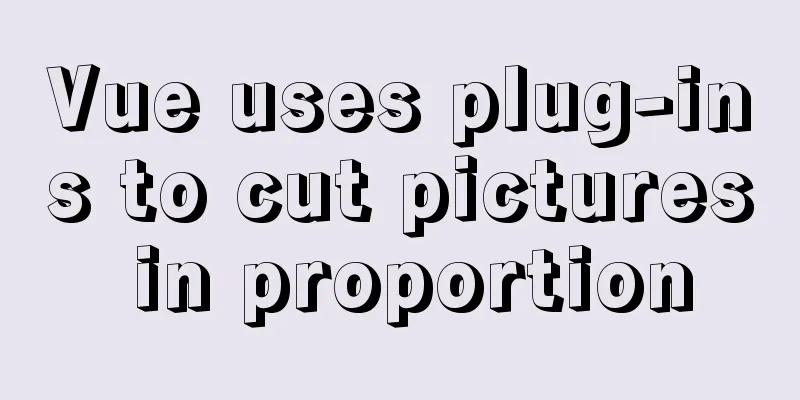Method to detect whether ip and port are connectable
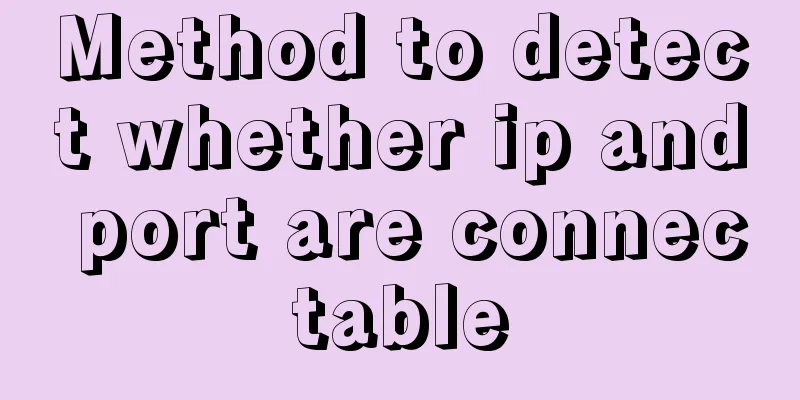
|
Windows cmd telnet format: telnet ip port case: telnet 191.1.1.1 8080 Telnet cannot add http:// Telnet does not support domain names The default port for telnet is 23 The telnet connection IP and port are spaces " " instead of colons ":" If the connection cannot be made, a prompt will appear saying that the connection failed. Otherwise, if a large blank space and an inoperable interface appear in cmd, it indicates that the connection is successful. ping format: ping ip or domain:port case: ping 191.1.1.1:8080 Cannot add http:// to ping Ping supports domain names The default ping port is 80 The ping connection IP and port are colons: If the connection is not possible, it will prompt that the connection failed, otherwise it will prompt how many bytes are sent and received, for a total of four rounds of sending and receiving. The above method of detecting whether the IP and port are connectable is all I want to share with you. I hope it can give you a reference. I also hope that you will support 123WORDPRESS.COM. You may also be interested in:
|
<<: Vue Element front-end application development preparation for the development environment
>>: Usage and performance optimization techniques of aggregate function count in MySQL
Recommend
Detailed explanation of obtaining, assigning, and registering radio values in HTML
1. Radio grouping As long as the name is the same,...
Ubuntu starts the SSH service remote login operation
ssh-secure shell, provides secure remote login. W...
HTML basics summary recommendation (paragraph)
HTML Paragraph Paragraphs are defined by the <...
Highly recommended! Setup syntax sugar in Vue 3.2
Table of contents Previous 1. What is setup synta...
MySQL multi-table join introductory tutorial
Connections can be used to query, update, and est...
Shell script to monitor MySQL master-slave status
Share a Shell script under Linux to monitor the m...
Detailed example of HTML element blocking Flash
Copy code The code is as follows: wmode parameter...
3 simple ways to achieve carousel effects with JS
This article shares 3 methods to achieve the spec...
Set IE8 to use IE7 style code
<meta http-equiv="x-ua-compatible" co...
Detailed explanation of the process of deploying Tomcat and creating the first web project in IDEA 2020.3.1
Table of contents Tomcat Introduction Tomcat depl...
Vue and react in detail
Table of contents 1. Panorama II. Background 1. R...
How to detect file system integrity based on AIDE in Linux
1. AIDE AIDE (Advanced Intrusion Detection Enviro...
How to restore docker container data
The project test environment database data is los...
Detailed explanation of docker visualization graphics tool portainer
Table of contents 1. Introduction to Portainer 2....
Add ico mirror code to html (favicon.ico is placed in the root directory)
Code: Copy code The code is as follows: <!DOCTY...

![mysql: [ERROR] unknown option '--skip-grant-tables'](/upload/images/67cad6958b255.webp)