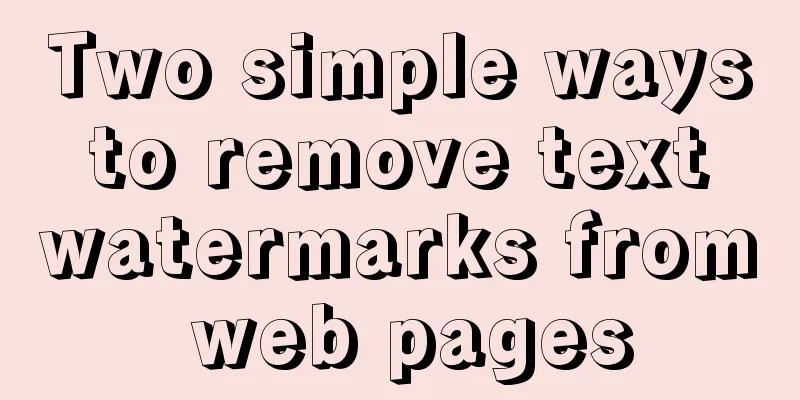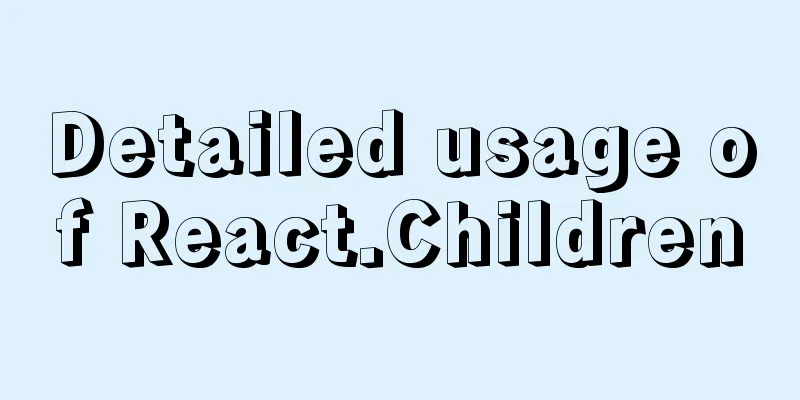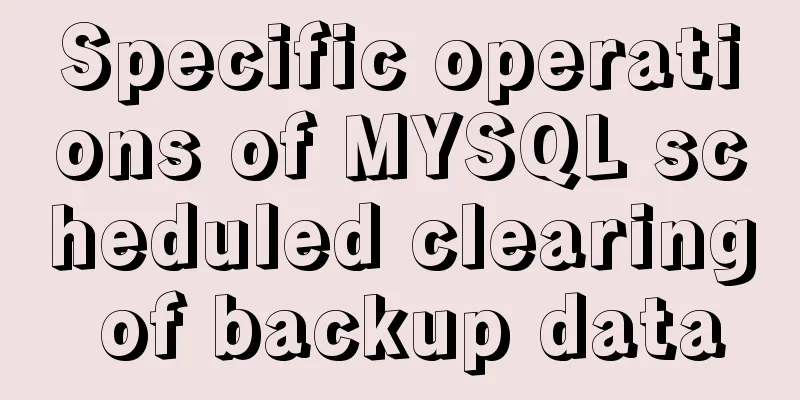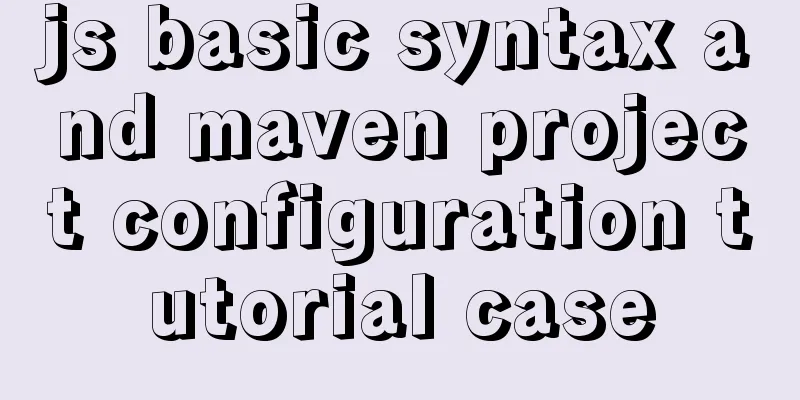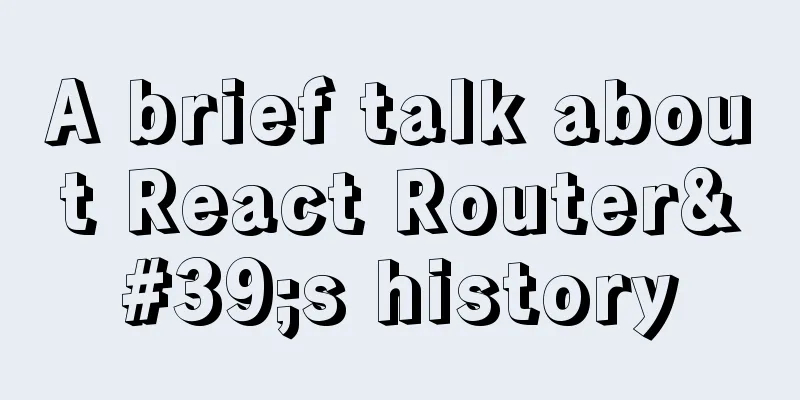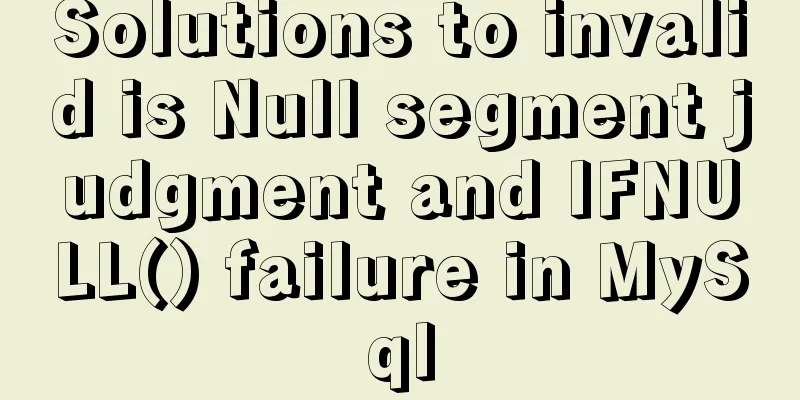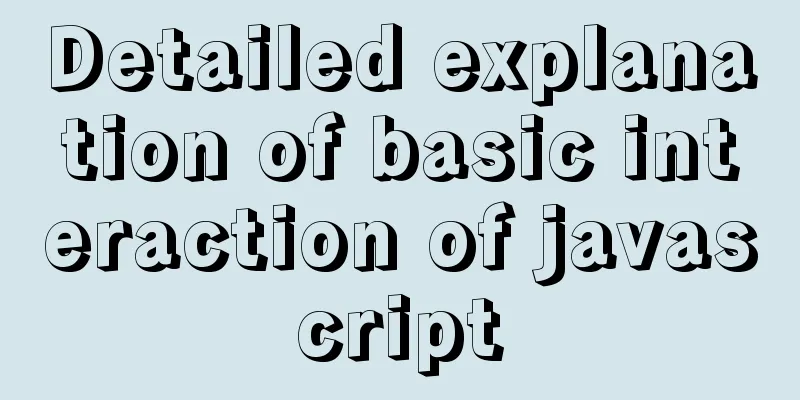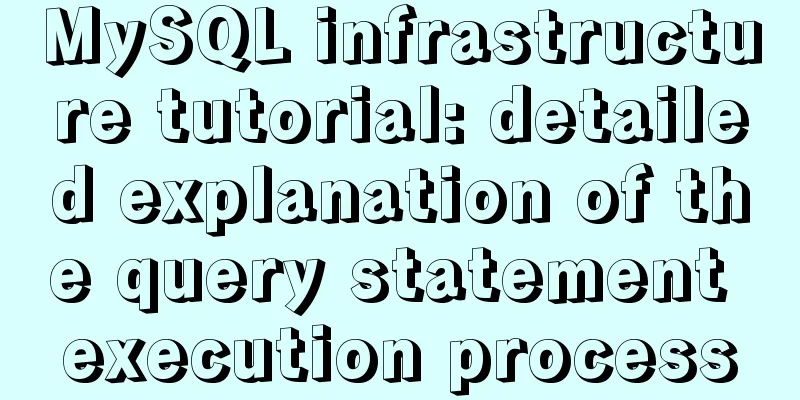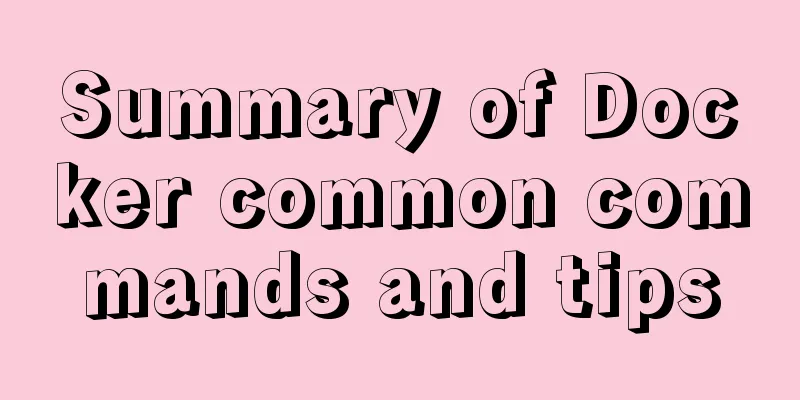Usage and performance optimization techniques of aggregate function count in MySQL
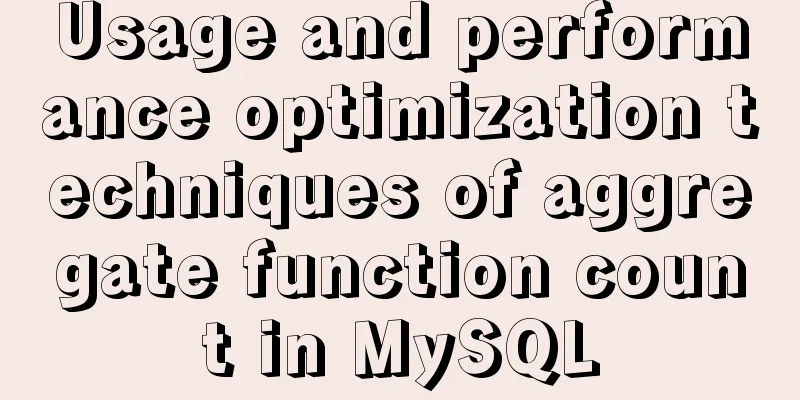
|
The environment of this article is Windows 10, and the MySQL version is 5.7.12-log 1. Basic Use There are two basic functions of count:
Used to obtain the number of data that meet the conditions. However, there are some situations that are different from the impression in use, such as when count is applied to one column, multiple columns, and when * is used to express the entire row, the effect is different. The example table is as follows: CREATE TABLE `NewTable` ( `id` int(11) NULL DEFAULT NULL , `name` varchar(30) NULL DEFAULT NULL , `country` varchar(50) NULL DEFAULT NULL , `province` varchar(30) NULL DEFAULT NULL , `city` varchar(30) NULL DEFAULT NULL )ENGINE=InnoDB
1.1 Do not count NULL values If there are NULL values, they will be filtered out in the returned results.
The returned results are as follows:
If the data item that meets the conditions does not exist, the structure returns 0. This method is often used to determine whether data that meets the conditions exists; the returned data type is bigint. 1.2 Processing of count(*) The processing of count(*) is a little different. It will return the number of all data, but will not filter out NULL values. It is not equivalent to expanding into all columns, but will directly ignore all columns and count all rows directly. The statement is as follows:
The returned results are as follows:
When you want to return the number of all data, but don't want to include columns that are all NULL, it is impossible to use count(*). However, in 1.1, it is mentioned that count will filter out NULL when acting on a column, so is it correct to write it directly like this?
That's wrong. Count can only work on a single column, not multiple columns, so the above writing is wrong. In addition, the count(*) statement has been optimized in the MyISAM storage engine. The number of data rows in each table is stored in the storage engine and can be obtained quickly. However, in transactional storage engines, such as InnoDB, multiple transactions are involved. 1.3 Processing of count(distinct …) count(distinct ...) returns the number of rows that are distinct but not NULL. This is different from using only distinct because distinct does not filter NULL values. For details, see How to use distinct in MySQL. - If there is no data that meets the conditions, it returns 0;
The returned results are as follows:
But for the combination of count(*) and count(distinct), as follows:
This statement is wrong and cannot be executed, so it is different from select count(DISTINCT *) from person. 2. Performance Optimization Usually, the count(*) operation requires scanning a large number of rows in the data table. Avoiding scanning a large amount of data becomes the key to optimizing the statement. This issue can be considered from the following two perspectives. 2.1 Optimization at the database level 2.1.1 For count(*) MySQL has been optimized for count(*) internally. The query using explain is as follows:
It can be seen that the query does not use a full table scan or an index, and does not even need to query the data table. In the example database above, the storage engine of the library is InnoDB, and there is neither a primary key nor an index. 2.2 Counting a single column The query is as follows:
It was found that the entire table was scanned without a primary key and index. One of the most direct ways to avoid scanning a large number of rows in the data is to use indexes: When id is set as a general index: INDEX abc (id) USING BTREE . Execute the query as follows:
The results are as follows:
At this time, it is found that the index is not used and the full table scan is still performed. When the following is executed:
The results are as follows:
This is a range query using an index, which is obviously better than the above. But the question is, why do we use indexes sometimes and not sometimes? In the first query above, possible keys were detected but not used? If anyone knows please explain! Set id as the primary key and execute the query as follows:
The results are as follows:
2.2 Optimizing at the application level To optimize at the application level, you can consider introducing a cache subsystem into the system architecture, such as Memcached, which was commonly used in the past, or Redis, which is very popular now, but this will increase the complexity of the system. MySQL group by and aggregate functions (sum, count, etc.) examples First, let's take a look at MySQL aggregate functions. A special function in MySQL: aggregate function, SUM, COUNT, MAX, MIN, AVG, etc. The fundamental difference between these functions and other functions is that they generally act on multiple records. For example:
This sql means to query the sum of all score columns in the table table. Next, we use an example to explain how to use aggregate functions in the group by statement. The book table is as follows:
Now we need to group the cities and get the number of records in each group. We need the count aggregation function.
The result is:
First, divide the returned records into multiple groups based on city. This is the literal meaning of GROUP BY. After grouping, aggregate functions are then used to operate on different fields (one or more records) in each group. You may also be interested in:
|
<<: Method to detect whether ip and port are connectable
>>: Solve the problem of yum installation error Protected multilib versions
Recommend
How to add website icon?
The first step is to prepare an icon making softwa...
Example of implementing todo application with Vue
background First of all, I would like to state th...
Use non-root users to execute script operations in docker containers
After the application is containerized, when the ...
Tomcat's method of setting ports through placeholders (i.e. parameter specification method)
For work needs, I found a lot of information on t...
Docker container monitoring principle and cAdvisor installation and usage instructions
It is very important to monitor the operating sta...
Use three.js to achieve cool acid style 3D page effects
This article mainly introduces how to use the Rea...
Detailed tutorial on how to install mysql8.0 using Linux yum command
1. Do a good job of cleaning before installation ...
A brief discussion on the $notify points of element
My original intention was to encapsulate the $not...
How to implement second-level scheduled tasks with Linux Crontab Shell script
1. Write Shell script crontab.sh #!/bin/bash step...
Detailed steps to modify MySQL stored procedures
Preface In actual development, business requireme...
Example of converting JavaScript flat array to tree structure
Table of contents 10,000 pieces of data were lost...
Summary of Problems in Installation and Usage of MySQL 5.7.19 Winx64 ZIP Archive
Today I learned to install MySQL, and some proble...
How to implement parallel downloading of large files in JavaScript
Table of contents 1. HTTP Range Request 1.1 Range...
Docker container regularly backs up the database and sends it to the specified mailbox (design idea)
Table of contents 1. Background: 2. Design ideas:...
Detailed explanation of the characteristics, differences and conversion of px, em, rem and pt in CSS
Concept introduction : 1. px (pixel): It is a vir...