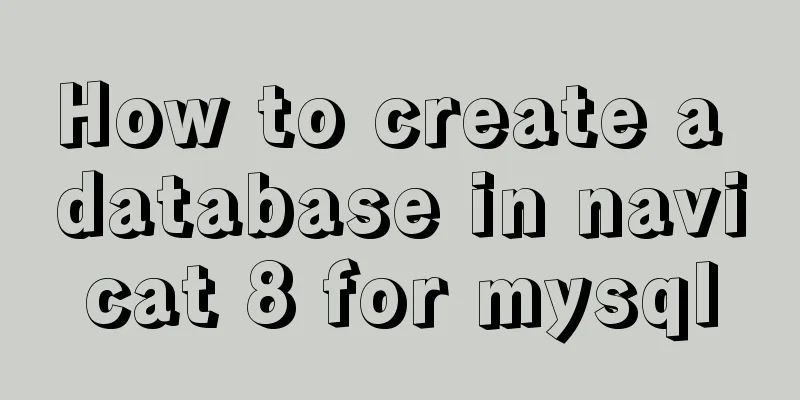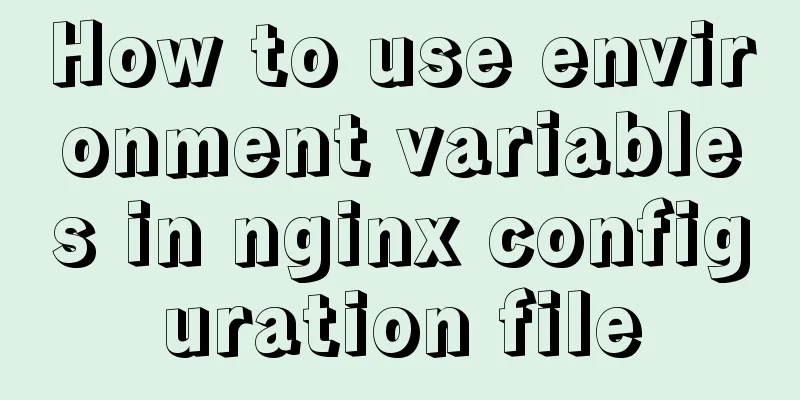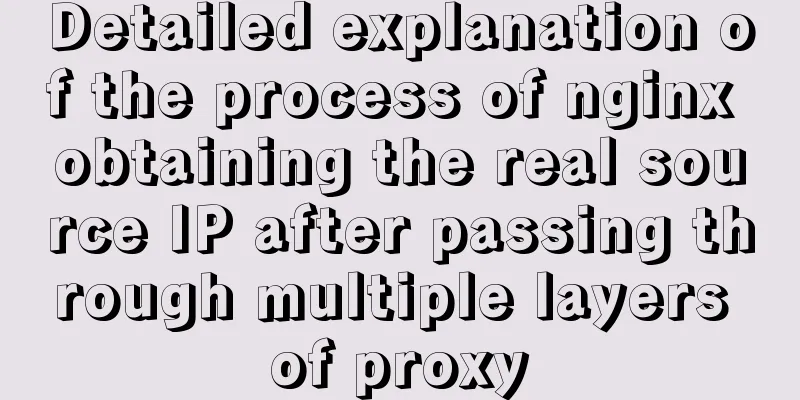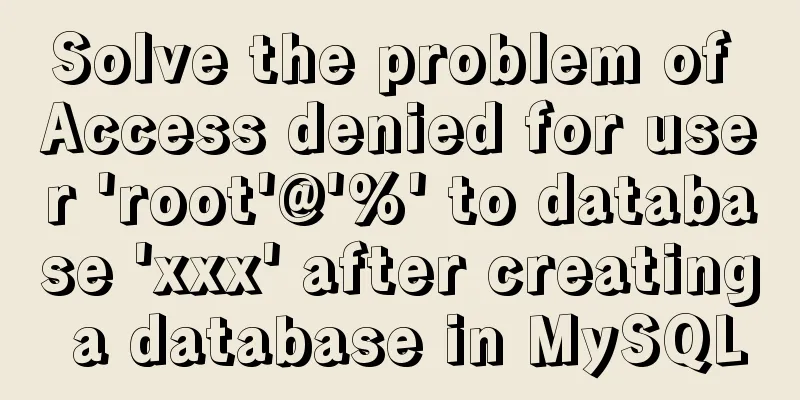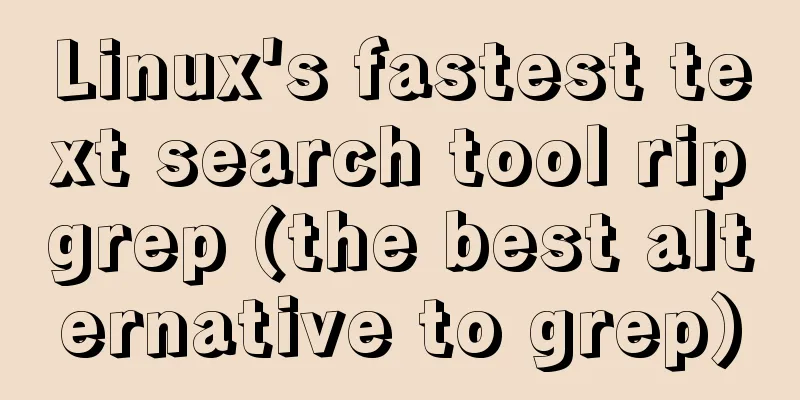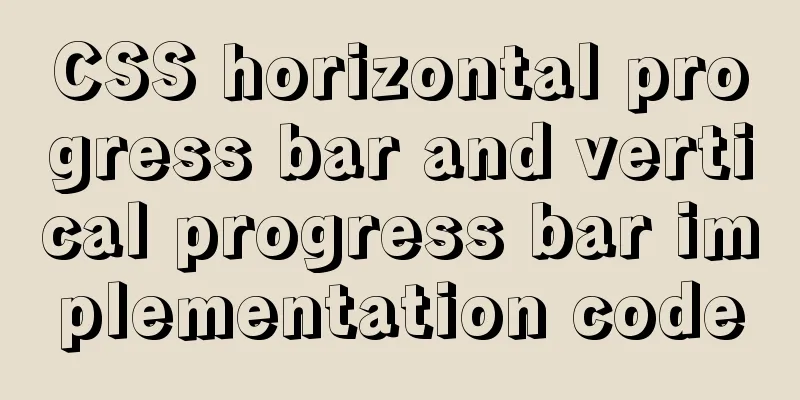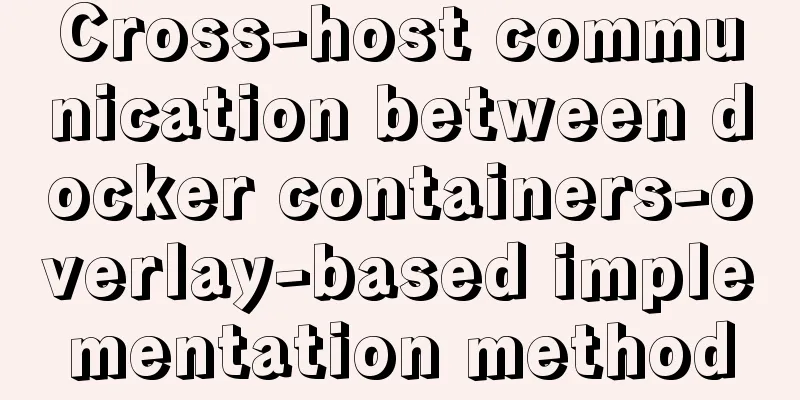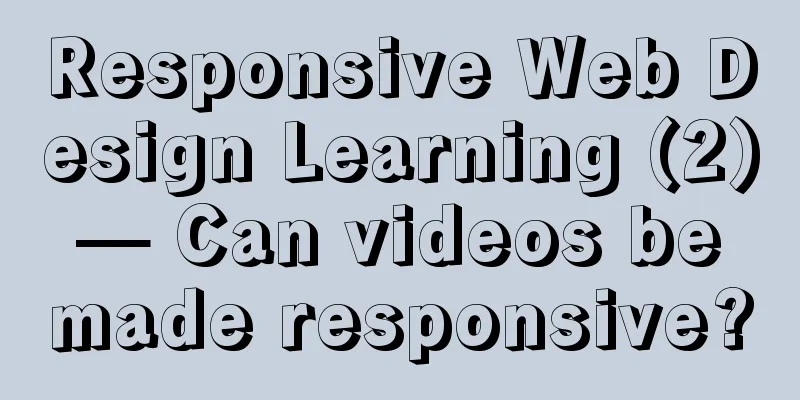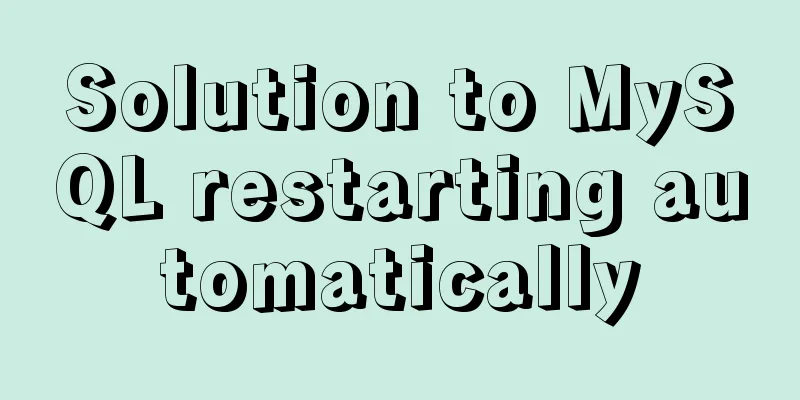Detailed explanation of the characteristics, differences and conversion of px, em, rem and pt in CSS
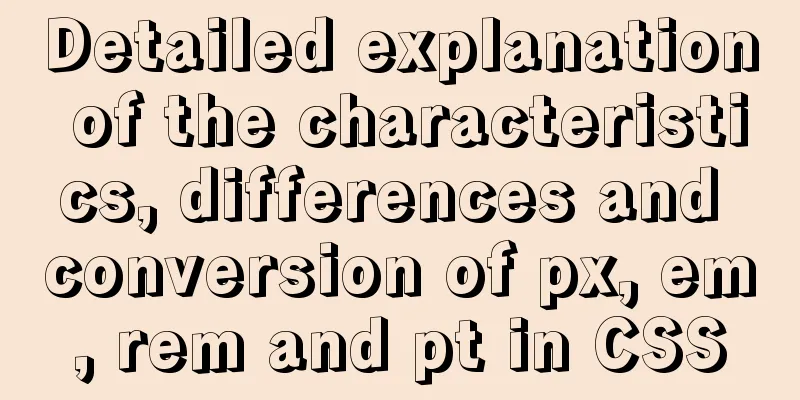
|
Concept introduction : 1. px (pixel): It is a virtual unit of length and a digital image length unit of the computer system. If px is to be converted into physical length, the precision DPI (Dots Per Inch) needs to be specified. DPI is usually optional when scanning and printing. The default for Windows is 96dpi, and the default for Apple is 72dpi. 2. em (relative length unit, relative to the font size of the text in the current object): It is a relative length unit, originally referring to the width of the letter M, hence the name em. It now refers to a multiple of the character width, and is used similarly to a percentage, such as: 0.8em, 1.2em, 2em, etc. Usually 1em=16px. 3. pt (point): is a physical unit of length, referring to one-seventy-second of an inch. pt=1/72(inch), px=1/dpi(inch) 4. rem (root em): It is a relative unit newly added in CSS3, which has attracted widespread attention. How is this unit different from em? The difference is that when you use rem to set the font size for an element, it is still a relative size, but it is only relative to the HTML root element. This unit combines the advantages of relative size and absolute size. It can be used to proportionally adjust all font sizes by only modifying the root element, while avoiding the chain reaction of compounding font sizes layer by layer. Currently, all browsers except IE8 and earlier support rem. For browsers that do not support it, the solution is also very simple, which is to write an extra declaration of absolute units. These browsers will ignore font sizes set in rem. 1. The problem of em and px What is px? px Pixel. Relative unit of length. Pixel px is relative to the display screen resolution. (Quoted from the CSS 2.0 manual) Em is a relative unit of length. Relative to the font size of the text within the current object. If the font size of the inline text is not set manually, it is relative to the browser's default font size. (Quoted from the CSS 2.0 manual) PX Features 1. IE cannot adjust the font size that uses px as the unit; 2. The reason why most foreign websites can be adjusted is that they use em or rem as font units; 3. Firefox can adjust px, em, and rem, but more than 96% of Chinese netizens use IE browser (or kernel). What is em? em refers to the font height, and the default font height of any browser is 16px. So all unadjusted browsers will conform to: 1em=16px. Then 12px=0.75em, 10px=0.625em. To simplify font-size conversion, you need to declare Font-size=62.5% in the body selector in CSS. This will change the em value to 16px*62.5%=10px, so 12px=1.2em, 10px=1em. In other words, you only need to divide your original px value by 10 and then use em as the unit. em Features: 1em refers to the size of a font, which inherits the font size of the parent element, so it is not a fixed value. The default font size for any browser is 16px. Therefore, 12px = 0.75em. In practical applications, in order to facilitate conversion, the style is usually set as follows: html { font-size: 62.5%; } Thus, 1em = 10px. The 1.2em we often use is theoretically 12px. However, this conversion does not work in IE browser. 1.2em is slightly larger than 12px. The solution is to change 62.5% in the HTML tag style to 63%, that is: html { font-size: 63%; } In Chinese articles, there are usually two spaces at the beginning of a paragraph. If px is used as the unit, a 12px font needs to have 24px space, and a 14px font needs to have 28px space... This conversion is not universal. If we use the em unit, this problem can be easily solved. The size of one character is 1em, and the size of two characters is 2em. So, just define it like this: p { text-indent: 2em; } The difference between em and px font units The font unit should be em instead of px. The reason is simply to support font scaling in IE6. When you press ctrl+scroll wheel on the page, the website with fonts in px will not respond. px is an absolute unit and does not support IE scaling, while em is a relative unit. em has the following characteristics: em rewrite steps: 1. Declare Font-size=62.5% in the body selector; 2. Characteristics of rem rem is a relative unit newly added in CSS3 (root em), which has attracted widespread attention. How is this unit different from em? The difference is that when you use rem to set the font size for an element, it is still a relative size, but it is only relative to the HTML root element. This unit combines the advantages of relative size and absolute size. It can be used to proportionally adjust all font sizes by only modifying the root element, while avoiding the chain reaction of compounding font sizes layer by layer. Currently, all browsers except IE8 and earlier support rem. For browsers that do not support it, the solution is also very simple, which is to write an extra declaration of absolute units. These browsers will ignore font sizes set in rem. Example: p {font-size:14px; font-size:.875rem;} Notice: The font unit you choose depends mainly on your project. If your user base uses the latest browsers, it is recommended to use rem. If compatibility is a concern, use px, or use both. 3. Font conversion table
This is the end of this article about the characteristics, differences and conversion details of px, em, rem, pt in CSS. For more relevant CSS px and em content, please search 123WORDPRESS.COM’s previous articles or continue to browse the related articles below. I hope that everyone will support 123WORDPRESS.COM in the future! |
<<: How to implement distributed transactions in MySQL XA
>>: Detailed steps for deploying Microsoft Sql Server with Docker
Recommend
Detailed explanation of basic operation commands for Linux network settings
Table of contents View network configuration View...
Solution for adding iptables firewall policy to MySQL service
If your MySQL database is installed on a centos7 ...
Implementation of tomcat image created with dockerfile based on alpine
1. Download the alpine image [root@docker43 ~]# d...
Detailed explanation of the writing order and execution order of Mysql series SQL query statements
Table of contents 1. The writing order of a compl...
K3s Getting Started Guide - Detailed Tutorial on Running K3s in Docker
What is k3d? k3d is a small program for running a...
How to automatically back up the mysql database regularly
We all know that data is priceless. If we don’t b...
Summary of Linux user groups and permissions
User Groups In Linux, every user must belong to a...
Commonly used HTML format tags_Powernode Java Academy
1. Title HTML defines six <h> tags: <h1&...
CSS3 realizes the red envelope shaking effect
There is a requirement to realize the shaking eff...
Implementation steps for docker deployment of springboot and vue projects
Table of contents A. Docker deployment of springb...
CentOs7 64-bit MySQL 5.6.40 source code installation process
1. Install the dependency packages first to avoid...
Several scenarios for using the Nginx Rewrite module
Application scenario 1: Domain name-based redirec...
Detailed explanation of Nginx installation, SSL configuration and common commands under Centos7.x
1. Installation Install using yum ##Automatically...
Thoroughly understand JavaScript prototype and prototype chain
Table of contents Preface Laying the foundation p...
Sql query MySql database table name and description table field (column) information
The following is an introduction to using SQL que...