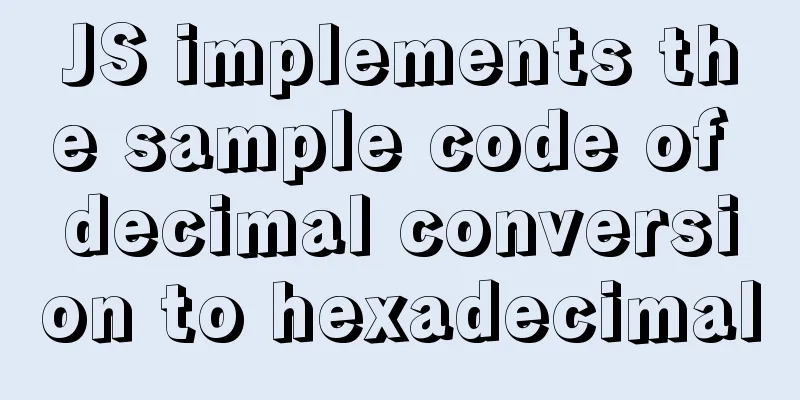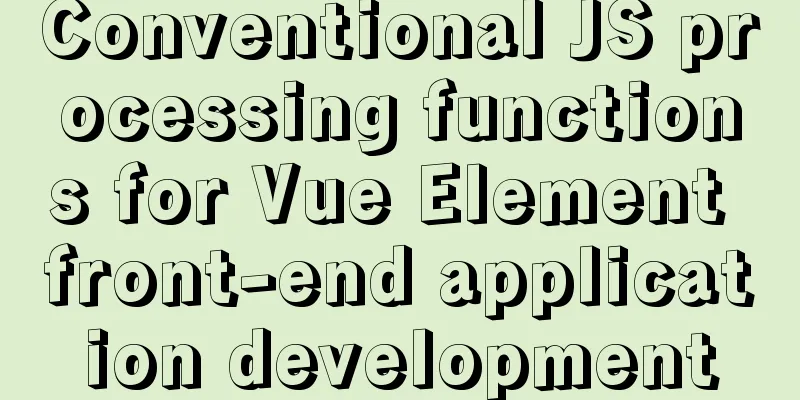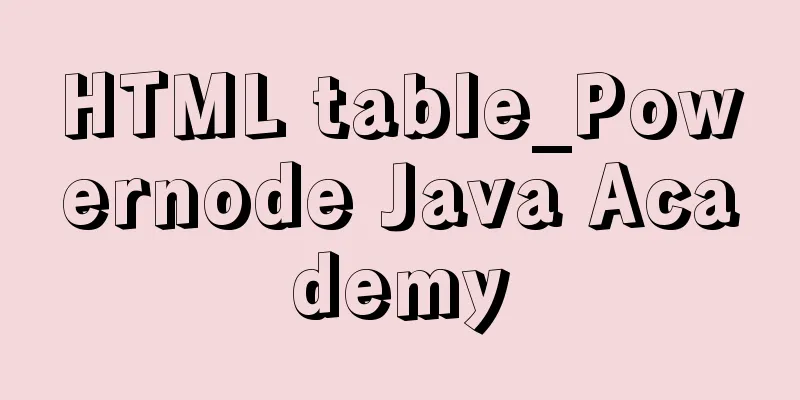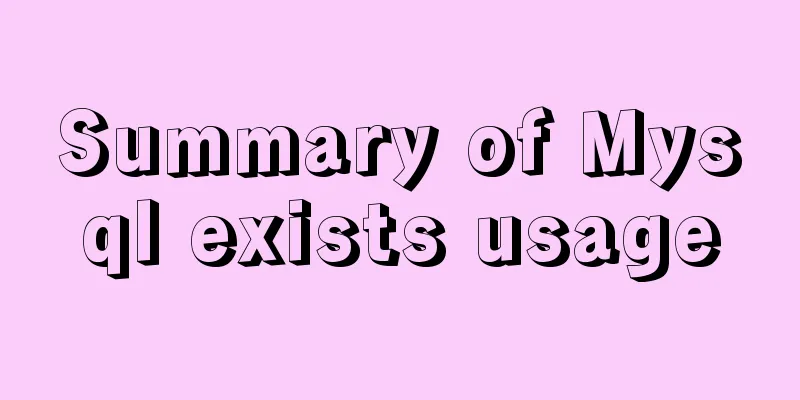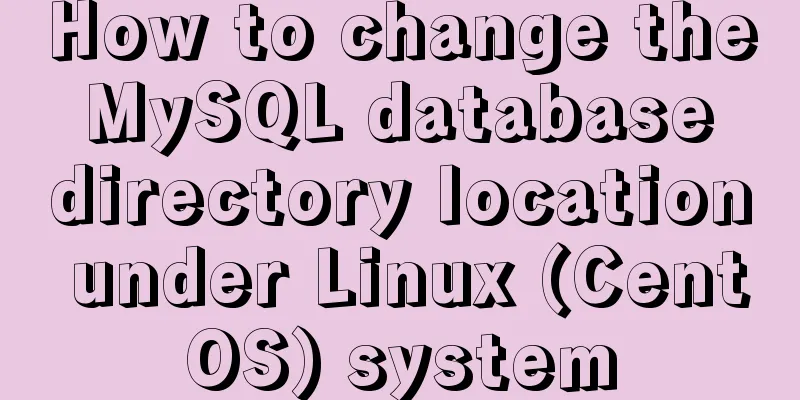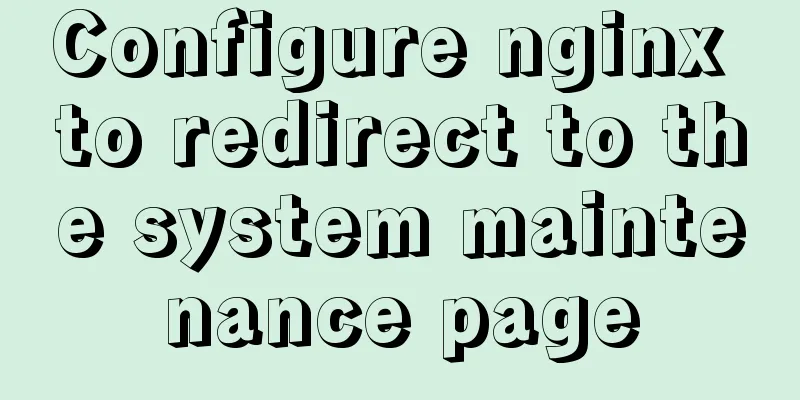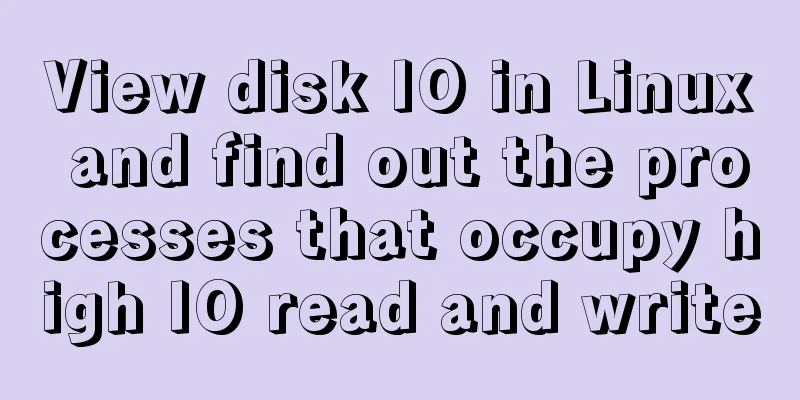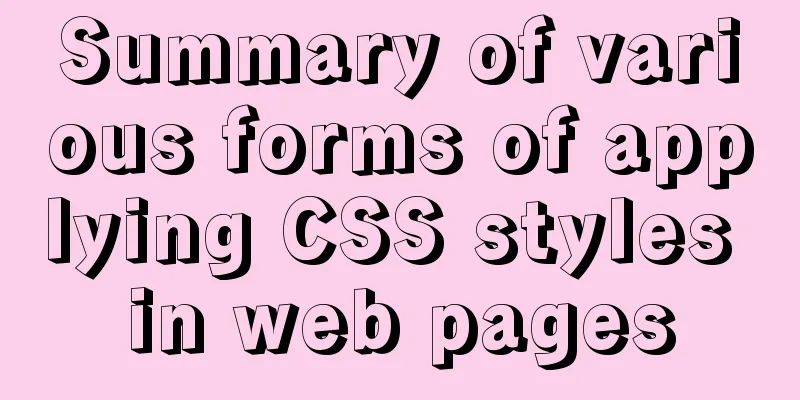Detailed explanation of basic operation commands for Linux network settings
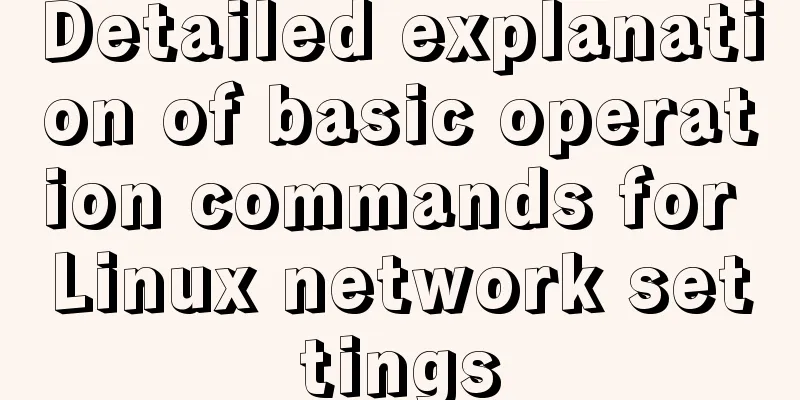
View network configurationView network interface information---ifconfigView active network interface devices ifconfig View the specified network interface device ifconfig network card name#You can view all existing network interfaces, including inactive ones Replenish: Inappropriate local MTU value When the local MTU value is greater than the network MTU value, the packet needs to be unpacked, which will lead to a decrease in efficiency. When the local MTU value is less than the network MTU value, the maximum transmission capacity is not utilized. Ideal local MTU value Local MTU value = Network MTU value View the routing table ---routeroute [-n] #-n is to display the address in digital form Check network connection status ---netstatView the system's network connection status, routing table, interface statistics, and other information netstat [options]
netstat -anpt #Displays all TCP information in the current system in digital form netstat -anpu #Displays all UDP information in the current system in digital form Netstat can also be used with the pipe character and the grep command to filter out specific records. Get socket statistics ---ssCheck the system's network connection status and obtain socket statistics. The displayed content is similar to netstat, but ss can display more detailed information about TCP and connection status, and is faster and more efficient than netstat. ss [options]
Test network connectionTest network connectivity ------ pingping [options] target host In the linu system, the default ping is long and needs to be stopped by pressing Ctrl+C. Test DNS domain name resolution ------nslookupnslookup target host address [DNS server address] Set network address parametersIn Linux system, there are two methods: Temporary configuration---use commands to adjust network parameters The modification takes effect immediately. It is simple and fast, and can directly modify the parameters of the running network. Generally, it is only suitable for use in the process of debugging the network. After the system is restarted, the modification will become invalid. Fixed settings---Modify network parameters through configuration files Modifying the configuration files of various network parameters is suitable for setting fixed parameters for the server. It will take effect only after reloading the network service or restarting. Use command to modify (temporary configuration)Modify the address and status of the network card------ifconfigSet the IP address and subnet mask of the network interface ifconfig network interface ip address [netmask subnet mask] ifconfig network interface ip address [/subnet mask length] #Common Disable or reactivate the network card ifconfig network interface up ifconfig network interface down Setting up a virtual network interface It is generally used to temporarily use a new IP address on a network card in use, but the original IP address cannot be overwritten to cause some services to become unavailable. In this case, this command can be used to define a virtual network card bound to the original network card. ifconfig network interface: serial number IP address Add and delete static route records ---routeAdd or delete routing records to a specified network segment route add -net network segment address gw IP address route del -net network segment address Add or delete default gateway records It is best to have only one default route for the same host. If there are multiple default routes, it may affect the network. route add default gw IP addressroute del default gw IP address Modify the configuration file (fixed settings)Network interface configuration filesNetwork interface configuration files are all in the /etc/sysconfig/network-scripts/ directory To permanently modify the network interface information, you need to modify the network interface configuration file vim /etc/sysconfig/network-scripts/ifcfg-ens33 TYPE=Ethernet #Set the network card type. "Ethernet" means Ethernet. DEVICE=ens33 #Set the name of the network card. ONBOOT=yes #Set whether the network card is activated when the Linux operating system starts. BOOTPROTO=static #Set the configuration method of the network card. "static" means using a static IP address. "dhcp" means obtaining the address dynamically. IPADDR=192.168.100.10 #Set the IP address of the network card. NETMASK=255.255.255.0 #Set the subnet mask of the network card. GATEWAY=192.168.100.2 #Set the default gateway address of the network card. DNS1=192.168.100.2 #Set the IP address of the DNS server. Routing configuration filesPermanently add the route (restart the network service to take effect) Method 1: vim /etc/sysconfig/static-routes #Edit the /etc/sysconfig/static-routes file. No any net any gw 192.168.163.2 is automatically created. #The gateway of any network segment is 193.168.163.2 any net 192.168.3.0/24 gw 192.168.163.100 #The gateway of the 3.0/24 network segment is 193.168.163.100 any net 10.0.0.0 netmask 255.0.0.0 gw 192.168.163.2 #The gateway of the 10.0.0.0/8 network segment is 193.168.163.2 any host 192.168.100.100 gw 192.168.163.2 #The gateway of host 192.168.100.100 is 193.168.163.2 systemctl restart network #Restart the network service to make the previous configuration take effect systemctl restart network #Restart the network service to make the previous configuration take effect Method 2: vim /etc/sysconfig/network-scripts/route-ens33 default via 192.168.163.2 dev ens33 #Default route, another format 0.0.0.0/0 192.168.14.254 dev ens33 10.0.6.0/24 via 192.168.163.2 dev ens33 192.168.100.200 via 192.168.14.254 dev ens33 systemctl restart network Domain name resolution configuration filevim /etc/resolv.conf Local host mapping fileThe /etc/hosts file records the mapping relationship between the host name and the IP address. Generally used to save information about hosts that are frequently accessed Comparison of hosts file and DNS serverBy default, the system first searches the hosts file for the resolution record. The hosts file is only valid for the current host. The hosts file can reduce the DNS query process and thus speed up access. To set the hostname permanently: hostnamectl set-hostname [hostname] vim /etc/hostname #Only the first line is valid#After setting, you need to restart the system to take effect Enable or disable network interface configuration: systemctl restart network #Restart all network cards ifdown ens33 ; ifup ens33 ifdown ens33 #turn off a network cardifup ens33 #start a network cardifconfig ens33 down #temporarily disable a network cardifconfig ens33 up #reactivate a network card (will not update IP address) This is the end of this article about the basic operation commands of Linux network settings. For more relevant Linux network settings content, please search for previous articles on 123WORDPRESS.COM or continue to browse the related articles below. I hope everyone will support 123WORDPRESS.COM in the future! You may also be interested in:
|
<<: Modify the default color of the input box placeholder text -webkit-input-placeholder method
>>: Talk about the understanding of CSS attribute margin
Recommend
Theory Popularization——User Experience
1. Concept Analysis 1: UE User Experience <br ...
How to install Android x86 in vmware virtual machine
Sometimes you just want to test an app but don’t ...
Problems encountered when uploading images using axios in Vue
Table of contents What is FormData? A practical e...
Detailed explanation of basic management of KVM virtualization in CentOS7
1. Install kvm virtualization : : : : : : : : : :...
React implements double slider cross sliding
This article shares the specific code for React t...
How to migrate the data directory in mysql8.0.20
The default storage directory of mysql is /var/li...
Modify the default scroll bar style in the front-end project (summary)
I have written many projects that require changin...
How to connect to Alibaba Cloud Ubuntu 16.04 server from local Windows remote desktop
Local Windows remote desktop connects to Alibaba ...
Q&A: Differences between XML and HTML
Q: I don’t know what is the difference between xml...
An example of implementing a simple finger click animation with CSS3 Animation
This article mainly introduces an example of impl...
A brief analysis of SQL examples for finding uncommitted transactions in MySQL
A long time ago, I summarized a blog post titled ...
Creative About Us Web Page Design
Unique “About”-Pages A great way to distinguish yo...
Implementing the preview function of multiple image uploads based on HTML
I recently wrote a script for uploading multiple ...
Implementation idea of left alignment of the last row of flex box layout
Using flex layout, if it is a nine-square grid, i...
jQuery+h5 realizes the nine-square lottery special effect (front-end and back-end code)
Preface: Front-end: jq+h5 to achieve the nine-gri...