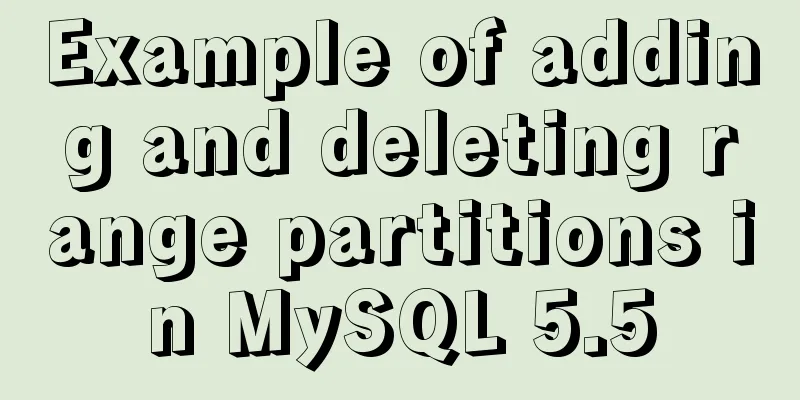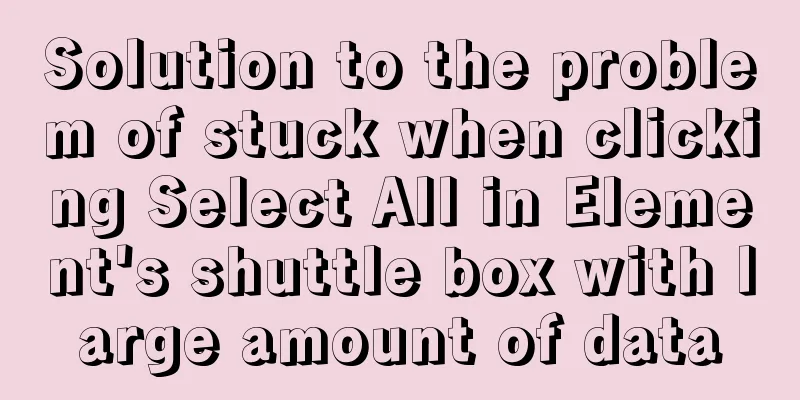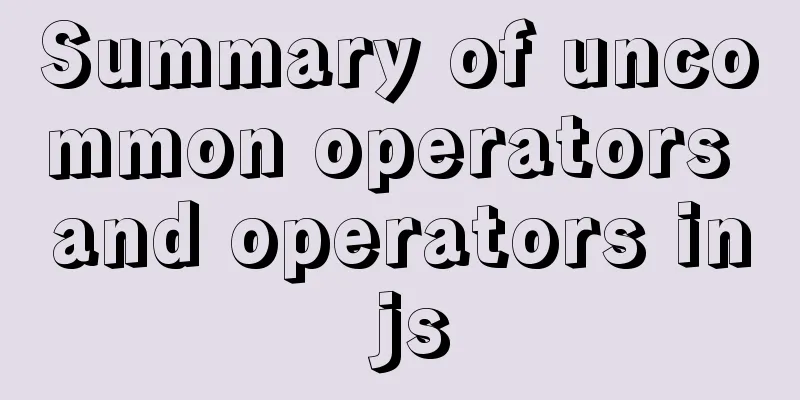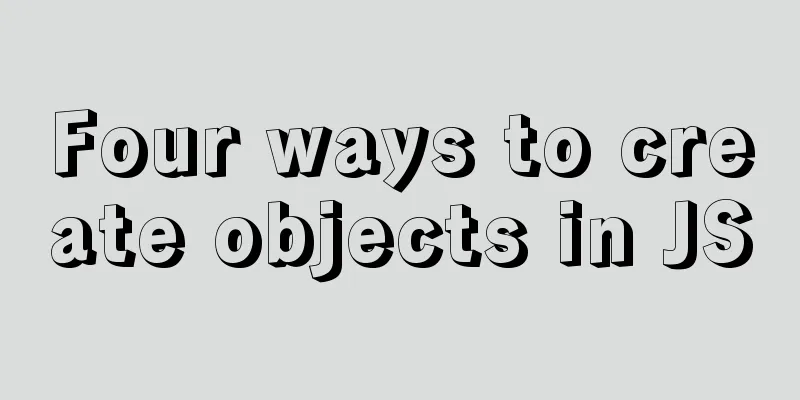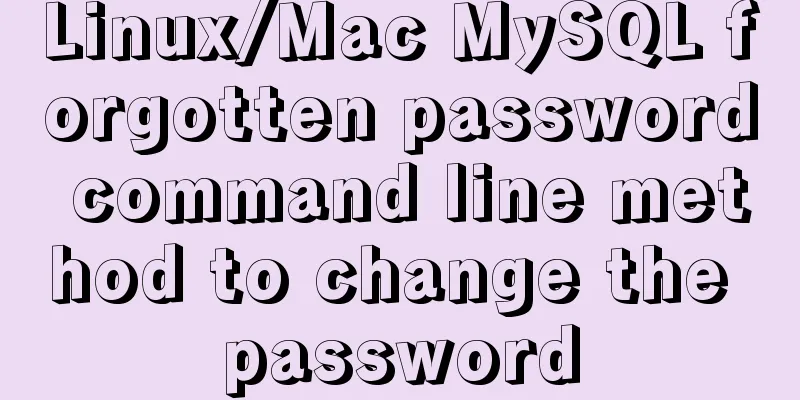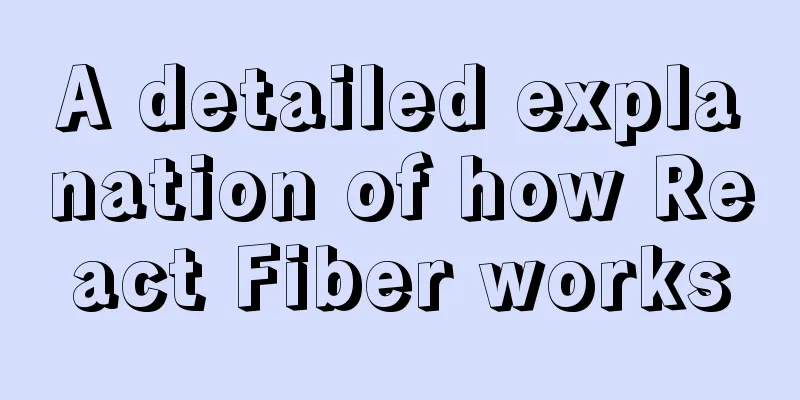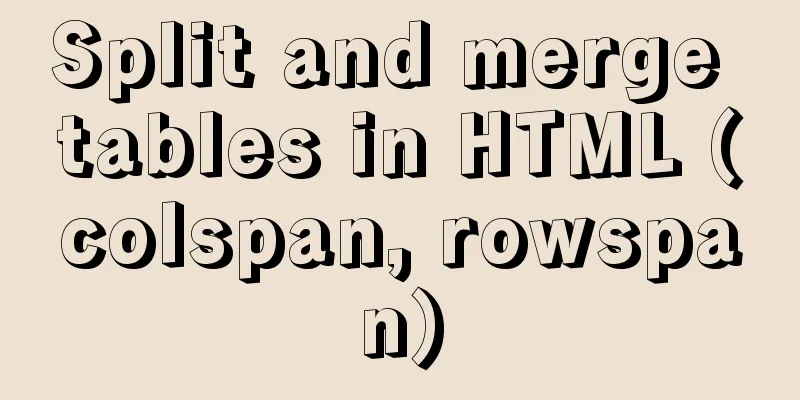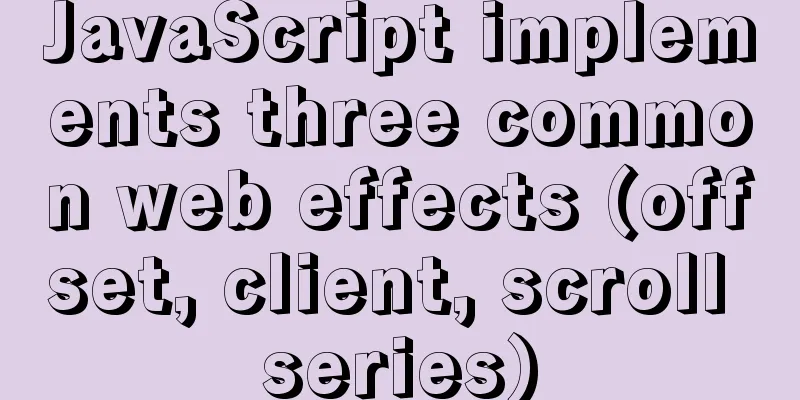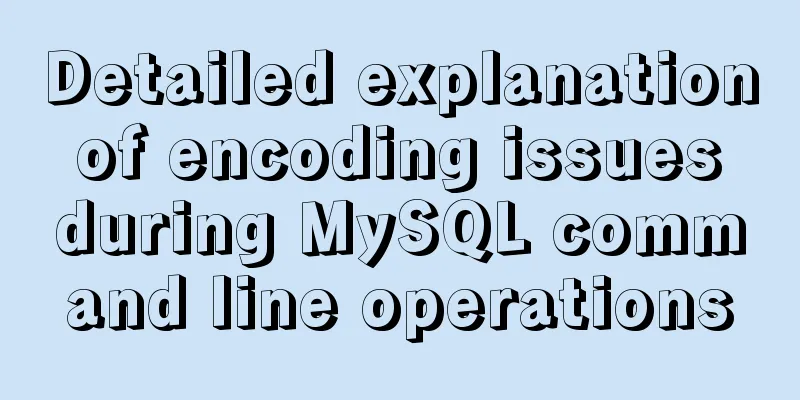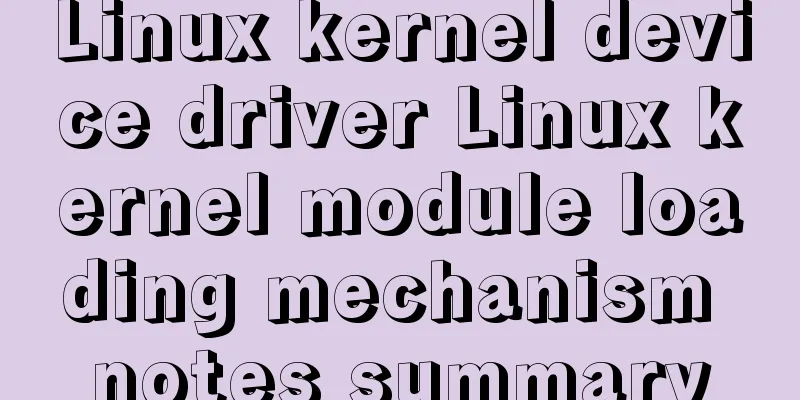How to connect to Alibaba Cloud Ubuntu 16.04 server from local Windows remote desktop
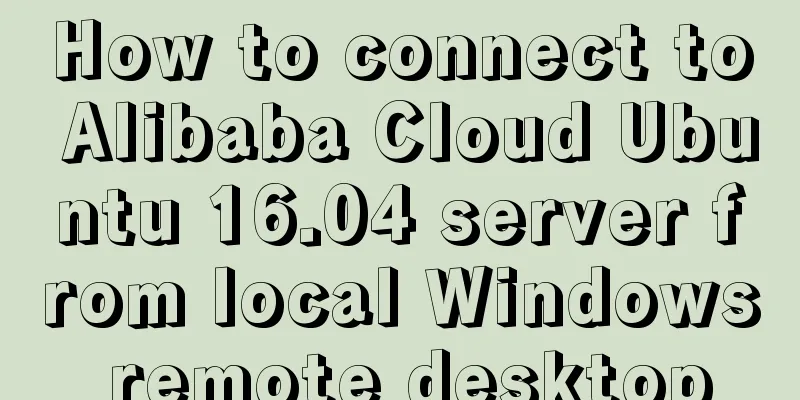
|
Local Windows remote desktop connects to Alibaba Cloud Ubuntu 16.04 server: 1. Purpose: I want to connect to Alibaba Cloud's Ubuntu server through the local Windows remote desktop and operate the server through the remote desktop graphical interface. 2. Conditions: One Alibaba Cloud Ubuntu server and one local Windows operating system computer. 3. How to connect to the remote desktop: (1) First, connect to the Ubuntu server through the command line tool that connects to the Linux system under the Windows system (tools: xshell, securecrt, putty, etc.). (2) Connect to the Linux operating system through the Windows tool, then open the command window and switch to root privileges. (3) Install the update first: (4) Install xrdp: Enter (xrdp: An open source remote desktop protocol (rdp) server) (5) Install vnc4server: Enter " (VNC (Virtual Network Console) is the abbreviation of Virtual Network Console) (6) Install xfce4: Enter -->Type (Xfce is a free software that runs on Unix-like operating systems (such as Linux, FreeBSD and Solaris) and provides a lightweight desktop environment.) (7) On the local Windows computer, use the "Window key + R" to open the "Run dialog box" -> enter "mstsc" -> press Enter -> enter the IP address of the Ubuntu host -> "Connect". (8) Select "sesman-Xvnc" -> enter "user name and password" -> press Enter. You will successfully log in to the Ubuntu desktop and can now perform remote operations. Summarize The above is the method that I introduced to you to connect to Alibaba Cloud Ubuntu 16.04 server through local Windows remote desktop. I hope it will be helpful to you. Thank you very much for your support of the 123WORDPRESS.COM website! You may also be interested in:
|
<<: Causes and solutions for slow MySQL queries
>>: jQuery implements sliding tab
Recommend
Ubuntu E: Unable to obtain lock /var/lib/dpkg/lock-frontend - open (11: Resource temporarily unavailable)
Ubuntu 18.04, other versions of Ubuntu question: ...
A detailed tutorial on how to install Jenkins on Docker for beginners
Jenkins is an open source software project. It is...
N ways to center elements with CSS
Table of contents Preface Centering inline elemen...
CSS implements Google Material Design text input box style (recommended)
Hello everyone, today I want to share with you ho...
Highly recommended! Setup syntax sugar in Vue 3.2
Table of contents Previous 1. What is setup synta...
React tsx generates random verification code
React tsx generates a random verification code fo...
Vue basic instructions example graphic explanation
Table of contents 1. v-on directive 1. Basic usag...
Basic principles of MySQL scalable design
Table of contents Preface 1. What is scalability?...
Detailed steps for building, running, publishing, and obtaining a Docker image for the first time
1. Introduction In the past, if you wanted to sta...
Detailed steps for installing rockerChat in docker and setting up a chat room
Comprehensive Documentation github address https:...
How to Completely Clean Your Docker Data
Table of contents Prune regularly Mirror Eviction...
My CSS framework - base.css (reset browser default style)
Copy code The code is as follows: @charset "...
Several ways to submit HTML forms_PowerNode Java Academy
Method 1: Submit via the submit button <!DOCTY...
Implementation of Docker cross-host network (overlay)
1. Docker cross-host communication Docker cross-h...
Analyze Mysql transactions and data consistency processing issues
This article analyzes the consistency processing ...