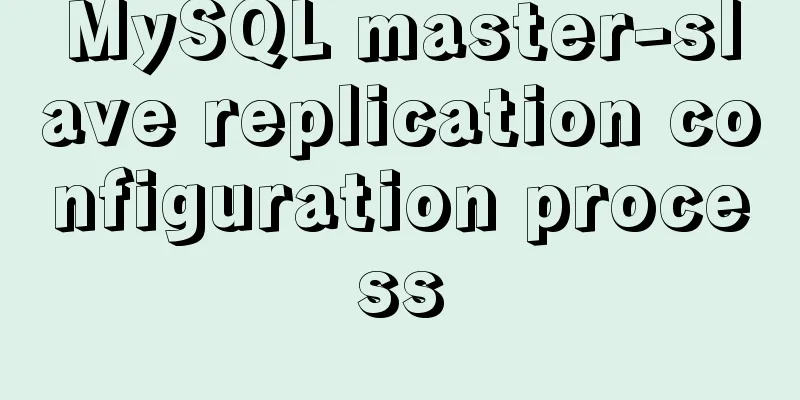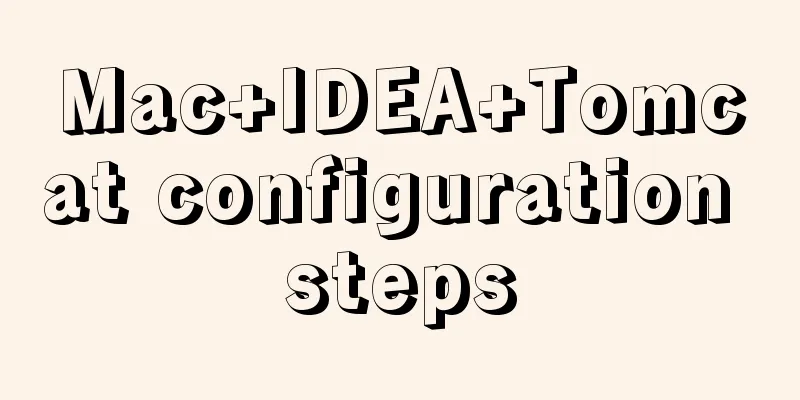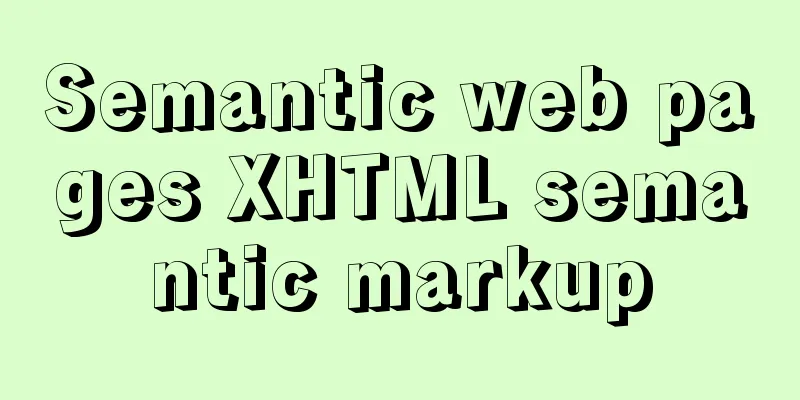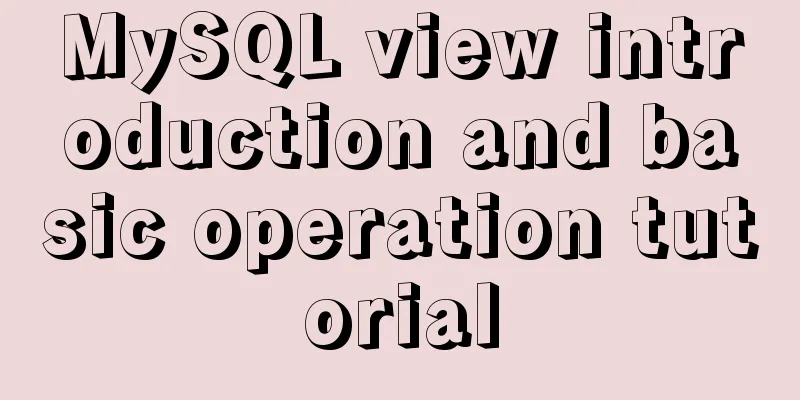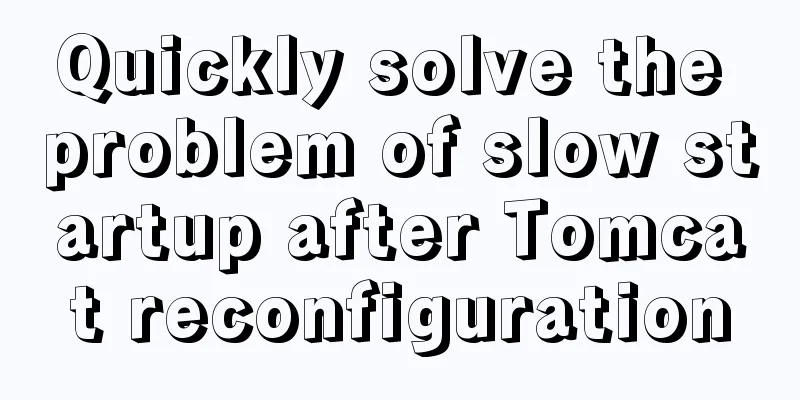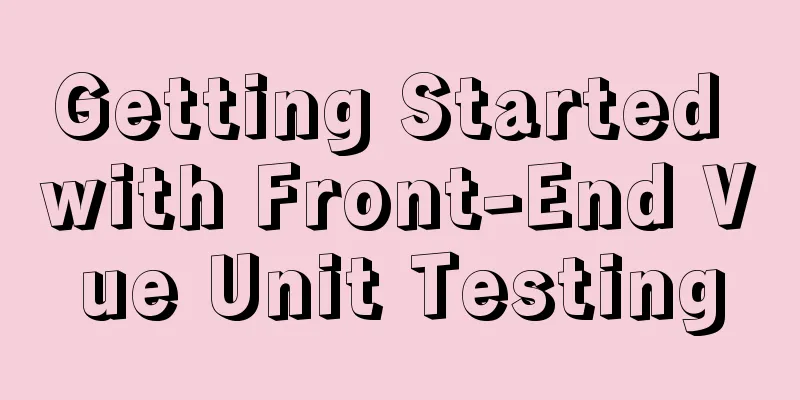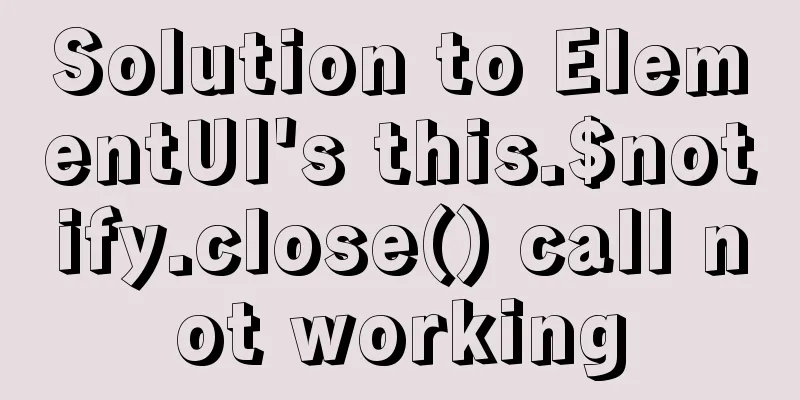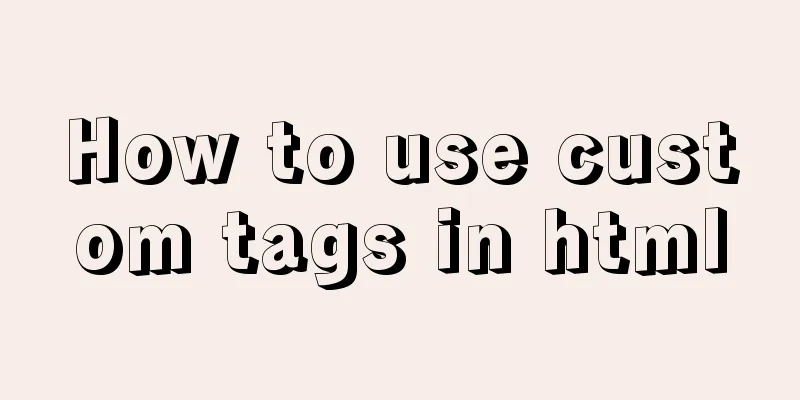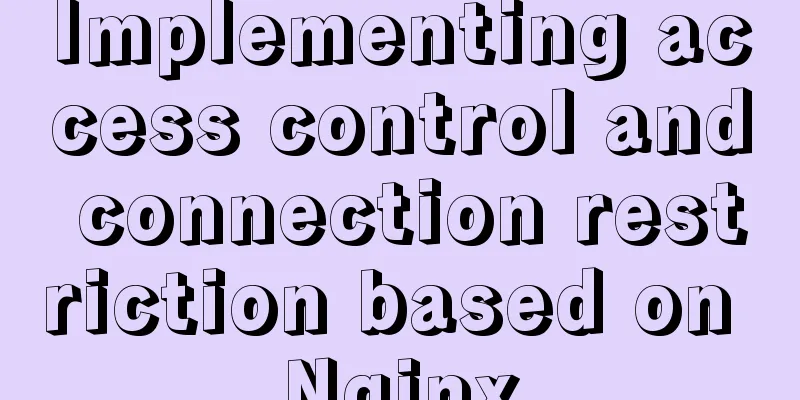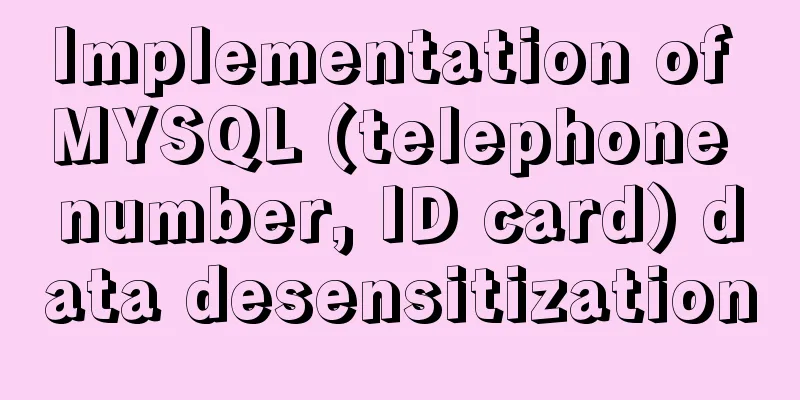Linux/Mac MySQL forgotten password command line method to change the password
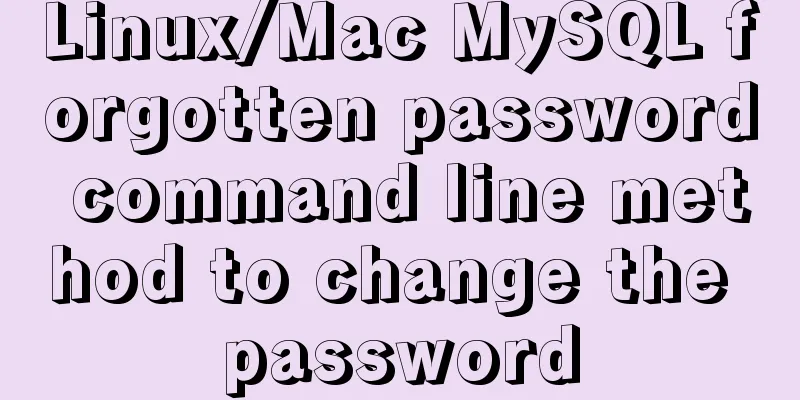
|
All prerequisites require root permissions 1. End the mysql process //Linux sudo services mysql stop //Mac brew services stop mysql 2.mysql background running mysqld_safe --skip-grant-tables & mysql &, means running in the background without opening a new terminal 3. Change password
use mysql;
update user set password = password("new password") where user='root';
flush privileges;Knowing the original password Use the mysqladmin command on the command line mysqladmin -u root -p oldpassword "newpassword" Or you can enter the MySQL database and modify it directly, refer to the third step above [Change Password] The above is the method of changing the password of Linux/Mac MySQL command line when you forget the password. I hope it will be helpful to you. If you have any questions, please leave me a message and I will reply to you in time. I would also like to thank everyone for their support of the 123WORDPRESS.COM website! You may also be interested in:
|
<<: Detailed explanation of docker command to backup linux system
>>: How to use Dayjs to calculate common dates in Vue
Recommend
Steps for Docker to build its own local image repository
1. Environment and preparation 1. Ubuntu 14.04 2....
A brief discussion on React native APP updates
Table of contents App Update Process Rough flow c...
Introduction to the use of the four major sql ranking functions ROW_NUMBER, RANK, DENSE_RANK, NTILE
1. ROW_NUMBER() Definition: The ROW_NUMBER() func...
What we have to say about CSS absolute and relative
Written in the opening: Absolute said: "Rela...
MySQL daily statistics report fills in 0 if there is no data on that day
1. Problem reproduction: Count the total number o...
WebStorm cannot correctly identify the solution of Vue3 combined API
1 Problem Description Vue3's combined API can...
A nice html printing code supports page turning
ylbtech_html_print HTML print code, support page t...
Detailed explanation of 2 methods to synchronize network time in Linux/CentOS system
Due to hardware reasons, the machines may not kee...
Some problems you may encounter when installing MySQL
Question 1: When entering net start mysql during ...
Solution to the error "Disk sda contains BIOS RAID metadata" when installing CentOS 6.x
Today, when I was installing CentOS6.2, I couldn&...
Detailed explanation of how Nginx solves the problem of cross-domain access to front-end resources
After being tortured by the front-end cross-domai...
MySQL 5.7 Common Data Types
——Notes from "MySQL in Simple Terms (Second ...
Enabling or disabling GTID mode in MySQL online
Table of contents Basic Overview Enable GTID onli...
CSS3 realizes particle animation effect when matching kings
When coding, you will find that many things have ...
Tutorial on using Multitail command on Linux
MultiTail is a software used to monitor multiple ...