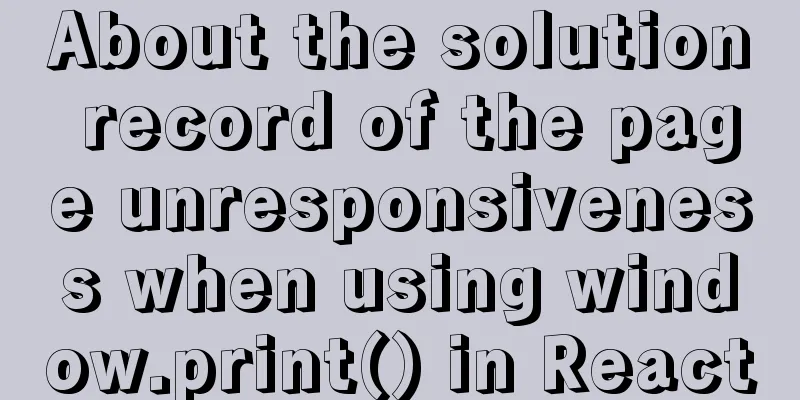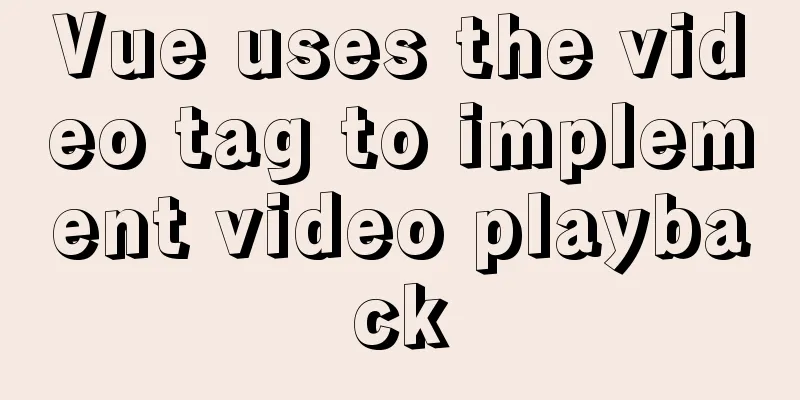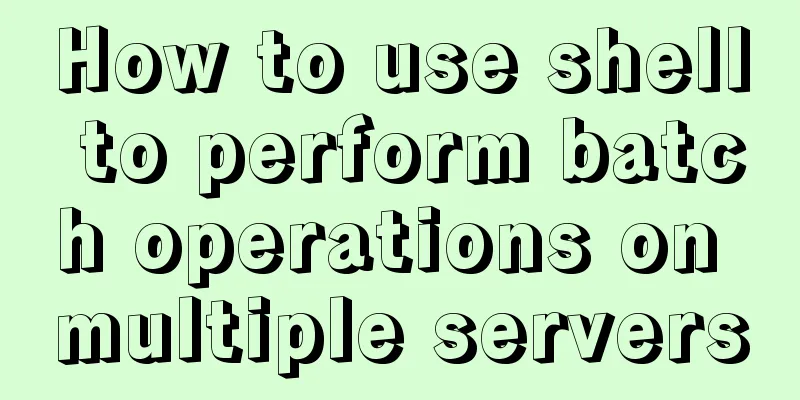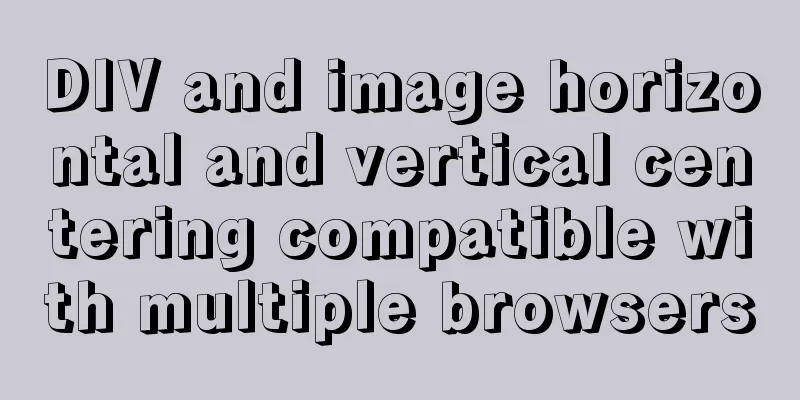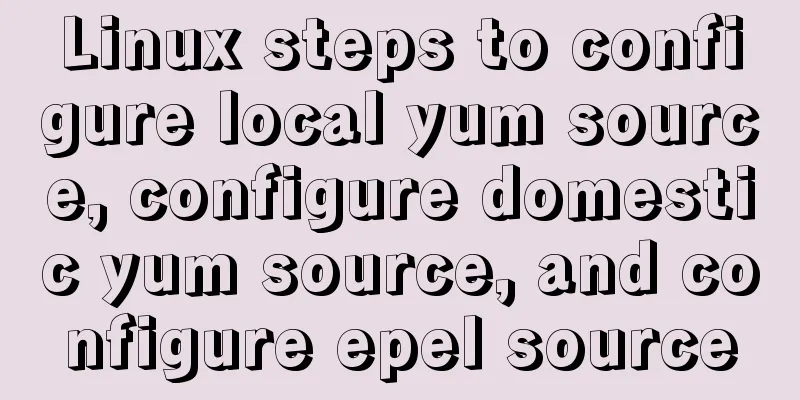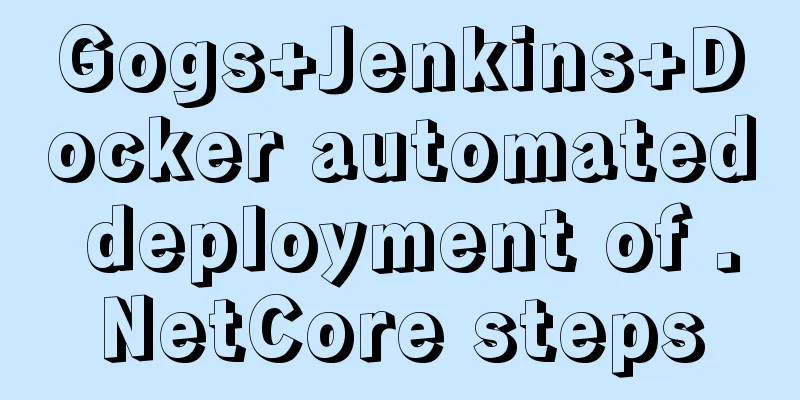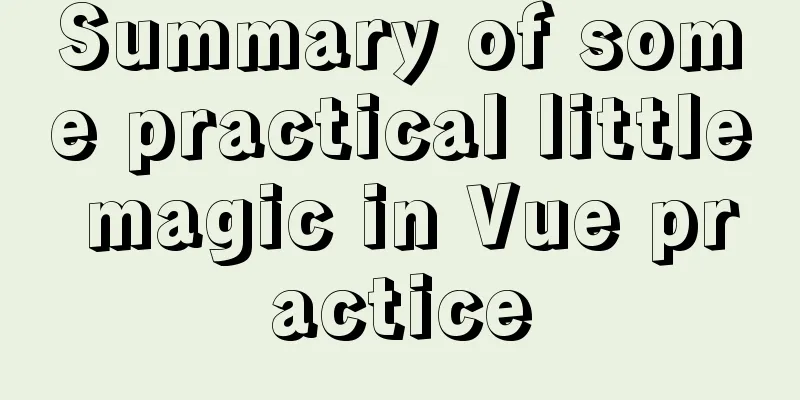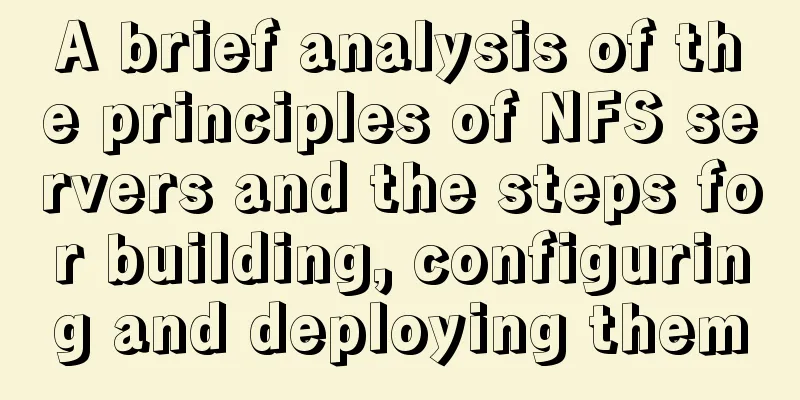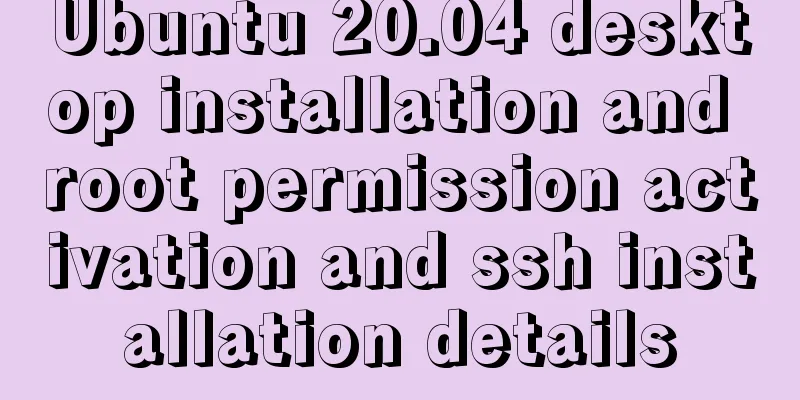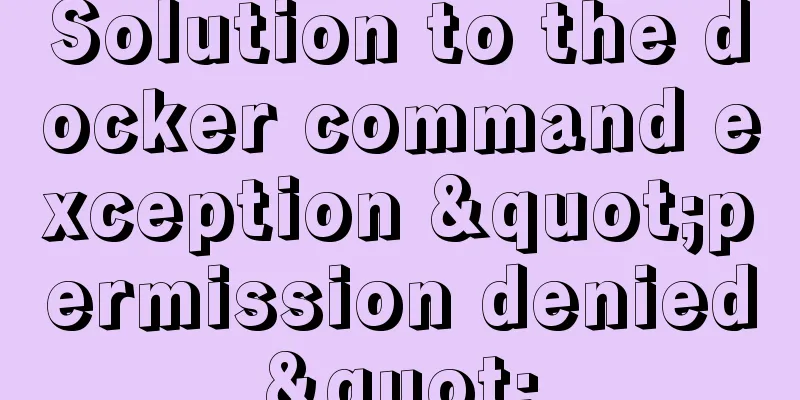Semantic web pages XHTML semantic markup
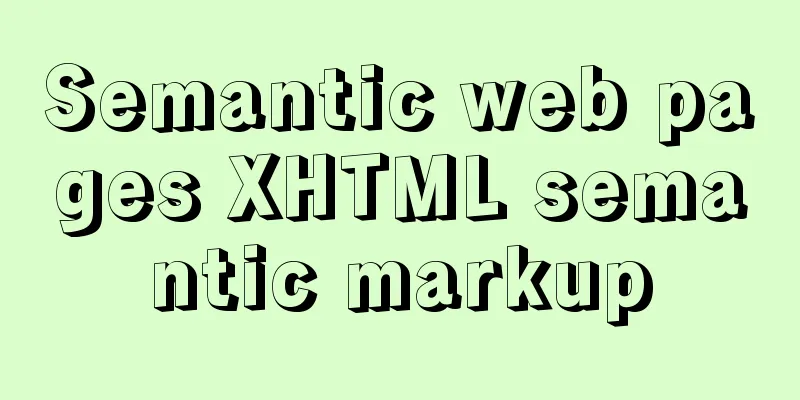
|
Another important aspect of separating structure from presentation is to use semantic markup to structure document content. The presence of an XHTML element implies that the content of the marked part has structural meaning and there is no reason to use other tags. In other words, don't let CSS make one HTML element look like another HTML element, such as using a <div> instead of a <p> tag for a heading. Copy content to clipboard Instead of usingCode:<h1>文檔標題</h1><div class="title">Document Title</div>, or <span class="title">Document Title</span>. Obviously, search engines will not consider the latter as a title. <p> Paragraph tags. Knowing that <p> is a paragraph, you will no longer use <br/> to break lines, and you don’t need <br/><br/> to distinguish between paragraphs. The text in <p></p> will automatically wrap, and the wrapping effect is better than <br>. The space between paragraphs can also be controlled using CSS, making it easy to clearly distinguish between paragraphs. It would be perfect if we could easily define the spacing between lines using line-height, and then define effects like first-letter drop. For example: Copy content to clipboard <ul>, <ol>, <li>Code:<p>藍色理想www.blueidea.com 誕生于1999年的10月。從成立之初,藍色理想就以建設網站設計與開發人員之家為宗旨,以介紹網絡開發技術與網站創作設計交流為主要內容。其網站內容制作精良,每天都會有會員精心制作的教程發布,無私地對網友進行幫助,而且還舉辦過不少設計比賽并開發了很多目前仍被許多網站應用的相關程序。而所發布的作品與點評受到了多家媒體關注及行家的好評,同時也從中確立了自己的社會地位,于是一批又一批的網絡同仁加盟了藍色理想,成為國內最大的設計類站點之一。<ul> unordered list is very common and widely used, and <ol> ordered list is also very commonly used. In the process of web standardization, <ul> is also used more for navigation bars. The navigation bar is originally a list, so it is completely correct to do so. Moreover, when your browser does not support CSS, the navigation link still works well, but the aesthetics are a little worse. For example: Copy content to clipboard Code:<ul> Copy content to clipboard <dl>, <dt>, <dd>Code:<ol>dl stands for "definition list". For example, this kind of list can be used to explain and define words in a dictionary. For example: Copy content to clipboard Code:<dl> Copy content to clipboard <cite>, cite, <q>, <blockquote>Code:<dl>Quoting others is often used in forums and blogs. Use <q> to mark short single-line quotes. Web browsers will automatically recognize the content between <q>. Unfortunately, IE doesn't understand it, and sometimes, <q> can cause some accessibility issues. Because of this, some people recommend avoiding the use of <q> as much as possible and inserting quote marks manually. By enclosing the single-line quotation content in a <span> with the appropriate class, you can style the quotation with CSS, but this has no semantic meaning. You can read Mark Pilgrim's The Q tag (http://diveintomark.org/archives/2002/05/04/the_q_tag ) for his thoughts on dealing with <q>-related issues. For long quotations of one or more paragraphs, you should use <blockquote>. CSS can be used to define the style of the reference. Note that a paragraph cannot be placed directly in a <blockquote>; the quoted content must also be contained in an element, usually <p>. The attribute cite can be used with <q> or <blockquote> to provide the source address of the quoted content. Note that if you use <span> instead of <q> to mark the citation content, then you cannot use the cite attribute. For example: Copy content to clipboard Code:<cite>Designing with Web Standards</cite> is an excellent book by Jeffrey Zeldman. Copy content to clipboard Code:<p> <cite>孔子</cite>曰:<q>學而不思則罔,思而不學則殆</q>.</p> Copy content to clipboard Code:<p>The W3C says that <q cite="http://www.w3.org/TR/REC-html40/ Copy content to clipboard <em>、 <strong>Code:<blockquote cite="http://www.w3cn.org/"><em> is used for emphasis, and <strong> is used for strong emphasis. Most browsers display emphasized content in italics and strongly emphasized content in bold. However, this is not necessary. If you want to determine how emphasized content is displayed, the best way is to use CSS to define their appearance. Don't use emphasis when all you want is a visual effect. And if you want to emphasize but still feel that bold or italics don't have a good visual effect, especially italics for Chinese, then you can define some other more eye-catching styles to achieve the effect of emphasis. For example: Copy content to clipboard <table>, <td>, <th>, <caption>, summaryCode:<p><em>強調</em> 的文本通常用斜體顯示,Tables in XHTML should not be used for layout. However, if the purpose is to label list data, a table should be used. <th> is the table title, the attribute summar is the summary, the <caption> tag is the header description, the <thead> tag is the table header, the <tbody> tag is the table body content, and the <tfoot> tag is the table footer. You can also use scope to replace the headers attribute to mark the cells containing header information, where the values are as follows: row indicates the current cell and provides relevant header information for the row containing the current cell. col indicates the current cell and provides corresponding header information for the column specified by the current cell. rowgroup indicates the current cell and provides relevant header information for the remaining row groups that include the current cell. colgroup indicates the current cell and provides corresponding header information for the remaining column groups specified by the current cell. abbr is used to define the abbreviation name in the header cell. If this attribute is not defined, the cell content will be abbreviated by default. For example: Copy content to clipboard Effect view: http://www.blueidea.com/articleimg/2006/02/3228/csstables.htmCode:<table id="mytable" cellspacing="0" summary="The technical specifications of the Apple PowerMac G5 series"><dfn> Copy content to clipboard <ins>, <del>Code:<p><dfn title="Microsoft web browser">Internet Explorer</dfn> is the most popular browser used underwater.</p>Now that you know del, don’t use <s> to strikethrough anymore. Using del is obviously more semantic. And del also carries cite and datetime to indicate the reason for deletion and the time of deletion. ins means insert, and it also has such attributes. For example: Copy content to clipboard <code>Code:<p>It really was <ins cite="rarara.html" datetime="20031024">very</ins> good.</p>Representation is computer code. The default style is typing. Often encountered in technical forums and blogs. For example: Copy content to clipboard <abbr>, <acronym>Code:<code>p{margin:2px 0;}</code>The <abbr> tag is used to represent the abbreviation on the web page, and the <acronym> tag is used to represent the abbreviation of the name. (Note: Here we discuss abbreviations and abbreviations separately. The scope of abbreviations is larger than that of abbreviations. The abbreviations with the first letters use the <acronym> tag.) Windows browsers below IE6.0 do not currently support the <abbr> tag. In IE, you can apply CSS to <acronym> but not to <abbr> tags. IE will display a hint for the title attribute of the <acronym> tag, but will ignore the <abbr> tag. The solution is: http://www.w3cn.org/article/translate/2005/115.html For example: Copy content to clipboard Code:<abbr title="Cascading Style Sheets">CSS</abbr> Copy content to clipboard alt attribute and title attributeCode:<acronym title="Cascading Style Sheets">CSS</acronym >The title attribute is used to provide additional descriptive information for an element. The title attribute can be used in all tags except base, basefont, head, html, meta, param, script, and title. But it is not necessary. The alt attribute specifies alternative text for user agents (UAs) that cannot display images, forms, or applets. The language of the replacement text is specified by the lang attribute. Copy content to clipboard Code:<img src="/img/common/logo.gif" width="90" height="27" alt="bluediea.com"> Copy content to clipboard References:Code:<a href="http://www.jluvip.com/blog/article.asp?id=260" title="js獲取單選按鈕的數據">js獲取單選按鈕的數據</a>Default style: http://www.w3cn.org/article/tips/2005/116.html http://www.w3.org/TR/CSS21/sample.html Semantic: http://www.456bereastreet.com/lab/developing_with_web_standards/en http://www.456bereastreet.com/lab/developing_with_web_standards http://www.w3cn.org/article/translate/2005/114.html http://www.w3cn.org/article/translate/2005/114.html http://www.junchenwu.com/2005/11/html_tags.html http://brainstormsandraves.com/articles/semantics/structure/ http://www.w3.org/TR/html401/struct/text.htm http://www.simplebits.com/bits/simplequiz/ Resource Links: Bad Tags: http://www.htmldog.com/guides/htmlintermediate/badtags/ The Q tag http://diveintomark.org/archives/2002/05/04/the_q_tag HTML, XHTML, semantics and the future of the web http://www.westciv.com/style_master/house/good_oil/xhtml/index.html |
<<: CSS performance optimization - detailed explanation of will-change usage
>>: Example code for converting Mysql query result set into JSON data
Recommend
Vue implementation counter case
This article example shares the specific code of ...
Implementation method of Mysql tree recursive query
Preface For tree-structured data in the database,...
Input file custom button beautification (demo)
I have written such an article before, but I used...
Detailed explanation of Tomcat directory structure
Table of contents Directory Structure bin directo...
Common HTML tag writing errors
We better start paying attention, because HTML Po...
How to use libudev in Linux to get USB device VID and PID
In this article, we will use the libudev library ...
This article takes you into the world of js data types and data structures
Table of contents 1. What is dynamic typing? 2. D...
Building command line applications with JavaScript
Table of contents 1. Install node 2. Install Comm...
MYSQL database GTID realizes master-slave replication (super convenient)
1. Add Maria source vi /etc/yum.repos.d/MariaDB.r...
MySQL paging query method for millions of data volumes and its optimization suggestions
Database SQL optimization is a common problem. Wh...
Detailed explanation of the practical record of solving network isolation through Nginx
need Recently, we need to migrate Node online ser...
CSS Back to Top Code Example
Most websites nowadays have long pages, some are ...
Quickly get started with VUE 3 teleport components and usage syntax
Table of contents 1. Introduction to teleport 1.1...
How to write elegant JS code
Table of contents variable Use meaningful and pro...
CSS removes the background color of elements generated when they are clicked on the mobile terminal (recommended)
Add the following code to the CSS style of the el...