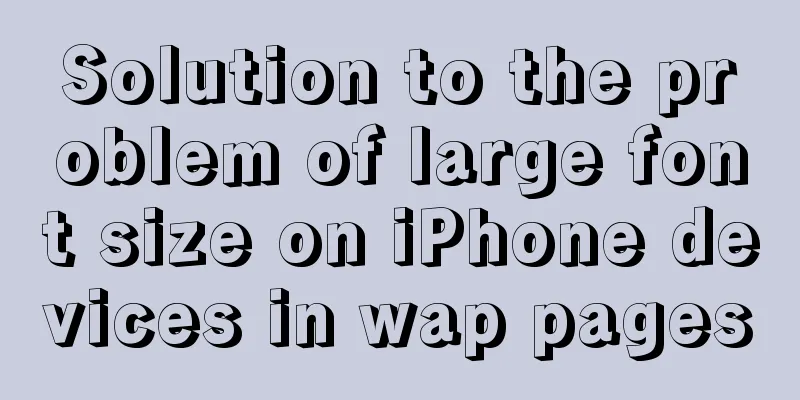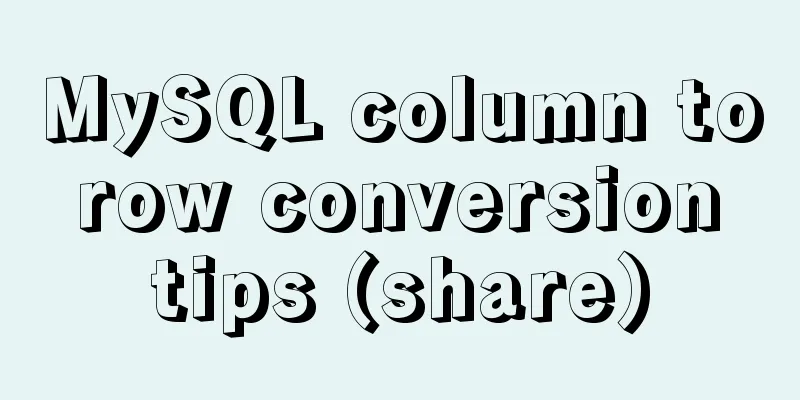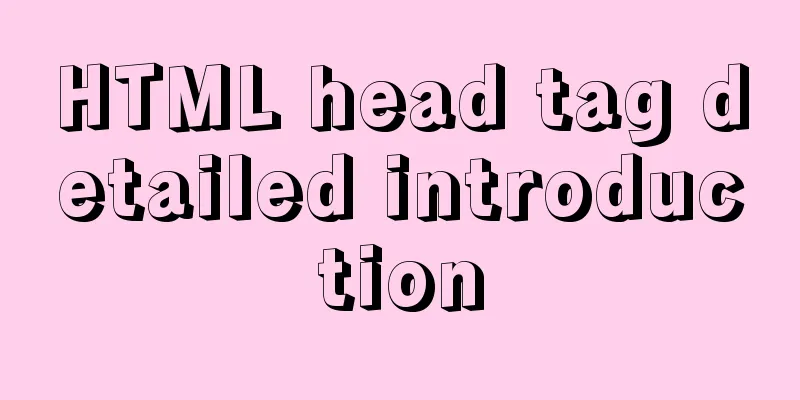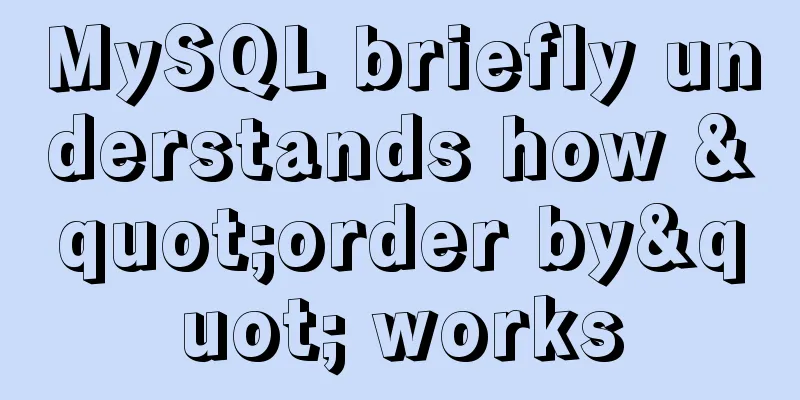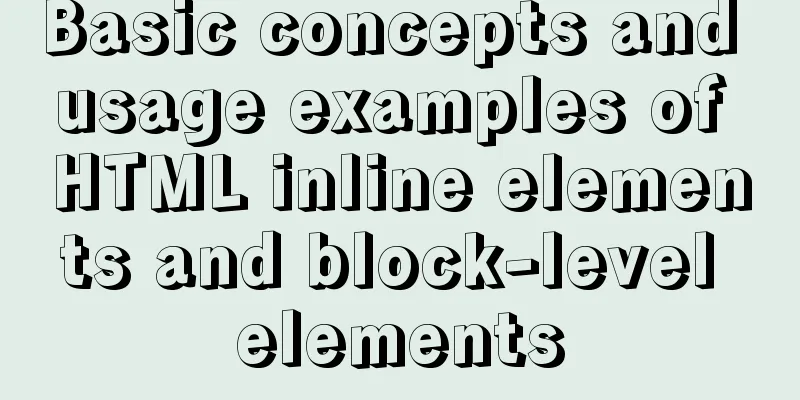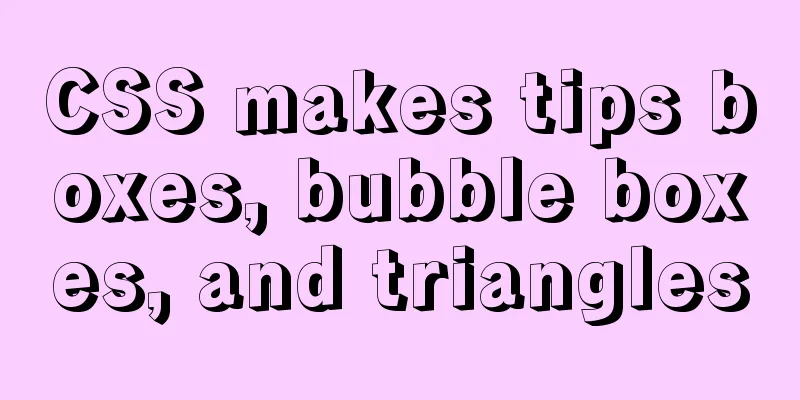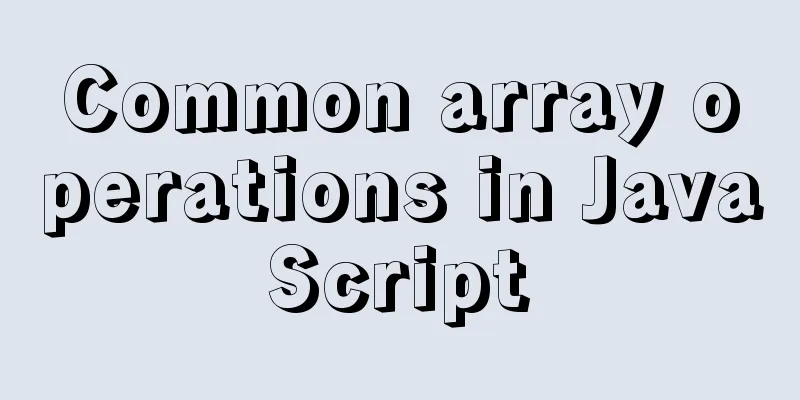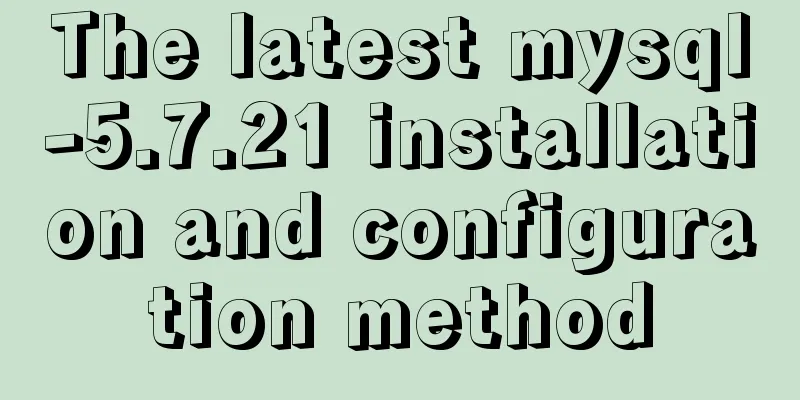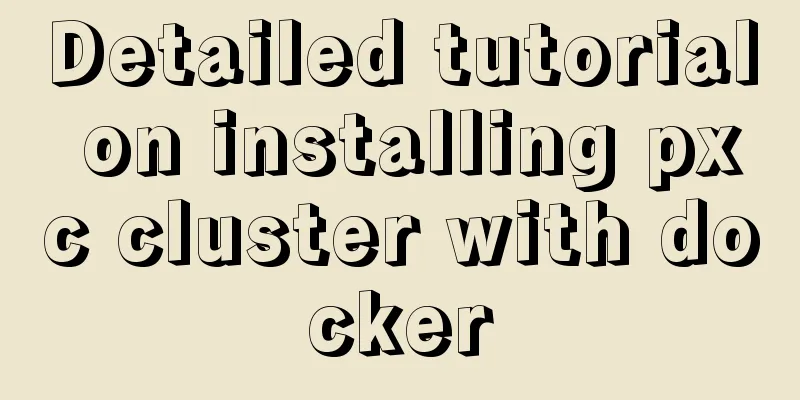Input file custom button beautification (demo)
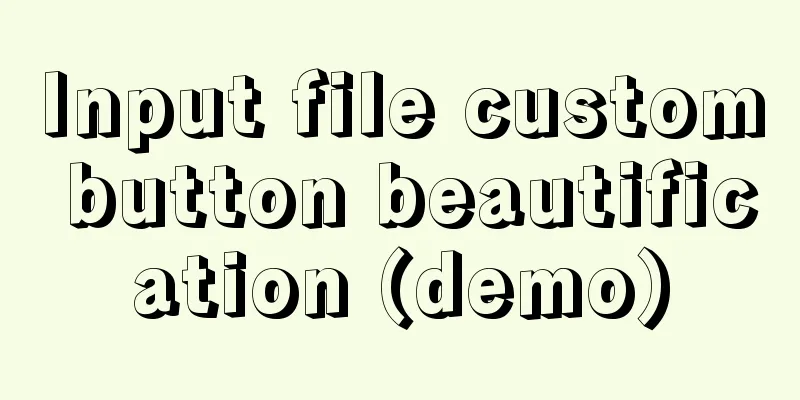
|
I have written such an article before, but I used a js script, which has the advantage of being able to display the file path. If you don't want to see the path and only display the custom button, there is another way. The following just uses CSS techniques to achieve it. The key is to give the file field a font-size, set a relatively large value, so that the capitalization of the form changes (the appearance is different in each browser, but the capitalization has changed) as shown below: input{font-size:100px;} Then use position and transparency to achieve the effect you want. The specific code is as follows: Copy code The code is as follows:.fileInputContainer{ height:256px; background:url(//img.jbzj.com/file_images/article/201212/2012122514125641.png); position:relative; width: 256px; } .fileInput{ height:256px; overflow: hidden; font-size: 300px; position:absolute; right:0; top:0; opacity: 0; filter:alpha(opacity=0); cursor:pointer; } Copy code The code is as follows:<div class="fileInputContainer"> <input class="fileInput" type="file" name="" id="" /> </div> DEMO: |
<<: How to solve the problem of too many open files in Linux
>>: Implementation process of the magnifying glass effect in the Javascript example project
Recommend
How to use nginx to access local static resources on Linux server
1. Check whether port 80 is occupied. Generally, ...
Solve the problem of resetting the Mysql root user account password
Problem description: The following error message ...
Summary of basic operations for MySQL beginners
Library Operations Query 1.SHOW DATABASE; ----Que...
Vue implements sample code to disable browser from remembering password function
Find information Some methods found on the Intern...
Detailed explanation of JavaScript Proxy object
Table of contents 1. What is Proxy? 2. How to use...
MySQL 8.0.15 winx64 installation and configuration method graphic tutorial under windows
This article shares the installation and configur...
Solution to the problem that elements with negative z-index cannot be clicked
I was working on a pop-up ad recently. Since the d...
How to use VUE and Canvas to implement a Thunder Fighter typing game
Today we are going to implement a Thunder Fighter...
A brief discussion on front-end network, JavaScript optimization and development tips
1. Network Optimization YSlow has 23 rules. These...
Getting Started with Website Building for Beginners - The Conditions and Tools Needed to Build a Website
Today, I will answer these newbie questions: Build...
Optimization methods when Mysql occupies too high CPU (must read)
When Mysql occupies too much CPU, where should we...
The perfect solution for Vue routing fallback (vue-route-manager)
Table of contents Routing Manager background gett...
Solution to the problem that docker logs cannot be retrieved
When checking the service daily, when I went to l...
Elements of user experience or elements of web design
System and user environment design <br />Th...
Detailed explanation of Angular routing animation and advanced animation functions
Table of contents 1. Routing animation 2. Group Q...