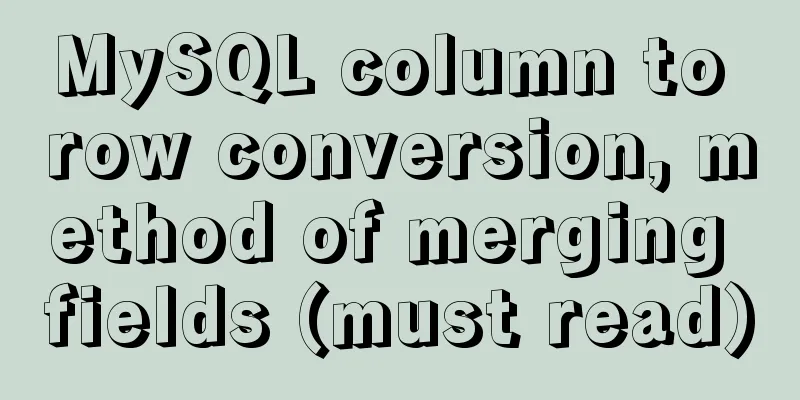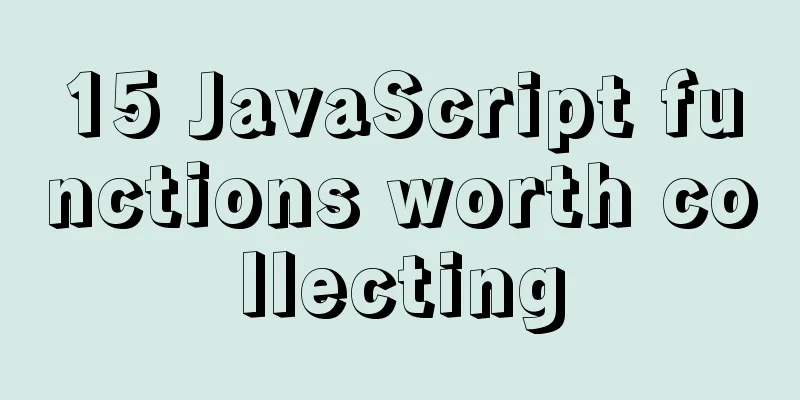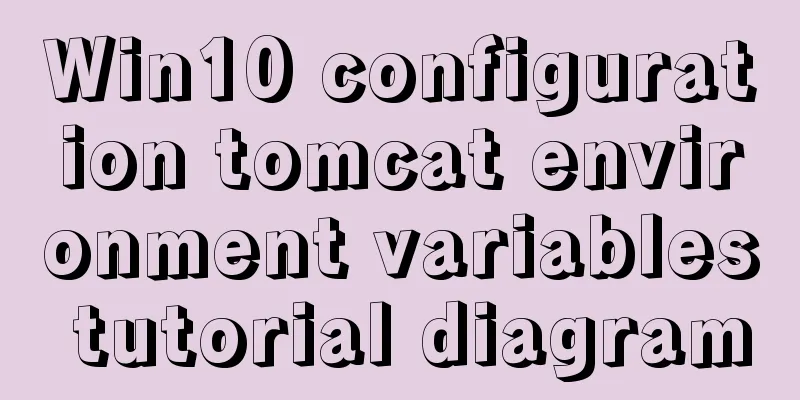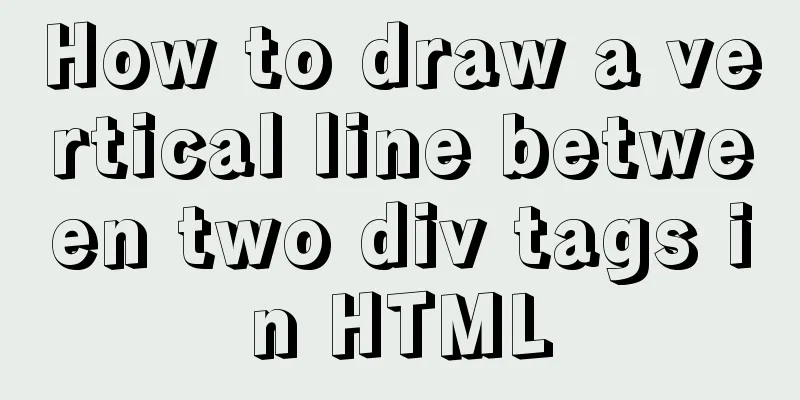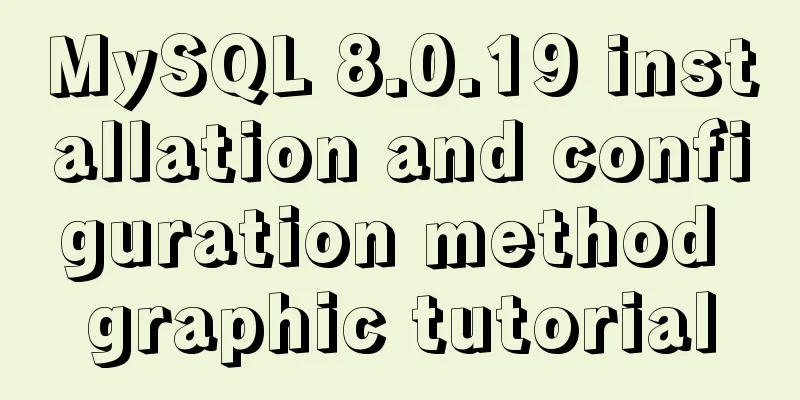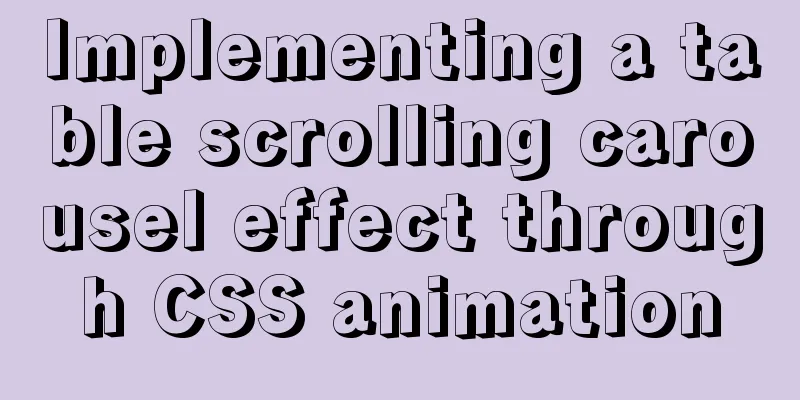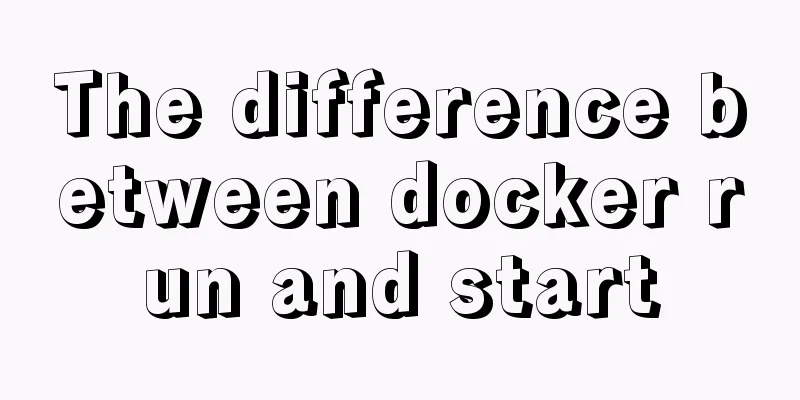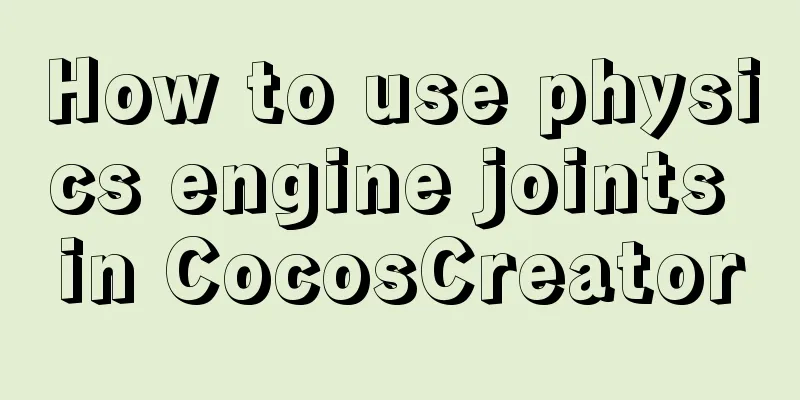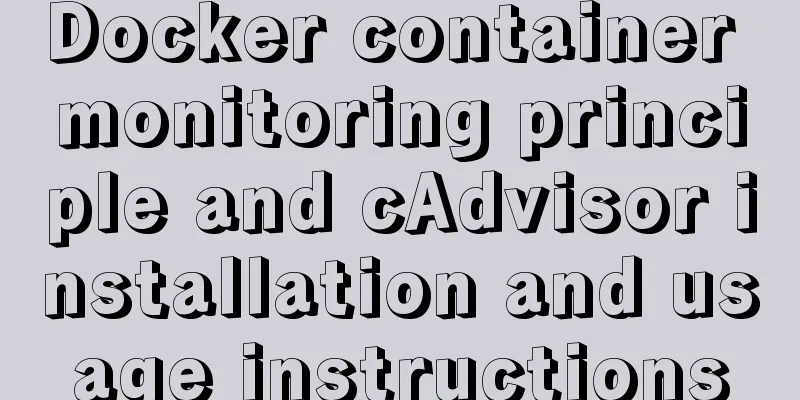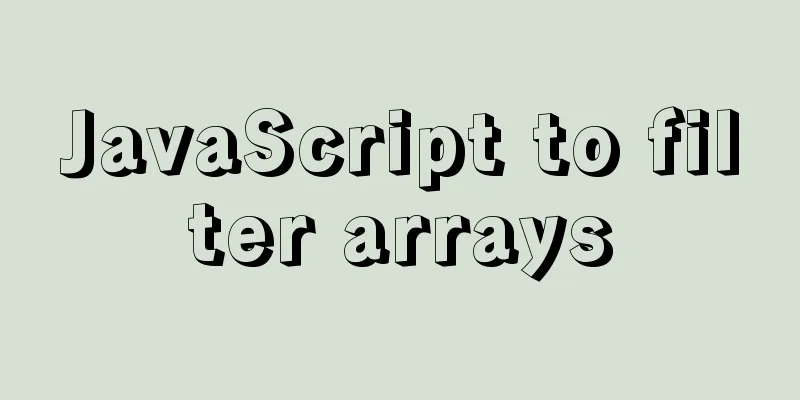The latest mysql-5.7.21 installation and configuration method
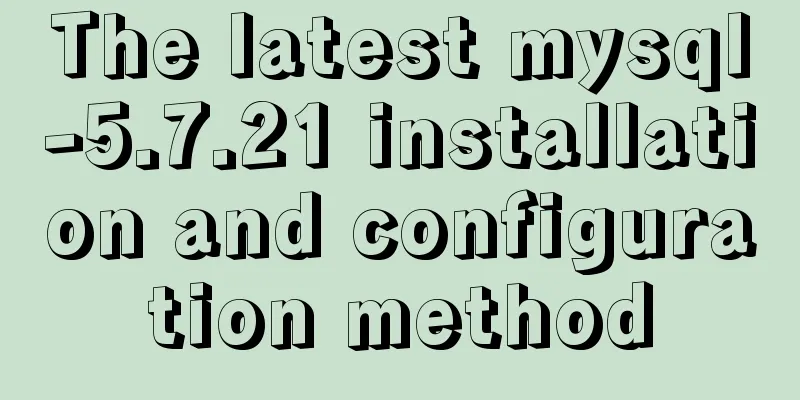
|
1. Unzip the downloaded MySQL compressed package to the installation directory
2. Create a new file my.ini and place it in the MySQL installation directory. The content is as follows: [mysql] # Set the default character set of the mysql client to default-character-set=utf8 [mysqld] #Set port 3306 port = 3306 # Set the installation directory of mysql basedir=F:\work office\mysql-5.7.21\mysql-5.7.21-winx64 # Set the storage directory of mysql database data datadir=F:\work office\mysql-5.7.21\mysql-5.7.21-winx64\data # Maximum number of connections allowed max_connections=200 # The default character set used by the server is the 8-bit latin1 character set character-set-server=utf8 # The default storage engine that will be used when creating a new table default-storage-engine=INNODB
3. Install the MySQL service. Open the cmd window as an administrator, switch the directory to the bin directory under the MySQL installation folder, and execute mysqld install
4. Initialize the MySQL database and enter "mysqld --initialize --user=root --console". The red text below is the root password after initialization
5. Start the mysql service
6. Use the generated password to log in to MySQL and change the password by "set password=password('123456')". Here, set the root password to 123456
Summarize The above is the installation and configuration method of mysql-5.7.21 introduced by the editor. I hope it will be helpful to everyone. If you have any questions, please leave me a message and the editor will reply to you in time. I would also like to thank everyone for their support of the 123WORDPRESS.COM website! You may also be interested in:
|
>>: Detailed explanation of Angular parent-child component communication
Recommend
Implementation of inserting millions of records into MySQL database within 10 seconds
First, let’s think about a question: To insert su...
Solve the cross-domain problem of Vue+SpringBoot+Shiro
Table of contents 1. Configure Vue front end 1. D...
Docker compose deploys SpringBoot project to connect to MySQL and the pitfalls encountered
Earlier, we used Docker to simply deploy the Spri...
Quickly solve the white gap problem (flash screen) when CSS uses @keyframes to load images for the first cycle
Problem explanation: When using the CSS animation...
Automatic failover of slave nodes in replication architecture in MySQL 8.0.23
I have been in contact with MGR for some time. Wi...
Compilation process analysis of Remax framework for writing small programs using React (recommended)
Remax is an open source framework developed by An...
VPS builds offline download server (post-network disk era)
motivation Due to learning needs, I purchased a v...
Detailed tutorial on installing Hbase 2.3.5 on Vmware + Ubuntu18.04
Preface The previous article installed Hadoop, an...
Detailed explanation of the process of building Prometheus+Grafana based on docker
1. Introduction to Prometheus Prometheus is an op...
Use IISMonitor to monitor web pages and automatically restart IIS
Table of contents 1. Tool Introduction 2. Workflo...
CSS to implement QQ browser functions
Code Knowledge Points 1. Combine fullpage.js to a...
ReactJs Basics Tutorial - Essential Edition
Table of contents 1. Introduction to ReactJS 2. U...
JavaScript tips to help you improve your coding skills
Table of contents 1. Filter unique values 2. Shor...
Node.js uses express-fileupload middleware to upload files
Table of contents Initialize the project Writing ...
How to use SessionStorage and LocalStorage in Javascript
Table of contents Preface Introduction to Session...