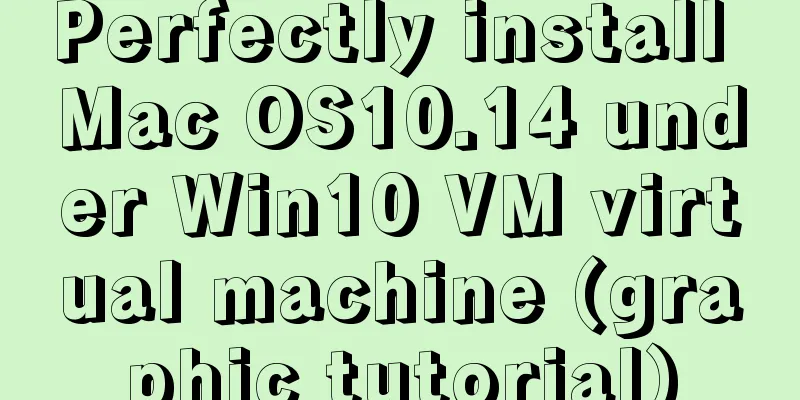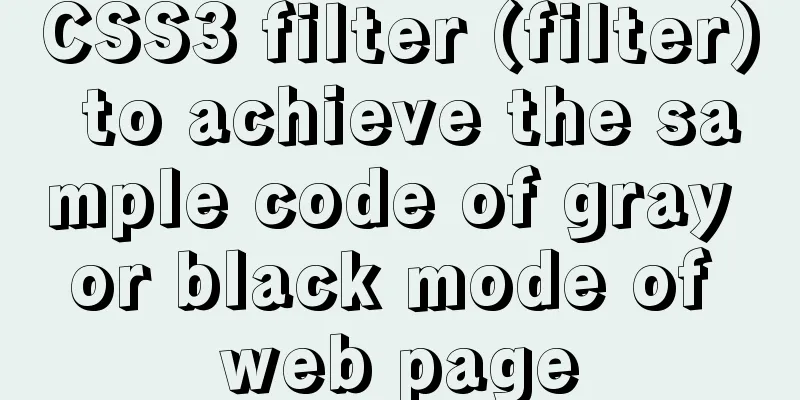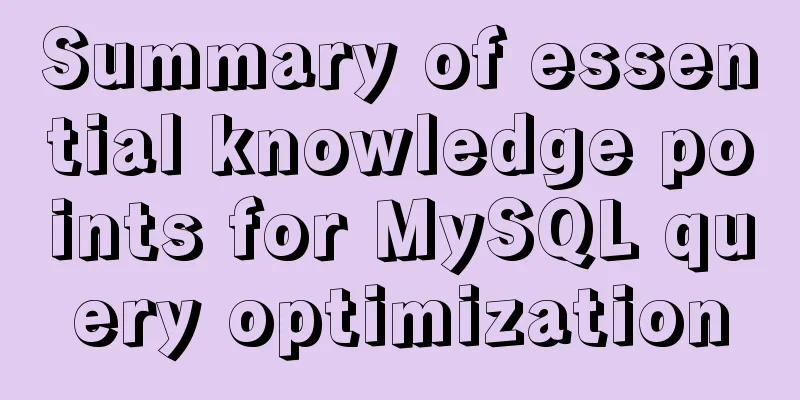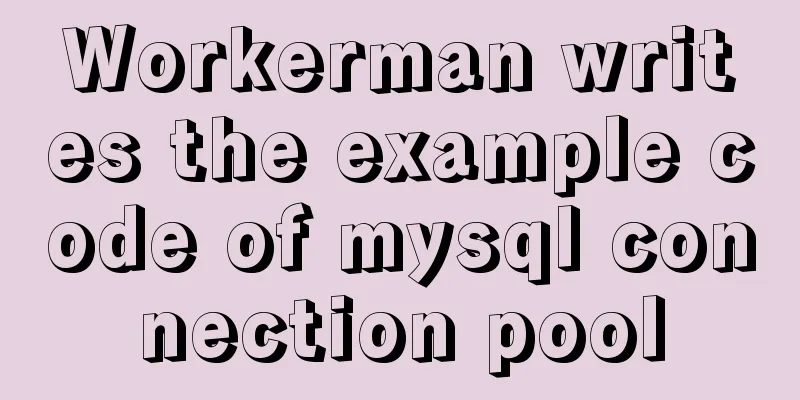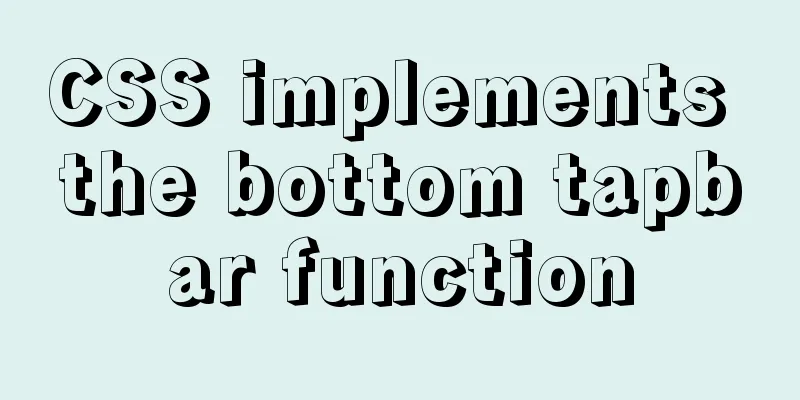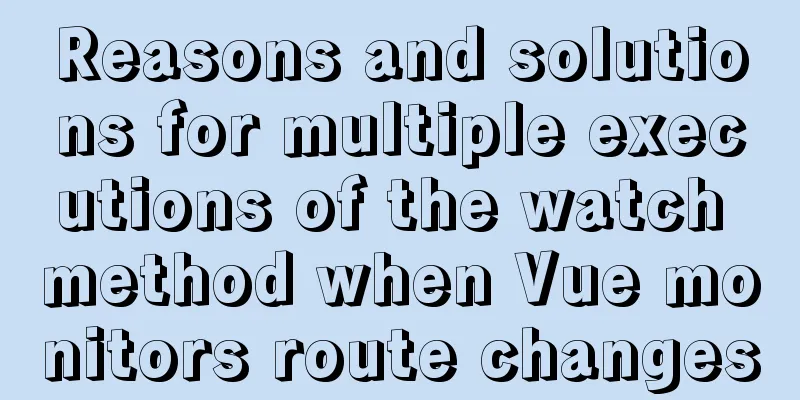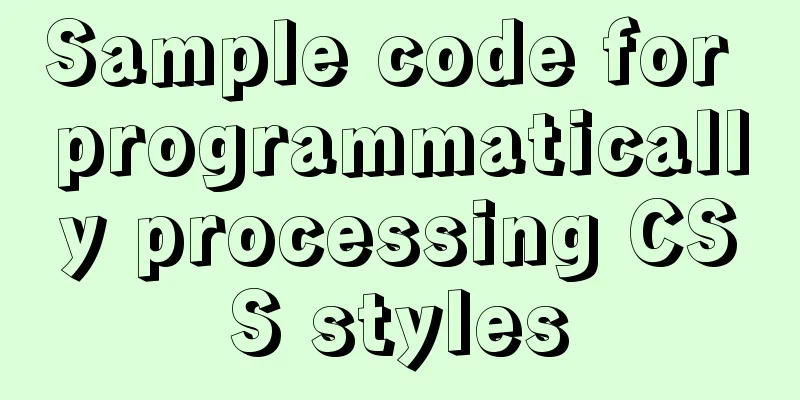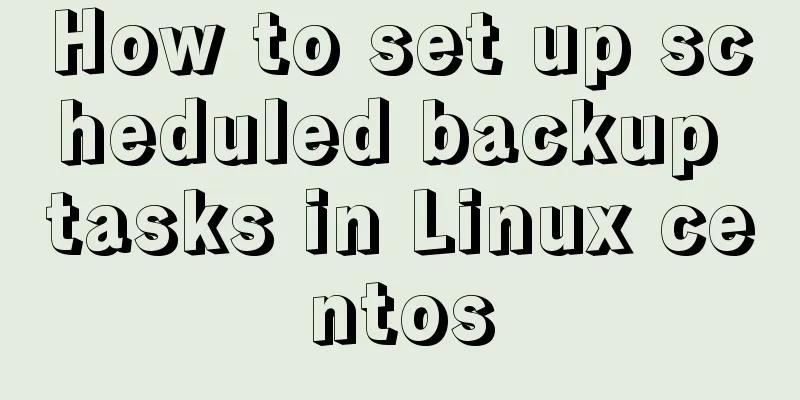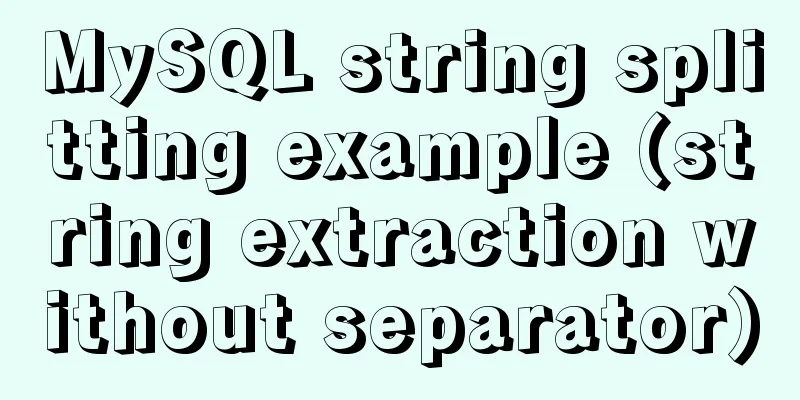How to use SessionStorage and LocalStorage in Javascript

PrefaceAs a web developer, it is very common to store data in web browsers to improve user experience and boost web application performance. In most cases, LocalStorage and SessionStorage are available for us to use. In this article, we will evaluate SessionStorage and LocalStorage from the perspectives of security and user experience. We will then discuss how to pick the right object to use based on your requirements. Introduction to SessionStorage and LocalStorageBefore HTML5, developers generally used Cookies to save some simple information on the client. After the release of HTML5, a new method for saving data locally on the client was provided, that is, Web Storage, which is also divided into: LocalStorage and SessionStorage, which allows data to be saved in the form of key-value pairs in a web browser through JavaScript. Compared with Cookie, it has the following advantages:
How to use SessionStorage and LocalStorageYou can access SessionStorage and LocalStorage using the browser window object. Take a look at the following example: sessionStorage = window.sessionStorage localStorage = window.localStorage The following are the features available for both storage types.
//Store an item
storage.setItem('name', 'Alice')
storage.setItem('age', '5')
//Read an item
storage.getItem('name') // returns "Alice"
//get storage object length storage.length // returns 2
//Get the corresponding key name through the index storage.key(0) // returns "name"
//Remove an item
storage.removeItem('name')
//Clear the storage object storage.clear()Difference between LocalStorage and SessionStorageThe main difference between LocalStorage and SessionStorage is the different ways data is shared between browser windows and tabs. LocalStorage can be shared across browser windows and tabs. That is, if you have an application open in multiple tabs and windows, and once LocalStorage is updated in one of the tabs or windows, the updated LocalStorage data will be seen in all other tabs and windows. However, SessionStorage data is independent of other tabs and windows. If two tabs are open at the same time and one of them updates the SessionStorage, it will not be reflected in the other tabs and windows. Let’s take an example: suppose a user wants to book two hotel rooms via two browser tabs. Since this is individual session data, using SessionStorage is ideal for a hotel booking application. Safety NotesThe storage objects of Web Storage are independent of the domain name, which means that Web applications under different sites have their own independent storage objects and cannot access each other. In this respect, SessionStorage and LocalStorage are the same. For example, a Web application deployed on abc.com cannot access the Web Storage objects of xyz.com. The same is true for subdomains. Although www.grapecity.com.cn and gcdn.grapecity.com.cn belong to the same main domain of grapecity.com.cn, they cannot access each other's storage objects. In addition, not only are the subdomains independent of each other, but they are also different for the http and https protocols, so this also needs attention. Dealing with Cross-Site Scripting (XSS) AttacksFirst of all, what is an XSS attack? XSS is a malicious script added to a web page, which is loaded and executed by the browser to attack and obtain private information. Both LocalStorage and SessionStorage are vulnerable to XSS attacks at this point. An attacker can directly add malicious scripts to storage objects and execute them. Therefore, it is not recommended to store sensitive personal information in Web Storage, for example:
How to avoid attacks?
Improvement of user experienceAlthough some sensitive data should be avoided, we can still improve the user experience of web applications through WebStorage For example, a user is filling out a form, but for some reason the user closes the tab/window. However, the form LocalStorage implements the function of automatically saving the user form, so that when the user opens it again, the information previously filled out by the user will be automatically restored.
<!DOCTYPE html>
<html>
<body>
<h2>Form Example</h2>
<form>
<label for="lname">Last Name:</label><br>
<input type="text" id="lname" name="lname" value="" onchange="save(this)">
<label for="fname">Name:</label><br>
<input type="text" id="fname" name="fname" value="getValue(this)" onchange="save(this)"><br>
</form>
<script>
localStorage = window.localStorage
function save(input) {
localStorage.setItem(input.id, input.value)
}
document.getElementById("fname").value=localStorage.getItem("fname")
document.getElementById("lname").value=localStorage.getItem("lname")
</script>
</body>
</html>Because our scenario is to automatically restore the previously filled content when the user opens it again, we cannot use SessionStorage as the storage object here because it will be automatically cleared when the window is closed. Using Storage Objects for Browser CachingGenerally speaking, we can cache some application data for later use by Web applications. For example, if your web application needs to load currency data for all countries, without using WebStorage, you need to issue an HTTP request every time you load and obtain the list. After saving the data in LocalStorage, you can directly obtain the data. Since LocalStorage does not expire, users can use the content in the storage object any time they open the page. If users want to delete LocalStorage data, it is also very simple. Just clear the browser cache content. Listening for LocalStorage changesLocalStorage is an object that can be used as local persistent storage. We can add data storage to it. Similarly, when it changes under user operations, we also need to be able to monitor it. When it changes, it will trigger a storage event. We can monitor this event on the window to complete some logical operations.
window.addEventListener('storage', () => {
...
});
window.onstorage = () => {
...
};Summary and ConclusionYou can choose LocalStorage vs SessionStorage based on your use case. If your application needs to share data across multiple browser windows and tabs, use LocalStorage, otherwise use SessionStorage. Both SessionStorage and LocalStorage are vulnerable to XSS attacks. Therefore, avoid storing sensitive data in browser storage. Finally, although WebStorage is very useful, it is recommended that you use it in the following situations:
The above is the details of how Javascript uses SessionStorage and LocalStorage. For more information about Javascript, please pay attention to other related articles on 123WORDPRESS.COM! You may also be interested in:
|
<<: Detailed explanation of setting up DNS server in Linux
>>: Installation and configuration of MySQL 5.7.17 free installation version
Recommend
Getting Started Tutorial on GDB in Linux
Preface gdb is a very useful debugging tool under...
MySQL 8.0.19 installation detailed tutorial (windows 64 bit)
Table of contents Initialize MySQL Install MySQL ...
JavaScript implements countdown on front-end web page
Use native JavaScript to simply implement the cou...
JS interview question: Can forEach jump out of the loop?
When I was asked this question, I was ignorant an...
Using JS timer to move elements
Use JS timer to make an element to make a method ...
Detailed explanation of MySQL date addition and subtraction functions
1. addtime() Add the specified number of seconds ...
The linkage method between menu and tab of vue+iview
Vue+iview menu and tab linkage I am currently dev...
MySQL 8.0.16 installation and configuration graphic tutorial under macOS
This article shares the installation and configur...
Detailed steps for completely uninstalling and reinstalling MySQL under Windows 10
I believe that everyone needs to reinstall MySQL ...
Detailed explanation of uniapp painless token refresh method
When the front-end requests the interface, it is ...
js implements the pop-up login box by clicking the pop-up window
This article shares the specific code of js to re...
Win2008 R2 mysql 5.5 zip format mysql installation and configuration
Win2008 R2 zip format mysql installation and conf...
How to point the target link of a tag to iframe
Copy code The code is as follows: <iframe id=&...
How to change the tomcat port number in Linux
I have several tomcats here. If I use them at the...
JS ES new features: Introduction to extension operators
1. Spread Operator The spread operator is three d...