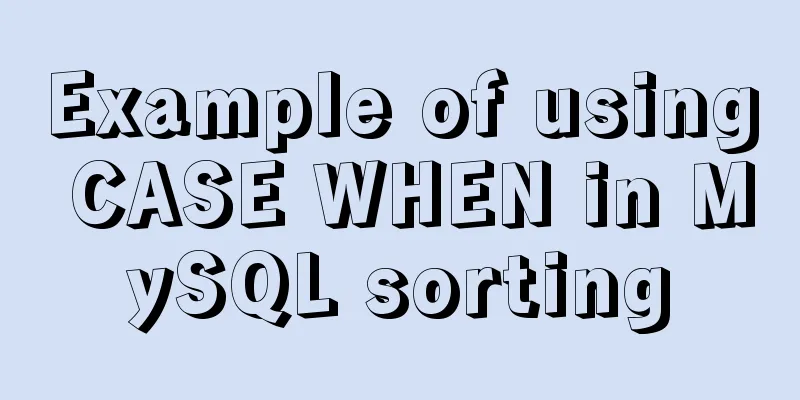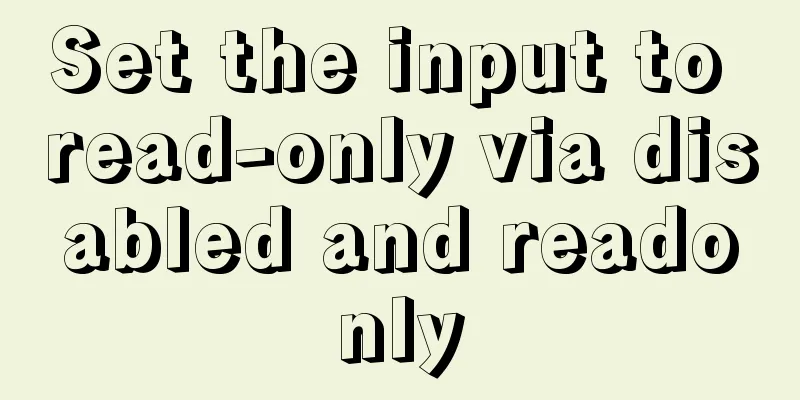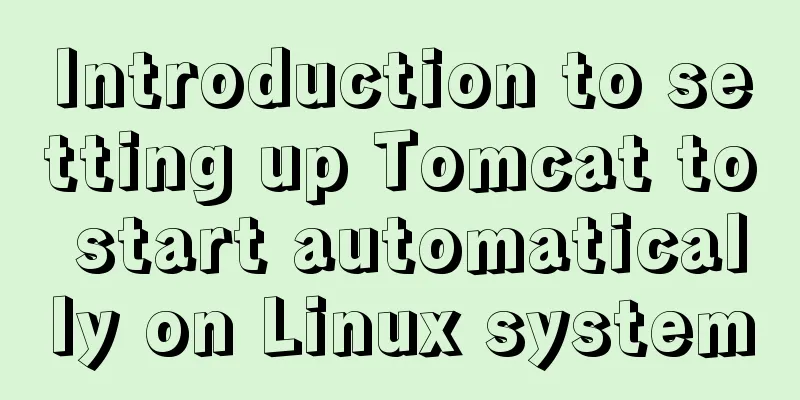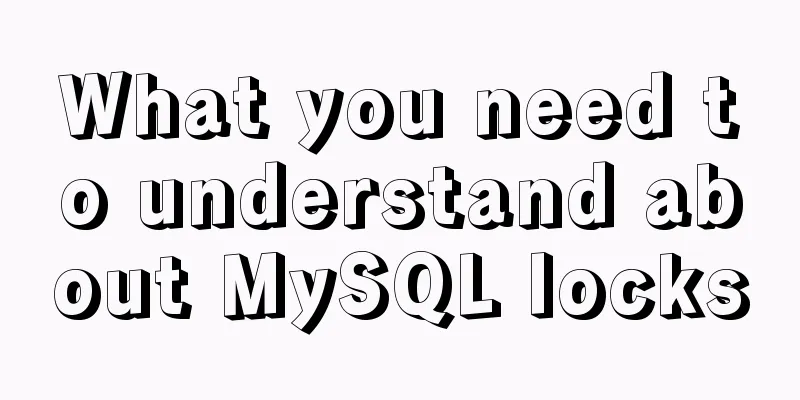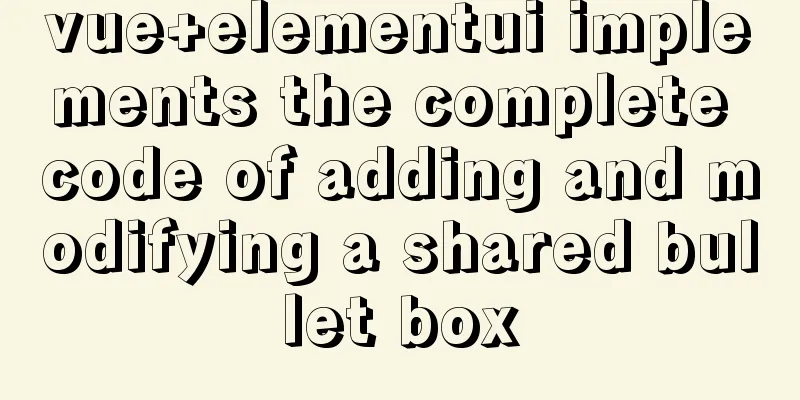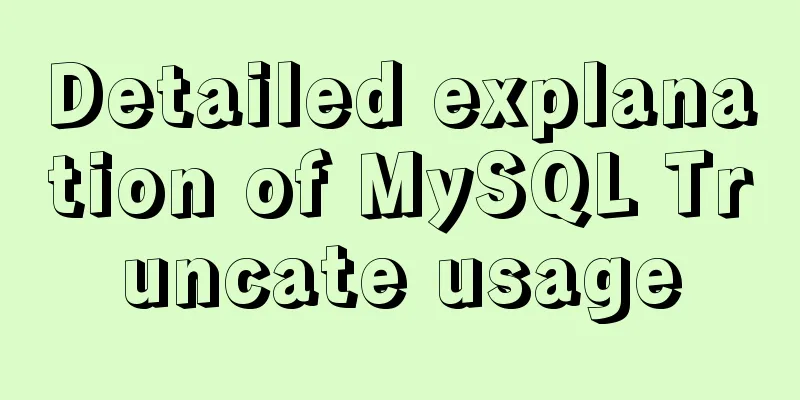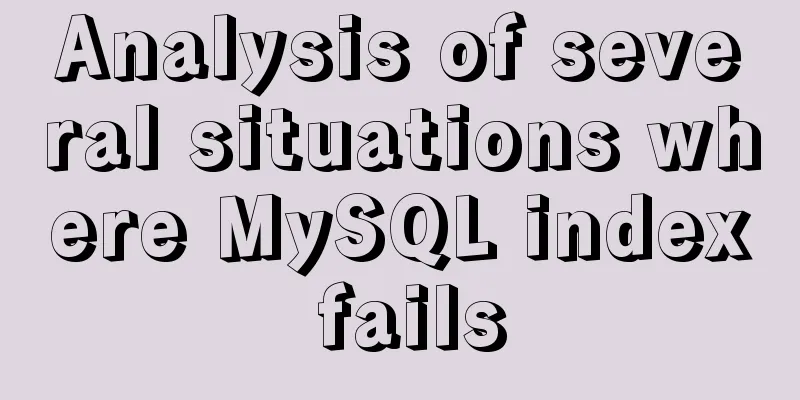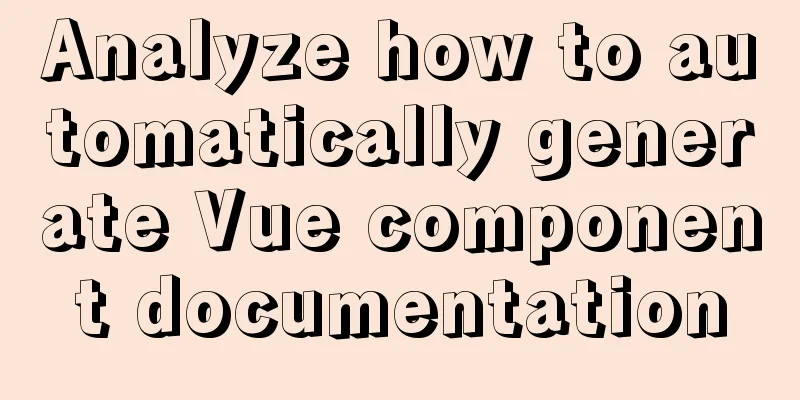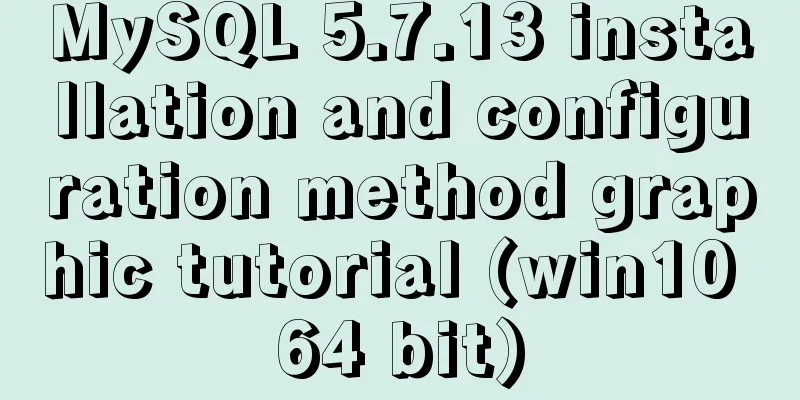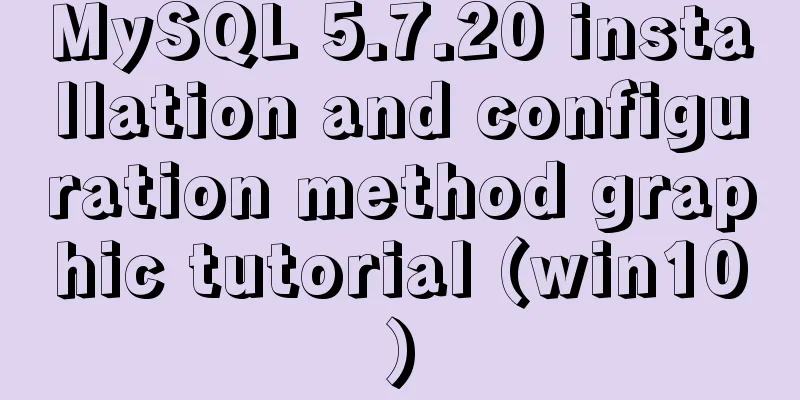Using JS timer to move elements
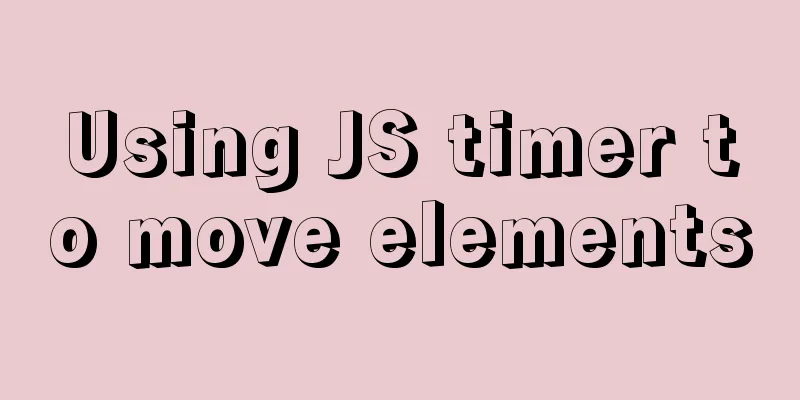
|
Use JS timer to make an element to make a method with moving effect. The implementation idea is: first declare a variable to store the distance of the element from the left side, then declare a variable to store the distance the element needs to move each time, and then give this method a completion time. It should be noted that if the obtained value is not numeric data, it needs to be converted, otherwise it cannot be judged. Then determine that after the element moves to a certain position, give it a negative step value and the element will move back. You can also think about how to achieve the turning effect when the element moves to the left or right side.
<!DOCTYPE html>
<html>
<head>
<meta charset="UTF-8">
<title></title>
<style type="text/css">
*{margin: 0;padding: 0;}
body{position: relative;}
#box{
width: 120px;height: 120px;background: green;
position: absolute;top: 100px;
/* Here you can introduce a background image as the target of movement, */
/* background: url(img/paobu_huaban.png) 0 0/100% 100%; */
}
</style>
</head>
<body>
<button type="button" id="Button">Click me to move</button>
<div id="box" style="left: 0px;"></div>
<script type="text/javascript">
var Button = document.getElementById("Button");
var box = document.getElementById("box");
//How many pixels to move each time, step represents the step length var step = 5;
Button.onclick = function(){
var timer = setInterval(function(){
//Get the left value of the box and convert it into an integer. It must be converted into a numerical value before performing calculations.
// parseInt means converting the obtained string into character type var o_left = parseInt(box.style.left);
//If you want the element to move faster, you can increase the distance of each move or reduce the completion time. //But reducing the completion time will have a better effect. var n_left = o_left+step; //Move right 10px each time
box.style.left = n_left+"px";
if ( n_left>500) { //If the moving distance is greater than 400px, run back step = -5;
}else if(n_left==0){
step = 5;
};
},100);
};
</script>
</body>
</html>The results are as follows:
The above is the full content of this article. I hope it will be helpful for everyone’s study. I also hope that everyone will support 123WORDPRESS.COM. You may also be interested in:
|
<<: Analysis and description of network configuration files under Ubuntu system
>>: Implementation code for operating mysql database in golang
Recommend
How to use html css to control div or table to be fixed in a specified position
CSS CodeCopy content to clipboard .bottomTable{ b...
How to use Vue3 to achieve a magnifying glass effect example
Table of contents Preface 1. The significance of ...
mysql 5.7.18 winx64 password change
After MySQL 5.7.18 is successfully installed, sin...
JavaScript implements Tab bar switching effects
Here is a case that front-end developers must kno...
Detailed explanation of Nginx's rewrite module
The rewrite module is the ngx_http_rewrite_module...
MySQL 8.0.15 winx64 installation and configuration method graphic tutorial
This article shares the installation and configur...
Vue3 gets the current routing address
Correct answer Using useRouter : // router path: ...
vmware installation error VMware Workstation failed to start VMware Authorization Service
Background: I want to install a SAP ECC server an...
WeChat applet implementation anchor positioning function example
Preface In the development of small programs, we ...
Listen directive example analysis in nginx
Plot Review In the previous article, we analyzed ...
Basic knowledge of MySQL learning notes
View Database show databases; Create a database c...
HTML small tag usage tips
Phrase elements such as <em></em> can ...
Vue realizes the palace grid rotation lottery
Vue implements the palace grid rotation lottery (...
Example of how to automatically start an application service in a Docker container
If you want the application service in the Docker...
A simple way to implement Vue's drag screenshot function
Drag the mouse to take a screenshot of the page (...