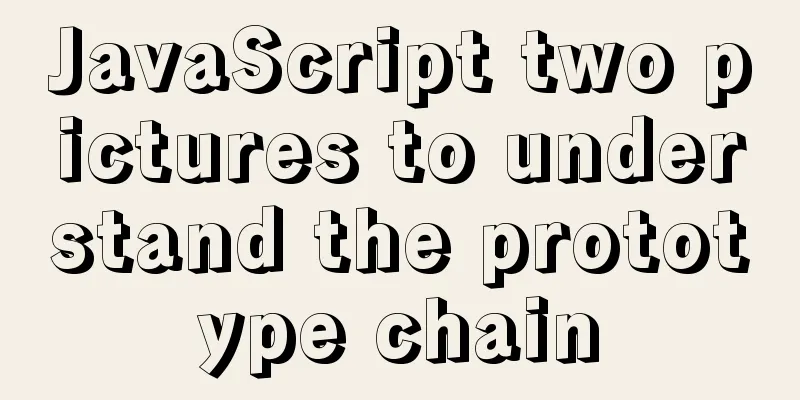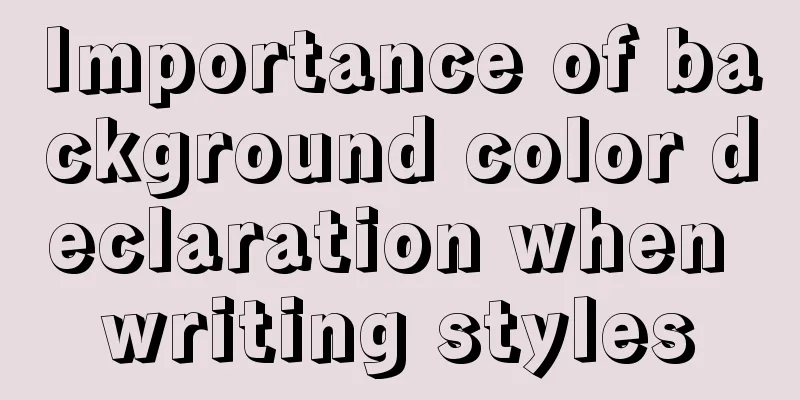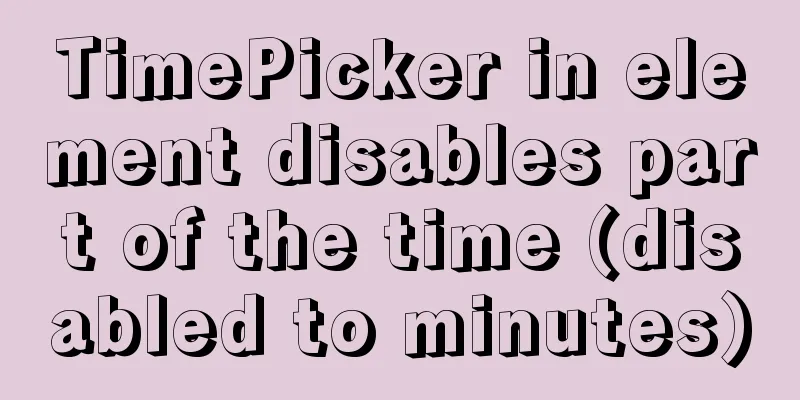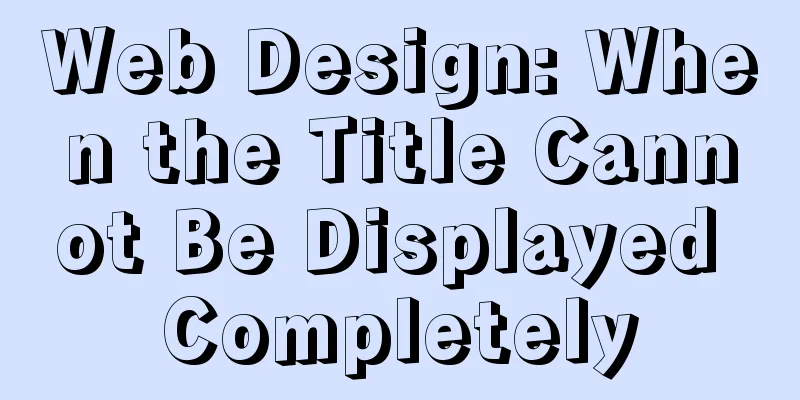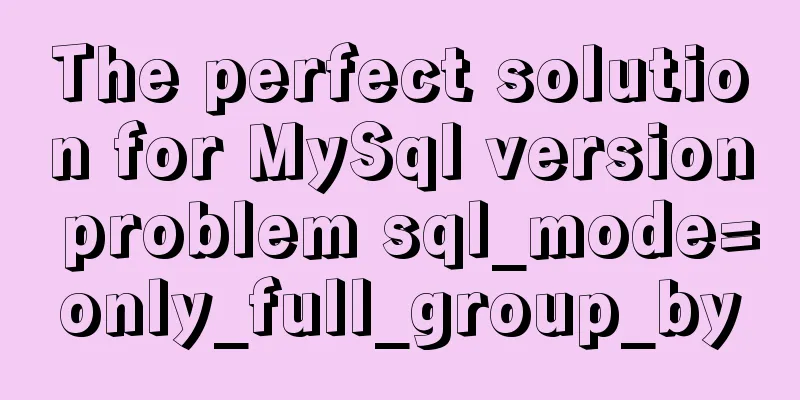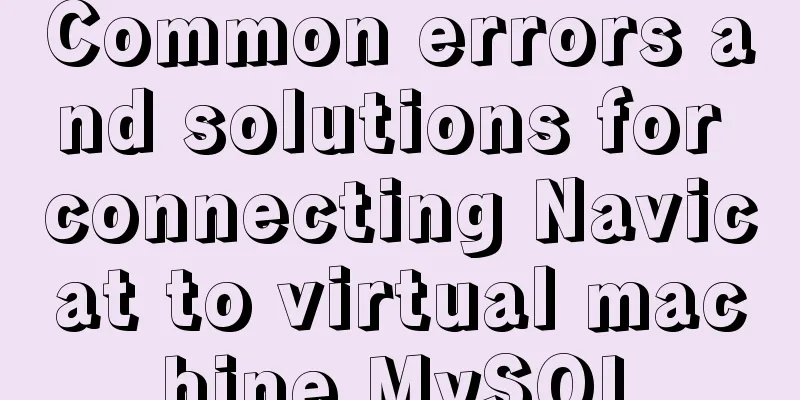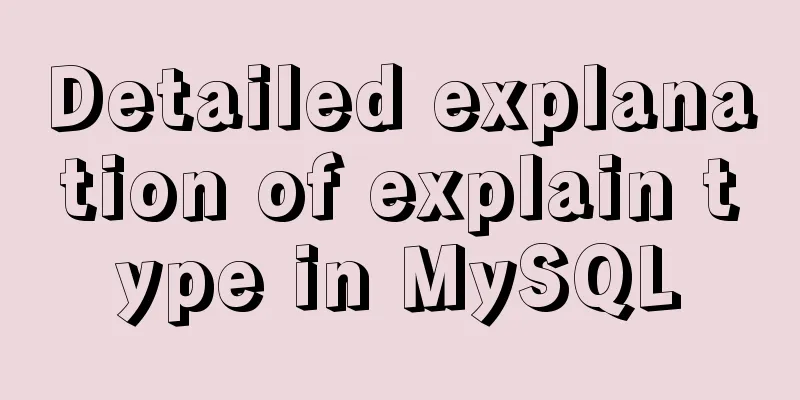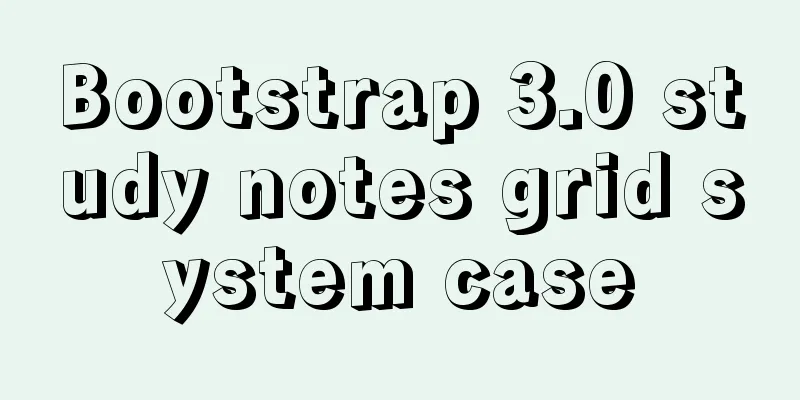Vue realizes the palace grid rotation lottery
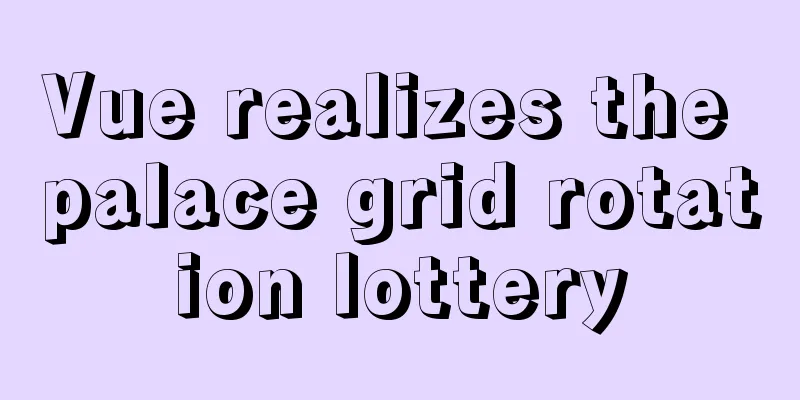
|
Vue implements the palace grid rotation lottery (similar to the xx reincarnation of CrossFire), for your reference, the specific content is as follows Without further explanation, let's get straight to the code. The key codes are commented and easy to understand. Just copy and use!
<template>
<div class="home">
<div class="home-container">
<div class="home-container-line">
<div
class="home-container-line-box"
v-for="item in list.slice(0, 5)"
:key="item.index"
:class="{ selected: item.active }"
>
{{ item.label }}
</div>
</div>
<div class="home-container-line">
<div
class="home-container-line-box"
v-for="item in list.slice(11, 12)"
:key="item.index"
:class="{ selected: item.active }"
>
{{ item.label }}
</div>
<div class="home-container-line-btn" @click="handleClick" :disable="isAnimate"></div>
<div
class="home-container-line-box"
v-for="item in list.slice(5, 6)"
:key="item.index"
:class="{ selected: item.active }"
>
{{ item.label }}
</div>
</div>
<div class="home-container-line">
<div
class="home-container-line-box"
v-for="item in Array.prototype.reverse.call(list.slice(6, 11))"
:key="item.index"
:class="{ selected: item.active }"
>
{{ item.label }}
</div>
</div>
</div>
</div>
</template>
<script>
export default {
name: "Luck",
data() {
return {
list: [
{ label: "Not winning", val: 1, img: "", index: 0, active: false },
{ label: "Health Care", val: 2, img: "", index: 1, active: false },
{ label: "iPhone13", val: 3, img: "", index: 2, active: false },
{ label: "MacBook Pro", val: 4, img: "", index: 3, active: false },
{ label: "MacBook Air", val: 5, img: "", index: 4, active: false },
{ label: "1 point", val: 6, img: "", index: 5, active: false },
{ label: "5 points", val: 7, img: "", index: 6, active: false },
{ label: "10 points", val: 8, img: "", index: 7, active: false },
{ label: "Xiao Ai", val: 9, img: "", index: 8, active: false },
{ label: "Anmuxi Yogurt", val: 10, img: "", index: 9, active: false },
{ label: "Clear shopping cart", val: 11, img: "", index: 10, active: false },
{ label: "50 yuan phone bill", val: 12, img: "", index: 11, active: false },
],
isAnimate: false, // true means the lottery is in progress. Clicking the lottery button before the current lottery ends is invalid jumpIndex: Math.floor(Math.random() * 12), // Index of the lottery jump jumpingTime: 0, // Time of the jump jumpingTotalTime: 0, // Total jump time, based on the duration variable plus a random number between 0 and 1000 jumpingChange: 0, // Peak jump rate, based on the velocity variable plus a random number between 0 and 3 duration: 4500, // Duration velocity: 300, // Velocity};
},
methods: {
handleClick() {
if(this.isAnimate) return;
this.jumpingTime = 0;
this.jumpingTotalTime = Math.random() * 1000 + this.duration;
this.jumpingChange = Math.random() * 3 + this.velocity;
this.animateRound(this.jumpIndex);
},
animateRound(index) {
this.isAnimate = true;
if(this.jumpIndex < this.list.length - 1 ) this.jumpIndex ++;
if (this.jumpIndex >= this.list.length - 1 ) this.jumpIndex = 0;
this.jumpingTime += 100; // The time consumed by executing the setTimeout method in each frame // If the current time is greater than the total time, exit the animation and clear the prize if (this.jumpingTime >= this.jumpingTotalTime) {
this.isAnimate = false;
if(index == 0) {
alert(`It's a pity that I didn't win the prize, keep up the good work~`);
}
else{
alert(`Congratulations, you have drawn: ${this.list[index].label}`)
}
return
}
// Rotation animation if (index >= this.list.length-1) {
index = 0;
this.list[11].active = false;
this.list[index].active = true;
index -= 1;
} else {
this.list[index].active = false;
this.list[index + 1].active = true;
}
setTimeout(() => {
this.animateRound(index + 1);
}, this.easeOut(this.jumpingTime, 0, this.jumpingChange, this.jumpingTotalTime));
},
/**
* Easing function, from fast to slow* @param {Num} t current time* @param {Num} b initial value* @param {Num} c change value* @param {Num} d duration*/
easeOut(t, b, c, d) {
if ((t /= d / 2) < 1) return (c / 2) * t * t + b;
return (-c / 2) * (--t * (t - 2) - 1) + b;
},
},
};
</script>
<style lang="scss" scoped>
.center {
display: flex;
justify-content: center;
align-items: center;
}
.home {
padding: 0;
margin: 0;
width: 100%;
height: calc(100vh - 16px);
background-image: linear-gradient(25deg, #30007c, #464995, #4d83ad, #41bfc4);
@extend .center;
&-container {
width: 1000px;
height: 600px;
&-line {
width: 100%;
height: 198px;
display: flex;
&-box {
flex: 1;
overflow: hidden;
margin: 5px 3px 5px 3px;
@extend .center;
background: #fff;
transition: all .3s;
}
&-btn {
position: relative;
flex: 3;
overflow: hidden;
margin: 5px 3px 3px 3px;
@extend .center;
box-shadow: 0 1px 10px 0px #cf5531;
background-image: linear-gradient(
25deg,
#cf5531,
#d0853a,
#cdaf43,
#c4d84d
);
cursor: pointer;
&:active {
background-image: linear-gradient(
25deg,
#3f3e41,
#6d6340,
#9a8b39,
#c9b629
);
}
&::before {
position: absolute;
content: "Click to win the prize";
font-size: 2.5rem;
color: #fff;
font-weight: bold;
}
}
}
}
}
.selected {
background: rgba($color: #f6e58d, $alpha: 0.5);
animation-name: twinkle;
animation-duration: 3s;
animation-iteration-count: infinite;
}
@keyframes twinkle {
0% {background:#ffbe76;}
100% {background:#f6e58d;}
}
</style>Effect picture:
Finally, I would like to point out that the probability is completely random. There is no particularly good idea to adjust the probability of winning at present. If you have better ideas, you are welcome to discuss it together. The above is the full content of this article. I hope it will be helpful for everyone’s study. I also hope that everyone will support 123WORDPRESS.COM. You may also be interested in:
|
<<: The difference between method=post/get in Form
>>: What are your principles for designing indexes? How to avoid index failure?
Recommend
Detailed explanation and extension of ref and reactive in Vue3
Table of contents 1. Ref and reactive 1. reactive...
Tutorial on compiling and installing MySQL 5.7.17 from source code on Mac
1. Download and unzip to: /Users/xiechunping/Soft...
Native JavaScript to achieve skinning
The specific code for implementing skinning with ...
How to install vim editor in Linux (Ubuntu 18.04)
You can go to the Ubuntu official website to down...
JS realizes the calculation of the total price of goods in the shopping cart
JS calculates the total price of goods in the sho...
How to use Nginx to carry rtmp live server
This time we set up an rtmp live broadcast server...
How to process blob data in MySQL
The specific code is as follows: package epoint.m...
Detailed tutorial for downloading and installing mysql8.0.21
Official website address: https://www.mysql.com/ ...
Solution to the problem of flash back after entering the password in MySQL database
MySQL database crashes after entering password an...
In-depth analysis of MySQL data type DECIMAL
Preface: When we need to store decimals and have ...
How to install mysql5.6 in docker under ubuntu
1. Install mysql5.6 docker run mysql:5.6 Wait unt...
Detailed explanation of several ways to create a top-left triangle in CSS
Today we will introduce several ways to use CSS t...
Detailed explanation of React component communication
Table of contents Component Communication Introdu...
3 solutions to make your website support old versions of IE6, 7, 8, and 9 browsers
Although Microsoft has done a lot of research and ...
Vue page monitoring user preview time function implementation code
A recent business involves such a requirement tha...