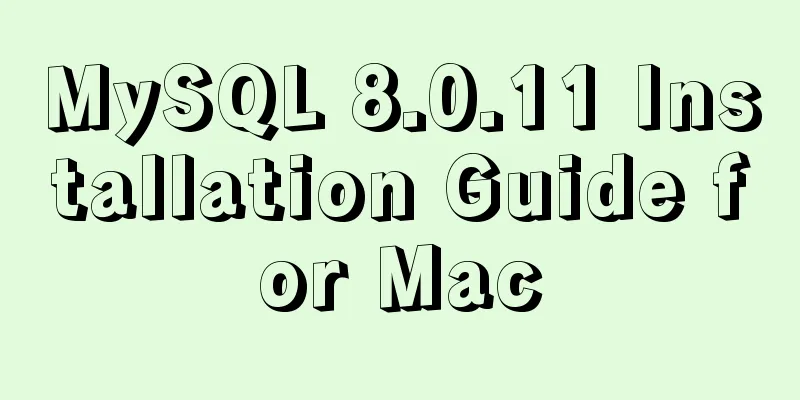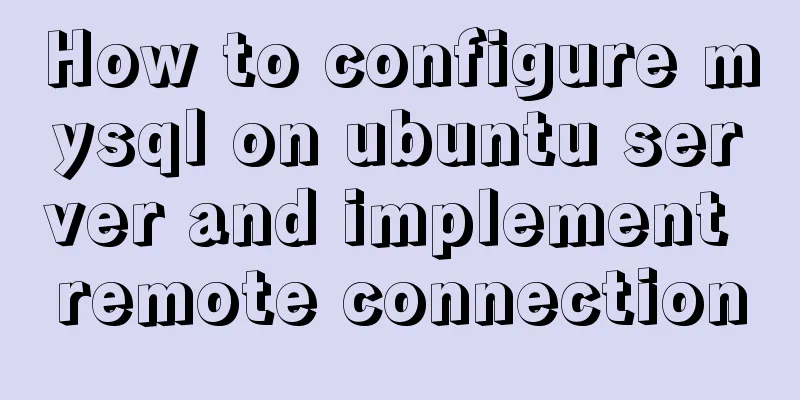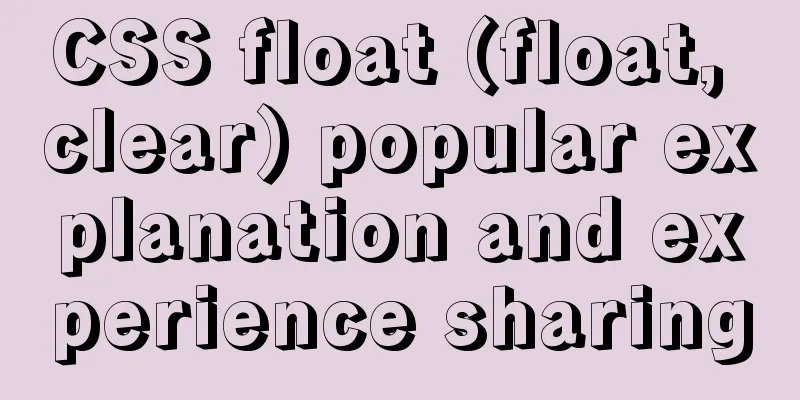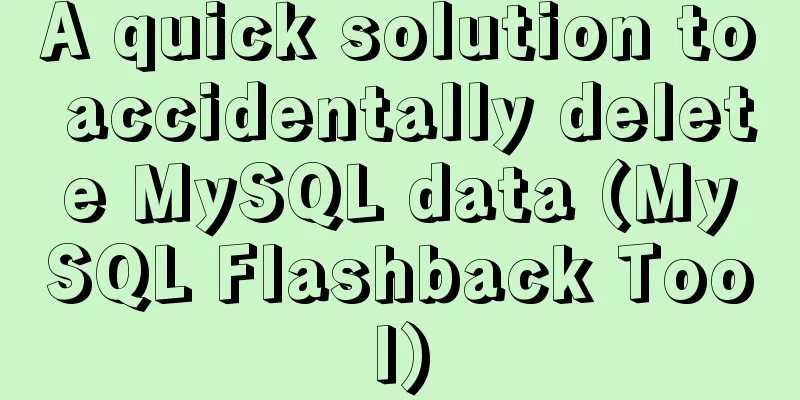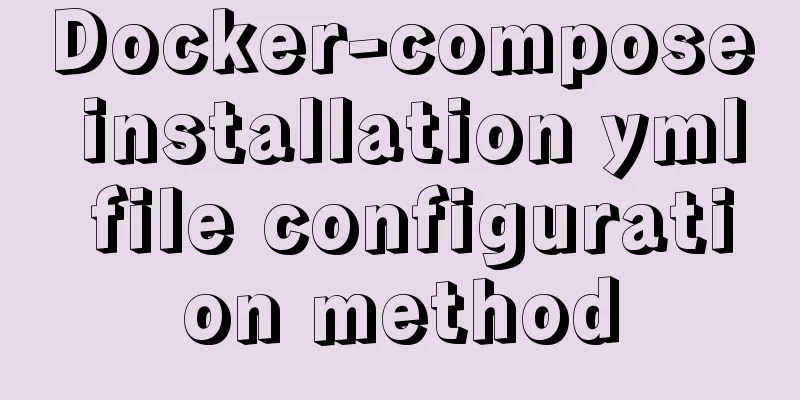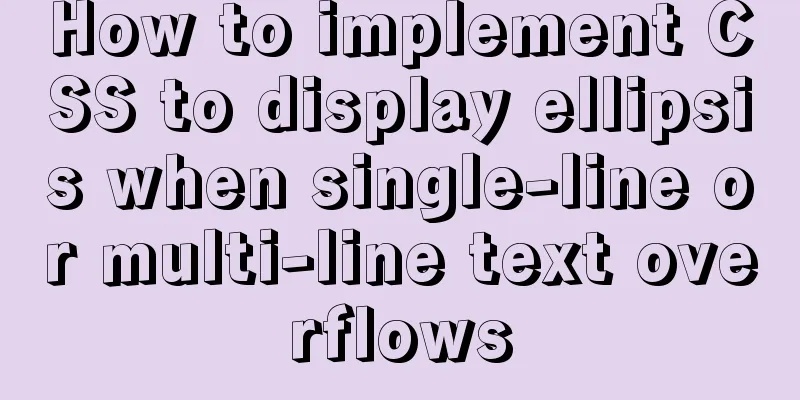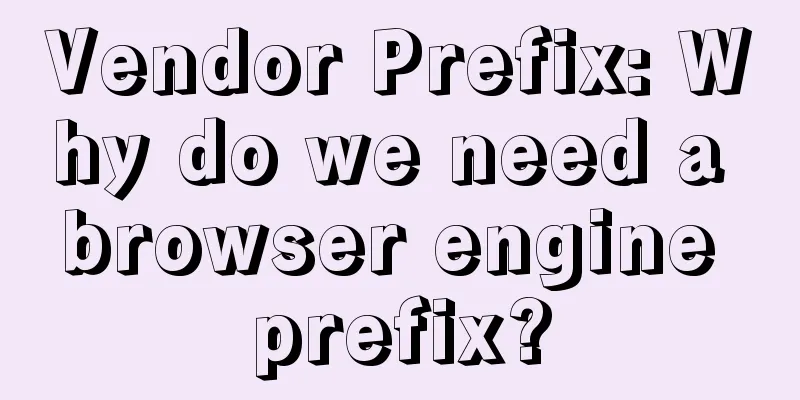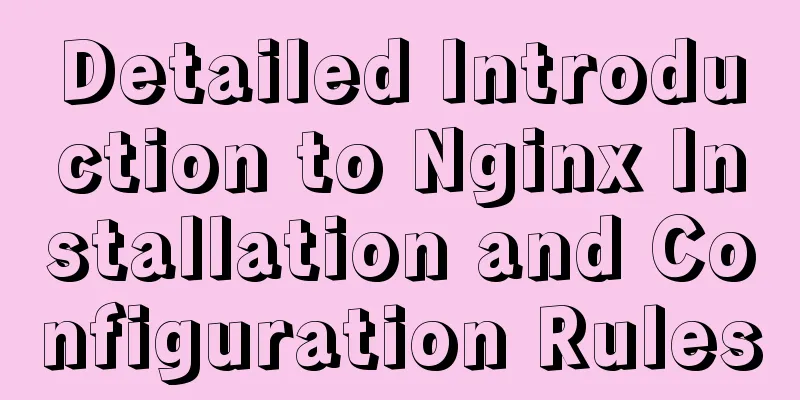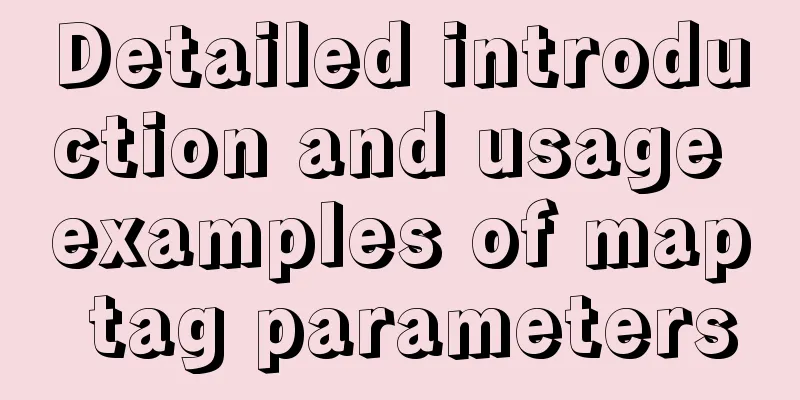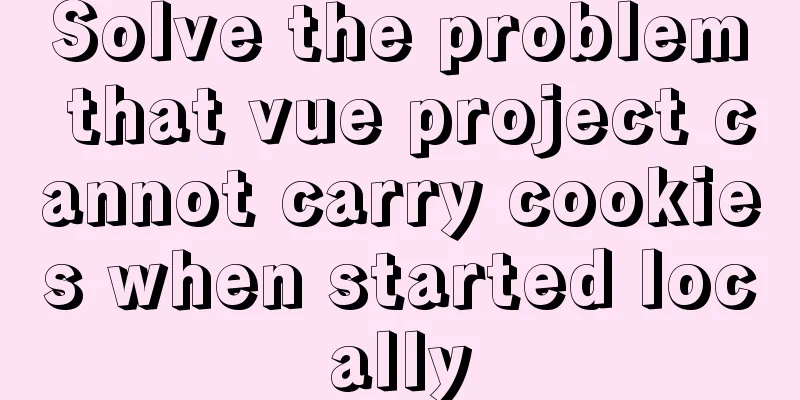Detailed explanation and extension of ref and reactive in Vue3
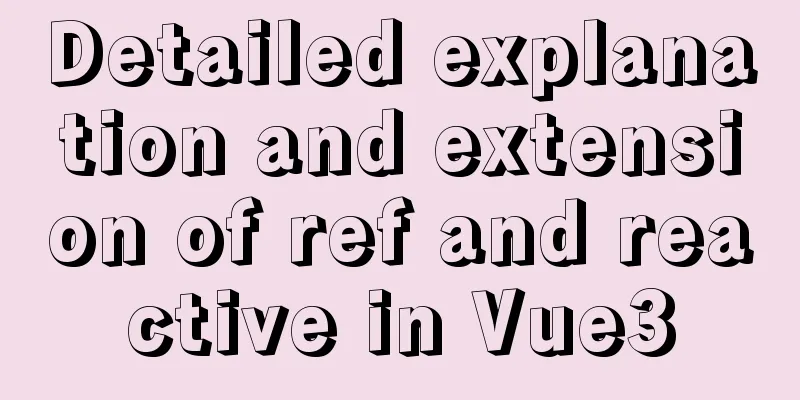
1. Ref and reactiveRemember: ref is also reactive in nature, ref(obj) is equivalent to reactive({value: obj})
1. reactive
2.refSince we have reactive, why do we need ref? When we just want a variable to be responsive, it would be troublesome to use reactive. Therefore, vue3 provides the ref method for monitoring simple values. However, it does not mean that ref can only pass in simple values. Its underlying layer is reactive, so it has everything that reactive has. It’s the same old saying: Remember: ref is also reactive in nature, ref(obj) is equivalent to reactive({value: obj})
2. shallowRef and shallowReactive
1. ref and shallowRef
let age = ref({
a: '1',
f: {
b: '2',
s:{
c: '3'
}
}
})
//Print each layer's data console.log(age);
console.log(age.value);
console.log(age.value.f);
console.log(age.value.fs);
let age = shallowRef({
a: '1',
f: {
b: '2',
s:{
c: '3'
}
}
})
//Print each layer's data console.log(age);
console.log(age.value);
console.log(age.value.f);
console.log(age.value.fs);
After using shallowRef, you can actively update the interface through the triggerRef() method to achieve interface refresh
function doSome(){
age.value.fsc = 'c';
//Actively update the interface triggerRef(age);
}
2. reactive and shallowReactive
Note: shallowReactive does not have a method similar to triggerRef() 3. toRawWhat problem does toRaw solve? Sometimes we don’t want the data to be updated in real time in a responsive manner. We can use toRaw to get the original data referenced by ref or reactive. Modifying the original data will not cause the interface to be updated. Responsive changes to the interface will only occur when modifying the data wrapped by ref and reactive.
let obj1 = {...};
//state and obj1 are referenced. The essence of state is a Proxy object, which references obj1
let state = reactive(obj1);
//Getting the original data through the toRaw method actually gets the memory address of obj1. obj2 and obj1 are completely equal. let obj2 = toRaw(state)
console.log(obj1 === obj2); //true
Some students may ask, isn't it enough to just use obj1 to modify the data? But the key is that when we use reactive to define data, we usually don't define an obj first and then pass it to reactive. We write data directly in reactive. 4. markRawUnlike toRaw, the data wrapped by markRaw will never be tracked! I haven't found any use for it yet (manual dog head)
let obj1 = {name: "lijing", age: 18}
let obj2 = markRaw(obj1);
//At this time, although the data wrapped by reactive is a responsive object, it will not be tracked and will not produce any effect. let state1 = reactive(obj2)
console.log(obj1 === obj2); //true
5. toRef and toRefsBoth ref and toRef are used to construct responsive data. What is the difference between the two? Let's look at two examples. 1. refCopying and modifying responsive data will not affect previous data, and the interface will automatically update when the data changes The converted type is a RefImpl
It can be seen that after using ref to responsively transform a simple data type attribute of an object, modifying the responsive data will not affect the original data. As shown in the figure above, after the value is modified by state1, the value of the a attribute in obj1 does not change. There is a point to note here: the modified attribute must be a simple data type, a specific value, and cannot be a reference. If the attribute is also an object, it will be affected because object-->reference! For example, in the above example, if obj1.f is passed to state1, the situation will be completely different.
//Equivalent to let state1 = ref({b: '2',s: {c: '3'}})
// Also equivalent to --->let state1 = reactive({value: {....}}})
let state1 = ref(obj1.f);
2. toRefIf toRef is used for conversion, modifying the responsive data will affect the original data. The data will change, but the interface will not be automatically updated. The converted type is an ObjectRefImpl
ref is similar to a deep copy, toref is similar to a shallow copy 3. toRefsIterates over all properties in an object and turns them into responsive data. This is because toRef can only pass one key. The effect achieved by toRefs is the same as toRef.
Tips: Currently, the most commonly used ones are ref and reactive, and other things are generally used to improve performance later. SummarizeThis is the end of this article about ref and reactive in Vue3. For more relevant Vue3 ref and reactive content, please search 123WORDPRESS.COM's previous articles or continue to browse the following related articles. I hope everyone will support 123WORDPRESS.COM in the future! You may also be interested in:
|
Recommend
vite2.x implements on-demand loading of ant-design-vue@next components
1. Use version vite:2.0 ant-design-vue: 2.0.0-rc....
View the number of files in each subfolder of a specified folder in Linux
count script #!/bin/sh numOfArgs=$# if [ $numOfAr...
HTML table markup tutorial (38): Border color attribute of the header BORDERCOLOR
To beautify the table, you can set different bord...
Several ways to change MySQL password
Preface: In the daily use of the database, it is ...
Record the process of connecting to the local Linux virtual machine via SSH
Experimental environment: Physical machine Window...
LINUX Checks whether the port is occupied
I have never been able to figure out whether the ...
Detailed tutorial on installing Prometheus with Docker
Table of contents 1. Install Node Exporter 2. Ins...
Some parameter descriptions of text input boxes in web design
<br />In general guestbooks, forums and othe...
Detailed explanation of the basic use of react-navigation6.x routing library
Table of contents react-native project initializa...
Detailed tutorial on installing Spring boot applications on Linux systems
Unix/Linux Services systemd services Operation pr...
A brief analysis of Linux network programming functions
Table of contents 1. Create a socket 2. Bind sock...
Comparison of mydumper and mysqldump in mysql
If you only want to back up a few tables or a sin...
Detailed explanation of Mysql's method of optimizing order by statement
In this article, we will learn about the optimiza...
Detailed explanation of the decimal padding problem of decimal data type in MySQL
Preface During the development process, we often ...
Let's learn about JavaScript object-oriented
Table of contents JavaScript prototype chain Obje...