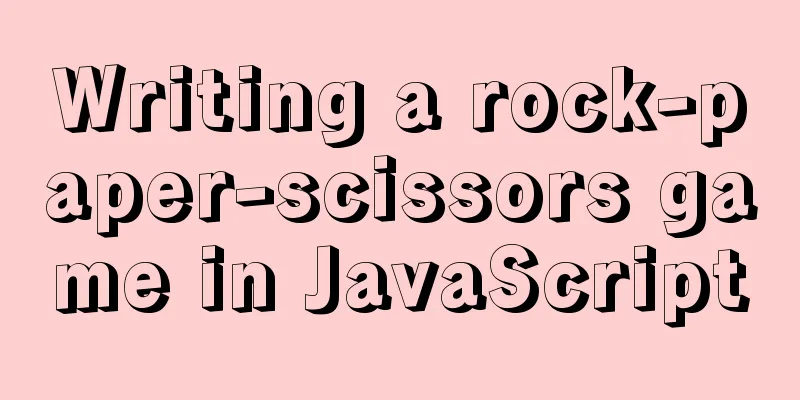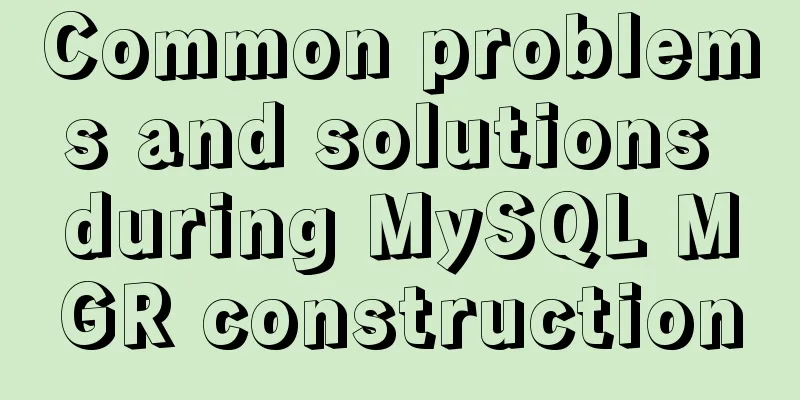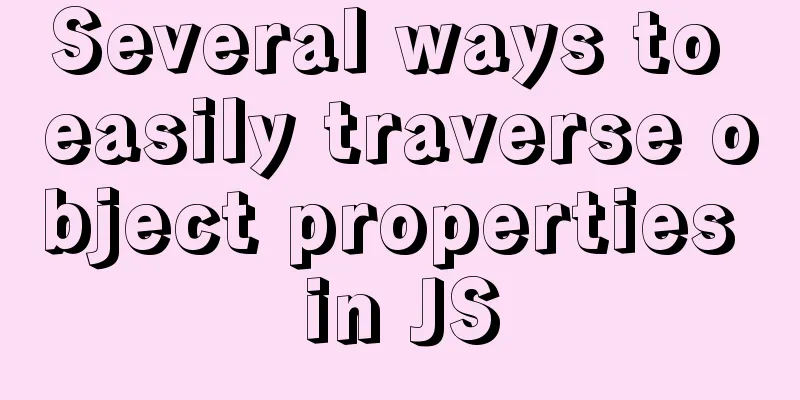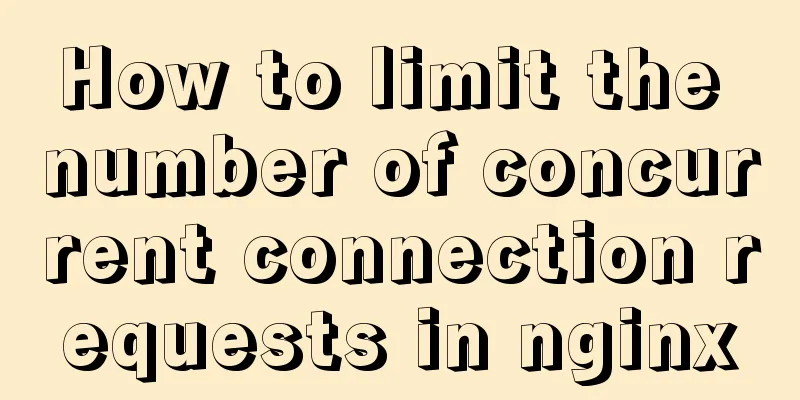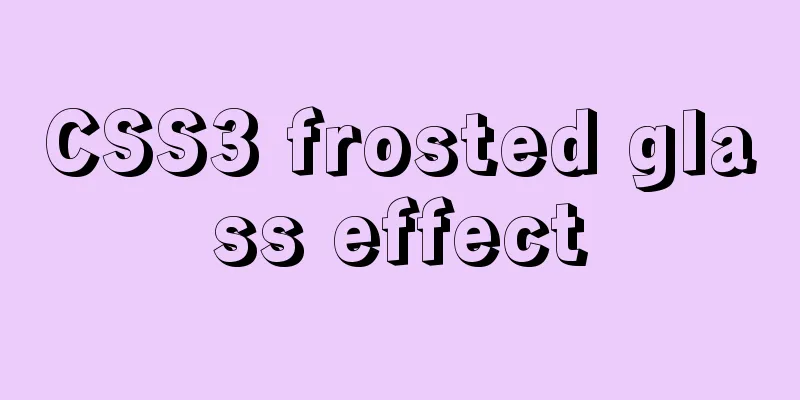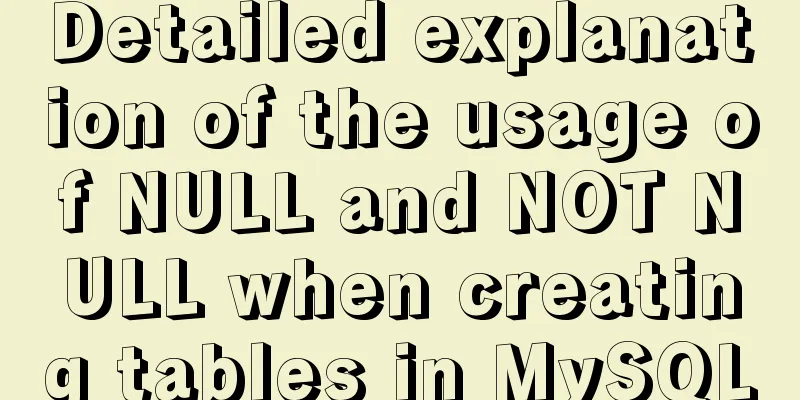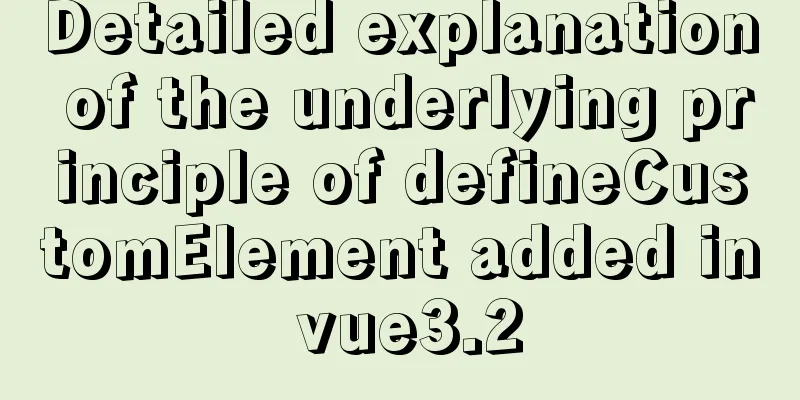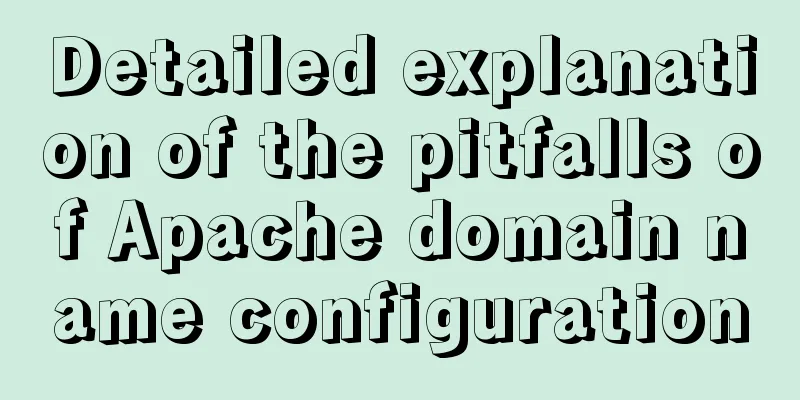Docker-compose installation yml file configuration method
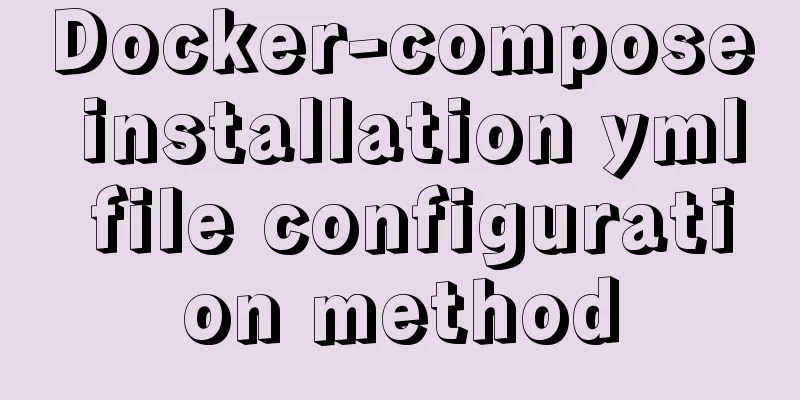
1. Offline installationhttps://github.com/docker/compose/releases
Move files
Modify the file name
Grant execution permissions to docker-compose. By default, there is no execute permission.
Whether the test is successful
2. Online installationrun
Install a different version and modify the version number to 1.29.2. If you encounter curl problems, use pip to install
Without virtualenv implement
Grant execution permissions to docker-compose. By default, there is no execute permission. In /usr/local/bin
Whether the test is successful
3. Uninstall
Installed using pip
4. Define the yml file1. Download the nginx image
2. Write the docker-compose.yml file. Pay attention to the format of the YML file.
version: '3' #version number services: #docker container nginx: #container name container_name: nginx-1 #customize the container name after startup restart: always #Set to always, indicating that this container should always restart when stopped image: nginx:latest #image name: version number ports: #startup port number - 4433:80
volumes: #Data volume, mapping files in the container to the server - ./conf.d:/etc/nginx/conf.d
environment: #Environment configuration TZ: Asia/shanghai3. Start. Under the yml file
This is the end of this article about docker-compose installation and yml file configuration. For more relevant docker-compose yml file configuration content, please search 123WORDPRESS.COM's previous articles or continue to browse the following related articles. I hope you will support 123WORDPRESS.COM in the future! You may also be interested in:
|
<<: Vue codemirror realizes the effect of online code compiler
>>: MySQL executes commands for external sql script files
Recommend
CSS to achieve chat bubble effect
1. Rendering JD Effect Simulation Effect 2. Princ...
How to get the contents of .txt file through FileReader in JS
Table of contents JS obtains the .txt file conten...
How to use JS to check if an element is within the viewport
Preface Share two methods to monitor whether an e...
Detailed explanation of simple snow effect example using JS
Table of contents Preface Main implementation cod...
How to Easily Remove Source Installed Packages in Linux
Step 1: Install Stow In this example, we are usin...
Detailed explanation of unique constraints and NULL in MySQL
Preface A requirement I had previously made, to s...
Detailed explanation of calculated properties, monitoring properties and life cycle in Vue.js
Table of contents Preface Computed properties Int...
Installing Windows Server 2008 operating system on a virtual machine
This article introduces the installation of Windo...
Small problem with the spacing between label and input in Google Browser
Code first, then text Copy code The code is as fol...
Using Docker+jenkins+python3 environment to build a super detailed tutorial
Preface: After the automation is written, it need...
Detailed explanation of nginx proxy_cache cache configuration
Preface: Due to my work, I am involved in the fie...
In-depth explanation of the global status of WeChat applet
Preface In WeChat applet, you can use globalData ...
The effect of zooming in on a Taobao store is similar to the principle of using a slideshow.
Today I got familiar with the mouse zooming effect...
Install JDK1.8 in Linux environment
Table of contents 1. Installation Environment 2. ...
How to set list style attributes in CSS (just read this article)
List style properties There are 2 types of lists ...



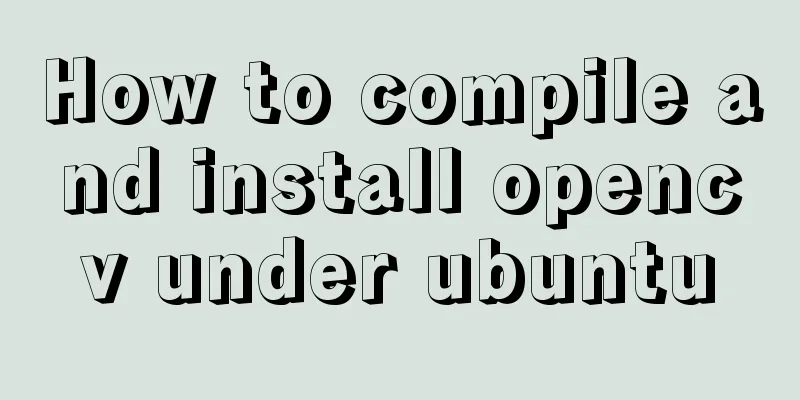
![Review of the best web design works in 2012 [Part 1]](/upload/images/67cac325bfd51.webp)