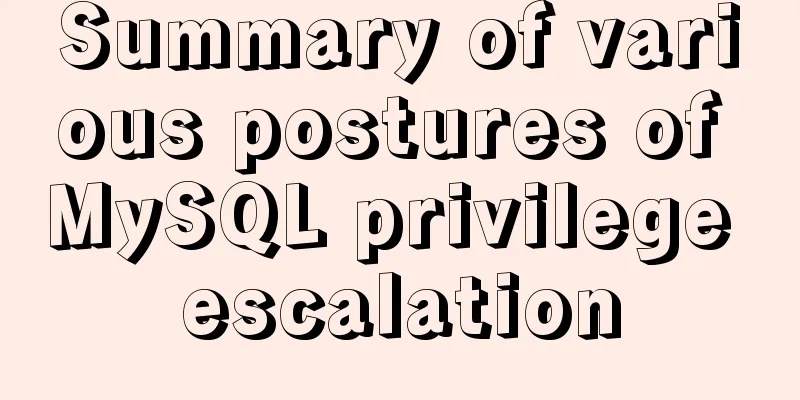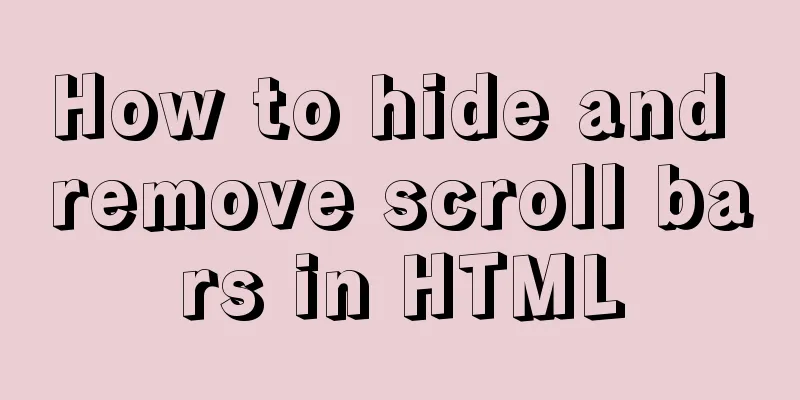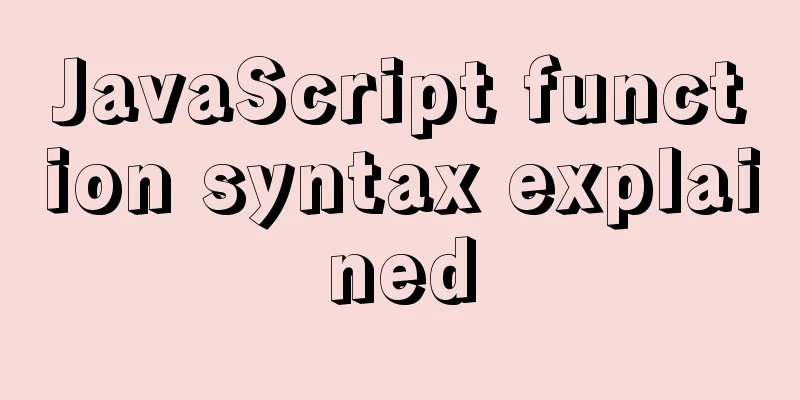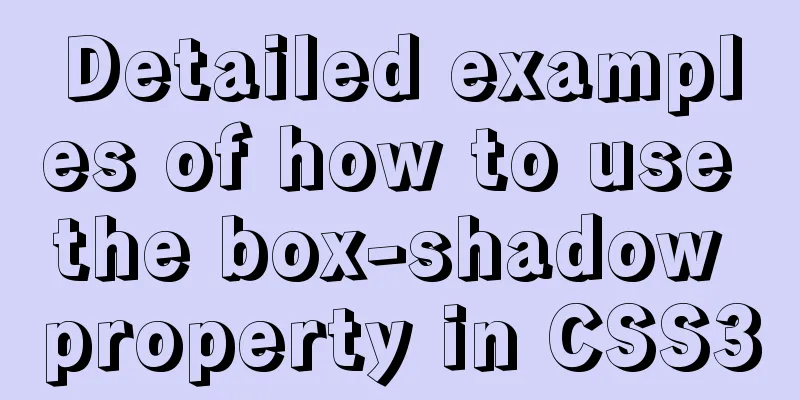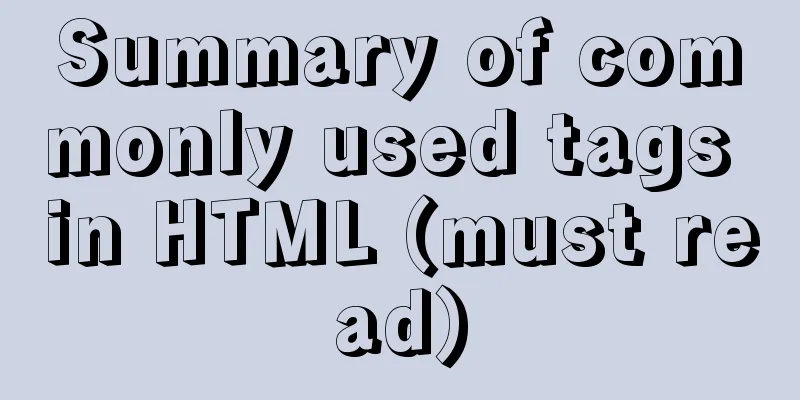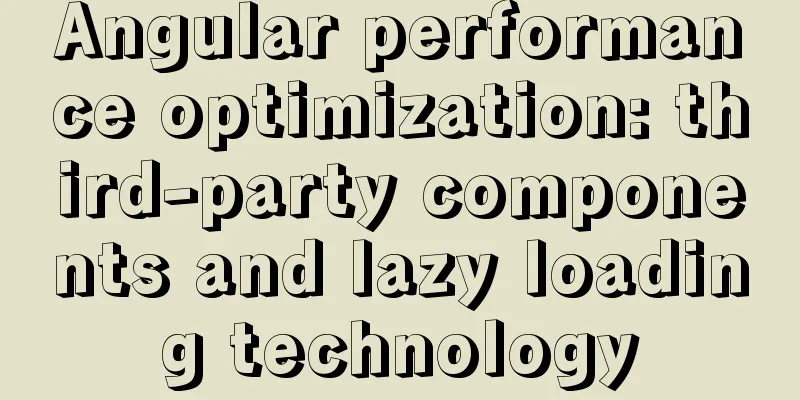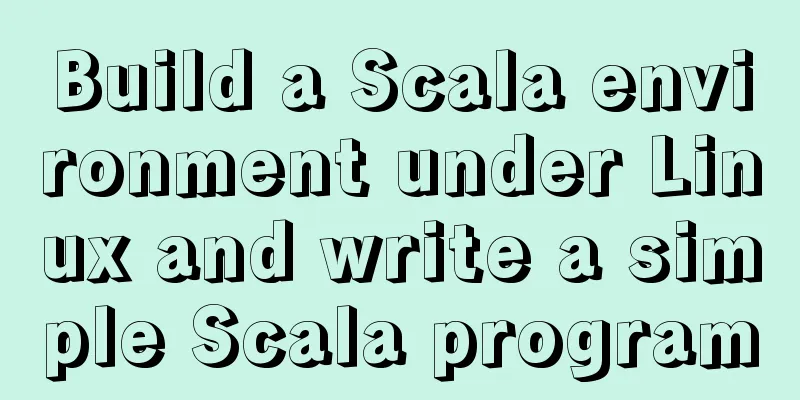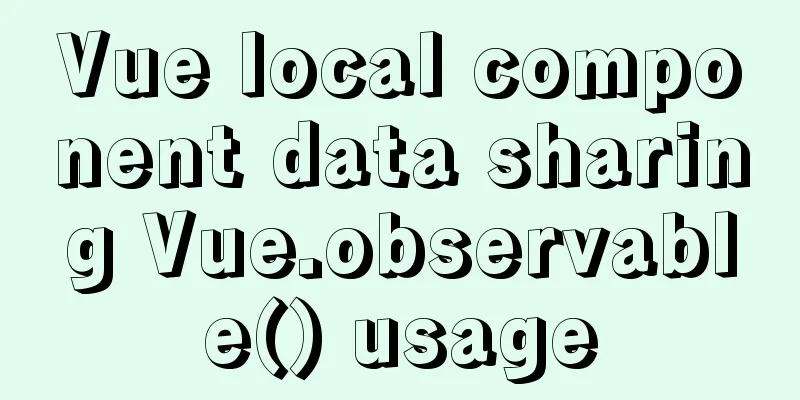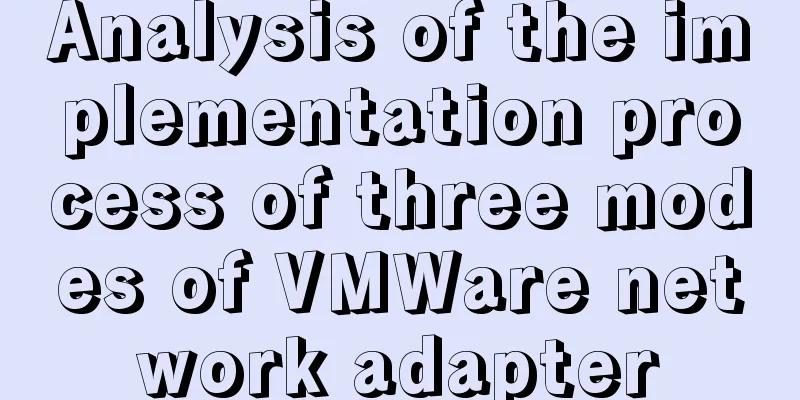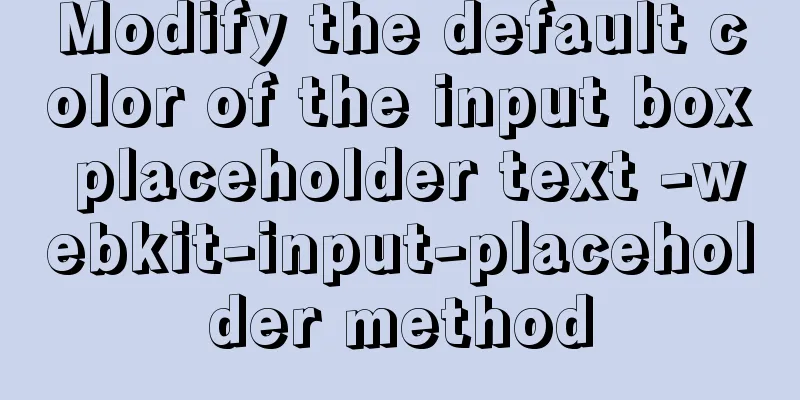How to get the contents of .txt file through FileReader in JS
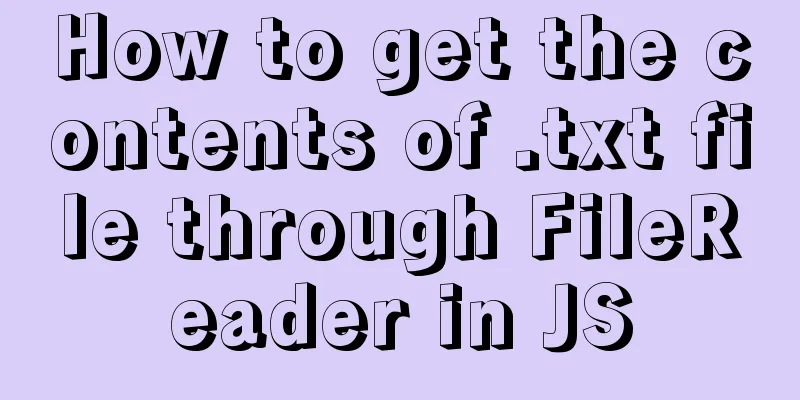
JS obtains the .txt file content through FileReaderRecently, I have been dealing with a requirement to parse .txt files through js to do some processing. Here is a summary. Read .txt file method
var reader = new FileReader();
var fileUploader = document.getElementById("fileUploader"); //Get the input box id to get the file information reader.readAsText(fileUploader.files[0], "utf-8"); //Set the encoding reader.onload = function() { undefined
data.trim().split('\n').forEach(function(v, i){undefined
window['str' + (i+1)] = v
}
}
There is no direct method to get the total number of lines in a .txt file, so I use a loop to handle it here:
var count =0;
data.trim().split('\n').forEach(function(v, i){undefined
count++;
})JS: FileReader() reads filesThe FileReader object allows a Web application to asynchronously read the contents of a file (or raw data buffer) stored on the user's computer, using a File or Blob object to specify the file or data to read. property:
Let's start with a practical exampleindex.html is as follows <!DOCTYPE html> <html lang="en"> <head> <meta charset="UTF-8"> <meta name="viewport" content="width=device-width, initial-scale=1.0"> <meta http-equiv="X-UA-Compatible" content="ie=edge"> <title>FileReader</title> </head> <body> <input id="input" type="file"> </body> </html> demo.txt is as follows
Reading txt files
<script>
const input = document.querySelector('input[type=file]')
input.addEventListener('change', ()=>{
const reader = new FileReader()
reader.readAsText(input.files[0],'utf8') // input.files[0] is the first file reader.onload = ()=>{
document.body.innerHTML += reader.result // reader.result is the result}
}, false)
</script>
Reading image files
<script>
const input = document.querySelector('input[type=file]')
input.addEventListener('change', ()=>{
console.log( input.files )
const reader = new FileReader()
reader.readAsDataURL(input.files[0]) // input.files[0] is the first file reader.onload = ()=>{
const img = new Image()
img.src = reader.result
document.body.appendChild(img) // reader.result is the result of the acquisition}
}, false)
</script>
Examples
import java.io.*;
public class FileRead {
public static void main(String args[]) throws IOException {
File file = new File("Hello1.txt");
// Create a file file.createNewFile();
// creates a FileWriter Object
FileWriter writer = new FileWriter(file);
// Write content to the file writer.write("This\n is\n an\n example\n");
writer.flush();
writer.close();
// Create a FileReader object FileReader fr = new FileReader(file);
char[] a = new char[50];
fr.read(a); // Read the contents of the array for (char c : a)
System.out.print(c); // Print characters one by one fr.close();
}
}
method
event
The above is my personal experience. I hope it can give you a reference. I also hope that you will support 123WORDPRESS.COM. You may also be interested in:
|
<<: A brief discussion on the magical uses of CSS pseudo-elements and pseudo-classes
>>: How to use dl(dt,dd), ul(li), ol(li) in HTML
Recommend
The ultimate solution for playing background music in Firefox browser (Chrome multi-browser compatible)
The recommended code for playing background music ...
Detailed View of Hidden Columns in MySQL
Table of contents 1. Primary key exists 2. No pri...
Introducing icons by implementing custom components based on Vue
Preface In project development, there are many wa...
How to write transparent CSS for images using filters
How to write transparent CSS for images using filt...
CSS HACK for IE6/IE7/IE8/IE9/FF (summary)
Since I installed the official version of IE8.0, ...
Detailed deployment of Alibaba Cloud Server (graphic tutorial)
I have recently learned web development front-end...
MySQL replication advantages and principles explained in detail
Replication is to transfer the DDL and DML operat...
Detailed explanation of ActiveMQ deployment method in Linux environment
This article describes the deployment method of A...
Tutorial on customizing rpm packages and building yum repositories for Centos
1 Keep the rpm package downloaded when yum instal...
Detailed explanation of COLLATION examples in MySQL that you may have overlooked
Preface The string types of MySQL database are CH...
How to ensure the overall user experience
Related Articles: Website Design for User Experien...
Windows keeps remote desktop from being automatically disconnected for a long time
Anyone who has used Windows Remote Desktop to con...
Detailed explanation of the use of the <meta> tag in HTML
In the web pages we make, if we want more people ...
CSS to achieve dynamic secondary menu
Dynamically implement a simple secondary menu Whe...
Installation and configuration tutorial of Linux virtual machine under Windows operating system
Preface At work, we often need to operate in a Li...