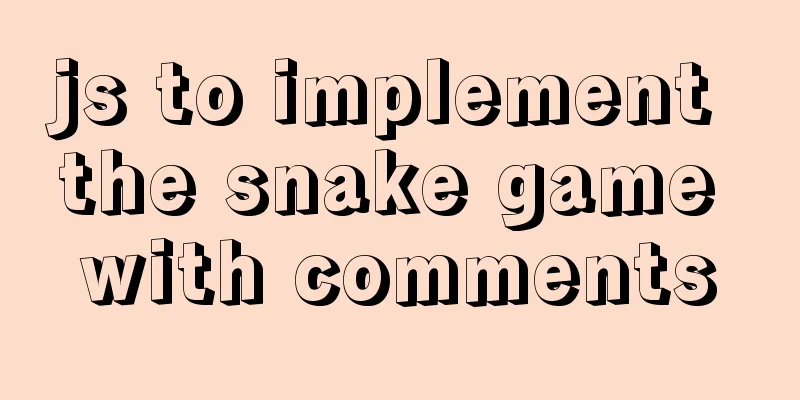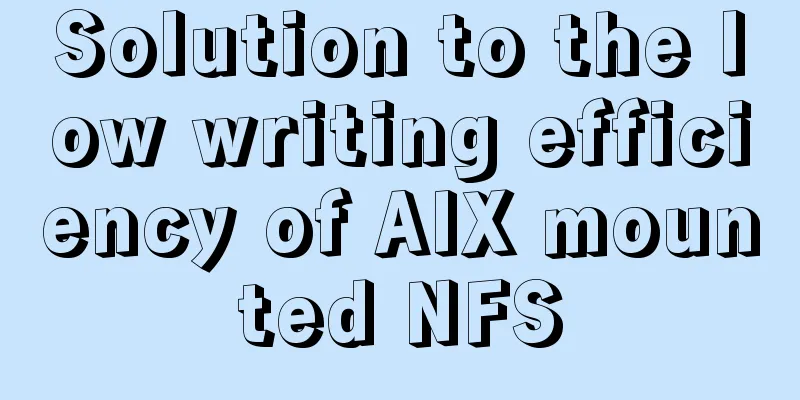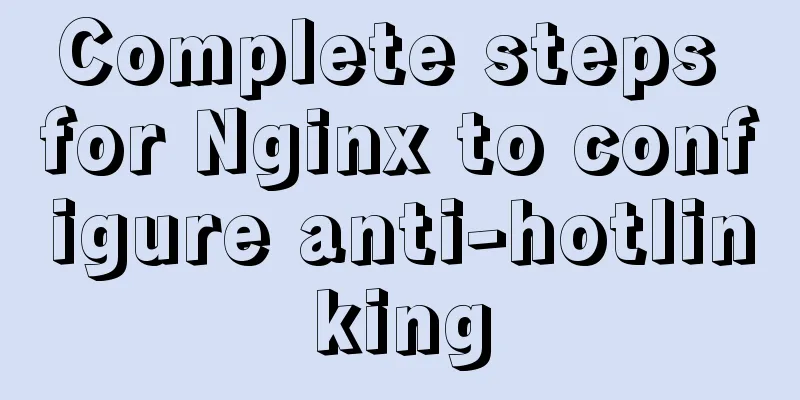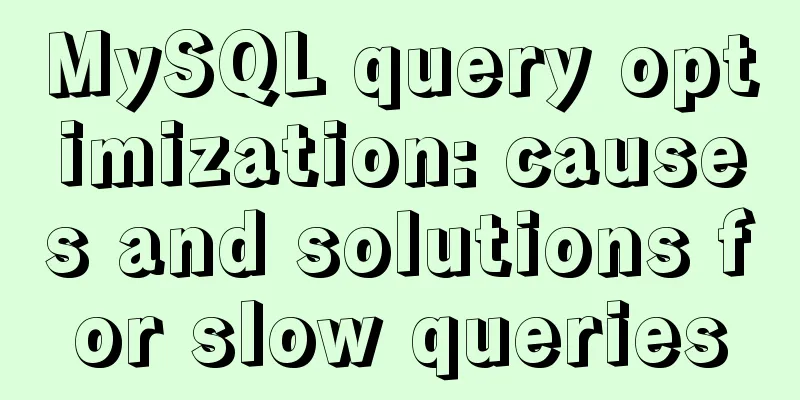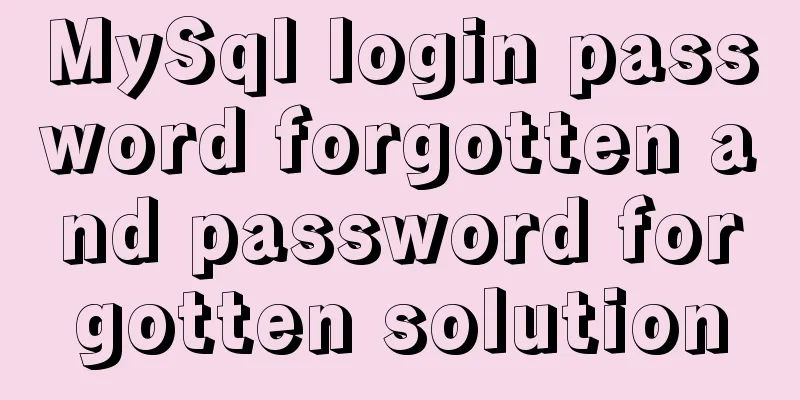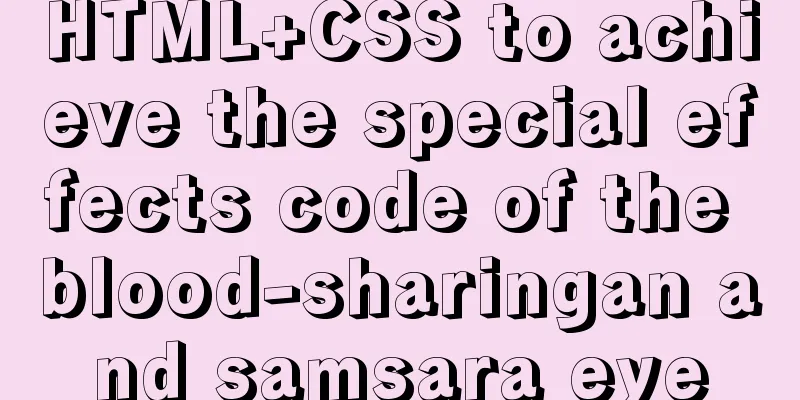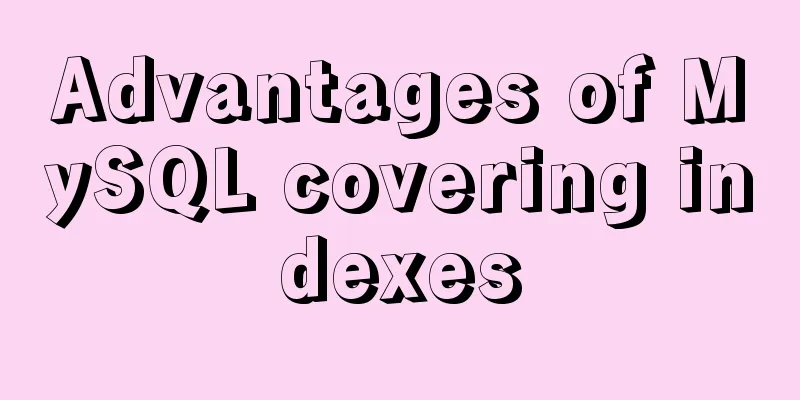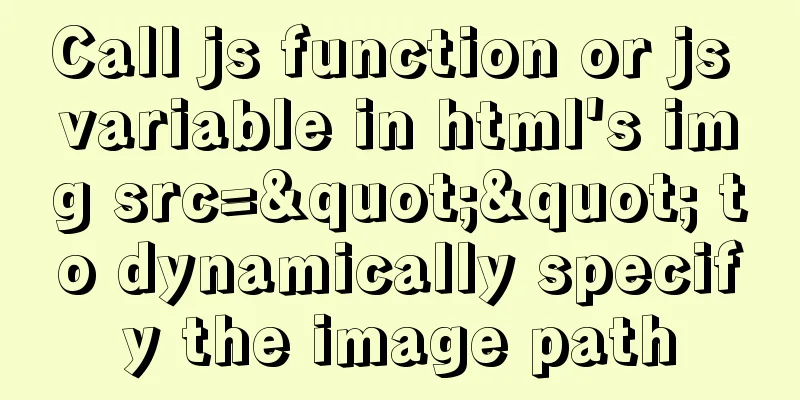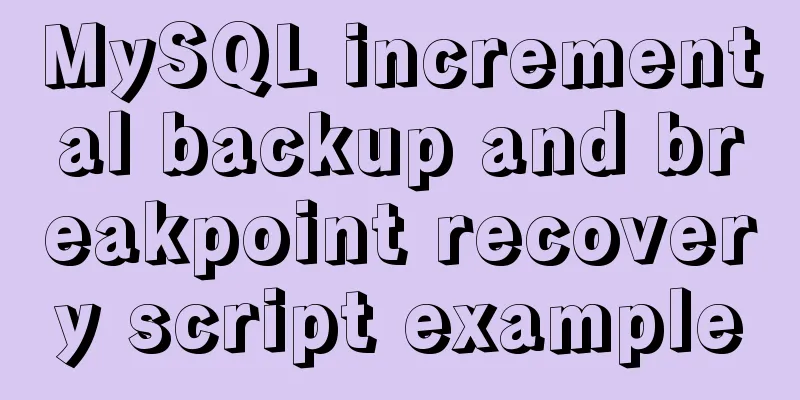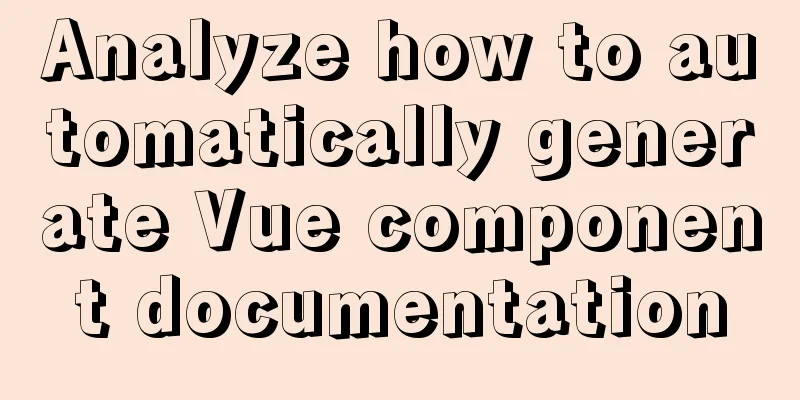Detailed explanation of the use of the <meta> tag in HTML
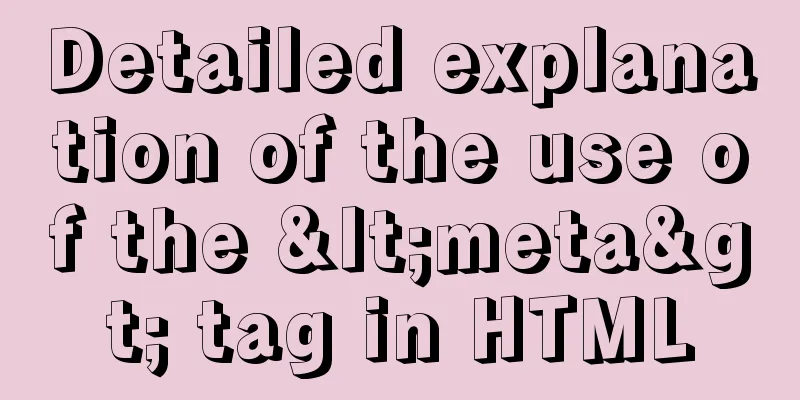
|
In the web pages we make, if we want more people to visit it, the best way is to use search engines to find your URL, so you need your web page to have keywords that search engines can identify, so the <meta> tag in HTML is this function, write the key information of this page into it, so that search engines can identify it, then let's talk about how to use <meta>: <head> <title>mate</title> <meta http-equiv="content-type" content="application/xhtml+xml; charset=UTF-8" /> <meta name="author" content="Erwin Aligam - styleshout.com" /> <meta name="description" content="Site Description Here" /> <meta name="keywords" content="keywords, here" /> <meta name="robots" content="index, follow, noarchive" /> <meta name="googlebot" content="noarchive" /> </head> 1. Use of attributes This is a simple example. This tag is written in <head> and will not be seen by users. It depends on your own needs whether you need these functions. The main attributes of the tag are http-equiv and name. http-equiv is like the header file of http, which can send some useful information to the browser to help better display the content you want. The value of http-equiv attribute can be content-type, expires, refresh and so on. name This attribute is mainly used to describe the web page. The value of the name attribute can be: author, description, keywords, generator, etc. 2. Application of name attribute The use of name can be seen in the examples above, such as keywords and description, because according to the working principle of search engines, search engines will first exclude the keywords and descriptions in the page that are automatically retrieved by robots, and add them to their own database, and then sort the websites according to the density of keywords, so these two attributes are very important. Note: The content of keywords should be limited to 36 characters. The content of description should be limited to 76 characters. These two need to be used together Summarize The above is a detailed explanation of the use of the <meta> tag in HTML. I hope it will be helpful to you. If you have any questions, please leave me a message and I will reply to you in time. I would also like to thank everyone for their support of the 123WORDPRESS.COM website! |
<<: How to automatically deploy Linux system using PXE
>>: Detailed explanation of CSS elastic box flex-grow, flex-shrink, flex-basis
Recommend
Solution to Docker image downloading too slowly
Docker image download is stuck or too slow I sear...
Randomly generate an eight-digit discount code and save it to the MySQL database
Currently, many businesses are conducting promoti...
Analysis of Hyper-V installation CentOS 8 problem
CentOS 8 has been released for a long time. As so...
Example code for element multiple tables to achieve synchronous scrolling
Element UI implements multiple tables scrolling a...
9 Practical CSS Properties Web Front-end Developers Must Know
1. Rounded Corners Today's web designs are con...
Solution to the conflict between nginx and backend port
question: When developing the Alice management sy...
HTML table markup tutorial (38): Border color attribute of the header BORDERCOLOR
To beautify the table, you can set different bord...
Detailed explanation of the use of umask under Linux
I recently started learning Linux. After reading ...
CSS3 sample code to achieve element arc motion
How to use CSS to control the arc movement of ele...
HTML table markup tutorial (22): row border color attribute BORDERCOLORLIGHT
Within rows, light border colors can be defined i...
Analysis of MySQL's method of exporting to Excel
This article describes how to use MySQL to export...
MySQL replication mechanism principle explanation
Background Replication is a complete copy of data...
Markup Language - Print Style Sheets
Click here to return to the 123WORDPRESS.COM HTML ...
Detailed explanation of HTML document types
Mine is: <!DOCTYPE html> Blog Garden: <!...