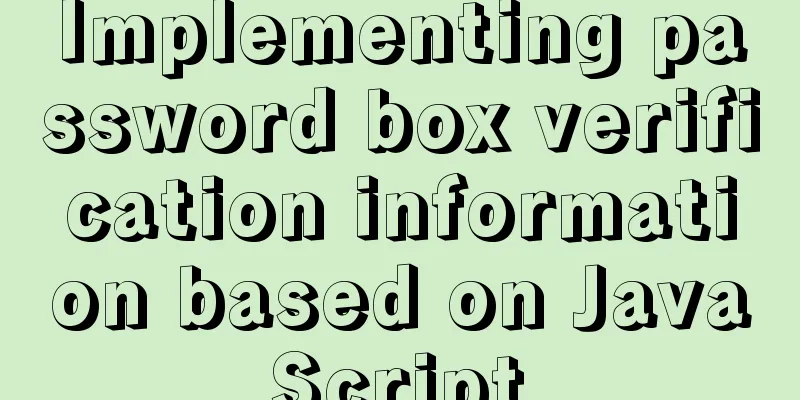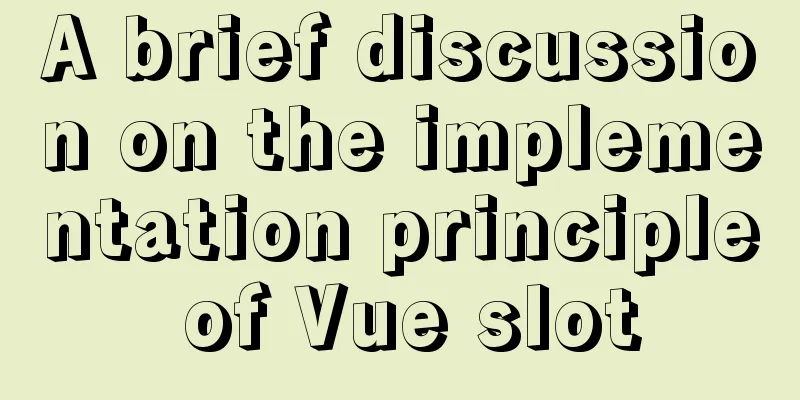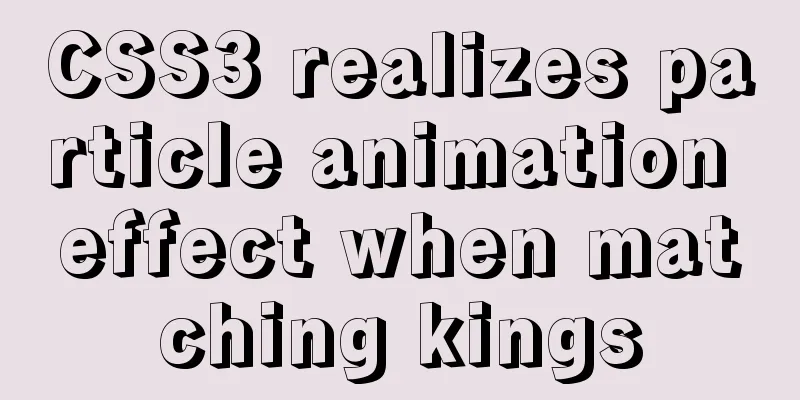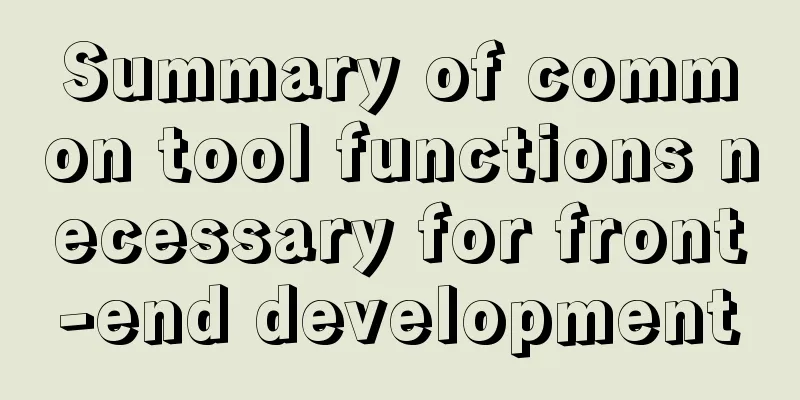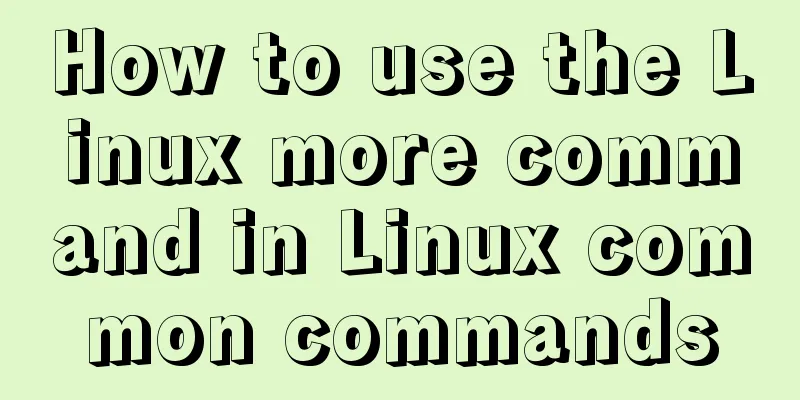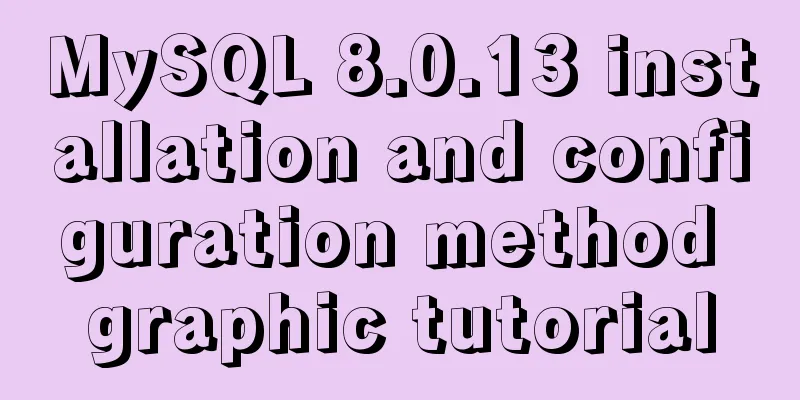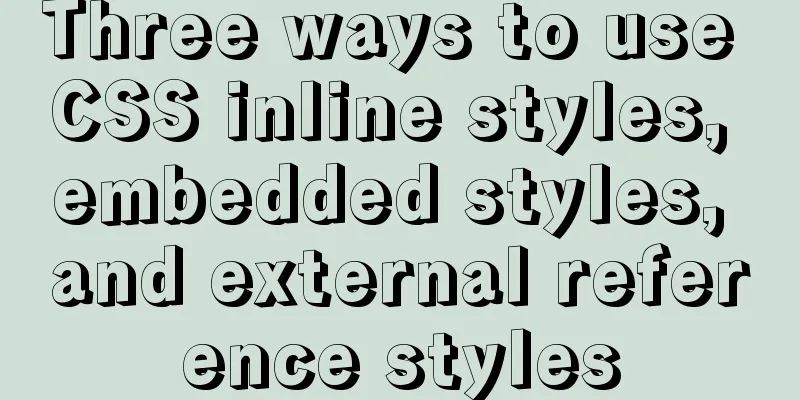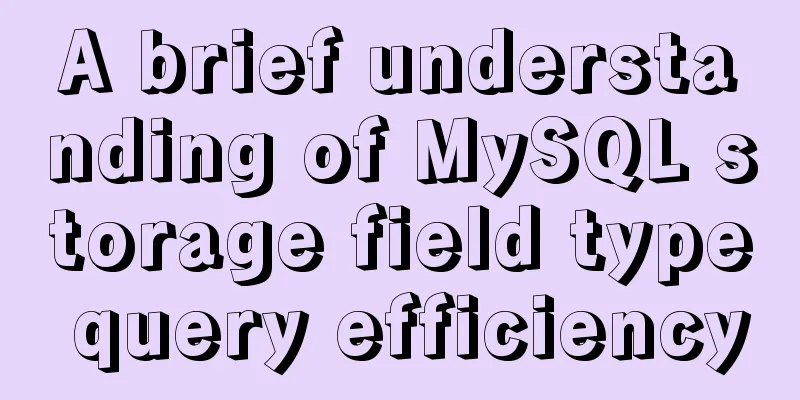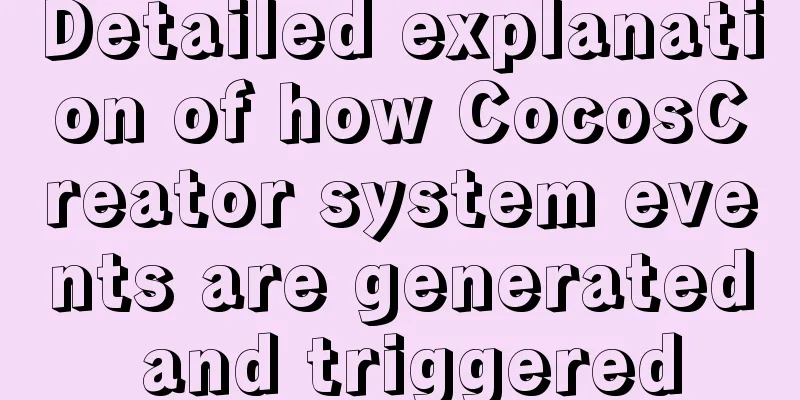MySQL incremental backup and breakpoint recovery script example
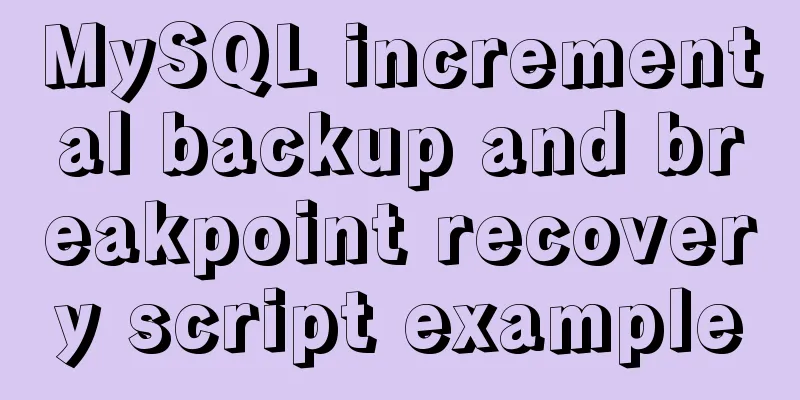
|
Introduction Incremental backup means that after a full backup or the last incremental backup, each subsequent backup only needs to back up the files that have been added or modified compared to the previous one. This means that the object of the first incremental backup is the added and modified files generated after the full backup; the object of the second incremental backup is the added and modified files generated after the first incremental backup, and so on. Purpose To solve the problem of long time and slow recovery in full backup, incremental backup is adopted Features Advantages: No duplicate data, small backup volume, short time: Need to restore from the last full backup and the incremental backup after the full backup, need to restore the incremental backups one by one repeatedly, cumbersome operation Implementation Indirect incremental backup through mysql binary log: Experimental environment: A centos7 virtual machine with mysql5.7 database installed Operation process: 1. Incremental backup 1. Add binary log to the configuration file
2. Restart the service and view the binary log
3. Create databases and tables freely in the database as experimental templates
4. Make a complete backup of the school database
5. Refresh the log and generate a new log. Note: the previous database operation is written to the log numbered 000001, and the newly generated log numbered 000002 is empty.
6. Add new MySQL database operations, then refresh the logs and perform incremental backups
7. Delete the info table
8. Restore the full backup, then restore the incremental backup
Well, here there is a problem. If an error occurs, an error will occur when restoring the backup, and the ideal backup cannot be achieved to achieve the real purpose. At this time, broken-chain recovery is required (a special method of restoring incremental backups), that is, only correct database operations are restored during restoration. 2. Broken Link Recovery Before operating a broken link recovery, you need to restore to the state without incremental backup and restore, as shown in the figure
Based on time point 2018-09-04 16:43:52 Error operation time (the beginning of the loading ends at this time point)
Based on location point at 565 The last correct execution position --stop-position
You may also be interested in:
|
<<: A brief analysis of controlled and uncontrolled components in React
>>: How to install ZSH terminal in CentOS 7.x
Recommend
Mysql5.7.17 winx64.zip decompression version installation and configuration graphic tutorial
1. Download mysql-5.7.17-winx64.zip; Link: https:...
js implements a simple method of encapsulating jQuery and a detailed explanation of chain operations
Table of contents 1. Implement the $(".box1&...
Pure CSS to achieve input box placeholder animation and input verification
For more exciting content, please visit https://g...
Detailed comparison of Ember.js and Vue.js
Table of contents Overview Why choose a framework...
Detailed explanation of several ways of communication between Linux user state and kernel state
Due to the limitation of CPU permissions, communi...
HTML+VUE paging to achieve cool IoT large screen function
Effect demo.html <html> <head> <me...
How to purchase and initially build a server
I haven't worked with servers for a while. No...
When writing HTML links, always add forward slashes to subfolders to reduce HTTP requests
Because if there is no forward slash at the end of...
MySQL InnoDB MRR Optimization Guide
Preface MRR is the abbreviation of Multi-Range Re...
How to install yum source and upload and download commands rz and sz under CentOS7 (with pictures)
** Detailed graphic instructions for installing y...
XHTML tags that are easily confused by the location of the use
<br />We have always emphasized semantics in...
CSS3 animation: the image gradually gets bigger when the mouse is on it and gradually shrinks when the mouse leaves it
Effect check address: Tour plan (uplanok.com) Cod...
Solve the grouping error Expression #1 of SELECT list is not in GROUP BY clause and contains nonaggregated in MySQL versions greater than 5.7
reason: MySQL 5.7.5 and up implements detection o...
How to install docker on Linux system and log in to docker container through ssh
Note: I use Centos to install docker Step 1: Inst...
Detailed explanation of Vue lazyload picture lazy loading example
Documentation: https://github.com/hilongjw/vue-la...