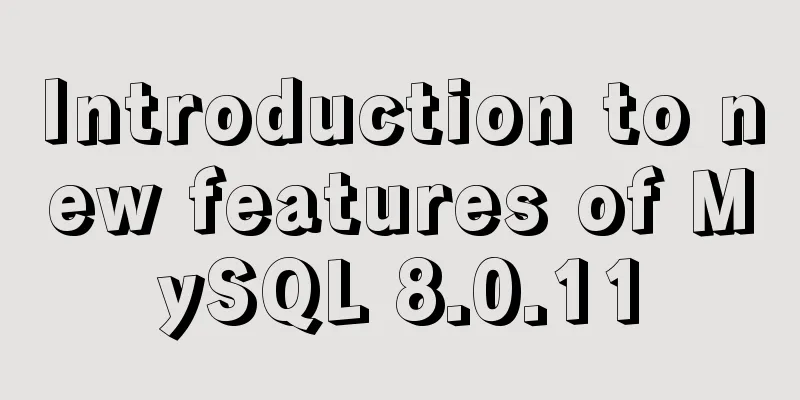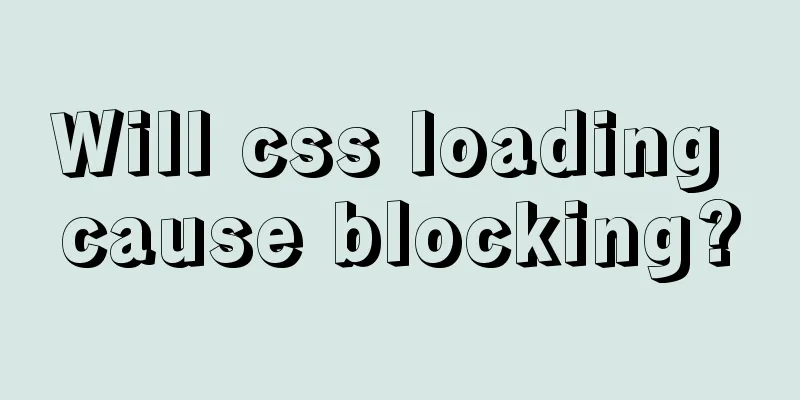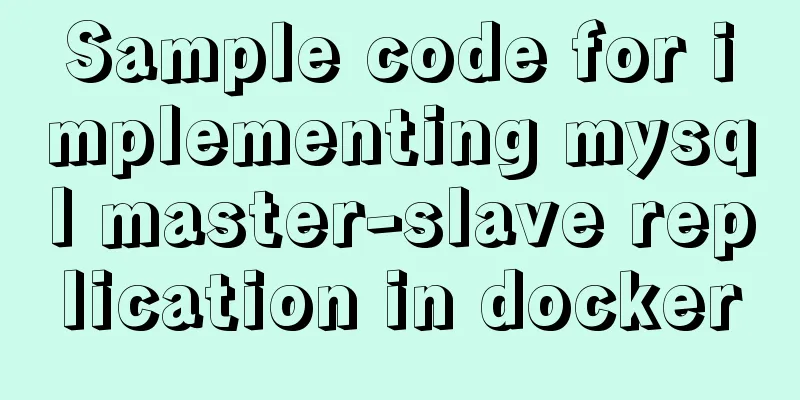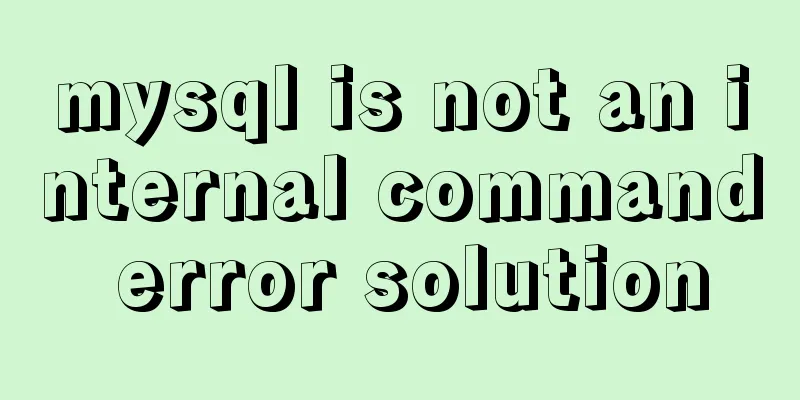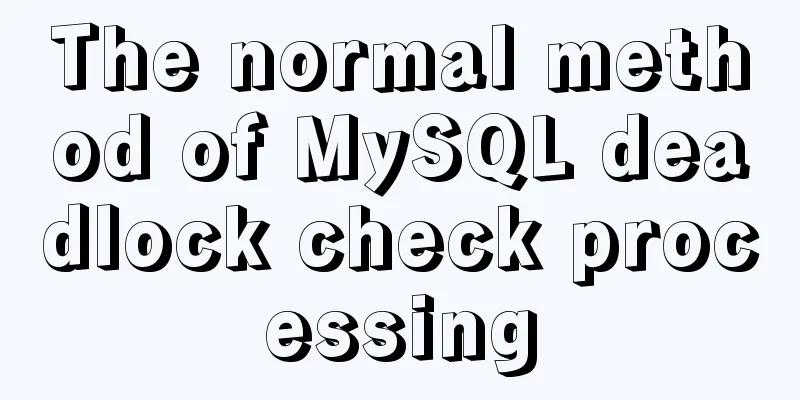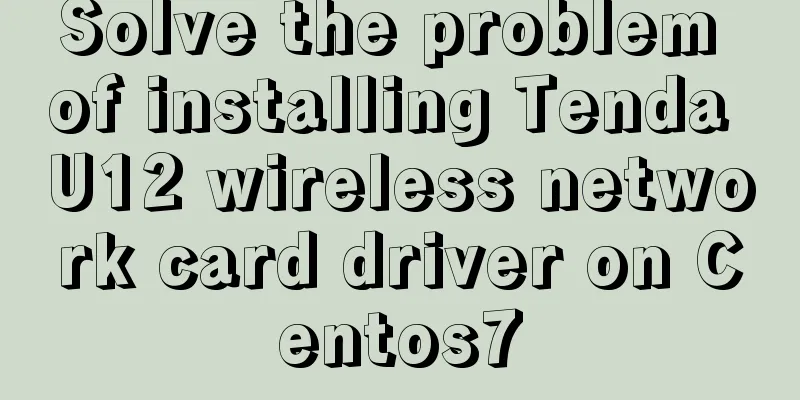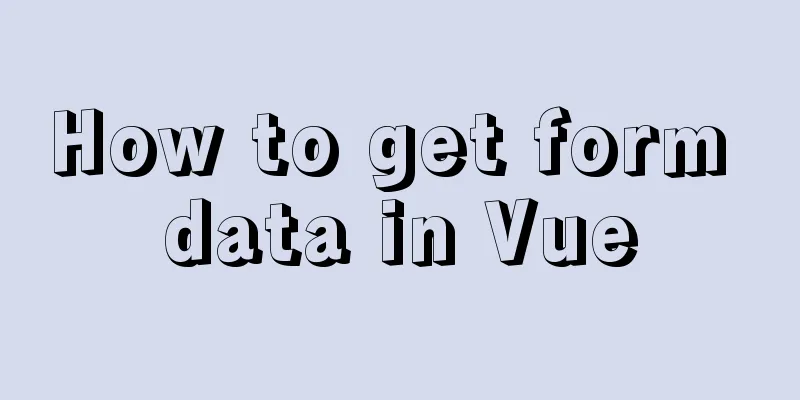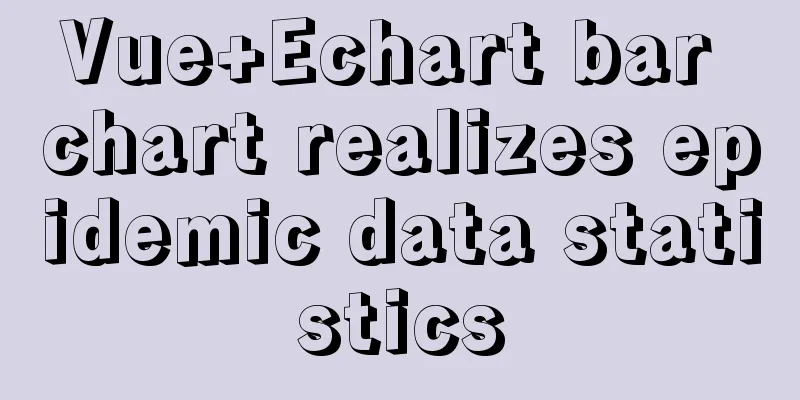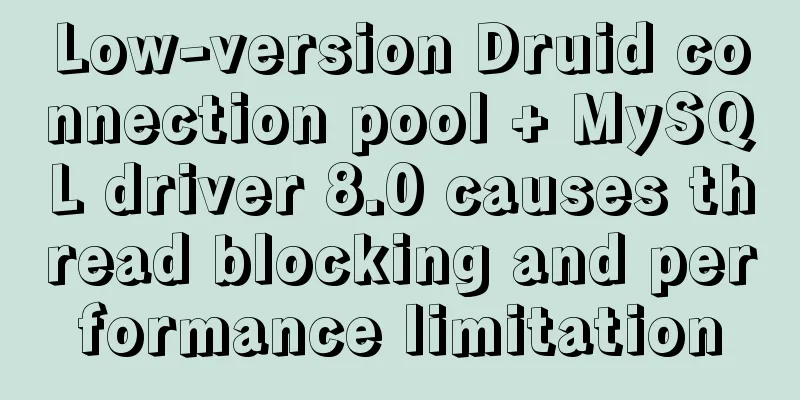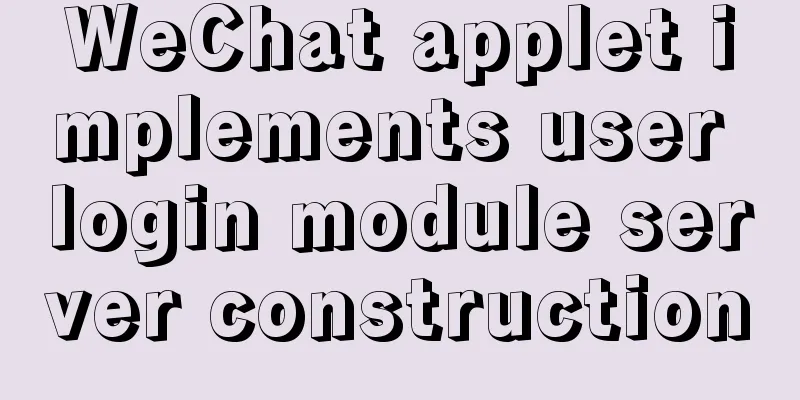How to install yum source and upload and download commands rz and sz under CentOS7 (with pictures)
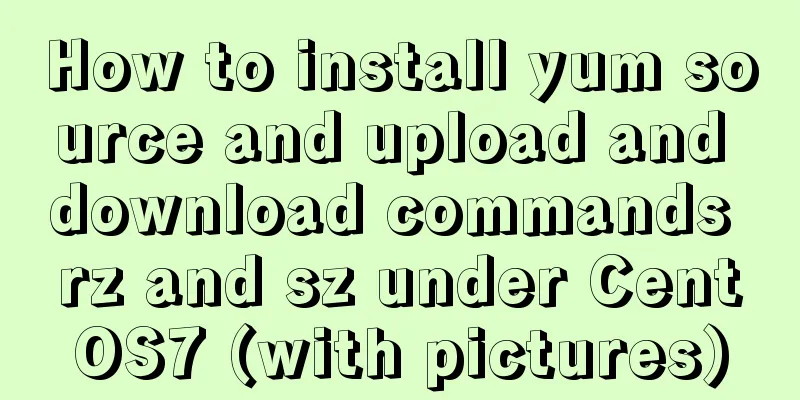
|
** Detailed graphic instructions for installing yum source and uploading and downloading commands rz and sz under CentOS7 ** Here I will share with you the installation method of yum combined with the practical results, hoping that it will be helpful to friends who need to install yum. First, a brief introduction to yum. yum (Yellow dog Updater, Modified) is a shell front-end package manager in Fedora, RedHat, and SUSE. Yum runs based on the support of rpm packages. It can automatically download rpm installation packages from the specified server and install them. It is very convenient, efficient and easy to use. Now yum is basically an essential component of Linux servers. The following will introduce in detail the installation method of yum source and upload and download commands rz and sz under CentOS7. 1. Check the system version The version of Yum must match the version of CentOS for the installation to succeed. Therefore, when installing yum, you must first determine the CentOS version to know which version of yum to download and install. The following instructions can be used: cat /etc/redhat-release The effect is as follows:
2. Check if yum is already installed If yum is already installed on the server, there is no need to install it again. You can use the yum command to check. The method is to directly enter yum and press Enter. If yum has been installed, the yum list will appear. The following is the result of installing yum:
If yum is not installed, the system will not be able to recognize the yum command and will not output the above results. In this case, you need to install yum. 3. After completing the inspection, you can start installing yum 1. Download the rpm installation package that supports yum operation First, create a path yum-install under the usr path to store and install yum. Command: cd /usr Installation package download address: http://mirrors.163.com/centos/7/os/x86_64/Packages/ The installation process requires the following four installation files: python-iniparse-0.4-9.el7.noarch.rpm yum-metadata-parser-1.1.4-10.el7.x86_64.rpm yum-3.4.3-158.el7.centos.noarch.rpm yum-plugin-fastestmirror-1.1.31-45.el7.noarch.rpm You can use the wget command to directly download the installation package to the yum-install path. The following is an example of how to use the wget command to download the installation package directly from the mirror site: wget http://mirrors.163.com/centos/7/os/x86_64/Packages/python-iniparse-0.4-9.el7.noarch.rpm Effect after execution:
The other three installation packages are downloaded in the same way. 2. Next install these installation packages instruction: rpm -ivh --force --nodeps python-iniparse-0.4-9.el7.noarch.rpm Implementation effect:
Just install them one by one. 4. Download and install yum You can use the following command to download the yum installation package to the current path. wget http://yum.baseurl.org/download/3.4/yum-3.4.3.tar.gz
Now you can use yum happily! five. After Yum is successfully installed, you can install rz, sz to upload and download files instruction: Execution Result:
Use the rz command to upload files to the server. To upload files from your local computer to the server, enter the rz command in the Linux terminal and press Enter, then select the local storage file path to upload the file to the server. To download files, use the sz command. To download files from the server to the local computer, enter the sz command in the Linux terminal and press Enter, then select the local storage path to download the file to the local computer. Summarize The above is the installation method of yum source and upload and download commands rz and sz under CentOS7 introduced by the editor. I hope it will be helpful to everyone. If you have any questions, please leave me a message and the editor will reply to you in time. I would also like to thank everyone for their support of the 123WORDPRESS.COM website! You may also be interested in:
|
<<: Detailed explanation and extension of ref and reactive in Vue3
Recommend
uni-app implements NFC reading function
This article shares the specific code of uni-app ...
How to make your browser talk with JavaScript
Table of contents 1. The simplest example 2. Cust...
How to use the Fuser command in Linux system
What is Fuser Command? The fuser command is a ver...
How to hide rar files in pictures
You can save this logo locally as a .rar file and...
Detailed process of installing various software in Docker under Windows
1. Install MySQL # Download mysql in docker docke...
CSS hacks \9 and \0 may not work for hacking IE11\IE9\IE8
Every time I design a web page or a form, I am tr...
Website Design Experience Summary of Common Mistakes in Website Construction
Reminder: Whether it is planning, designing, or de...
A practical record of checking and processing duplicate MySQL records on site
Table of contents Preface analyze Data Total Repe...
JS, CSS and HTML to implement the registration page
A registration page template implemented with HTM...
Correct way to load fonts in Vue.js
Table of contents Declare fonts with font-face co...
WeChat applet implements video player sending bullet screen
This article shares the specific code for WeChat ...
How to automatically delete records before a specified time in Mysql
About Event: MySQL 5.1 began to introduce the con...
How to use the debouce anti-shake function in Vue
Table of contents 1. Anti-shake function 2. Use d...
Detailed explanation of uniapp's global variable implementation
Preface This article summarizes some implementati...
How to reset password after forgetting password in MySQL8 (MySQL old method doesn't work)
The command line mysqld –skip-grant-tables cannot...