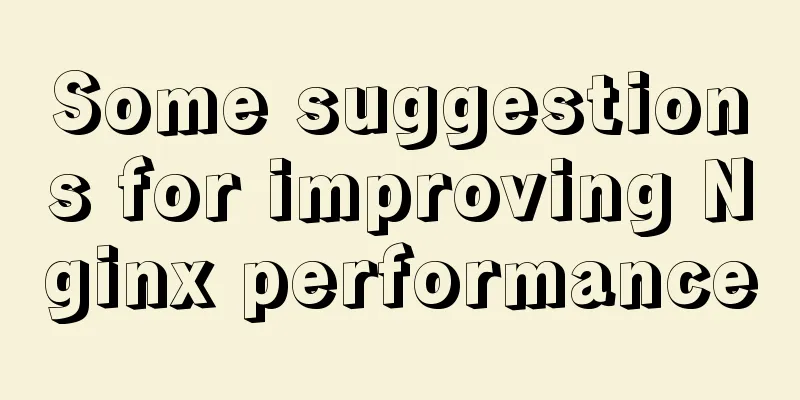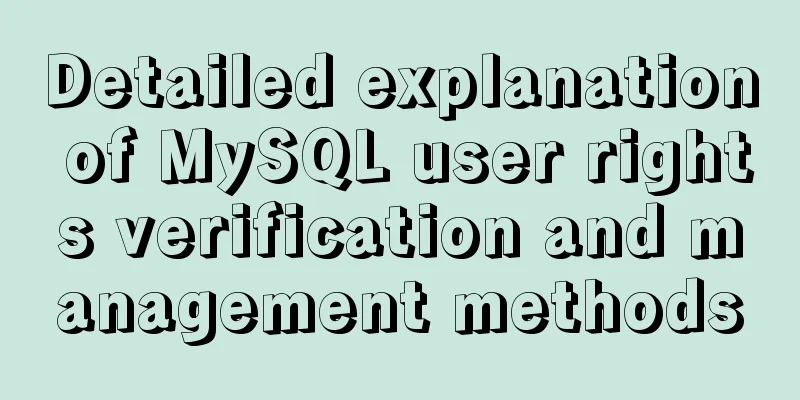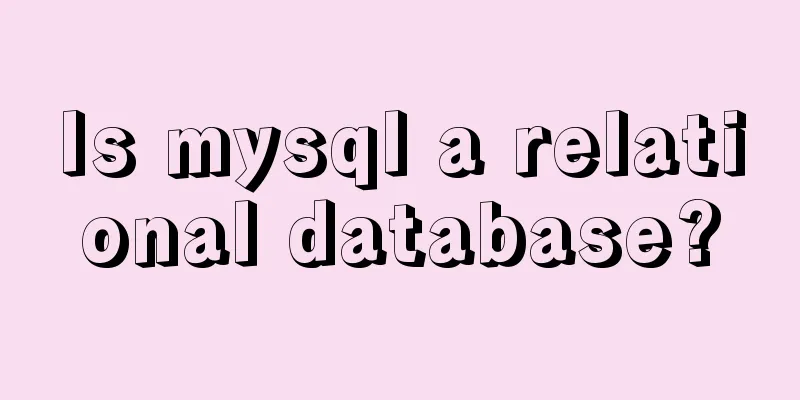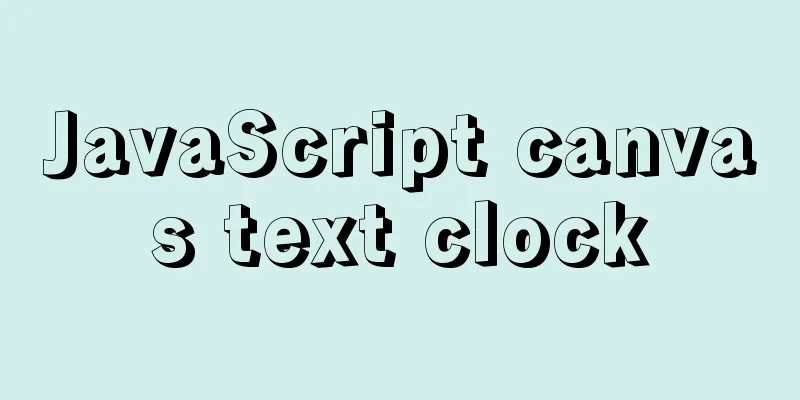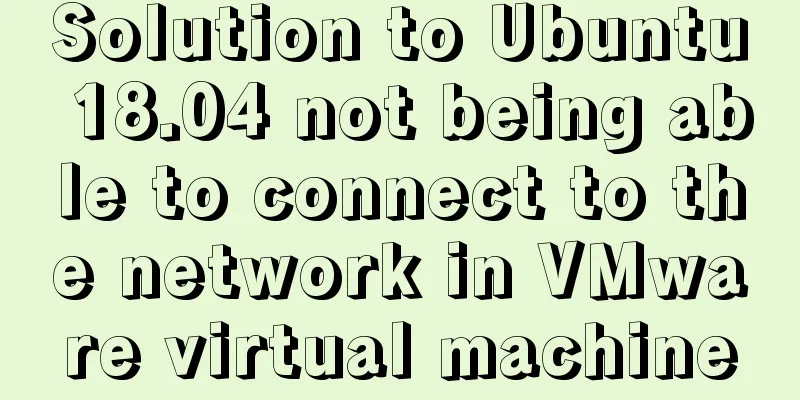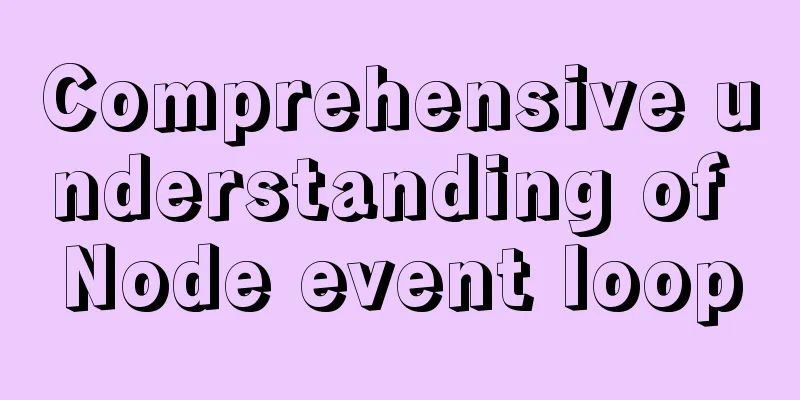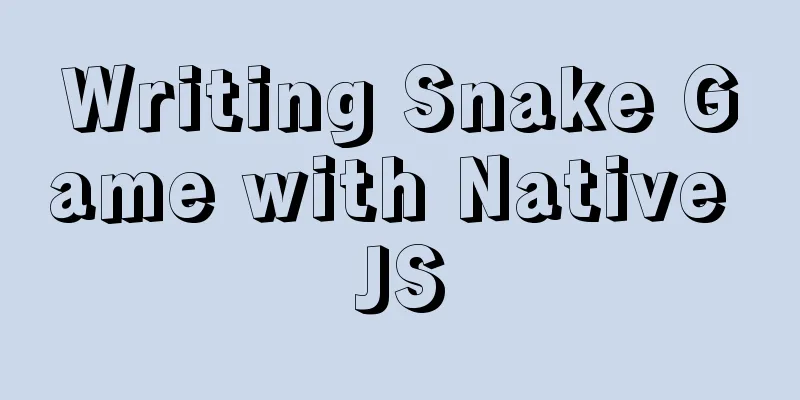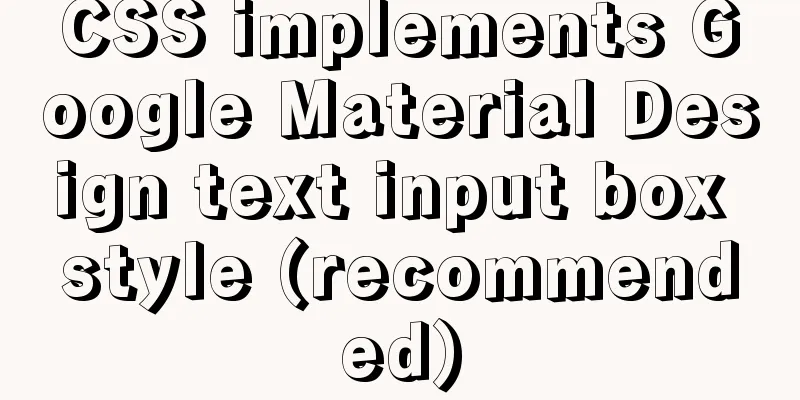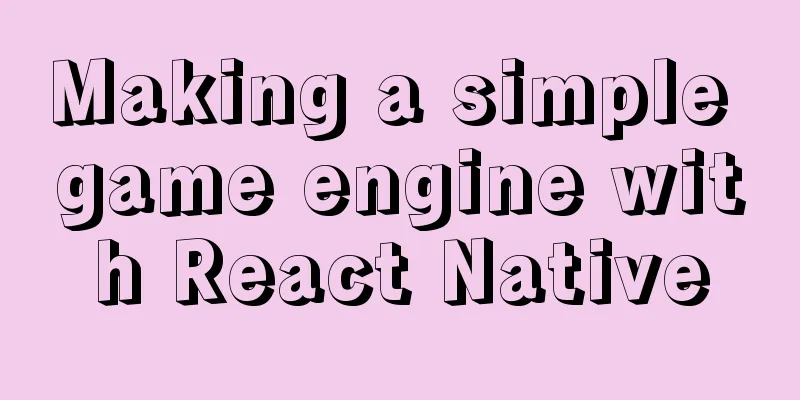Sample code for implementing mysql master-slave replication in docker
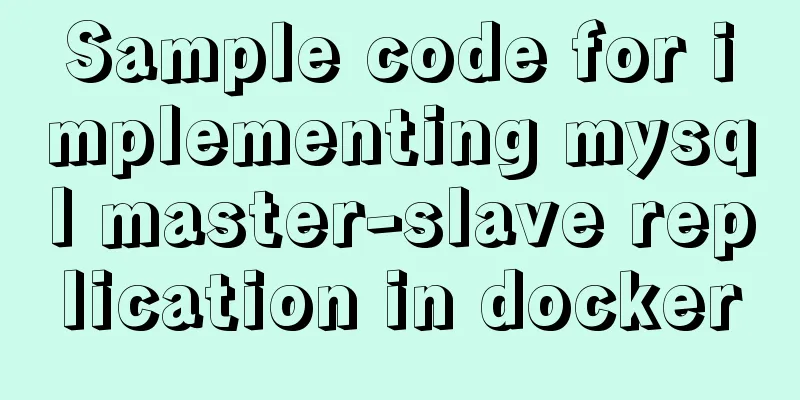
1. Overview1. Principle
Master-slave flow chart
2. ImplementationMaster library: 192.168.3.13:3310 Slave library: 192.168.3.14:3310 2. Create the master master library Enter the server 192.168.3.13 1. Install the image docker pull mysql:8.0.26 2. Create a new directory
mkdir -p /home/apps/mysql-master/{config,log,data}3. Create and start docker run -d --name mysql-master \ --restart=always \ --privileged=true \ -p 3310:3306 \ -v /home/apps/mysql-master/config:/etc/mysql/conf.d \ -v /home/apps/mysql-master/log:/var/log/mysql \ -v /home/apps/mysql-master/data:/var/lib/mysql \ -e MYSQL_ROOT_PASSWORD=123456 \ mysql:8.0.26 4. Add/modify master basic configuration vim /home/apps/mysql-master/config/my.cnf Add the following content [client] default-character-set=utf8 [mysql] default-character-set=utf8 [mysqld] init_connect = 'SET collation_connection = utf8_unicode_ci' init_connect='SET NAMES utf8' character-set-server=utf8 collation-server=utf8_unicode_ci skip-character-set-client-handshake skip-name-resolve 3. Create a Slave instanceEnter the server 192.168.3.14 1. Same as above operation
# Create directory mkdir -p /home/apps/mysql-slave-01/{config,log,data}
# Start the container docker run -d --name mysql-slave-01 \
--restart=always \
--privileged=true \
-p 3310:3306 \
-v /home/apps/mysql-slave-01/config:/etc/mysql/conf.d \
-v /home/apps/mysql-slave-01/log:/var/log/mysql \
-v /home/apps/mysql-slave-01/data:/var/lib/mysql \
-e MYSQL_ROOT_PASSWORD=123456 \
mysql:8.0.26
# Modify the basic configuration of Slave vim /home/apps/mysql-slave-01/config/my.cnf
# Add the following content [client]
default-character-set=utf8
[mysql]
default-character-set=utf8
[mysqld]
init_connect = 'SET collation_connection = utf8_unicode_ci'
init_connect='SET NAMES utf8'
character-set-server=utf8
collation-server=utf8_unicode_ci
skip-character-set-client-handshake
skip-name-resolve4. Master-slave configuration1. Add master configuration vim /home/apps/mysql-master/config/my.cnf server_id=1 # Enable binary log log-bin=mysql-bin read-only=0 # Database that needs to be synchronized binlog-do-db=rapid-cloud binlog-do-db=rapid-cloud-test # Database to be ignored replicate-ignore-db=mysql replicate-ignore-db=sys replicate-ignore-db=information_schema replicate-ignore-db=performance_schema 2. Restart the container docker restart mysql-master 3. Add Slave configuration vim /home/apps/mysql-slave-01/config/my.cnf server_id=2 log-bin=mysql-bin read-only=1 binlog-do-db=rapid-cloud binlog-do-db=rapid-cloud-test replicate-ignore-db=mysql replicate-ignore-db=sys replicate-ignore-db=information_schema replicate-ignore-db=performance_schema 4. Restart the container docker restart mysql-slave-01 5. Add an account to synchronize users # Enter the container docker exec -it mysql-master /bin/bash # Enter the main mysql database mysql -u root -p # Authorize root to access remotely (it has nothing to do with master-slave, just to facilitate our remote connection to mysql) # Authorize remote ALTER USER 'root'@'%' IDENTIFIED WITH mysql_native_password BY '123456'; # flush privileges; # Create backup user # You should create a new user first create user 'backup'@'%' identified by '123456'; # Execute authorization grant all privileges on *.* to 'backup'@'%'; # flush privileges; # Authorize remote ALTER USER 'backup'@'%' IDENTIFIED WITH mysql_native_password BY '123456'; # flush privileges; # View the status of the master database show master status;
6. Set up the master database connection in the slave database # Enter the container docker exec -it mysql-slave-01 /bin/bash # Enter the main mysql database mysql -u root -p change master to master_host='192.168.3.13',master_user='backup',master_password='123456',master_log_file='mysql-bin.000001',master_log_pos=0,master_port=3310; 7. Start slave synchronization First copy the data of the master database to the slave database, including the table structure and data Clear the main library binlog so that its position starts from 0 purge master logs to'mysql-bin.000001'; Turn on sync # Start synchronization start slave; # Stop synchronization # stop slave; # Check the synchronization status show slave status\G;
8. Troubleshooting If master-slave synchronization cannot be achieved, you can check the following
Summarize:The master and slave databases declare in their configuration files which databases need to be synchronized and which databases to ignore. And the server-id cannot be the same as the master database authorizing a certain account and password to synchronize its own data. The slave database uses this account and password to connect to the master database to synchronize data. 5. Referencehttps://www.cnblogs.com/heian99/p/12104189.html https://blog.csdn.net/lilygg/article/details/98187015 Binlog clearing: https://www.cnblogs.com/kiko2014551511/p/11532426.html This is the end of this article about the sample code for implementing MySQL master-slave replication in Docker. For more related MySQL master-slave replication content, please search for previous articles on 123WORDPRESS.COM or continue to browse the following related articles. I hope you will support 123WORDPRESS.COM in the future! You may also be interested in:
|
<<: 18 sets of exquisite Apple-style free icon materials to share
>>: Practical record of optimizing MySQL tables with tens of millions of data
Recommend
How to get form data in Vue
Table of contents need Get data and submit Templa...
How to use JS code compiler Monaco
Preface My needs are syntax highlighting, functio...
The difference and usage of LocalStorage and SessionStorage in vue
Table of contents What is LocalStorage What is Se...
Detailed explanation of creating and calling MySQL stored procedures
Table of contents Preface Stored Procedure: 1. Cr...
Solution to incomplete text display in el-tree
Table of contents Method 1: The simplest way to s...
Source code reveals why Vue2 this can directly obtain data and methods
Table of contents 1. Example: this can directly g...
Steps to deploy Docker project in IDEA
Now most projects have begun to be deployed on Do...
A simple way to build a Docker environment
First, let’s understand what Docker is? Docker is...
Query process and optimization method of (JOIN/ORDER BY) statement in MySQL
The EXPLAIN statement is introduced in MySQL quer...
Detailed explanation of overflow-scrolling to solve scrolling lag problem
Preface If you use the overflow: scroll attribute...
Two methods to implement Mysql remote connection configuration
Two methods to implement Mysql remote connection ...
Detailed explanation of the spacing problem between img tags
IMG tag basic analysis In HTML5, the img tag has ...
CSS Back to Top Code Example
Most websites nowadays have long pages, some are ...
Encapsulation implementation of the data format returned by nestjs to the front end
Generally, during the development process, the su...
CSS3 implementation example of rotating only the background image 180 degrees
1. Mental Journey When I was writing the cockpit ...