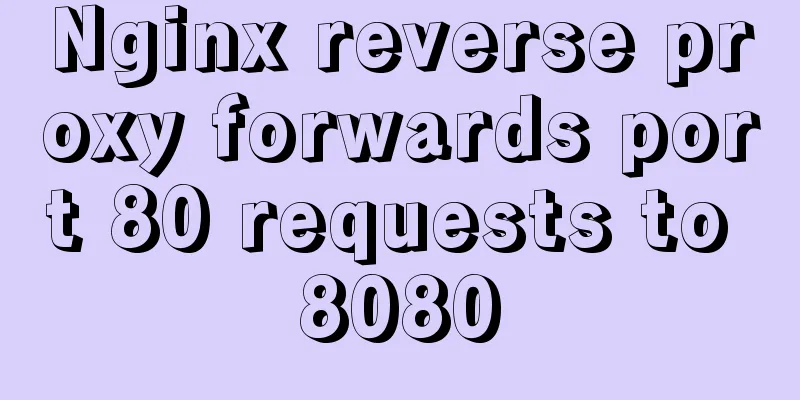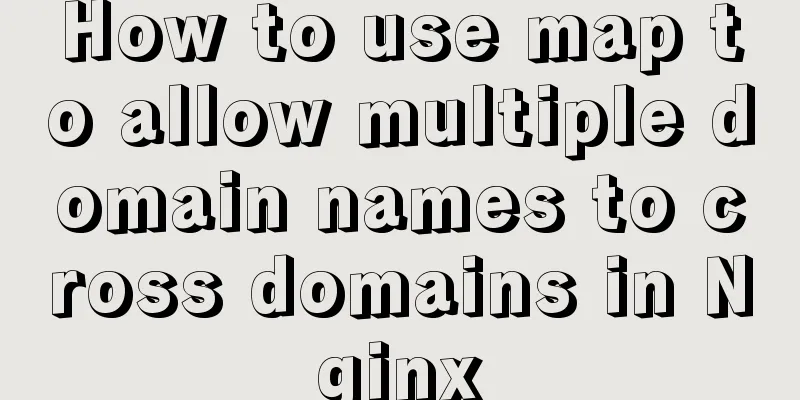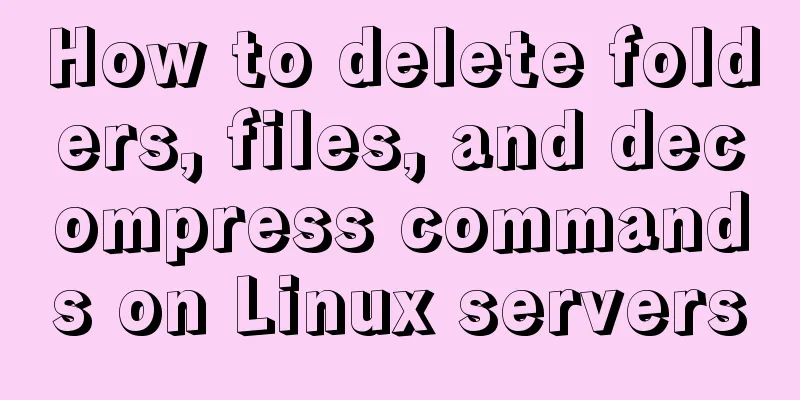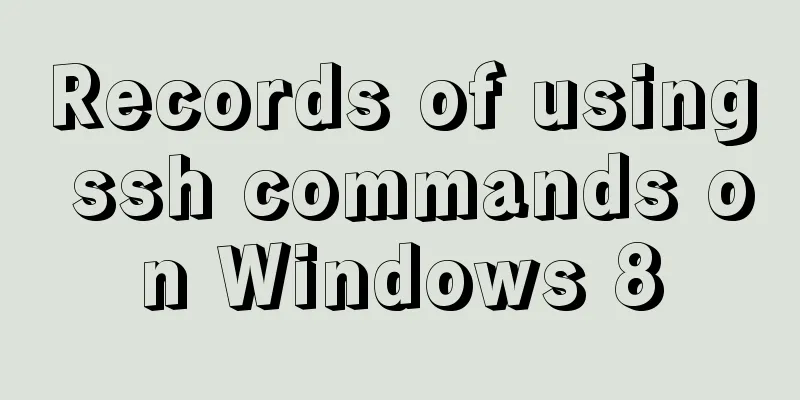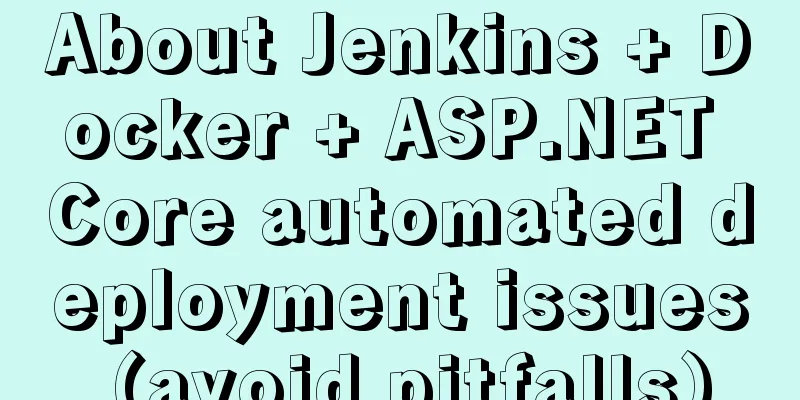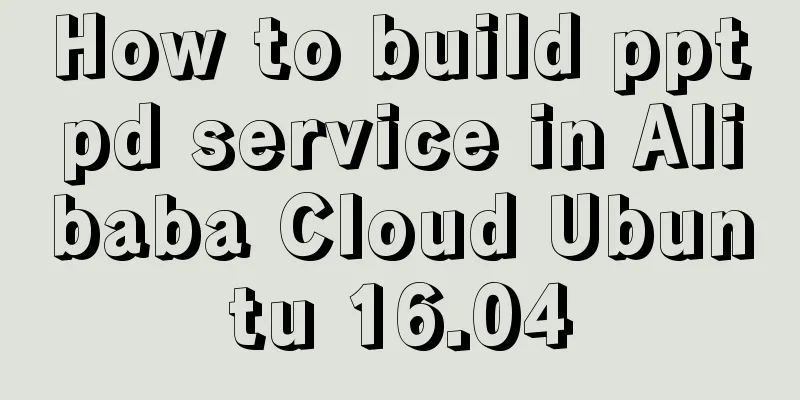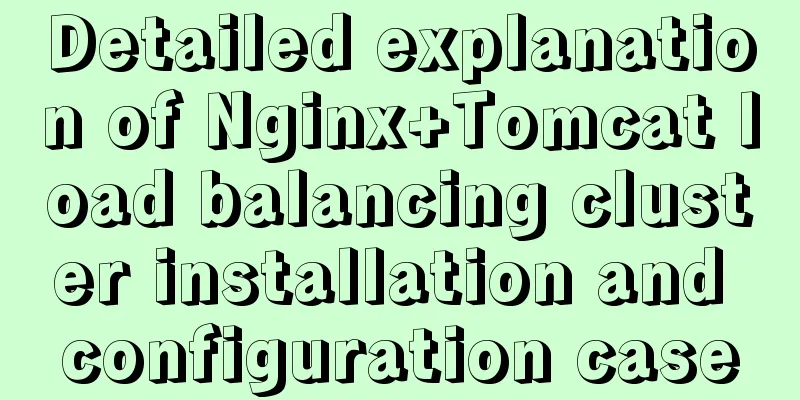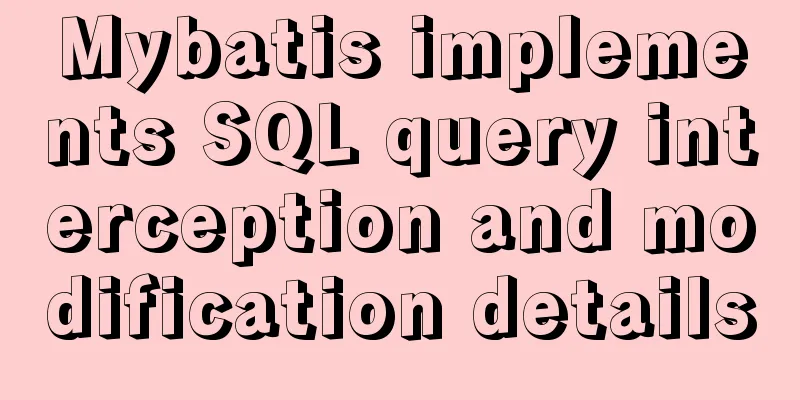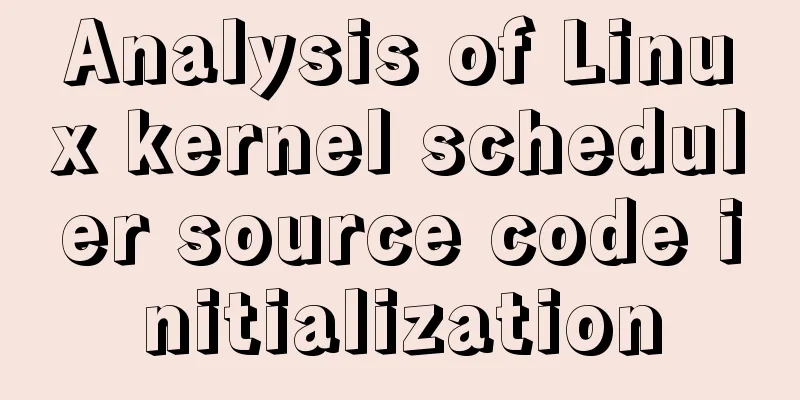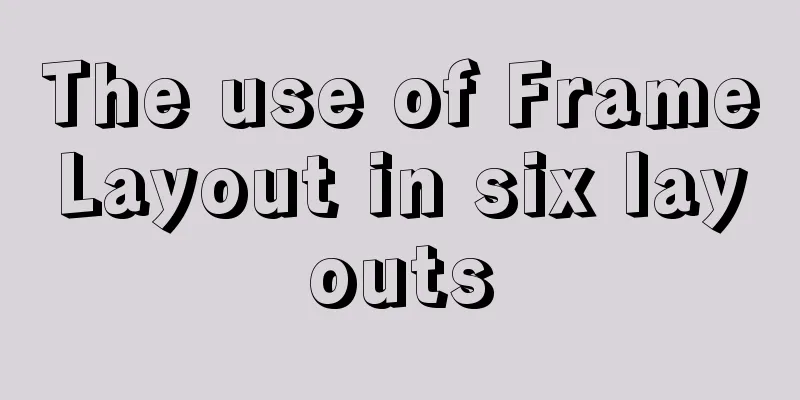Detailed explanation of creating and calling MySQL stored procedures

PrefaceStored Procedure:A set of programmable functions is a set of SQL statements to complete specific functions. They are compiled, created and saved in the database. Users can call and execute them by specifying the name of the stored procedure and giving parameters (when necessary). Advantages (why use stored procedures?): 1. Encapsulate some highly repetitive operations into a stored procedure to simplify the calls to these SQLs 2. Batch processing: SQL + loop, reduce traffic, also known as "running batches" 3. Unified interface to ensure data security Compared with Oracle database, MySQL stored procedures are relatively weaker and less used. 1. Creating and calling stored procedures
1. Create a stored procedure
CREATE
[DEFINER = { user | CURRENT_USER }]
PROCEDURE sp_name ([proc_parameter[,...]])
[characteristic ...] routine_body
proc_parameter:
[ IN | OUT | INOUT ] param_name type
Characteristics:
COMMENT 'string'
| LANGUAGE SQL
| [NOT] DETERMINISTIC
| { CONTAINS SQL | NO SQL | READS SQL DATA | MODIFIES SQL DATA }
| SQL SECURITY { DEFINER | INVOKER }
routine_body:
Valid SQL routine statement
[begin_label:] BEGIN
[statement_list]
…
END [end_label]#Create a database and back up the data table for example operations mysql> create database db1; mysql> use db1; mysql> create table PLAYERS as select * from TENNIS.PLAYERS; mysql> create table MATCHES as select * from TENNIS.MATCHES; Example: Create a stored procedure that deletes all games in which a given player has played
mysql> delimiter $$ #Temporarily change the end symbol of the statement from semicolon; to two $$ (can be customized)
mysql> CREATE PROCEDURE delete_matches(IN p_playerno INTEGER)
-> BEGIN
-> DELETE FROM MATCHES
-> WHERE playerno = p_playerno;
-> END$$
Query OK, 0 rows affected (0.01 sec)
mysql> delimiter ; #Restore the end symbol of the statement to a semicolonAnalysis: By default, stored procedures are associated with the default database. If you want to specify that a stored procedure be created in a specific database, prefix the procedure name with the database name. When defining a procedure, use the DELIMITER $$ command to temporarily change the statement end symbol from a semicolon; to two $$ so that the semicolons used in the procedure body are passed directly to the server without being interpreted by the client (such as MySQL). 2. Call the stored procedure: call sp_name[(pass parameter)];mysql> select * from MATCHES; +---------+--------+----------+-----+------+ | MATCHNO | TEAMNO | PLAYERNO | WON | LOST | +---------+--------+----------+-----+------+ | 1 | 1 | 6 | 3 | 1 | | 7 | 1 | 57 | 3 | 0 | | 8 | 1 | 8 | 0 | 3 | | 9 | 2 | 27 | 3 | 2 | | 11 | 2 | 112 | 2 | 3 | +---------+--------+----------+-----+------+ 5 rows in set (0.00 sec) mysql> call delete_matches(57); Query OK, 1 row affected (0.03 sec) mysql> select * from MATCHES; +---------+--------+----------+-----+------+ | MATCHNO | TEAMNO | PLAYERNO | WON | LOST | +---------+--------+----------+-----+------+ | 1 | 1 | 6 | 3 | 1 | | 8 | 1 | 8 | 0 | 3 | | 9 | 2 | 27 | 3 | 2 | | 11 | 2 | 112 | 2 | 3 | +---------+--------+----------+-----+------+ 4 rows in set (0.00 sec) Analysis: The variable p_playerno that needs to be passed as a parameter is set in the stored procedure. When the stored procedure is called, 57 is assigned to p_playerno through parameter passing, and then the SQL operation in the stored procedure is performed. 3. Stored procedure body
BEGIN
BEGIN
BEGIN
statements;
END
END
ENDNote : Each nested block and each statement in it must end with a semicolon. The begin-end block (also called a compound statement) that indicates the end of the procedure body does not require a semicolon. 4. Label the statement blocks[begin_label:] BEGIN [statement_list] END [end_label] For example:
label1: BEGIN
label2: BEGIN
label3: BEGIN
statements;
END label3;
END label2;
END label1Tags have two functions:
2. Parameters of stored proceduresA stored procedure can have zero or more parameters, which are used in the definition of the stored procedure. 3 parameter types:
1. in input parameters
mysql> delimiter $$
mysql> create procedure in_param(in p_in int)
-> begin
-> select p_in;
->set p_in=2;
-> select P_in;
-> end$$
mysql> delimiter;
mysql> set @p_in=1;
mysql> call in_param(@p_in);
+------+
| p_in |
+------+
| 1 |
+------+
+------+
| P_in |
+------+
| 2 |
+------+
mysql> select @p_in;
+-------+
| @p_in |
+-------+
| 1 |
+-------+#From the above, we can see that p_in is modified in the stored procedure, but it does not affect the value of @p_id, because the former is a local variable and the latter is a global variable. 2. out output parameters
mysql> delimiter //
mysql> create procedure out_param(out p_out int)
-> begin
-> select p_out;
->set p_out=2;
-> select p_out;
-> end
-> //
mysql> delimiter;
mysql> set @p_out=1;
mysql> call out_param(@p_out);
+-------+
| p_out |
+-------+
| NULL |
+-------+
#Because out is to output parameters to the caller and does not receive input parameters, p_out in the stored procedure is null
+-------+
| p_out |
+-------+
| 2 |
+-------+
mysql> select @p_out;
+--------+
| @p_out |
+--------+
| 2 |
+--------+
#Call the out_param stored procedure, output the parameters, and change the value of the p_out variable3. inout input parameters
mysql> delimiter $$
mysql> create procedure inout_param(inout p_inout int)
-> begin
-> select p_inout;
->set p_inout=2;
-> select p_inout;
-> end
-> $$
mysql> delimiter;
mysql> set @p_inout=1;
mysql> call inout_param(@p_inout);
+---------+
| p_inout |
+---------+
| 1 |
+---------+
+---------+
| p_inout |
+---------+
| 2 |
+---------+
mysql> select @p_inout;
+----------+
| @p_inout |
+----------+
| 2 |
+----------+#Called the inout_param stored procedure, accepted the input parameters, and also output the parameters, changing the variables Notice: 1 If the procedure has no parameters, you must also write parentheses after the procedure name. Example : CREATE PROCEDURE sp_name ([proc_parameter[,...]]) … 2. Make sure the parameter name is not equal to the column name, otherwise the parameter name is treated as the column name in the procedure body. Wall crack suggestion:
SummarizeThis article ends here. I hope it can be helpful to you. I also hope you can pay more attention to more content on 123WORDPRESS.COM! You may also be interested in:
|
<<: Image hover toggle button implemented with CSS3
>>: 40 web page designs with super large fonts
Recommend
Web skills: Multiple IE versions coexistence solution IETester
My recommendation Solution for coexistence of mul...
Use label tag to select the radio button by clicking the text
The <label> tag defines a label (tag) for an...
Detailed explanation of configuring Docker's yum source and installing it in CentOS7
CentOS7 is used here, and the kernel version is [...
Simple steps to write custom instructions in Vue3.0
Preface Vue provides a wealth of built-in directi...
Two ways to understand CSS priority
Method 1: Adding values Let's go to MDN to se...
Mini Programs use Mini Program Cloud to implement WeChat payment functions
Table of contents 1. Open WeChat Pay 1.1 Affiliat...
Solve the problem that VMWare cannot display in full screen after installing Mac system
system: VMTOOLs Download: Link: https://pan.baidu...
Linux uses binary mode to install mysql
This article shares the specific steps of install...
HTML page jump code
Save the following code as the default homepage fi...
Graphical tutorial on Maven installation and configuration under Windows (including localized warehouse configuration)
1. Download Maven Maven official website: http://...
Detailed explanation of Docker data backup and recovery process
The data backup operation is very easy. Execute t...
25 CSS frameworks, tools, software and templates shared
Sprite Cow download CSS Lint download Prefixr dow...
A Deeper Look at SQL Injection
1. What is SQL injection? Sql injection is an att...
How to use html table (to show the visual effect of web page)
We know that when using HTML on NetEase Blog, we ...
Turn web pages into black and white (compatible with Google, Firefox, IE and other browsers)
Write to the css file Copy code The code is as fol...