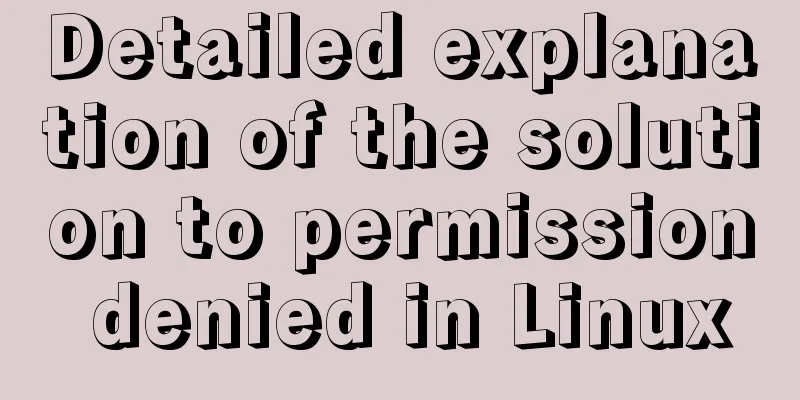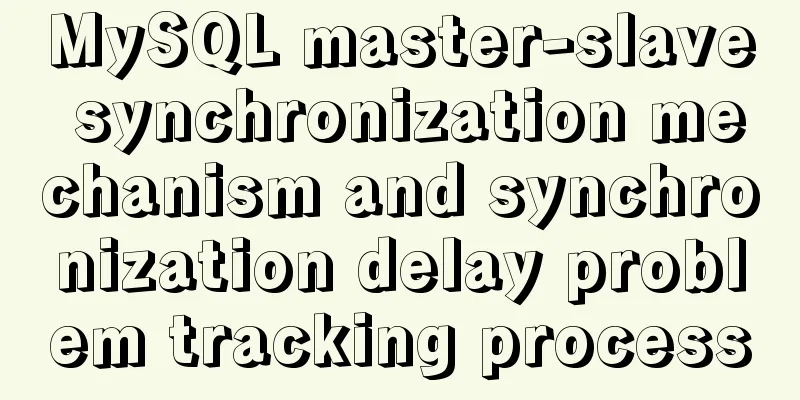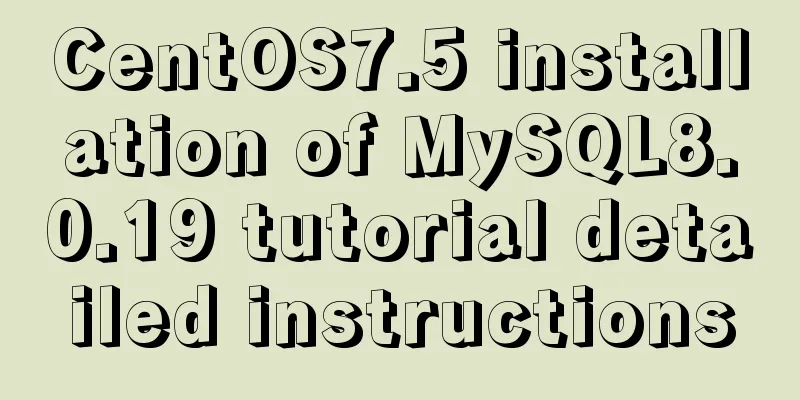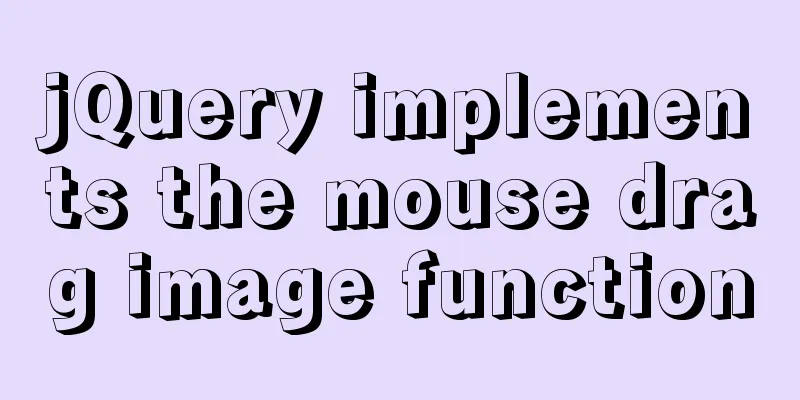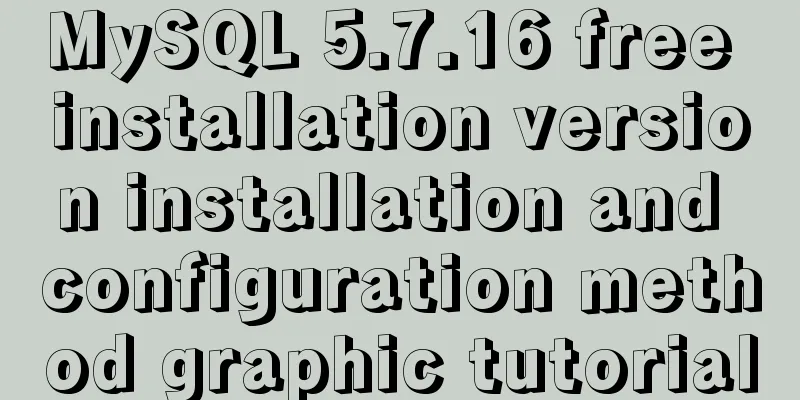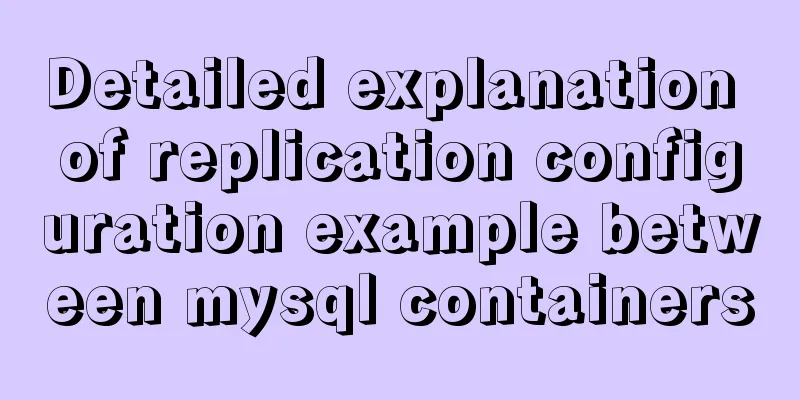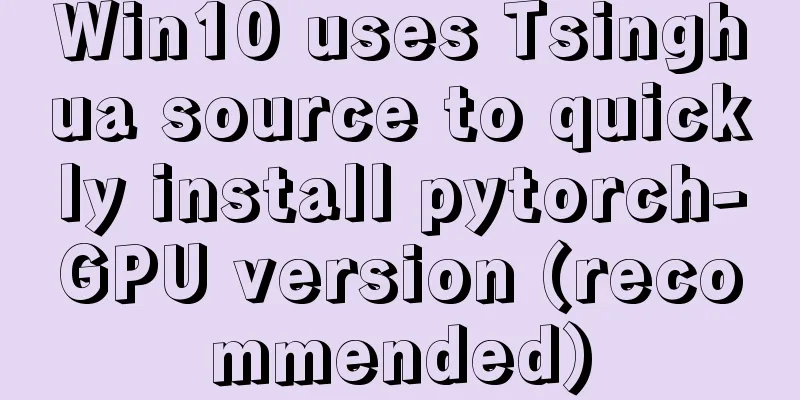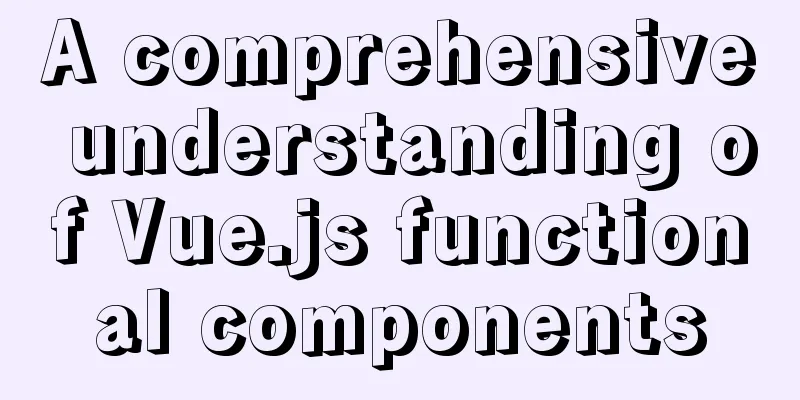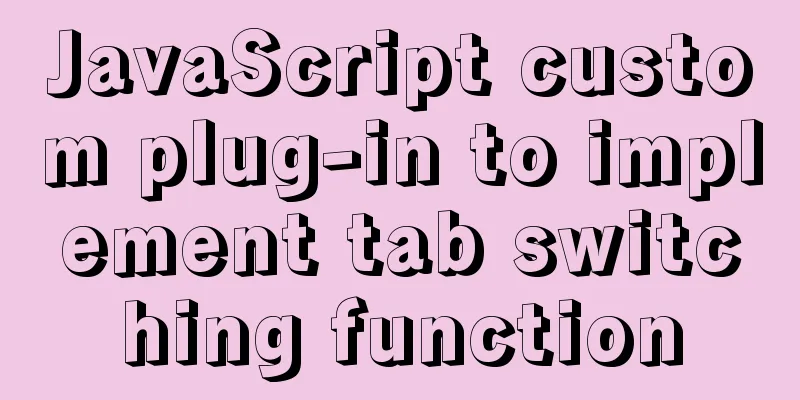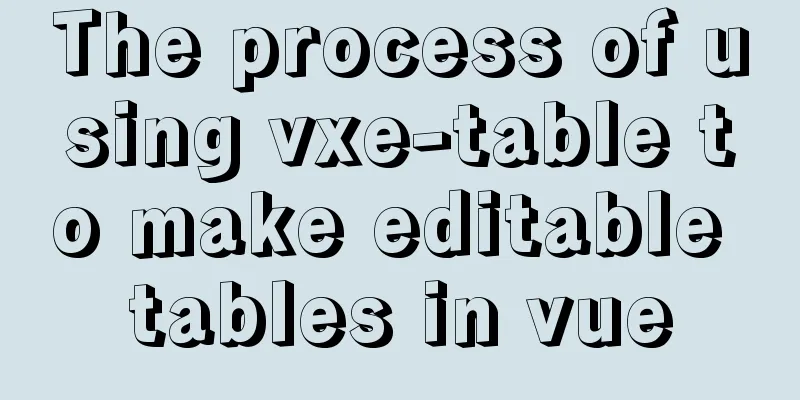Mini Programs use Mini Program Cloud to implement WeChat payment functions
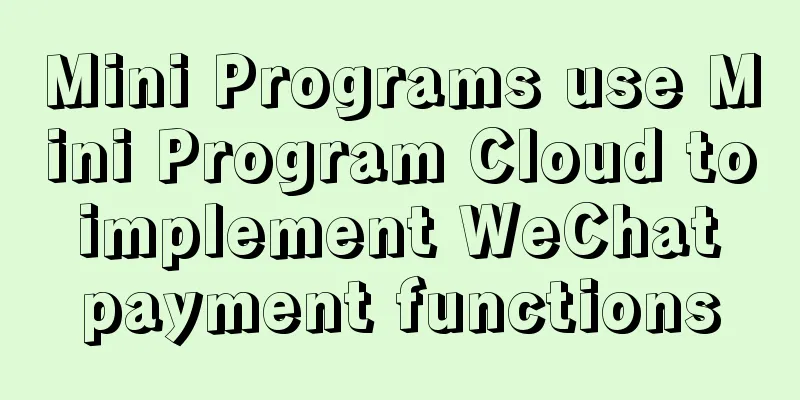
1. Open WeChat Pay1.1 Affiliate Merchant Number
1.2 Add merchant number
1.3 Administrator Authorization1.2 On that picture, click Authorize. A prompt will pop up on the administrator's WeChat, just click to confirm the authorization. Otherwise, when using it, an error message will appear indicating 2. Cloud Function Development2.1 Create a new cloud function
2.2 Cloud Function Code
const cloud = require('wx-server-sdk')
cloud.init({
env: cloud.DYNAMIC_CURRENT_ENV
})
exports.main = async (event, context) => {
const res = await cloud.cloudPay.unifiedOrder({
"body" : event.body,
"outTradeNo" : event.outTradeNo,
"spbillCreateIp" : "127.0.0.1",
"subMchId" : "0000000000", //Note here: although the key is the sub-merchant id, it is actually the normal merchant id
"totalFee" : parseInt(event.totalFee), //Second pitfall: Note that it must be a number. If it is not a number, an error will be reported: unifiedOrder:fail wx api error: -202
"envId": "ooo-xxxxxxxxxxxxxxxx", //This is the cloud environment id to which the callback function belongs
"functionName": "payCallBack", //This is the callback function name"nonceStr":event.nonceStr, //The third pitfall: The relevant cloud function code in the official document does not have nonceStr and tradeType. When testing, it will report an error that nonceStr does not exist. I looked through the document and found that this is a required item. After pasting it directly, you need to add these two parameters"tradeType":"JSAPI"
})
return res
}
2.3 Upload and deploy cloud functions
3. Mini Program Call3.1 Unified ordering
//Call cloud function, WeChat unified order cloudPay(){
var _this = this
this.setData({
body: "Bill Payment-xxxxx",
outTradeNo: this.data.id+"-"+util.uuid(16),
totalFee: this.data.totalCost*100 //payment unit: cents})
app.showLoading(true)
wx.cloud.callFunction({
name: "pay",
data: {
body: _this.data.body,
outTradeNo: _this.data.outTradeNo,
totalFee: _this.data.totalFee,
nonceStr:util.uuid(32)//Call your own uuid function},
success(res) {
// errCode: 0
// errMsg: "cloudPay.unifiedOrder:ok"
// returnCode: "FAIL"
// returnMsg: "total_fee is empty."
console.log("Submission successful", res.result)
if(res.result.returnCode!="SUCCESS"){
app.showToast(res.result.returnMsg)
return
}
_this.unifiedOrder(res.result)
// _this.requestPayment(res.result)
},
fail(res) {
console.log("Submission failed", res)
}
})
},
3.2 Open WeChat payment interface
//Official standard payment method, call up the payment interface requestPayment(payData) {
var _this = this;
const payment = payData.payment //Note that the result of the previous function directly integrates the parameters to be used here. You can directly expand it and use wx.requestPayment({
...payment, //...is the syntax for expanding variables success(res) {
console.log("Payment successful", res)
_this.paySuccess()
},
fail(res) {
console.log("Payment failed", res)
}
})
},
3.2 Payment success callback
This concludes this article about how to use the WeChat payment function in a mini program through the mini program cloud. For more information about WeChat payment in a mini program, please search for previous articles on 123WORDPRESS.COM or continue to browse the following related articles. I hope you will support 123WORDPRESS.COM in the future! You may also be interested in:
|
<<: How to view and modify the time zone in MySQL
>>: Use the Linux seq command to generate a sequence of numbers (recommended)
Recommend
Implementation of CSS3 button border animation
First look at the effect: html <a href="#...
MySQL 8.0.12 installation and configuration graphic tutorial
Recorded the download and installation tutorial o...
This article teaches you how to play with CSS border
Border Style The border-style property specifies ...
Web Design Skills: High Ranking Problems of Mixed Chinese and English Web Pages
<br />I'm basically going crazy with thi...
JavaScript to show and hide images
JavaScript shows and hides pictures, for your ref...
Analyze the selection problem of storing time and date types in MySQL
In general applications, we use timestamp, dateti...
JS implements the dragging and placeholder functions of elements
This blog post is about a difficulty encountered ...
Solution to MySQL server login error ERROR 1820 (HY000)
Fault site: Log in to the MySQL server and get th...
Install Percona Server+MySQL on CentOS 7
1. Environmental Description (1) CentOS-7-x86_64,...
How does Vue implement communication between components?
Table of contents 1. Communication between father...
Vue form input binding v-model
Table of contents 1.v-model 2. Binding properties...
mysql add, delete, modify and query basic statements
grammar Here is the generic SQL syntax for INSERT...
Three methods of automatically completing commands in MySQL database
Note: The third method is only used in XSell and ...
Complete steps for uninstalling MySQL database
The process of completely uninstalling the MySQL ...
It's the end of the year, is your MySQL password safe?
Preface: It’s the end of the year, isn’t it time ...