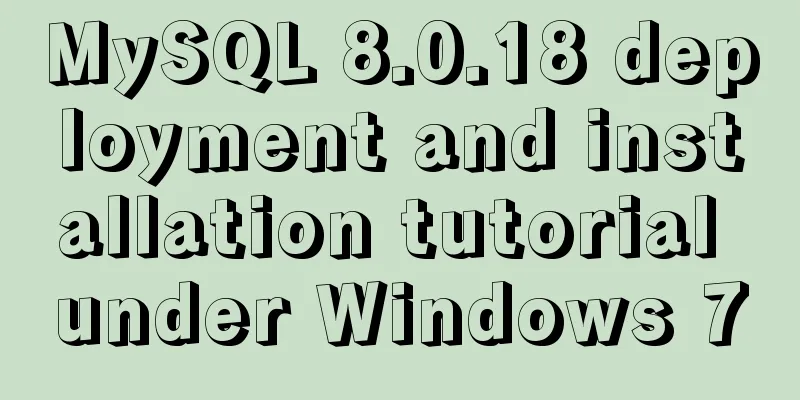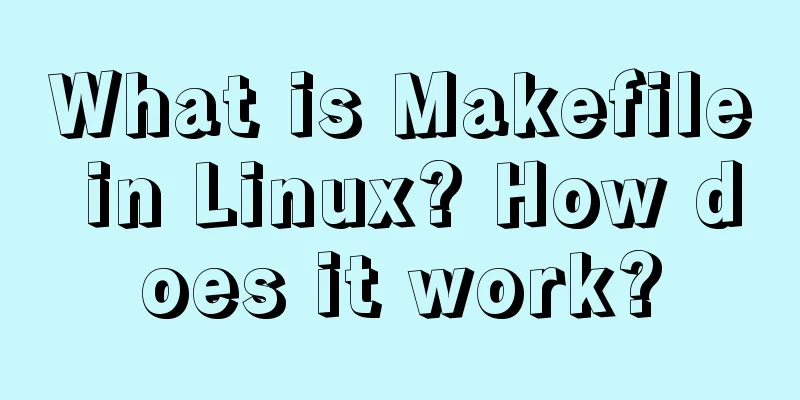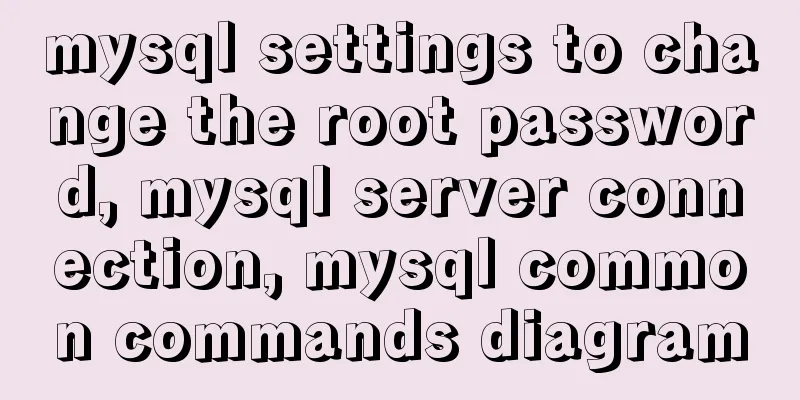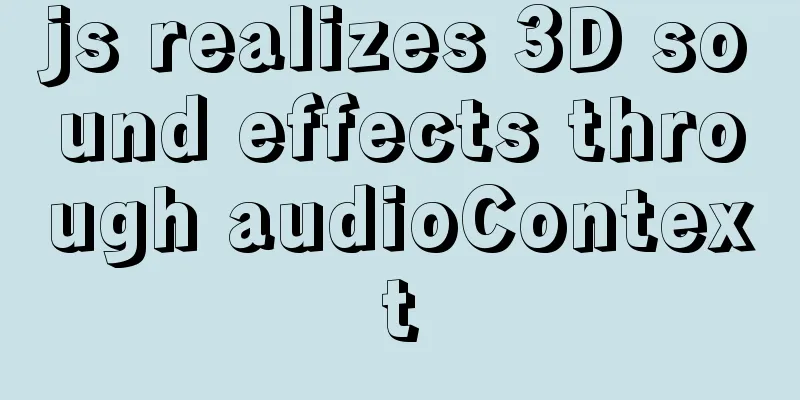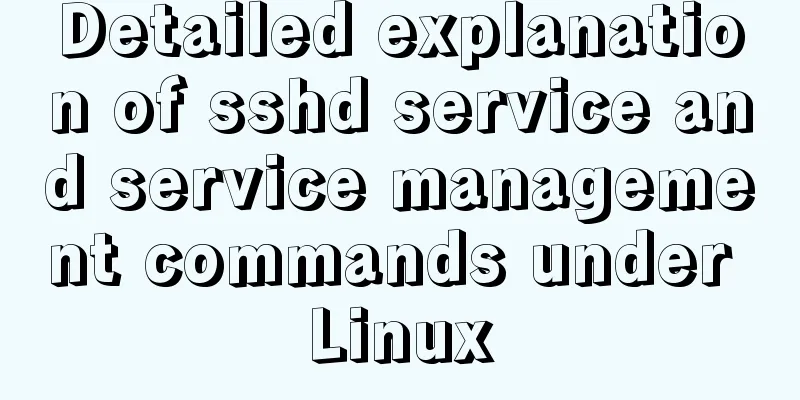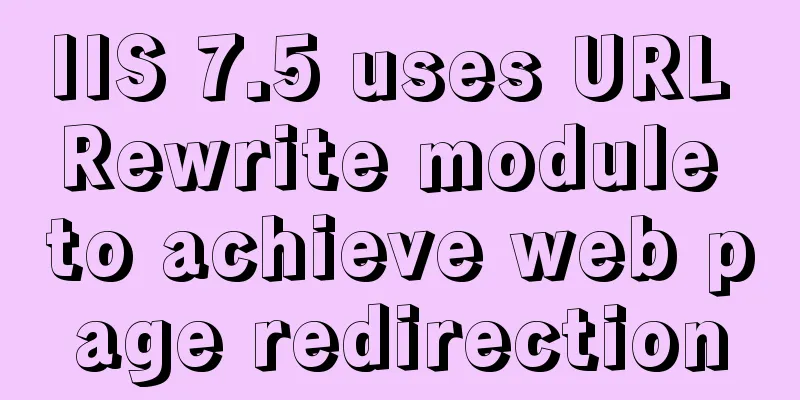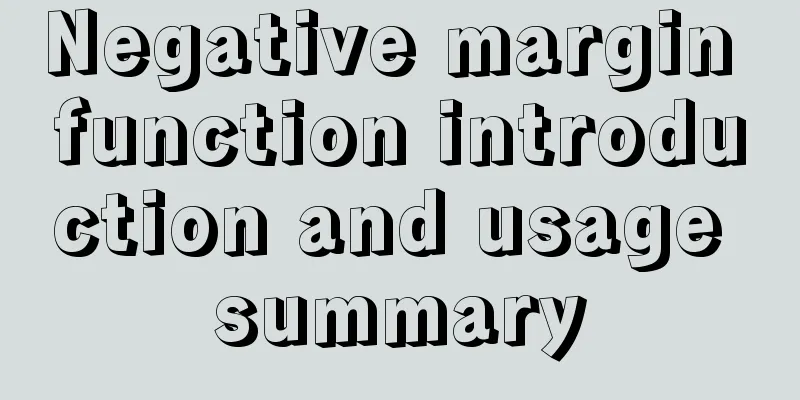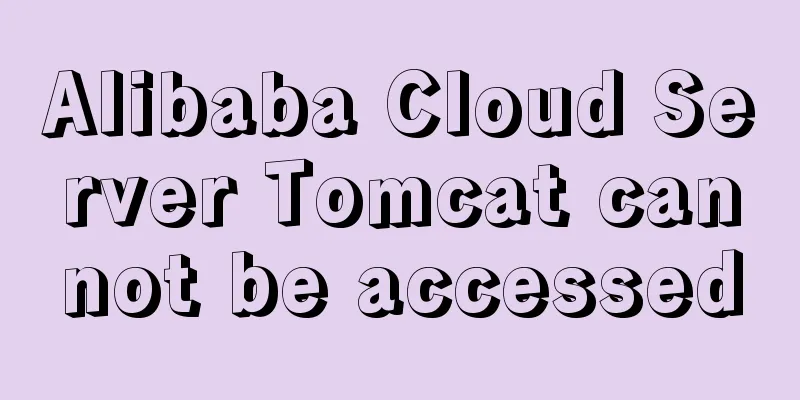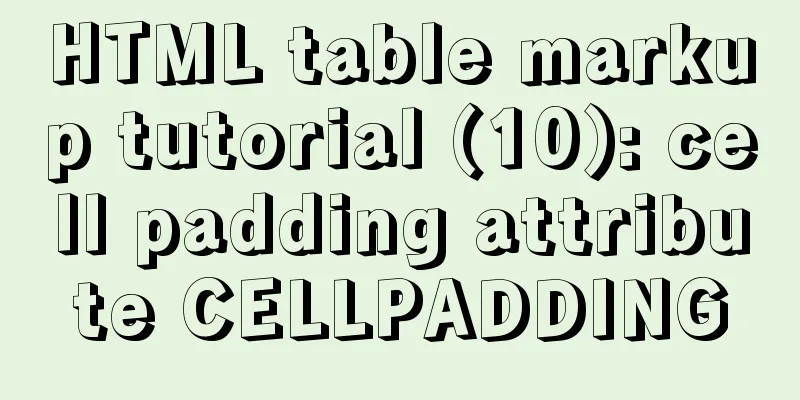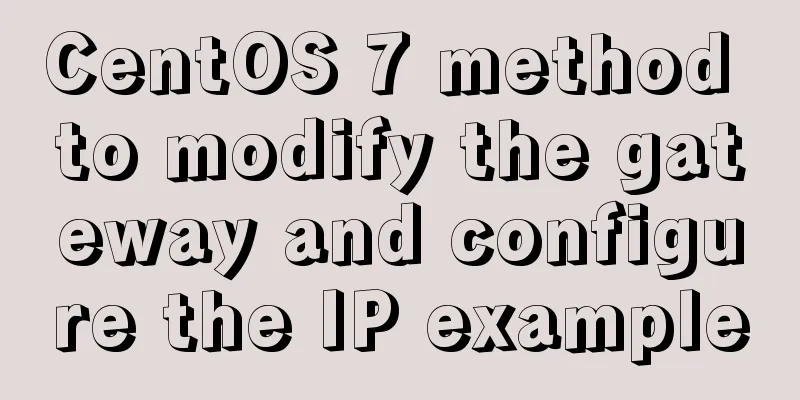Install Percona Server+MySQL on CentOS 7
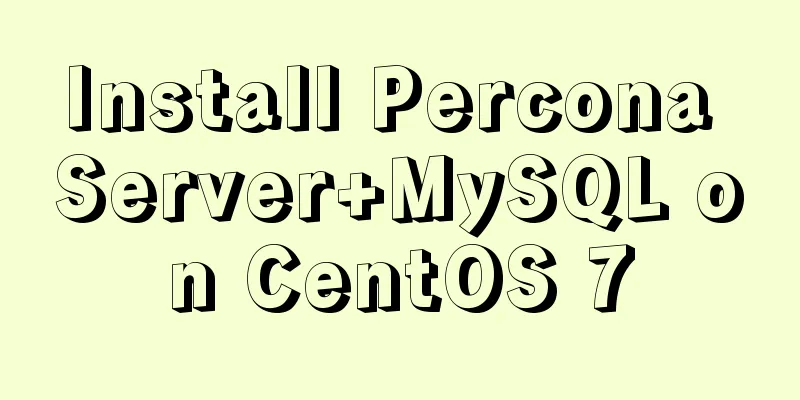
|
1. Environmental Description (1) CentOS-7-x86_64, kernel version uname -r 3.10.0-693.el7.x86_64 (2) MySQL version percona-server-5.6.29 (3) File storage path /home/soft 2. Preparation before installation (1) Configure permissions groupadd mysql useradd -r -g mysql mysql (2) Create an installation directory mkdir /usr/local/mysql #mysql installation directory chown -R mysql:mysql /usr/local/mysql mkdir /usr/local/mysql/dataconf #Database configuration storage directory chown -R mysql:mysql /usr/local/mysql/dataconf mkdir /usr/local/mysql/sock #The directory where mysql.sock is stored when running mysql.chown -R mysql:mysql /usr/local/mysql/sock mkdir /var/log/mysql #Create a log storage directory touch /var/log/mysql/mysql.log chown -R mysql:mysql /var/log/mysql/mysql.log touch /usr/local/mysql/my.cnf #Create mysql configuration file 3. Install the compilation environment yum install readline-devel git gcc gcc-c++ make cmake bison bison-devel ncurses-devel libaio-devel perl zlib1g-dev autoconf 4. Compile and install percona cd /home/soft/ tar zxvf percona-server-5.6.29-76.2.tar.gz cd percona-server-5.6.29-76.2 cmake -DCMAKE_INSTALL_PREFIX=/usr/local/mysql #CMake is needed for installation. Here is the file installation directory -DSYSCONFDIR=/usr/local/mysql #Directory for storing configuration files -DMYSQL_DATADIR=/usr/local/mysql/dataconf #Directory for storing databases -DMYSQL_UNIX_ADDR=/usr/local/mysql/sock/mysqld.sock #Directory for storing mysql.sock files -DMYSQL_TCP_PORT=3306 -DWITH_MYISAM_STORAGE_ENGINE=1 #Configure port -DWITH_INNOBASE_STORAGE_ENGINE=1 -DWITH_PARTITION_STORAGE_ENGINE=1 -DEXTRA_CHARSETS=all -DDEFAULT_CHARSET=utf8 #Configure the default character encoding format -DDEFAULT_COLLATION=utf8_general_ci -DENABLED_LOCAL_INFILE=1 -DWITH_EDITLINE=bundled -DCMAKE_BUILD_TYPE=RelWithDebInfo -DBUILD_CONFIG=mysql_release -DFEATURE_SET=community -DWITH_EMBEDDED_SERVER=OFF
After that, continue compiling and installing. make -j 8 #It will take about 30-40 minutes. If an error occurs, use make clean , rm -rf CMakeCache.txt make install 5. Configure Percona parameters cat /usr/local/mysql/my.cnf [mysqld] # Disabling symbolic-links is recommended to prevent assorted security risks symbolic-links=0 explicit_defaults_for_timestamp=true federated # Settings user and group are ignored when systemd is used. # If you need to run mysqld under a different user or group, # customize your systemd unit file for mariadb according to the # instructions in http://fedoraproject.org/wiki/Systemd basedir=/usr/local/mysql datadir=/usr/local/mysql/dataconf port=3306 socket=/usr/local/mysql/sock/mysql.sock symbolic-links=0 character_set_server=utf8 pid-file=/usr/local/mysql/mysql.pid skip-grant-tables [mysqld_safe] log-error=/var/log/mysql/mysql.log pid-file=/usr/local/mysql/mysql.pid socket=/usr/local/mysql/sock/mysql.sock [client] socket=/usr/local/mysql/mysql.sock [mysql.server] user=mysql basedir=/usr/local/mysql socket=/usr/local/mysql/sock/mysql.sock [mysql] socket=/usr/local/mysql/sock/mysql.sock 6. Configure Mysql access permissions chown -R mysql:mysql /usr/local/mysql/bin chown -R mysql:mysql /usr/local/mysql/mysql.pid 7. Initialize the Mysql server /usr/local/mysql/scripts/mysql_install_db --defaults-file=/usr/local/mysql/my.cnf --basedir=/usr/local/mysql --datadir=/usr/local/mysql/dataconf --user=mysql 8. Configure environment variables In order to call the mysql command directly, you need to configure the environment variable vi /etc/profile Add export PATH=/usr/local/mysql/bin:$PATH to the end of the /etc/profile file Make the environment variables take effect immediately source /etc/profile 9. Configure startup script cp /home/soft/percona-server-5.6.29-76.2/support-files/mysql.server /etc/init.d/mysql chmod +x /etc/init.d/mysql chkconfig mysql on service mysql start/stop 10. Postscript I don't know why this method can be used after installation in CentOS7, but cannot be compiled, installed and used in Debian server. In addition, during use, Percona-Server-client support may sometimes be required. To solve this problem, you can use the following method: upload the file to the /home/soft/ directory and then install it. The installation method is as follows: rpm -ivh Percona-Server-shared-compat-5.5.35-rel33.0.611.rhel6.x86_64.rpm rpm -ivh Percona-Server-shared-55-5.5.35-rel33.0.611.rhel6.x86_64.rpm rpm -ivh Percona-Server-devel-55-5.5.35-rel33.0.611.rhel6.x86_64.rpm rpm -ivh Percona-Server-client-55-5.5.35-rel33.0.611.rhel6.x86_64.rpm Or use rpm -ivh * to install You may also be interested in:
|
<<: JavaScript implements asynchronous acquisition of form data
>>: Detailed explanation of the difference between "/" and "~" in Linux
Recommend
Creating a file system for ARM development board under Linux
1. Please download the Busybox source code online...
Detailed explanation of Nodejs array queue and forEach application
This article mainly records the problems and solu...
Using keras to judge SQL injection attacks (example explanation)
This article uses the deep learning framework ker...
MySQL 5.7.21 decompression version installation Navicat database operation tool installation
Installation of MySQL decompression version and N...
The space is displayed differently in IE, Firefox, and Chrome browsers
The display effects on IE, Fir...
Detailed tutorial on installing Mysql5.7.19 on Centos7 under Linux
1. Download MySQL URL: https://dev.mysql.com/down...
Embed player in web page embed element autostart false invalid
Recently, I encountered the need to embed a player...
JavaScript to achieve mouse drag effect
This article shares the specific code of JavaScri...
JavaScript two pictures to understand the prototype chain
Table of contents 1. Prototype Relationship 2. Pr...
How to change apt-get source in Ubuntu 18.04
When using apt-get to install, it will be very sl...
Detailed explanation of Vue identity authentication management and tenant management
Table of contents Overview Button-level permissio...
Example code for implementing a pure CSS pop-up menu using transform
Preface When making a top menu, you will be requi...
Detailed explanation of vite+ts to quickly build vue3 projects and introduce related features
Table of contents vite Build Configuration vite.c...
Solve the problem of docker container exiting immediately after starting
Recently I was looking at how Docker allows conta...
How to modify the forgotten password when installing MySQL on Mac
1. Install MySQL database on mac 1. Download MySQ...