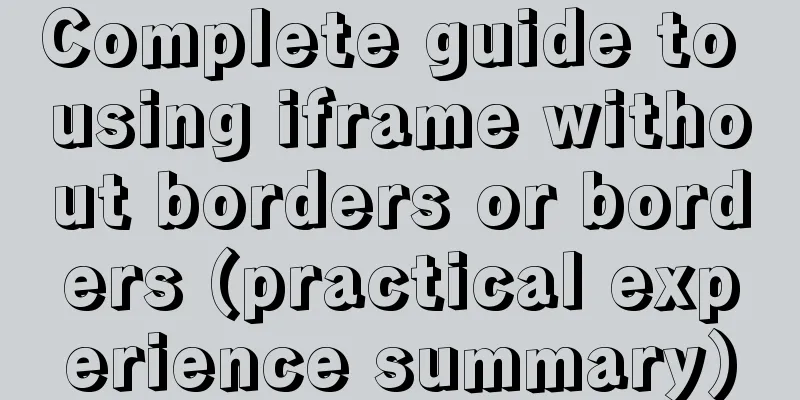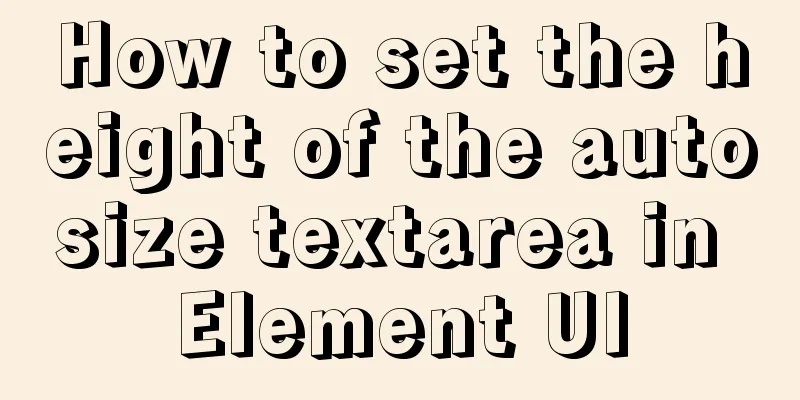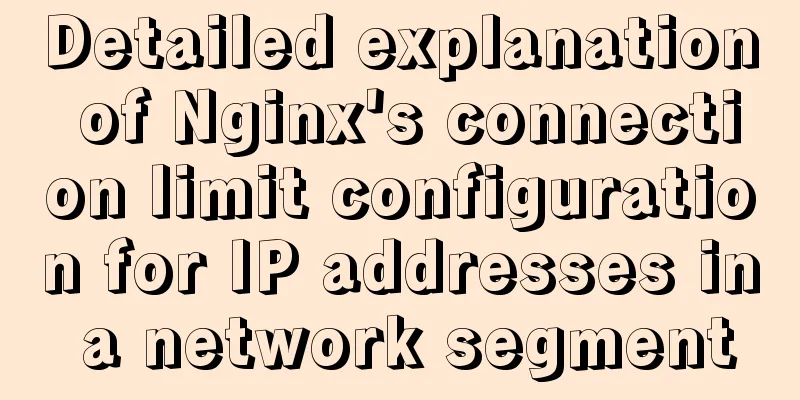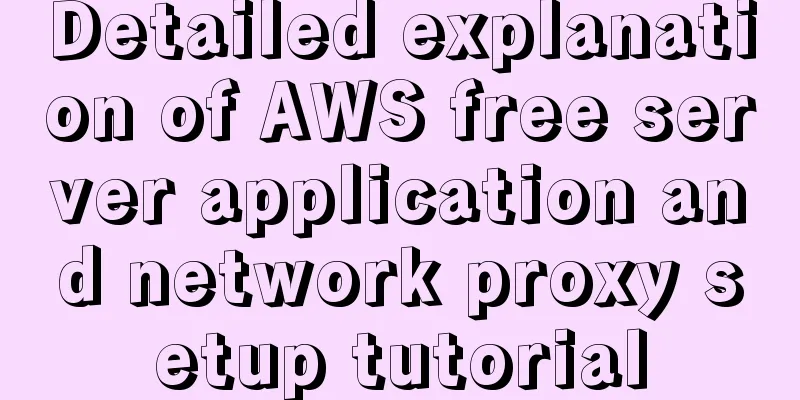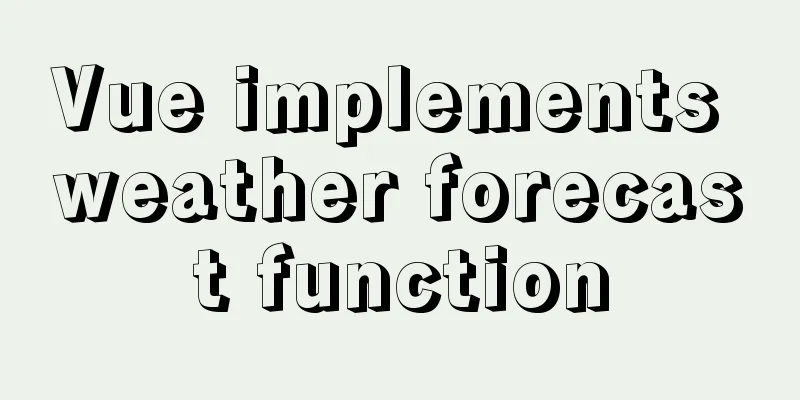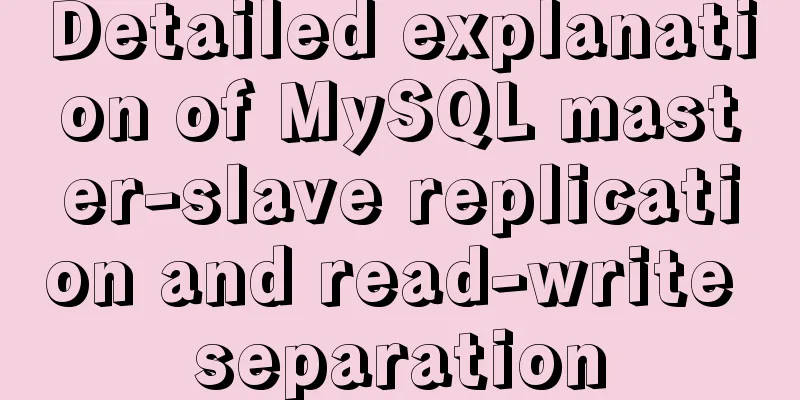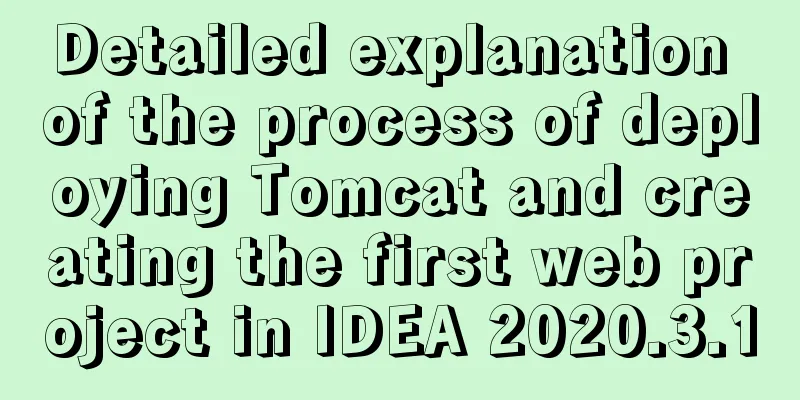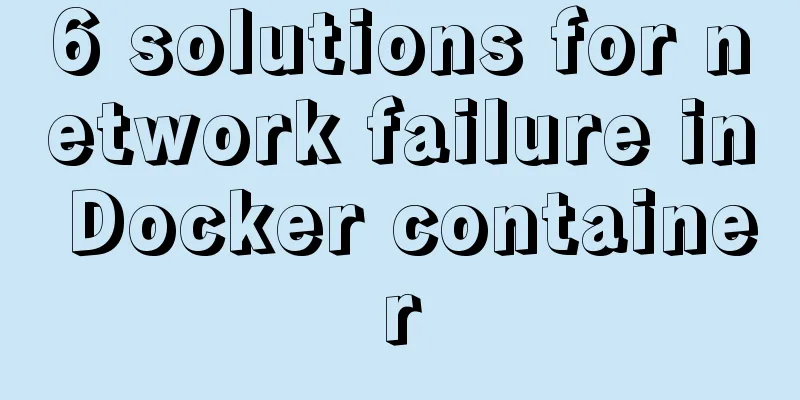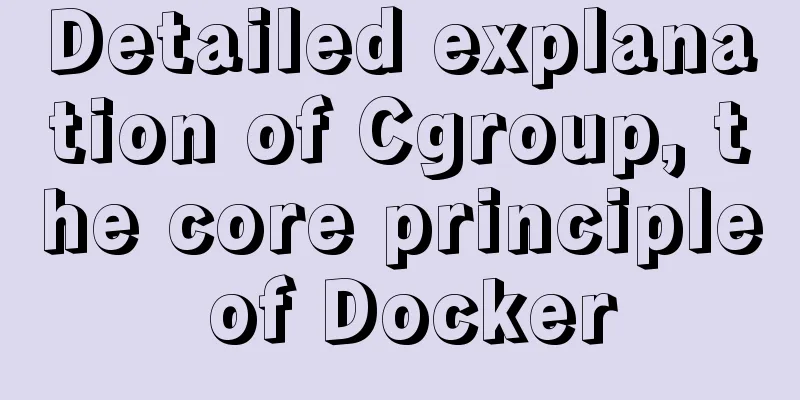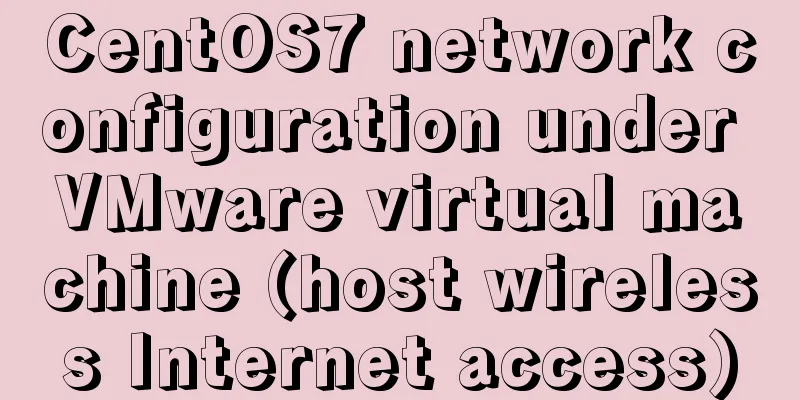How to modify the forgotten password when installing MySQL on Mac
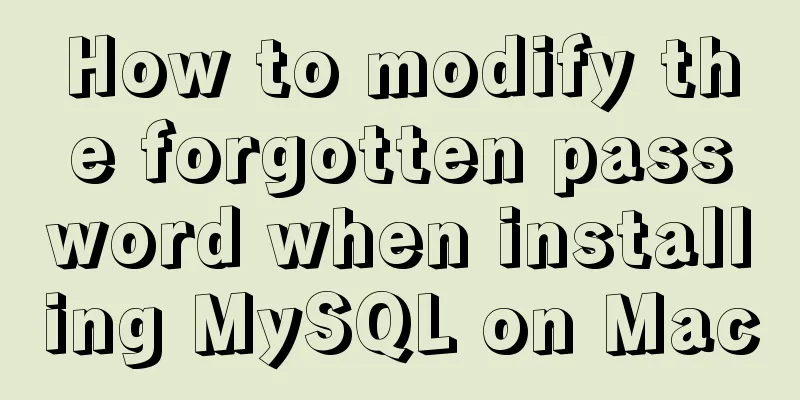
|
1. Install MySQL database on mac 1. Download MySQL database Download address: Visit the official website of MySQL at http://www.mysql.com/downloads/ to download. Enter the MySQL download interface (http://www.mysql.com/downloads/mysql/) Download the x86, 64bit dmg file: Select "No thanks, just take me to downloads!" at the bottom. 2. Install MySQL database After opening the MySQL installation package, click to install the main program pkg file. 3. Start the MySQL database To open the MYSQL database file, open it in System Preferences, click MySQL, start MySQL server, and start MySQL. 4.Terminal log in to MySQL database: mysql -u root -p Press Enter. The default password is empty. When password appears, press Enter. 2. After installing the database, I found that I forgot the database password 1. First close the MySQL database Close MySQL in System Preferences, stop mysql server 2. Enter Safe Mode ? bin sudo su Password: Sorry, try again. Password: sh-3.2# ./mysqld_safe --skip-grant-tables & [1] 3477 sh-3.2# 2017-06-27T08:32:37.6NZ mysqld_safe Logging to '/usr/local/mysql-5.7.18-macos10.12-x86_64/data/localhost.err'. 2017-06-27T08:32:37.6NZ mysqld_safe Starting mysqld daemon with databases from /usr/local/mysql-5.7.18-macos10.12-x86_64/data sh-3.2# 3. Restart a terminal ~ mysql -u root -p Enter password: Welcome to the MySQL monitor. Commands end with ; or \g. Your MySQL connection id is 16 Server version: 5.7.18 MySQL Community Server (GPL) Copyright (c) 2000, 2017, Oracle and/or its affiliates. All rights reserved. Oracle is a registered trademark of Oracle Corporation and/or its affiliates. Other names may be trademarks of their respective owners. Type 'help;' or '\h' for help. Type '\c' to clear the current input statement. 4. Enter the command mysql> FLUSH PRIVILEGES; Query OK, 0 rows affected (0.06 sec) 5. Reset your password
mysql> SET PASSWORD FOR root@'localhost' = PASSWORD('root');
Query OK, 0 rows affected, 1 warning (0.02 sec)6. Enter the command again mysql> FLUSH PRIVILEGES; Query OK, 0 rows affected (0.00 sec) The above is the method I introduced to you to change the forgotten password of MySQL installed on Mac. I hope it will be helpful to you. If you have any questions, please leave me a message and I will reply to you in time. I would also like to thank everyone for their support of the 123WORDPRESS.COM website! You may also be interested in:
|
<<: This article helps you understand PReact10.5.13 source code
>>: Detailed description of ffmpeg Chinese parameters
Recommend
Shell script builds Docker semi-automatic compilation, packaging and release application operations
The Docker publishing method provides many conven...
Example of how to quickly build a Redis cluster with Docker
What is Redis Cluster Redis cluster is a distribu...
MySQL5.7.27-winx64 version win10 download and installation tutorial diagram
MySQL 5.7 installation We are learning MySQL data...
Vue simple registration page + send verification code function implementation example
Table of contents 1. Effect display 2. Enhanced v...
Mobile terminal adaptation makes px automatically converted to rem
Install postcss-pxtorem first: npm install postcs...
How to make your JavaScript functions more elegant
Table of contents Object parameters using destruc...
Install Mininet from source code on Ubuntu 16.04
Mininet Mininet is a lightweight software defined...
Detailed explanation of setting Context Path in Web application
URL: http://hostname.com/contextPath/servletPath/...
The iframe frame sets the white background to transparent in IE browser
Recently, I need to frequently use iframe to draw ...
How to install docker and portainer in kali
With the emergence of docker, many services have ...
TinyEditor is a simple and easy-to-use HTML WYSIWYG editor
A few days ago, I introduced to you a domestic xh...
How to quickly modify the table structure of MySQL table
Quickly modify the table structure of a MySQL tab...
Tutorial on upgrading, installing and configuring supervisor on centos6.5
Supervisor Introduction Supervisor is a client/se...
Summary of basic knowledge points of Linux group
1. Basic Introduction of Linux Group In Linux, ev...
Vue easily realizes watermark effect
Preface: Use watermark effect in vue project, you...