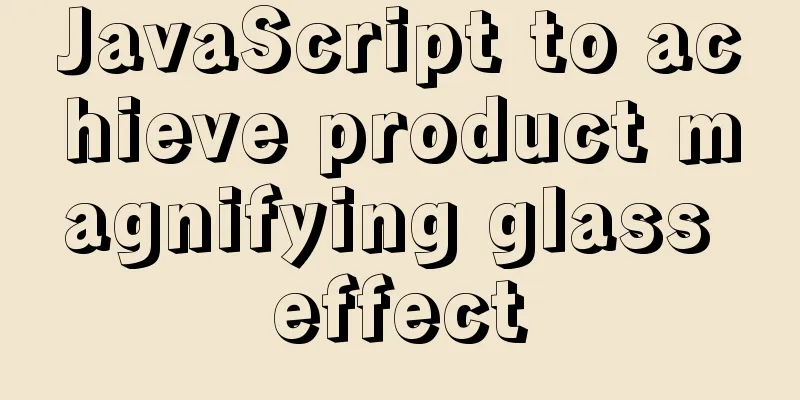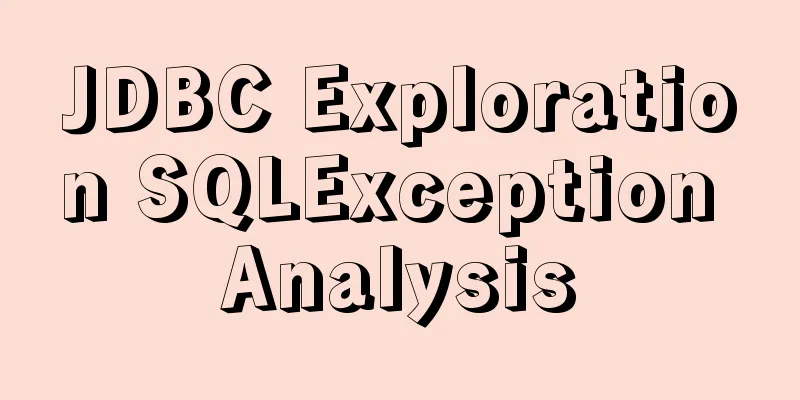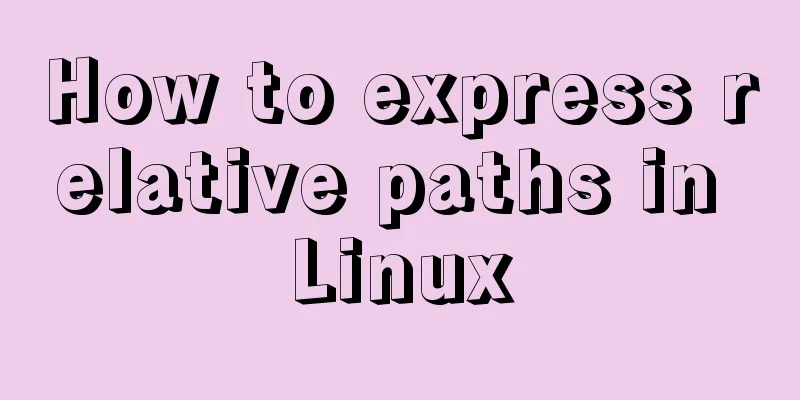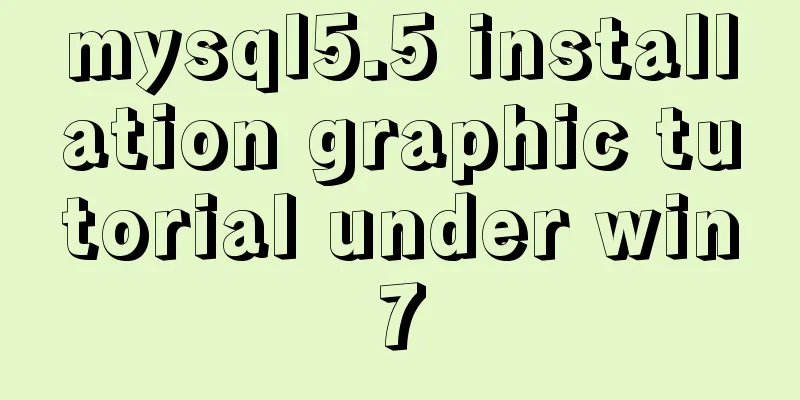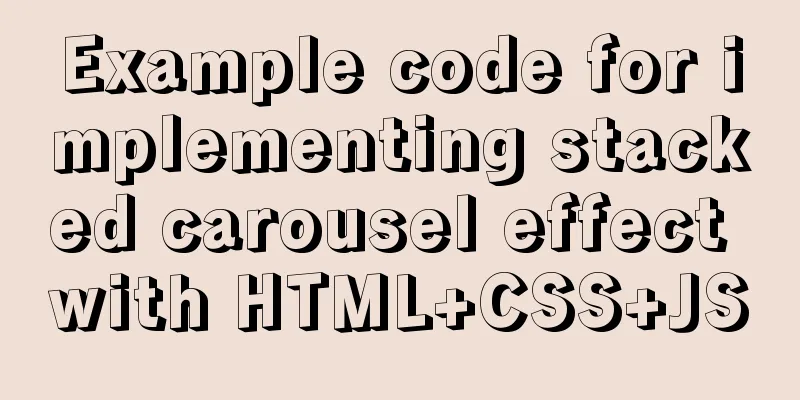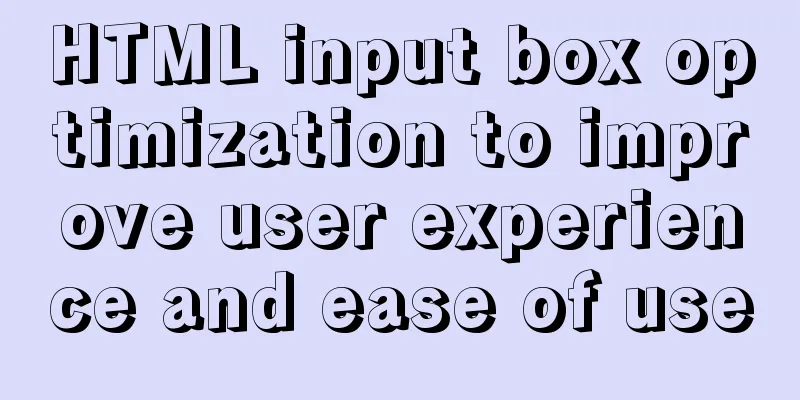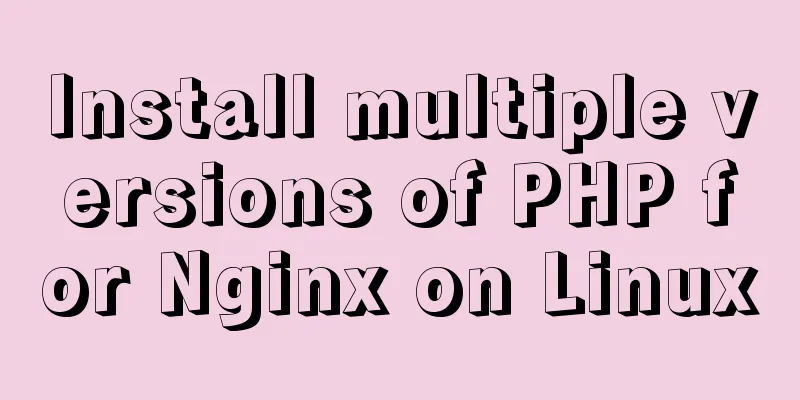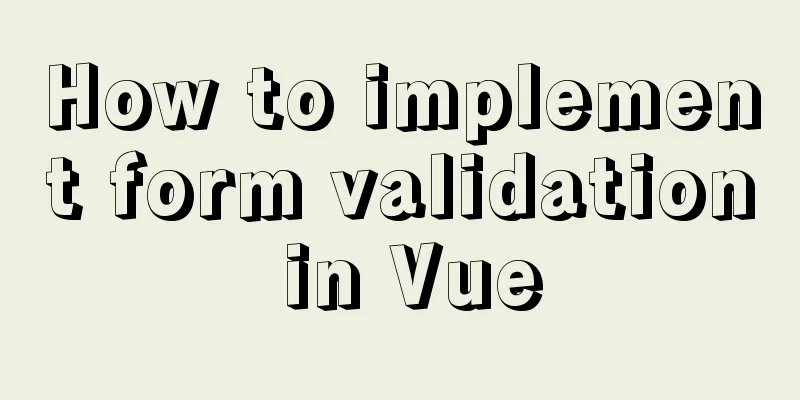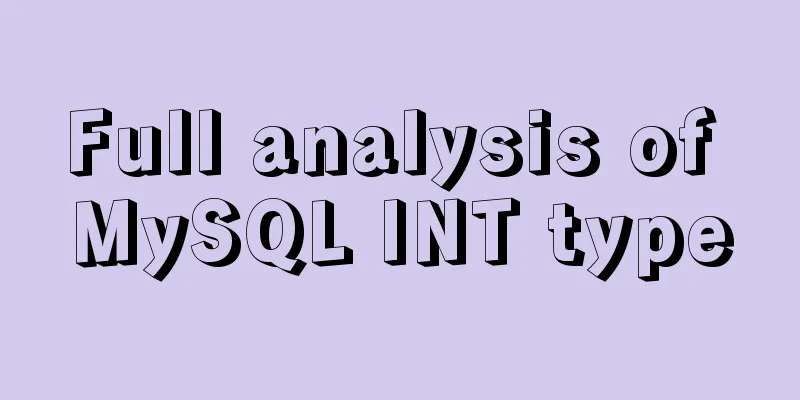TinyEditor is a simple and easy-to-use HTML WYSIWYG editor
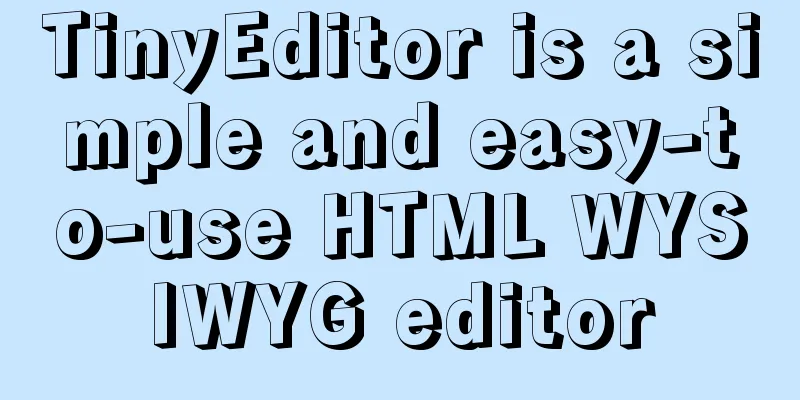
|
A few days ago, I introduced to you a domestic xhtml editor . Today I want to recommend you TinyEditor, which is a simple and easy-to-use html WYSIWYG editor just released by the well-known foreign web design blog leigeber.com . TinyEditor has the following features
Here's how to use it:
In the actual application of TinyEditor, it should be noted that before submitting the editor content, the instance.post() function must be called to ensure that the latest visual content in the editing area is converted into markup text. See example: http://sandbox.leigeber.com/tinyeditor/ |
<<: How to configure the same domain name for the front and back ends of nginx
>>: isPrototypeOf Function in JavaScript
Recommend
Detailed explanation of the use of JavaScript functions
Table of contents 1. Declare a function 2. Callin...
React implements a highly adaptive virtual list
Table of contents Before transformation: After tr...
How to safely shut down MySQL
When shutting down the MySQL server, various prob...
Restart all stopped Docker containers with one command
Restart all stopped Docker containers with one co...
Docker stop stops/remove deletes all containers
This article mainly introduces Docker stop/remove...
Installation tutorial of the latest stable version of MySQL 5.7.17 under Linux
Install the latest stable version of MySQL on Lin...
Detailed explanation of solving the problem of cross-domain access of nginx/apache static resources
1. Apache static resource cross-domain access Fin...
Install JDK1.8 in Linux environment
Table of contents 1. Installation Environment 2. ...
Detailed explanation of JavaScript's built-in objects Math and strings
Table of contents Math Objects Common properties ...
Detailed explanation of how to cleanly uninstall Docker
First, the server environment information: Reason...
jQuery achieves full screen scrolling effect
This article example shares the specific code of ...
A brief talk about cloning JavaScript
Table of contents 1. Shallow cloning 2. Deep clon...
MySQL slow query and query reconstruction method record
Preface What is a slow query and how to optimize ...
Three ways to draw a heart shape with CSS
Below, we introduce three ways to draw heart shap...
Summary of HTML Hack Tags in IE Browser
Copy code The code is as follows: <!--[if !IE]...