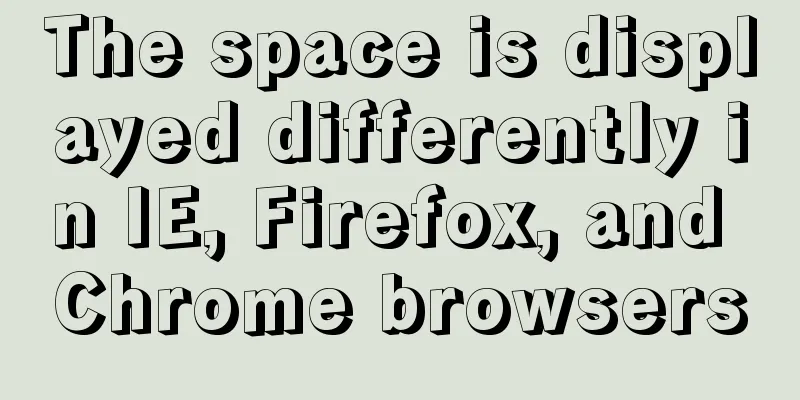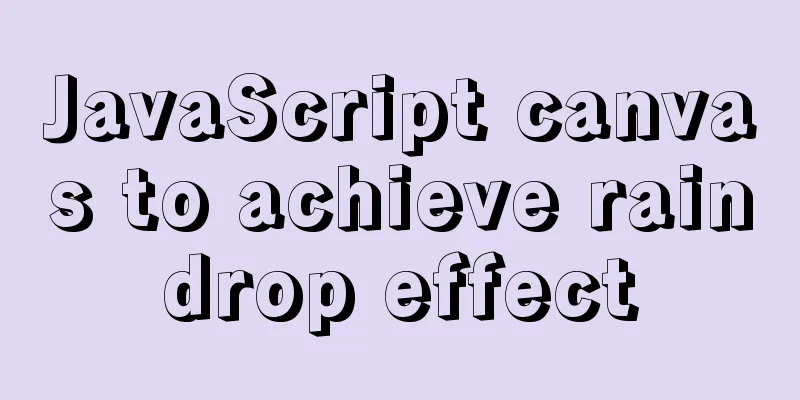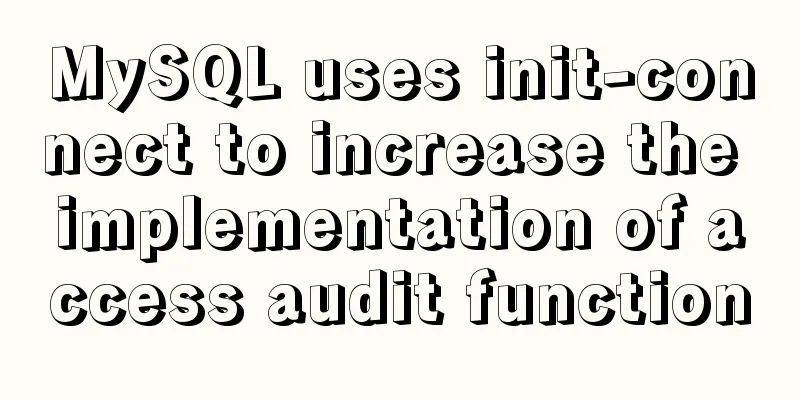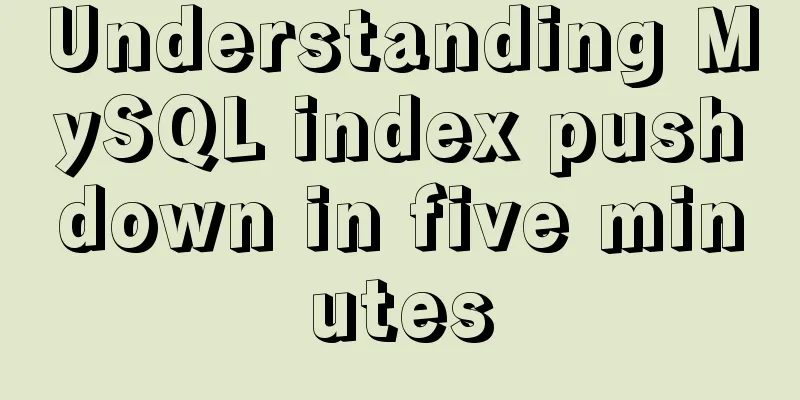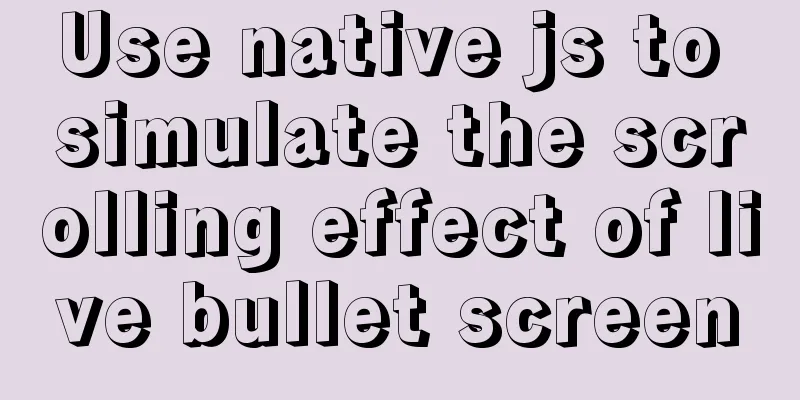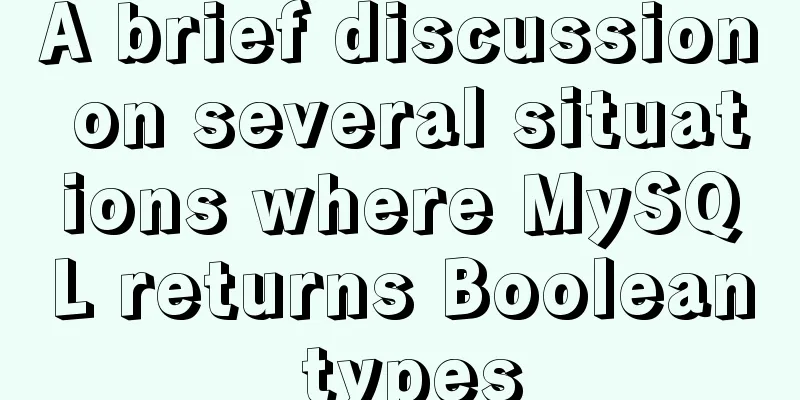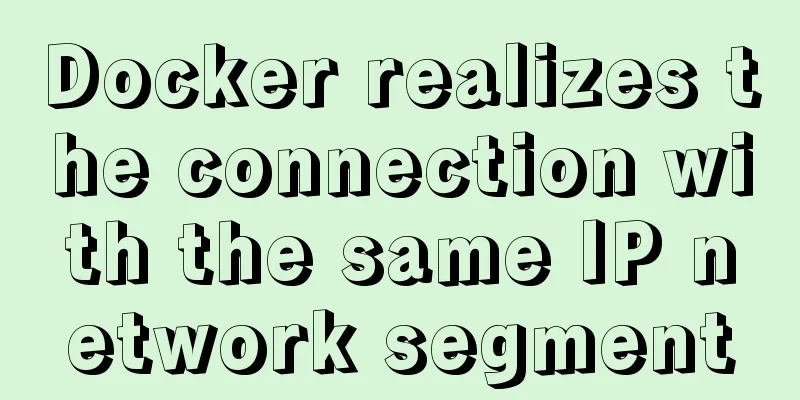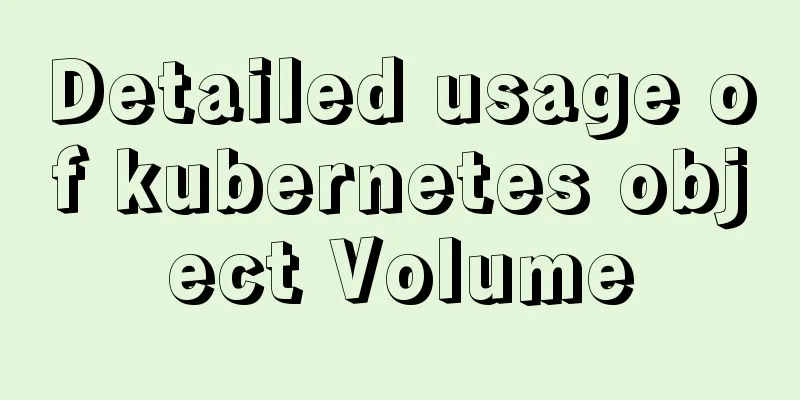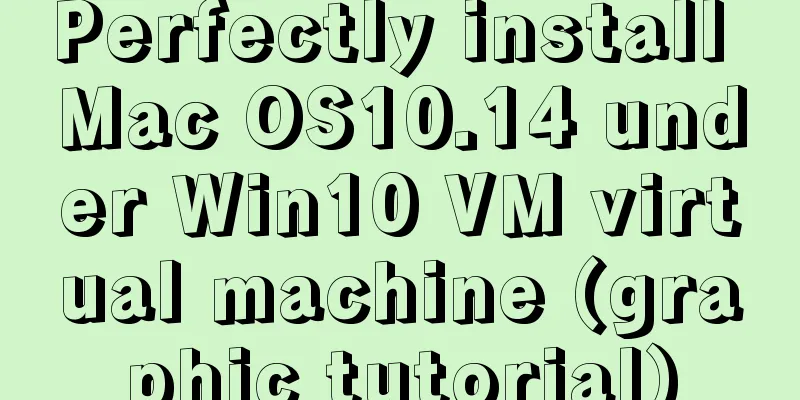How to configure the same domain name for the front and back ends of nginx
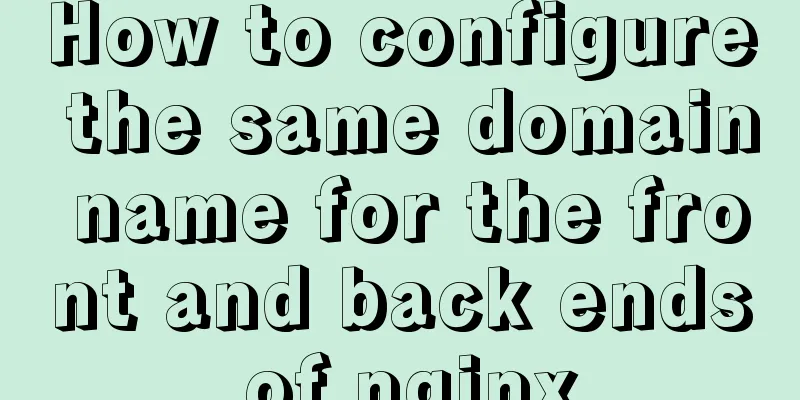
|
This article mainly introduces the method of configuring the same domain name for the front-end and back-end of nginx, and shares it with you. The details are as follows:
upstream dfct {
#ip_hash;
server 121.41.19.236:8192;
}
server {
server_name ct.aeert.com;
location / {
root /opt/web;
try_files $uri $uri/ /index.html;
error_page 405 =200 http://$host$request_uri;
}
location ^~/web/ {
proxy_set_header Host $proxy_host;
# proxy_set_header Host $host;
proxy_set_header X-Real-IP $remote_addr;
proxy_set_header X-Forwarded-For $proxy_add_x_forwarded_for;
proxy_pass http://121.41.19.236:8192/;
}
listen 443 ssl; # managed by Certbot
ssl_certificate /etc/letsencrypt/live/ct.aeert.com/fullchain.pem; # managed by Certbot
ssl_certificate_key /etc/letsencrypt/live/ct.aeert.com/privkey.pem; # managed by Certbot
include /etc/letsencrypt/options-ssl-nginx.conf; # managed by Certbot
ssl_dhparam /etc/letsencrypt/ssl-dhparams.pem; # managed by Certbot
}
server {
if ($host = ct.aeert.com) {
return 301 https://$host$request_uri;
} # managed by Certbot
listen 80;
server_name ct.aeert.com;
return 404; # managed by Certbot
}
Supplement: Three ways to deploy projects with separated front-end and back-end using nginx For projects with separated front-end and back-end, the front-end and back-end can use different domain names or the same domain name. The following is the case where the frontend and backend use the same domain name: 1. The front end uses www.xxx.com and the back end uses api.xxx.com
server {
server_name www.xxx.com;
location / {
root /tmp/dist;
index index.html;
try_files $uri $uri/ /index.html;
}
}
server {
server_name api.xxx.com;
location / {
uwsgi_pass 127.0.0.1:8000;
include /etc/nginx/uwsgi_params;
}
}
2. The front end uses www.xxx.com and the back end uses www.xxx.com/api/ 1. If uwsgi uses http, it can be configured like this
server {
server_name www.xxx.com;
location / {
root /tmp/dist;
index index.html;
try_files $uri $uri/ /index.html;
}
location ^~ /api/ {
proxy_pass http://127.0.0.1:8000/;
}
}
2. If uwsgi uses the socket method, it needs to be configured like this
server {
server_name www.xxx.com;
location / {
root /tmp/dist;
index index.html;
try_files $uri $uri/ /index.html;
}
location ^~ /api/ {
proxy_pass http://127.0.0.1:8080/;
}
}
server {
listen 8080;
location / {
uwsgi_pass 127.0.0.1:8000;
include /etc/nginx/uwsgi_params;
}
}
This is the end of this article about how to configure the same domain name for the front-end and back-end of nginx. For more information about configuring the same domain name for the front-end and back-end of nginx, please search for previous articles on 123WORDPRESS.COM or continue to browse the following related articles. I hope you will support 123WORDPRESS.COM in the future! You may also be interested in:
|
<<: Example code of how to create a collapsed header effect using only CSS
>>: TinyEditor is a simple and easy-to-use HTML WYSIWYG editor
Recommend
Detailed explanation of the execution order of JavaScript Alert function
Table of contents question analyze solve Replace ...
An example of the difference between the id and name attributes in input
I have been making websites for a long time, but I...
MySQL 8.0.15 compressed version installation graphic tutorial
This article shares the installation method of My...
MySQL 8.0.18 stable version released! Hash Join is here as expected
MySQL 8.0.18 stable version (GA) was officially r...
Analysis of Apache's common virtual host configuration methods
1. Apache server installation and configuration y...
Running PostgreSQL in Docker and recommending several connection tools
1 Introduction PostgreSQL is a free software obje...
Implementation of installing and uninstalling CUDA and CUDNN in Ubuntu
Table of contents Preface Install the graphics dr...
MYSQL METADATA LOCK (MDL LOCK) MDL lock problem analysis
1. Introduction MDL lock in MYSQL has always been...
Users need to know why
When I was in the securities company, because the ...
How to draw a vertical line between two div tags in HTML
Recently, when I was drawing an interface, I enco...
Introduction to JavaScript strict mode use strict
Table of contents 1. Overview 1.1 What is strict ...
Getting Started Tutorial on Using TS (TypeScript) in Vue Project
Table of contents 1. Introducing Typescript 2. Co...
Nginx reverse proxy configuration to remove prefix case tutorial
When using nginx as a reverse proxy, you can simp...
A brief analysis of CSS3 using text-overflow to solve text layout problems
Basic syntax The use of text-overflow requires th...
Analysis of the solution to Nginx Session sharing problem
This article mainly introduces the solution to th...