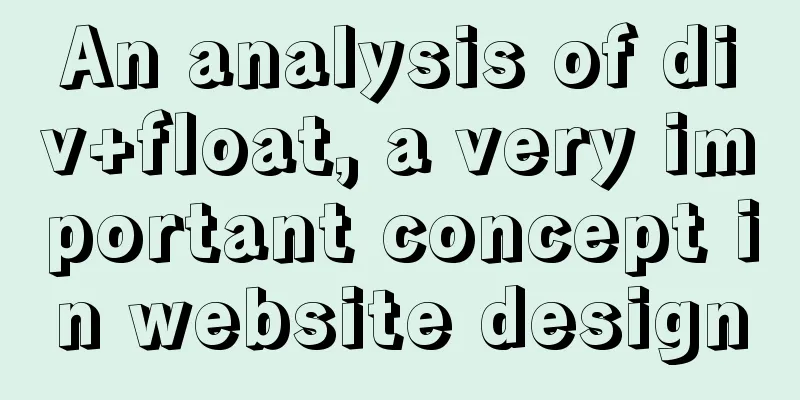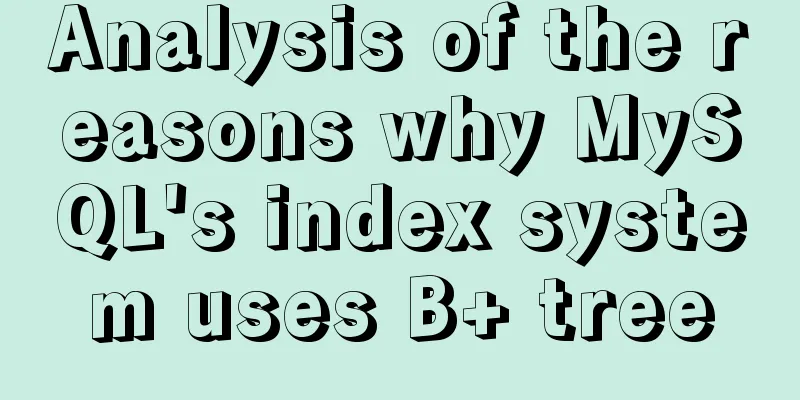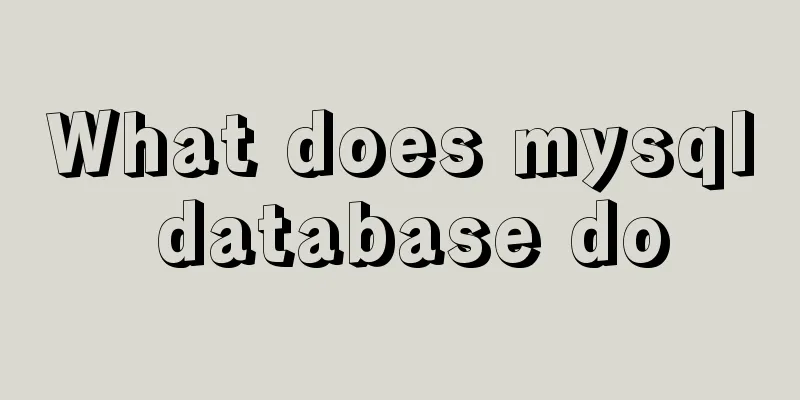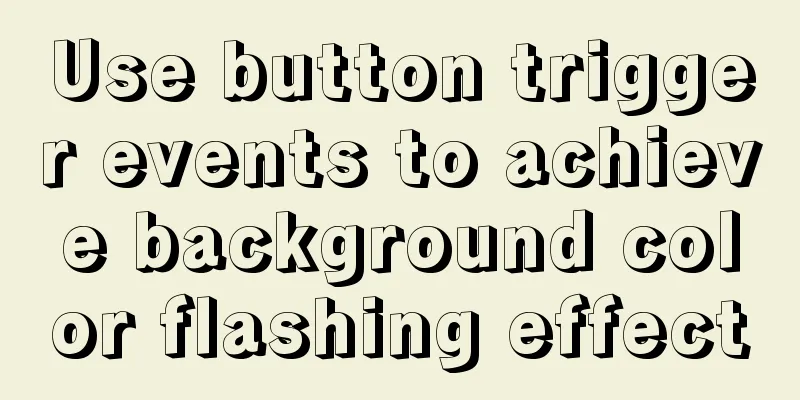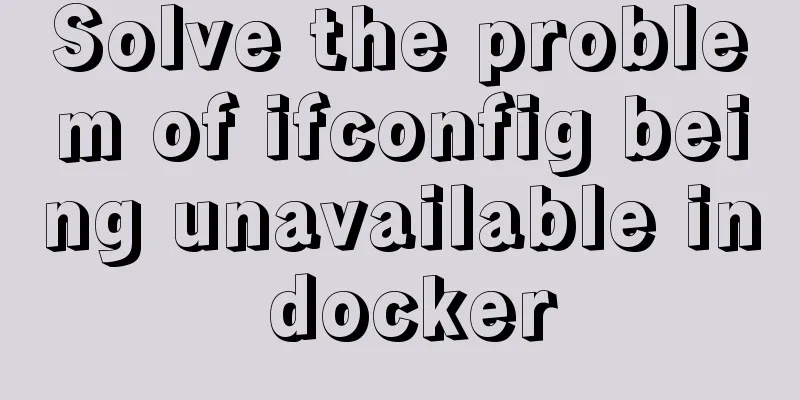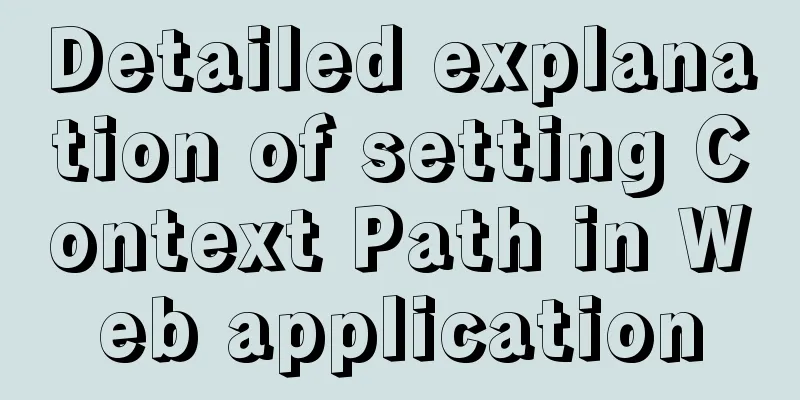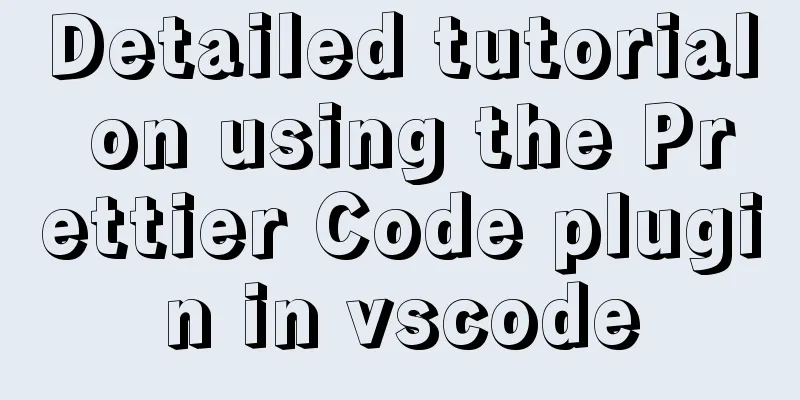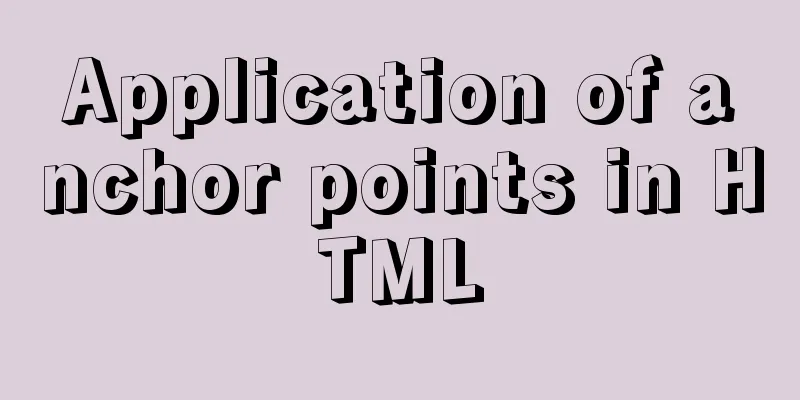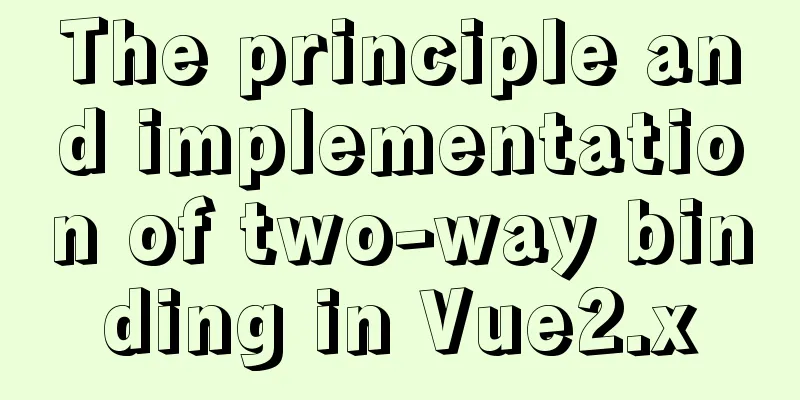MySQL 8.0.18 stable version released! Hash Join is here as expected
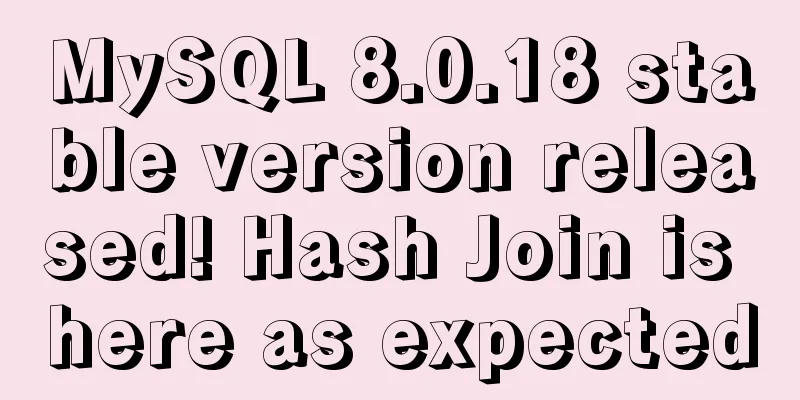
|
MySQL 8.0.18 stable version (GA) was officially released yesterday, and Hash Join also arrived as expected. Here’s a quick look at the highlights of this release! 1. Hash Join Hash Join does not require any indexes to execute and is more efficient than the current block nested loop algorithm in most cases. 2. EXPLAIN ANALYZE EXPLAIN ANALYZE runs the query and then produces EXPLAIN output, along with other information about how the optimizer's estimates matched the actual execution. 3. Randomly generate passwords when creating users Added syntax to CREATE USER, ALTER USER , and SET PASSWORD statements to generate a strong random password and return it as a result to the client. The syntax for adding is: CREATE USER user IDENTIFIED BY RANDOM PASSWORD, ALTER USER user IDENTIFIED BY RANDOM PASSWORD, SET PASSWORD [FOR user] TO RANDOM 4. Group replication group_replication_exit_state_action Added OFFLINE_MODE mode to specify the behavior of Group Replication when a server leaves the group unintentionally. The OFFLINE_MODE behavior closes all connections and prohibits new connections for users who do not have CONNECTION_ADMIN or SUPER privileges, but otherwise behaves similarly to the existing READ_ONLY mode. 5. Innodb adds an option to control write IOPs in idle state This option controls the write IOPs when InnoDB is idle. The purpose is to reduce write IO to extend the life of the flash memory. In addition, there are many improvements to the internal details. For details, please visit: news-8-0-18.html Download Windows (x86, 32-bit), MSI Installer 8.0.18 (mysql-installer-web-community-8.0.18.0.msi) 18.6M Windows (x86, 32-bit), MSI Installer 8.0.18 (mysql-installer-community-8.0.18.0.msi) 415.1M Windows (x86, 64-bit), ZIP Archive (mysql-8.0.18-winx64.zip) 272.3M Related Links: MySQL 8 for Windows 32-bit v8.0.18 official free version MySQL 8.0 for Windows v8.0.18 official free version 64-bit Wonderful topic sharing: MySQL different versions installation tutorial MySQL 5.7 installation tutorials for various versions MySQL 5.6 installation tutorials for various versions mysql8.0 installation tutorials for various versions The above is the full content of this article. I hope it will be helpful for everyone’s study. I also hope that everyone will support 123WORDPRESS.COM. You may also be interested in:
|
<<: Detailed steps to install VMware Tools from scratch (graphic tutorial)
>>: jQuery achieves fade-in and fade-out effects
Recommend
Table Tag (table) In-depth
<br />Table is a tag that has been used by e...
Using Docker+jenkins+python3 environment to build a super detailed tutorial
Preface: After the automation is written, it need...
jQuery achieves seamless scrolling of tables
This article example shares the specific code of ...
Detailed explanation of the difference between v-model directive and .sync modifier in Vue
Table of contents v-model .sync The difference in...
How to use selenium+testng to realize web automation in docker
Preface After a long time of reading various mate...
HTML Tutorial: Ordered Lists
<br />Original text: http://andymao.com/andy...
Set IE8 to use IE7 style code
<meta http-equiv="x-ua-compatible" co...
Vue implements Dialog encapsulation
Table of contents Vue2 Writing Vue3 plugin versio...
Detailed explanation of MySQL table name case-insensitive configuration method
By default, MySQL in Linux distinguishes between ...
XHTML Getting Started Tutorial: Form Tags
<br />Forms are an important channel for use...
Detailed explanation of Object.create instance usage in js
1. Create a new object using the Object.create() ...
VUE render function usage and detailed explanation
Table of contents Preface The role of render Rend...
ElementUI implements cascading selector
This article example shares the specific code of ...
MySQL 8.0.18 deployment and installation tutorial under Windows 7
1. Preliminary preparation (windows7+mysql-8.0.18...
jQuery plugin to implement floating menu
Learn a jQuery plugin every day - floating menu, ...