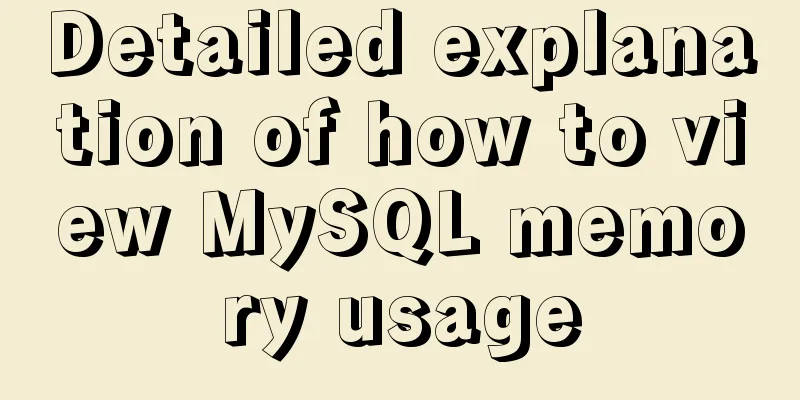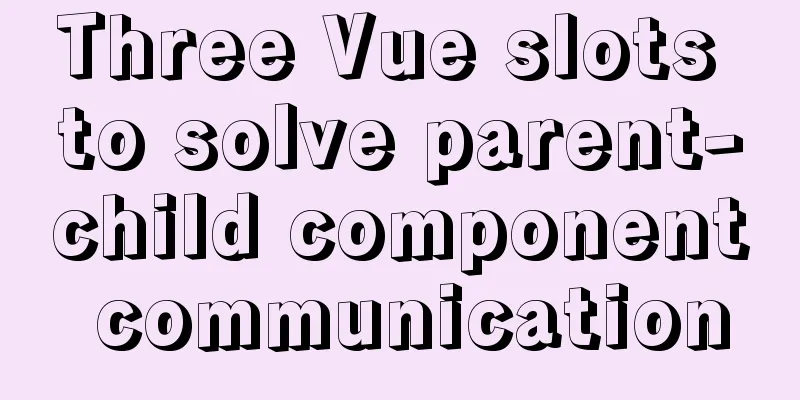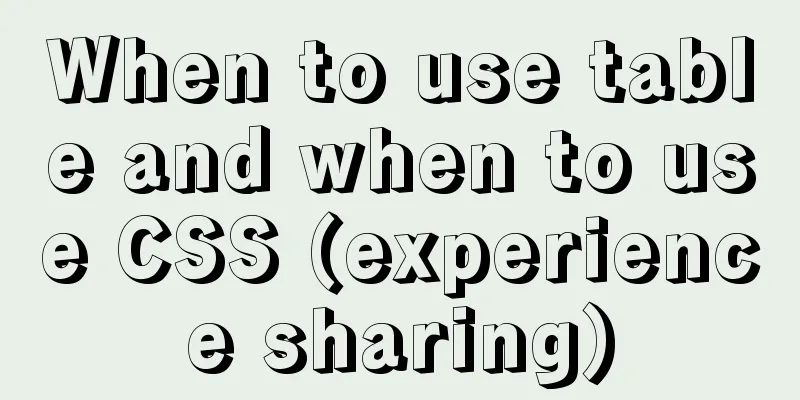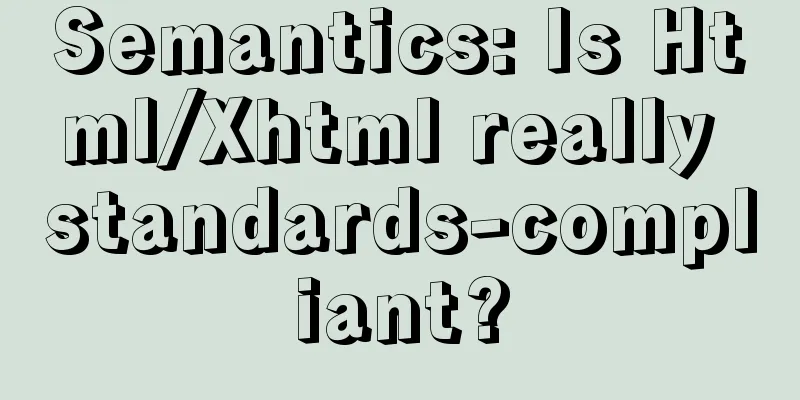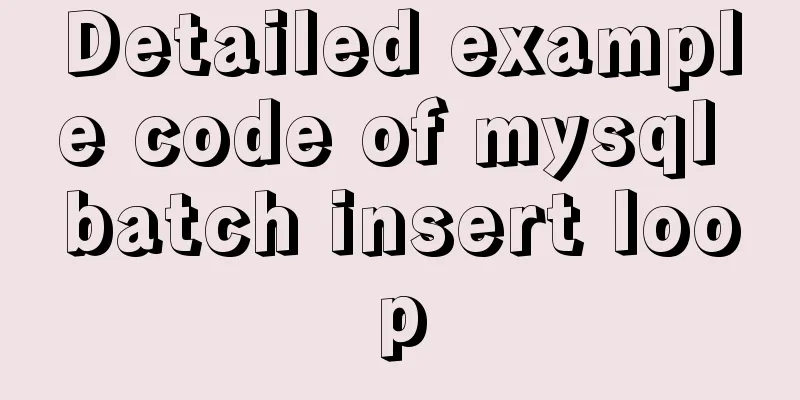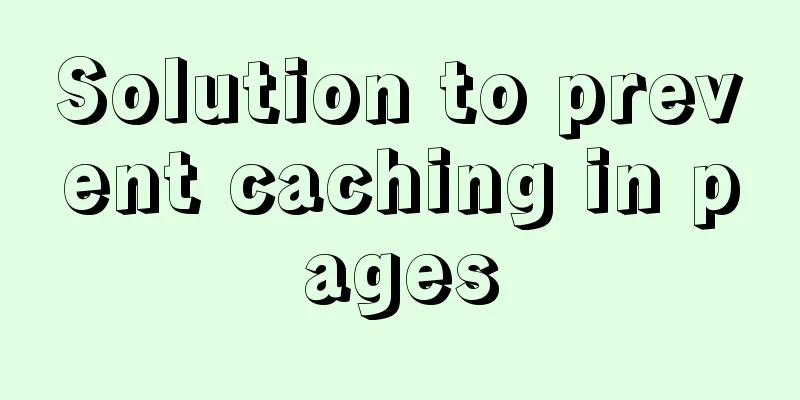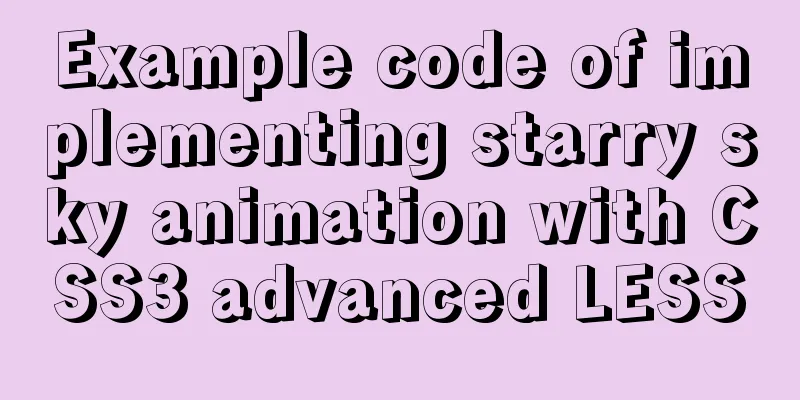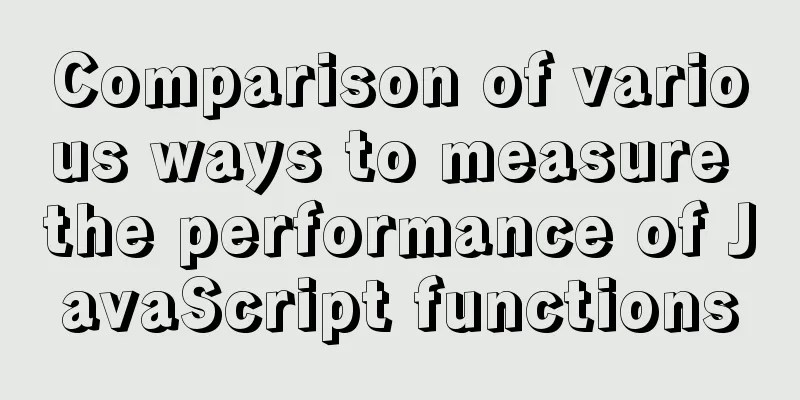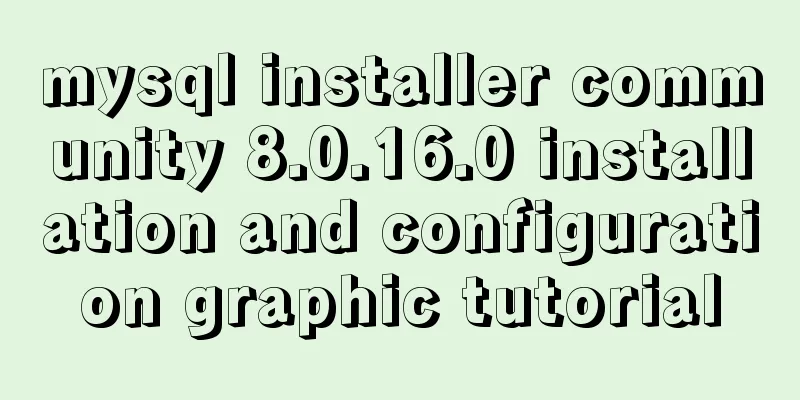XHTML Getting Started Tutorial: Form Tags
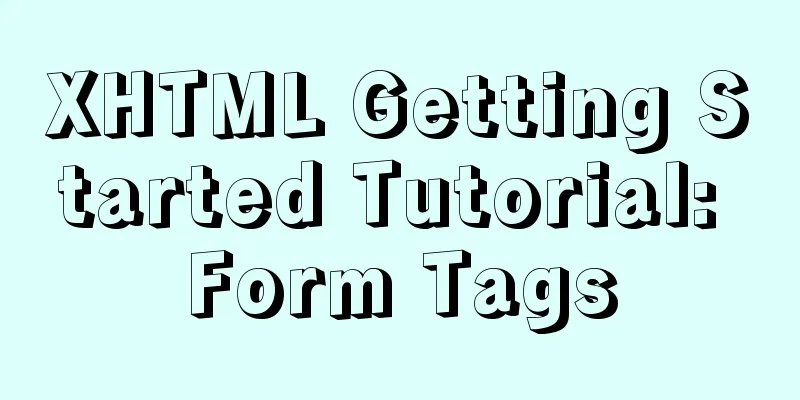
|
<br />Forms are an important channel for users to submit information. This section will introduce the basics of forms. Form Tag <form> A form starts with a <form> tag. Users need forms to register as website members, vote, etc. Of course, XHTML alone cannot handle these forms. If you want to handle these forms, you need to use some web backend technologies like PHP and ASP. (By the way, the background of Xiaocai Niao is still very green.) Below we introduce two common form elements: 1. Text box <form> Name: <inputtype="text" name="user"/><br/></form> Name: 2. Password box <form> Name: <inputtype="password"name="pass"/><br/></form> password: As you can see, both form elements use the <input> tag, but the content filled in the password box is invisible. What determines their different types is the attribute value of the "type" attribute of the <input> tag. For example, text is a text box, and password is a password. You should have noticed that the <imput> tag is also an empty tag. He didn’t terminate the tag. We must remember to add a "/" at the end to comply with XHTML requirements. There are many commonly used form elements, such as single choice and multiple choice, but since we can't process the form now, we can't understand the meaning of the form. So I won’t introduce it here. If you continue to learn backend technology in the future, you will naturally understand the role of form in website building. |
<<: MySQL obtains the current date and time function example detailed explanation
>>: Details on overriding prototype methods in JavaScript instance objects
Recommend
Detailed tutorial on installing phpMyAdmin on Ubuntu 18.04
We will install phpMyAdmin to work with Apache on...
Vue+Openlayer batch setting flash point implementation code (based on postrender mechanism)
Effect picture: Implementation code: <template...
Use of kubernetes YAML files
Table of contents 01 Introduction to YAML files Y...
Tutorial on upgrading, installing and configuring supervisor on centos6.5
Supervisor Introduction Supervisor is a client/se...
Detailed explanation of MySQL multi-version concurrency control mechanism (MVCC) source code
Table of contents 1. Introduction 2. MVCC (Multi-...
Use of LRU algorithm in Vue built-in component keep-alive
Table of contents The use of Vue's keep-alive...
Detailed explanation of AWS free server application and network proxy setup tutorial
Table of contents Precautions Necessary condition...
A brief discussion on using Vue to complete the mobile apk project
Table of contents Basic Configuration Entry file ...
VMware Tools installation and configuration tutorial for Ubuntu 18.04
This article records the installation and configu...
Why do we need Map when we already have Object in JavaScript?
Table of contents 1. Don’t treat objects as Maps ...
MySQL uses events to complete scheduled tasks
Events can specify the execution of SQL code once...
Detailed explanation of how to modify the style of el-select: popper-append-to-body and popper-class
How to modify the style of the el-select componen...
Advanced Usage Examples of mv Command in Linux
Preface The mv command is the abbreviation of mov...
Simple use of Vue bus
Simple use of Vue bus Scenario description: Compo...
A brief discussion on ifnull() function similar to nvl() function in MySQL
IFNULL(expr1,expr2) If expr1 is not NULL, IFNULL(...