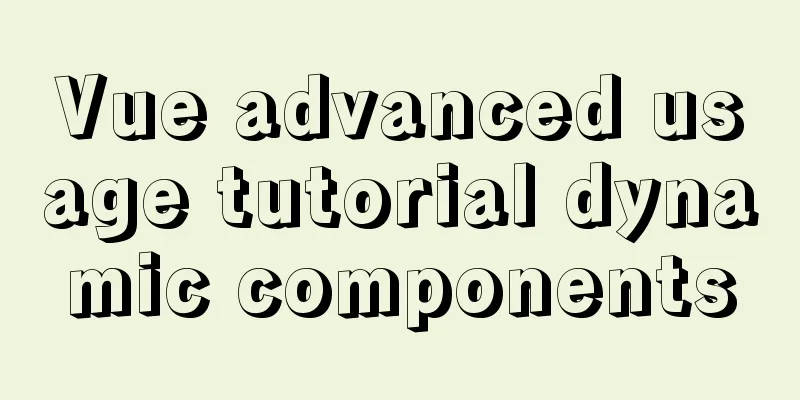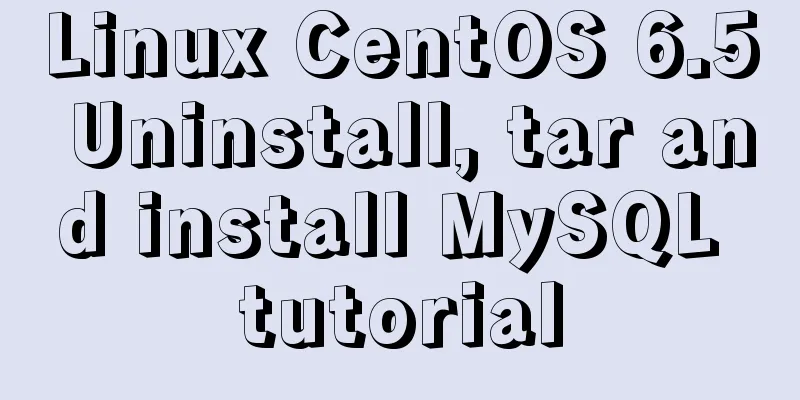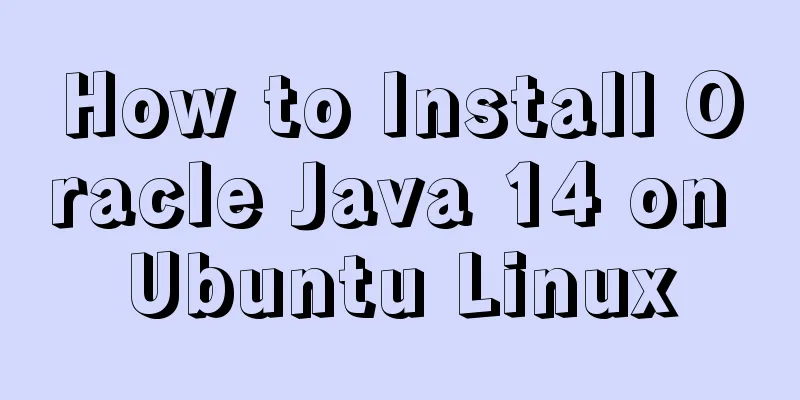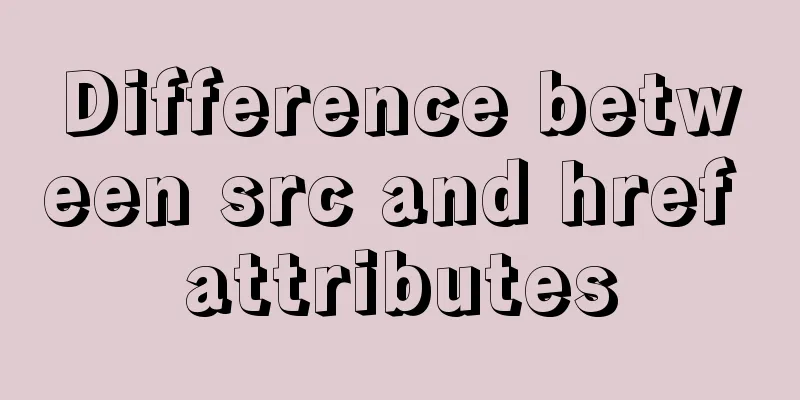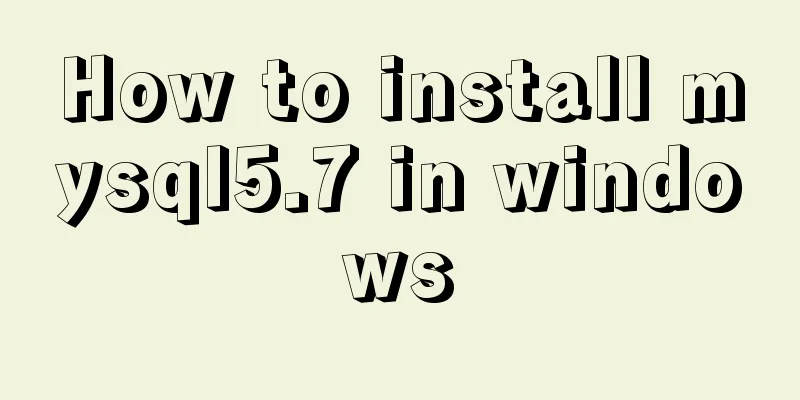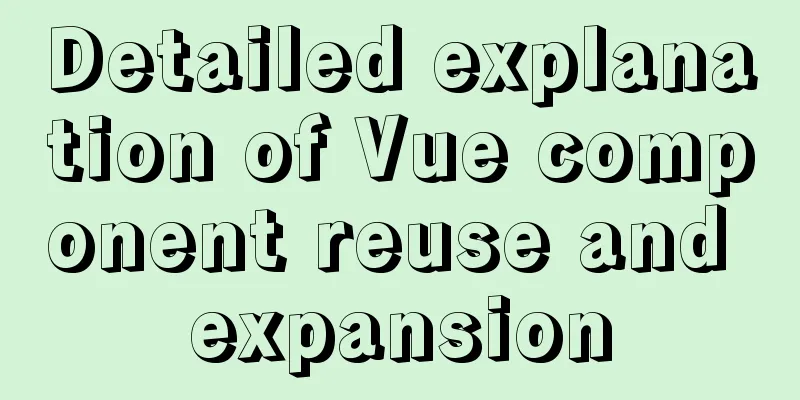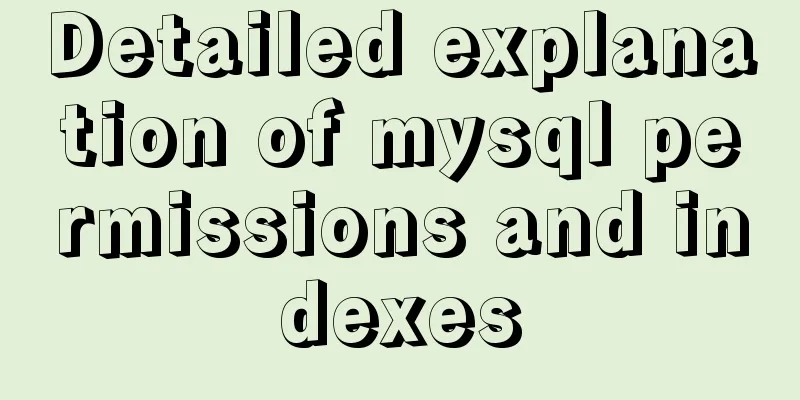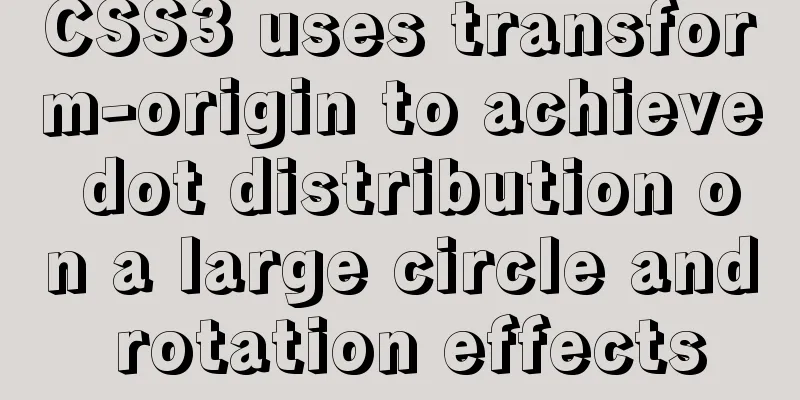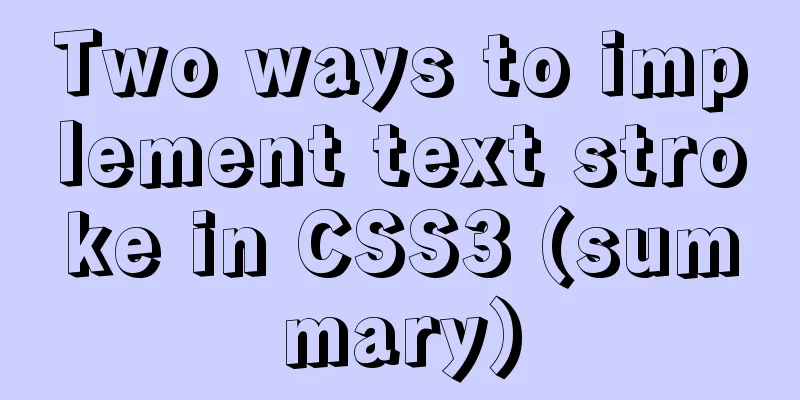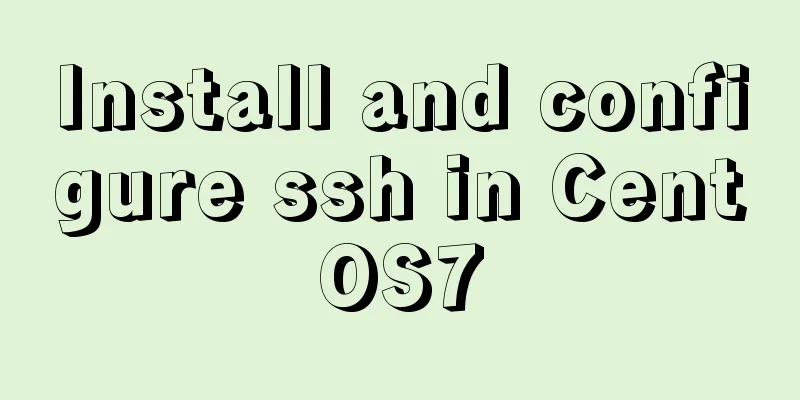Vue+Openlayer batch setting flash point implementation code (based on postrender mechanism)
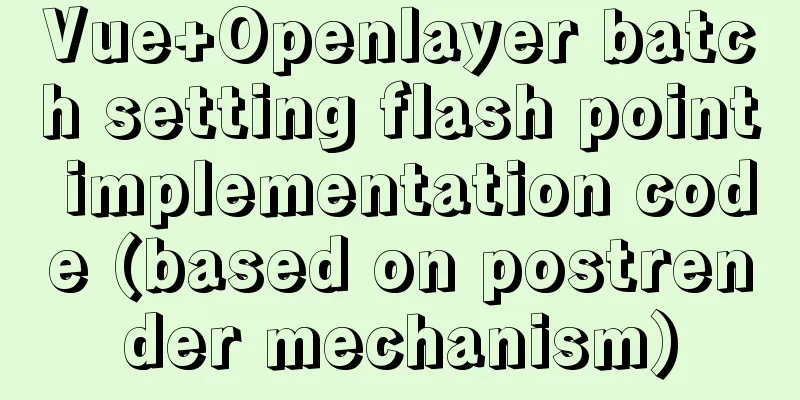
|
Effect picture:
Implementation code:
<template>
<div id="map" style="width: 100vw; height: 100vh" />
</template>
<script>
import "ol/ol.css";
import TileLayer from "ol/layer/Tile";
import VectorLayer from "ol/layer/Vector";
import VectorSource from "ol/source/Vector";
import XYZ from "ol/source/XYZ";
import { Map, View, Feature } from "ol";
import { Style, Circle, Stroke } from "ol/style";
import { Point } from "ol/geom";
import { getVectorContext } from "ol/render";
// Boundary json data export default {
data() {
return {
map: {},
coordinates: [
{ x: "106.918082", y: "31.441314" }, //Chongqing{ x: "86.36158200334317", y: "41.42448570787448" }, //Xinjiang{ x: "89.71757707811526", y: "31.02619817424643" }, //Tibet{ x: "116.31694544853109", y: "39.868508850821115" }, //Beijing{ x: "103.07940932026341", y: "30.438580338450862" }, //Chengdu],
speed: 0.3,
};
},
mounted() {
this.initMap();
this.addDynamicPoints(this.coordinates);
},
methods: {
/**
* Initialize the map */
initMap() {
this.map = new Map({
target: "map",
layers:
new TileLayer({
source: new XYZ({
url: "http://map.geoq.cn/ArcGIS/rest/services/ChinaOnlineStreetPurplishBlue/MapServer/tile/{z}/{y}/{x}",
}),
}),
],
view: new View({
projection: "EPSG:4326",
center: [108.522097, 37.272848],
zoom: 4.7,
}),
});
},
/**
* Add flashing points in batches */
addDynamicPoints(coordinates) {
// Set up the layer let pointLayer = new VectorLayer({ source: new VectorSource() });
//Add layer this.map.addLayer(pointLayer);
// Loop to add features
let pointFeature = [];
for (let i = 0; i < coordinates.length; i++) {
// Create a feature. A feature is a point coordinate information const feature = new Feature({
geometry: new Point([coordinates[i].x, coordinates[i].y]),
});
pointFeature.push(feature);
}
//Add the feature collection to the layer pointLayer.getSource().addFeatures(pointFeature);
// The key point is here: listen to the postrender event and reset the circle style in it let radius = 0;
pointLayer.on("postrender", (e) => {
if (radius >= 20) radius = 0;
let opacity = (20 - radius) * (1 / 20); // opacity let pointStyle = new Style({
image: new Circle({
radius: radius,
stroke: new Stroke({
color: "rgba(255,0,0" + opacity + ")",
width: 3 - radius / 10, //Set width}),
}),
});
// Get the vector feature context let vectorContext = getVectorContext(e);
vectorContext.setStyle(pointStyle);
pointFeature.forEach((feature) => {
vectorContext.drawGeometry(feature.getGeometry());
});
radius = radius + this.speed; //Adjust the flashing speed //Request map rendering (at the next animation frame)
this.map.render();
});
},
},
};
</script>References This is the end of this article about the implementation code of Vue+Openlayer batch setting flashing points (based on postrender mechanism). For more relevant Vue Openlayer flashing point content, please search 123WORDPRESS.COM's previous articles or continue to browse the following related articles. I hope everyone will support 123WORDPRESS.COM in the future! You may also be interested in:
|
<<: Detailed explanation of Deepin using docker to install mysql database
>>: Example analysis of mysql user rights management
Recommend
C# implements MySQL command line backup and recovery
There are many tools available for backing up MyS...
Why is there this in JS?
Table of contents 1. Demand 2. Solution 3. The fi...
Vue uses Baidu Maps to realize city positioning
This article shares the specific code of Vue usin...
Nginx operation and maintenance domain name verification method example
When configuring the interface domain name, each ...
Specific use of the wx.getUserProfile interface in the applet
Recently, WeChat Mini Program has proposed adjust...
Linux file management command example analysis [permissions, create, delete, copy, move, search, etc.]
This article describes the Linux file management ...
CSS Houdini achieves dynamic wave effect
CSS Houdini is known as the most exciting innovat...
How to clear the cache after using keep-alive in vue
What is keepalive? In normal development, some co...
Vue routing returns the operation method of restoring page status
Route parameters, route navigation guards: retain...
MySQL 8.0.16 installation and configuration tutorial under CentOS7
Uninstall the old version of MySQL (skip this ste...
Gitlab practical tutorial uses git config for related configuration operations
This article introduces the content related to gi...
Some common mistakes with MySQL null
According to null-values, the value of null in My...
How to install MySQL using yum on Centos7 and achieve remote connection
Centos7 uses yum to install MySQL and how to achi...
Detailed graphic description of the database installation process of MySQL version 5.7.24
MySQL is the most popular relational database man...
Docker and iptables and implementation of bridge mode network isolation and communication operations
Docker provides multiple networks such as bridge,...