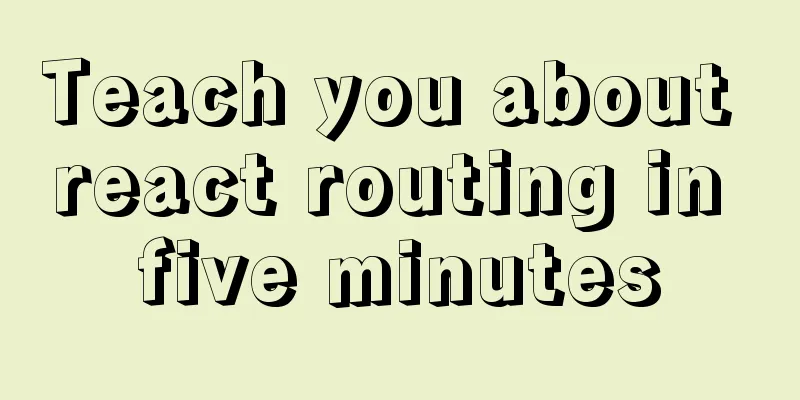Vue uses Baidu Maps to realize city positioning
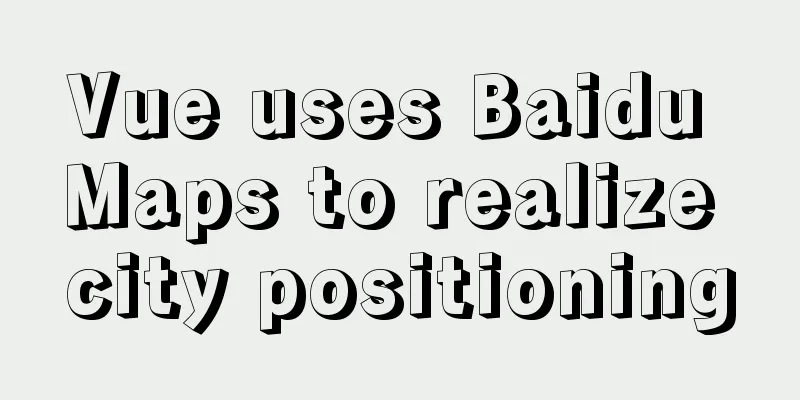
|
This article shares the specific code of Vue using Baidu Maps to realize city positioning for your reference. The specific content is as follows Vue project running environment: Vue 2.0, Vue Cli 3.0 Step 1: Log in to Baidu Map Open Platform and create an application under Console ----> Application Management ----> My Application. The purpose is to obtain ak
Step 2: In the index.html file in the public folder Import Baidu Maps and add your ak
Step 3: Create a vue.config.js file in the root directory of the project If there is a vue.config.js file, just add the following code. The vue.config.js file is no longer created by default after VueCli 3.0 . When this file is used, we need to create it manually.
module.exports = {
configureWebpack: {
externals: {
'BMap': 'BMap' // Baidu map configuration}
}
}
Step 4: The next step is to implement the specific code. Next, two implementation solutions are introduced. Method 1 (recommended): separately encapsulate the js tool file to obtain the address. 1. Create a new util folder under the src folder, and then create a new getUserLocation.js file in the util folder. Note: This util folder can store all your own encapsulated tool js files, not just the location-related file getUserLocation.js . The code and screenshots are as follows:
// Get the current city const getCurrentCityName = function() {
return new Promise((resolve, reject) => {
let myCity = new BMap.LocalCity();
myCity.get((result) => {
let geoc = new BMap.Geocoder();
geoc.getLocation(result.center, (rs) => {
// rs carries all the location information, here we only get the city and the district
let addComp = rs.addressComponents;
let result = addComp.city + addComp.district;
resolve(result);
});
}, {enableHighAccuracy: true});
});
}
export default getCurrentCityName;
Introduce and call the methods encapsulated in the above files in the component Method 1: Import tool files
The page can display location information through the locationMsg attribute, for example: Fengtai District, Beijing Method 2: Position directly in the component. You can use the following code directly in the component to successfully locate it. This method takes longer than method 1. The code and screenshots are as follows:
mounted() {
// Get location information this.getCity();
},
methods: {
getCity() {
const getLocation = new BMap.Geolocation();
var _this = this;
getLocation.getCurrentPosition((position) => {
// position stores all positioning data console.log(position);
// Here we get the city and province let city = position.address.city;
let province = position.address.province;
_this.locationMsg = province + city;
}, () => {
_this.locationMsg = 'Positioning failed!';
}, {provider: 'baidu'});
}
}Code Diagram
Note: The _this here is actually unnecessary, you can use this directly. Before using arrow functions, _this was used. Later, after changing to arrow functions, the code related to _this was not modified. Of course, there is no problem writing according to the above code. If nothing unexpected happens, you can get the location information through the locationMsg attribute in the component. The above is the full content of this article. I hope it will be helpful for everyone’s study. I also hope that everyone will support 123WORDPRESS.COM. You may also be interested in:
|
<<: MySQL select, insert, update batch operation statement code examples
>>: How to monitor Linux server status
Recommend
CentOS 7 Forgot Password Solution Process Diagram
need Whether it is a Windows system or a Linux sy...
Pure CSS to achieve the internal anchor point of the web page when the up and down offset code example
Recently, when I was working on my "Football...
vue3.0+echarts realizes three-dimensional column chart
Preface: Vue3.0 implements echarts three-dimensio...
Detailed explanation of the causes and solutions of conflicts between filters and fixed
Problem Description When filter attribute is used...
JavaScript source code for Elimination
JavaScript to achieve the source code download ad...
How to make spaces have the same width in IE and FF?
body{font-size:12px; font-family:"宋体";}...
Installation tutorial of MySQL 5.7.17 zip package version under win10
The installation tutorial of mysql5.7.17 is share...
More Features of the JavaScript Console
Table of contents Overview console.log console.in...
H tags should be used reasonably in web page production
HTML tags have special tags to handle the title of...
Docker image loading principle
Table of contents Docker images What is a mirror?...
How to keep the content within the container when the flex layout is stretched by child elements
On mobile devices, flex layout is very useful. It...
Why do we need Map when we already have Object in JavaScript?
Table of contents 1. Don’t treat objects as Maps ...
mysql8 Common Table Expression CTE usage example analysis
This article uses an example to describe how to u...
JavaScript to achieve a simple countdown effect
This article example shares the specific code of ...
MySQL 5.6.27 Installation Tutorial under Linux
This article shares the installation tutorial of ...






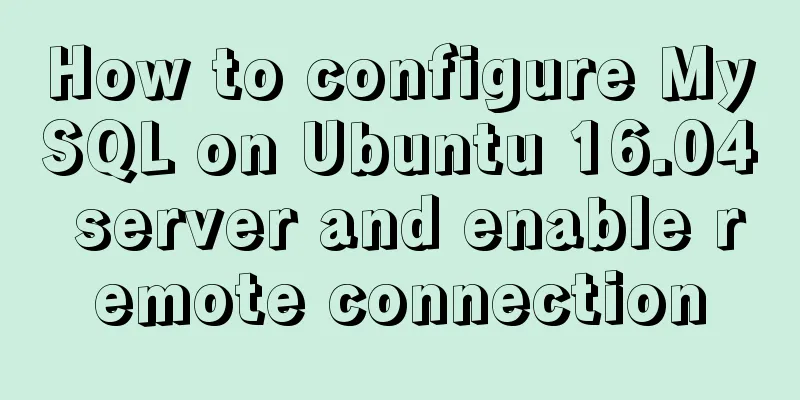
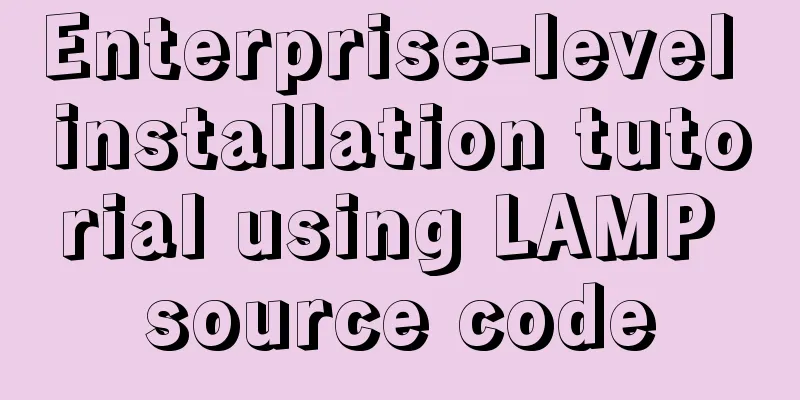
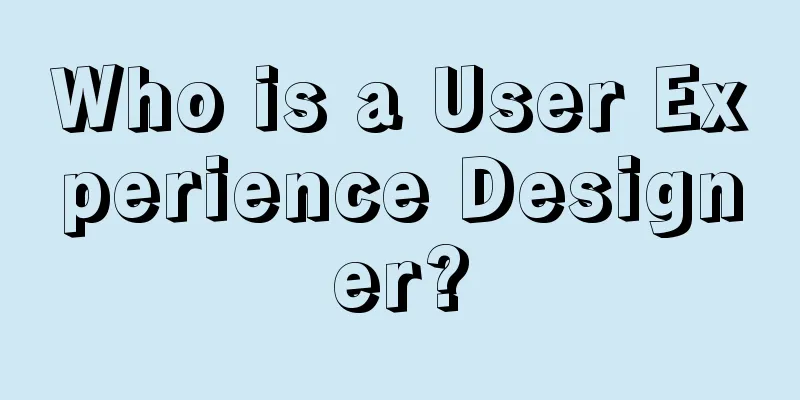
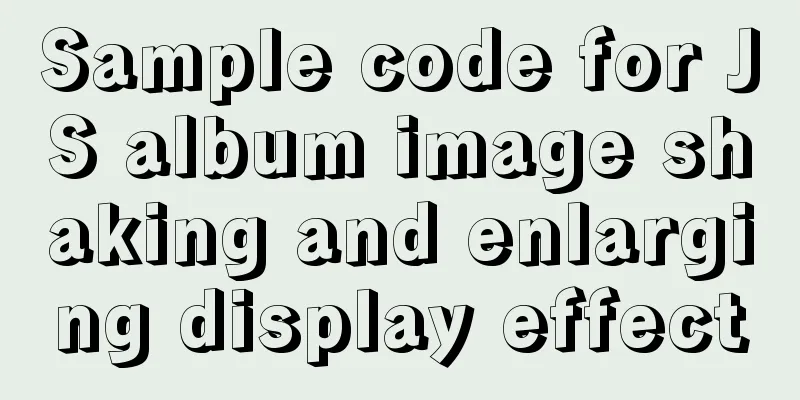
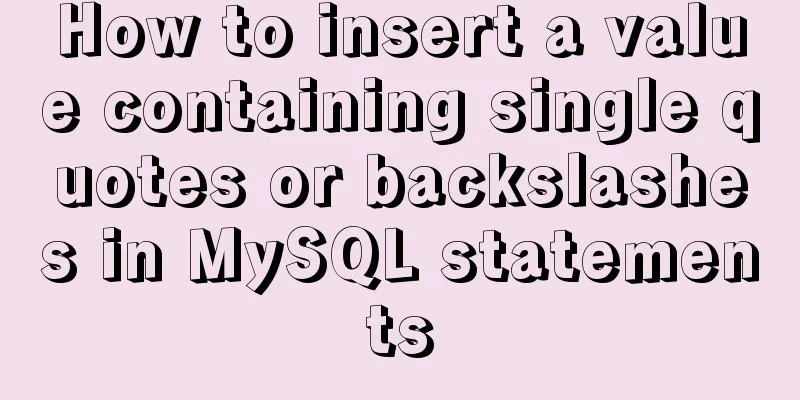
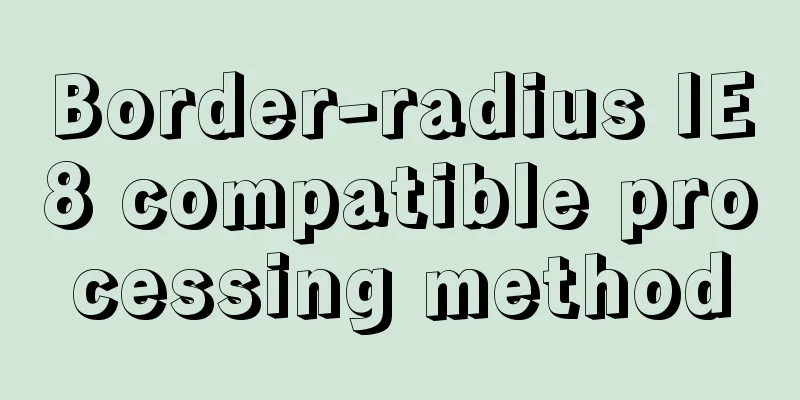
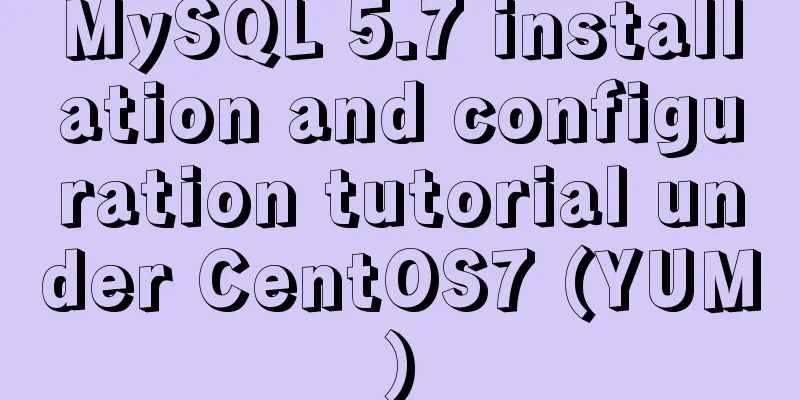
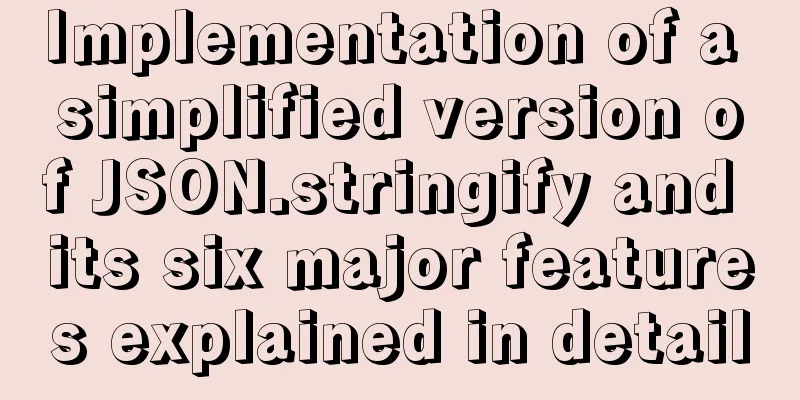
![Centos 7.4 server time synchronization configuration method [based on NTP service]](/upload/images/67caeb8a142d5.webp)