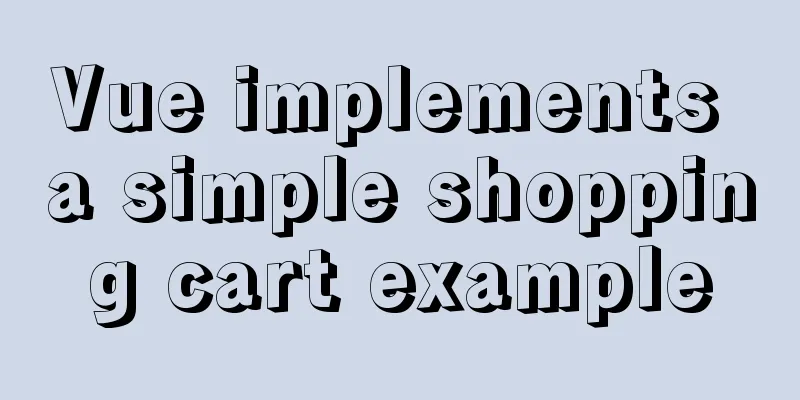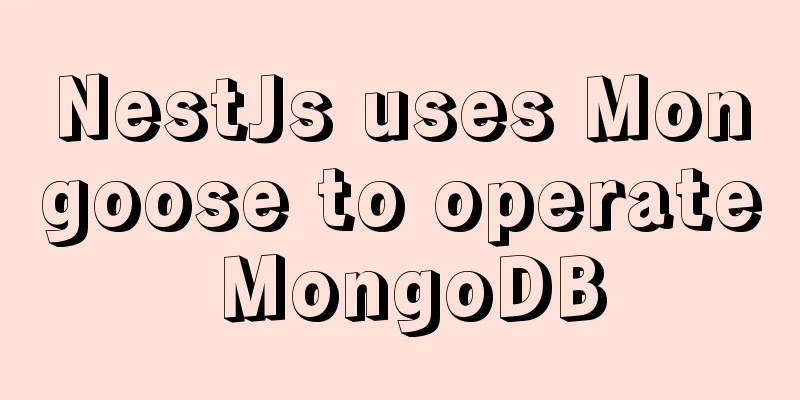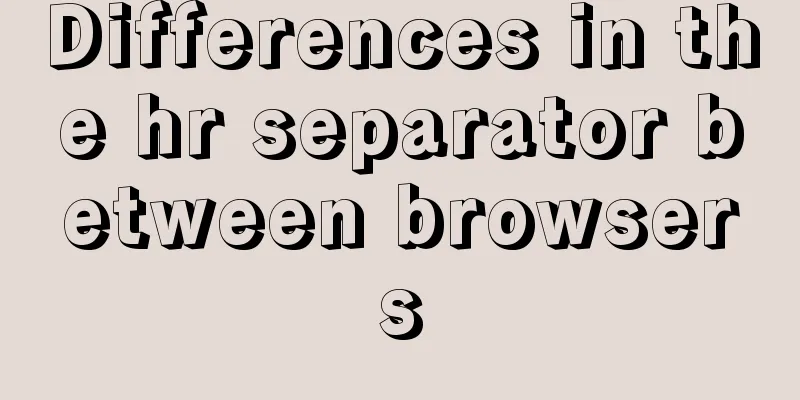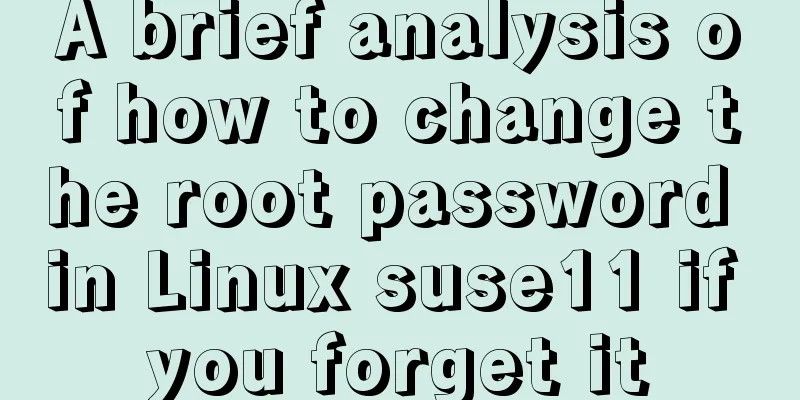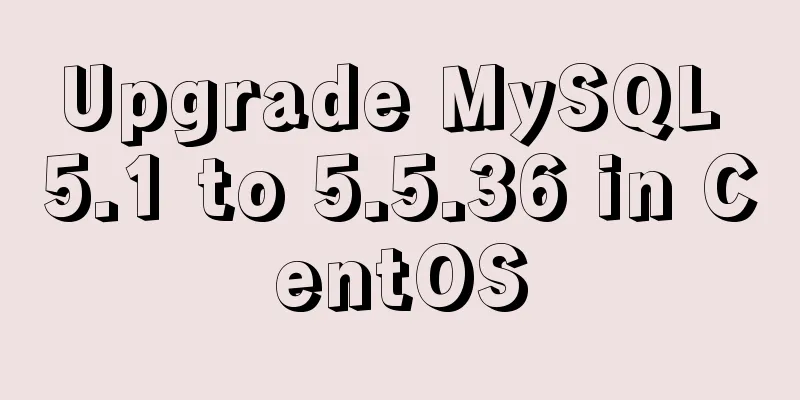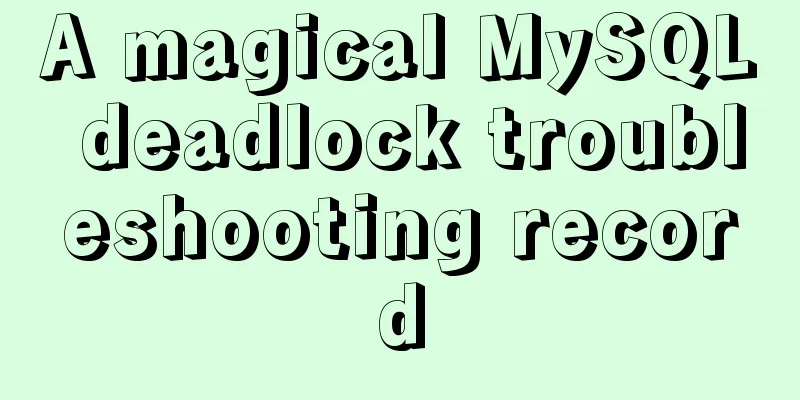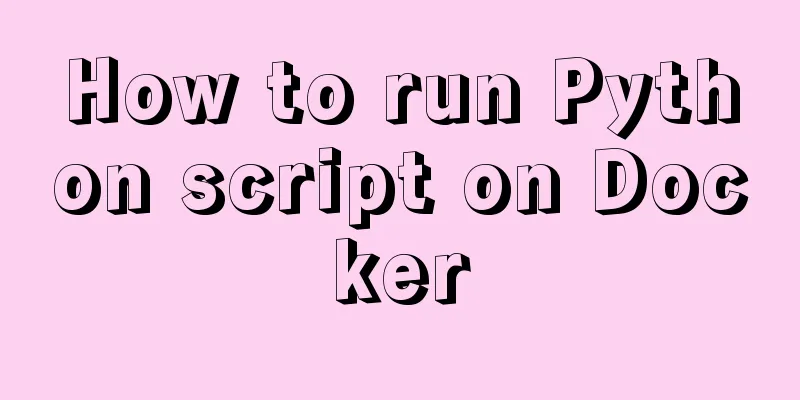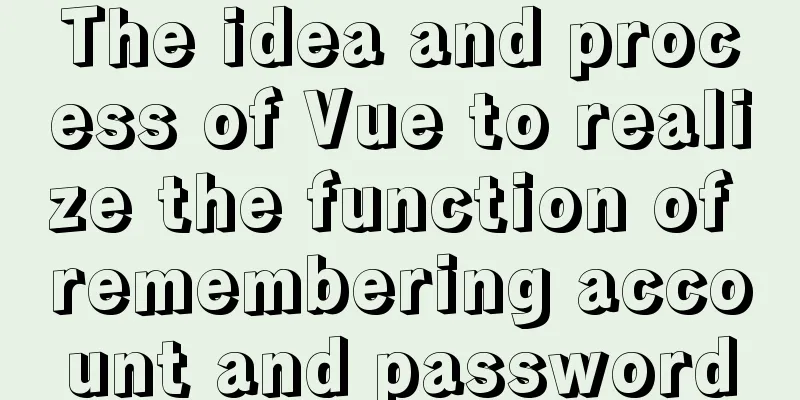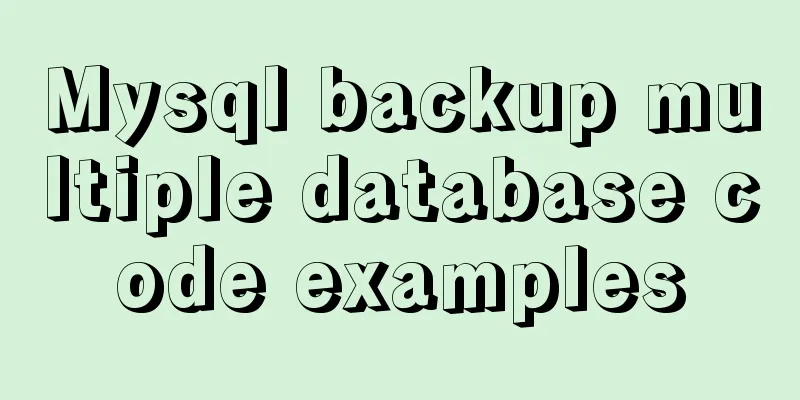MySQL 5.6.27 Installation Tutorial under Linux
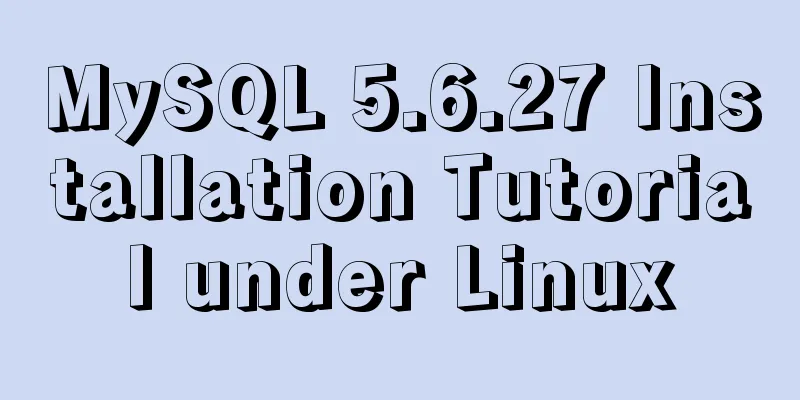
|
This article shares the installation tutorial of MySQL 5.6.27 under Linux for your reference. The specific contents are as follows 1. Download address https://cdn.mysql.com/archives/mysql-5.6/mysql-5.6.27-linux-glibc2.5-x86_64.tar.gz 2. Upload the compressed package to the server 3. Decompression tar -zxf mysql-5.6.27-linux-glibc2.5-x86_64.tar.gz 4. Move the compressed package to the mysql folder mp mysql-5.6.27-linux-glibc2.5-x86_64 /usr/local/mysql 5. Add mysql user group and mysql user groupadd mysql and useradd -r -g mysql mysql
6. Install the database Enter the mysql software directory: cd /usr/local/mysql Change the owner of the current directory to the mysql user: execute the command chown -R mysql:mysql ./ Install the database: execute the command ./scripts/mysql_install_db --user=mysql Change the owner of the current directory to the root user: execute the command chown -R root:root ./ Change the owner of the current data directory to the mysql user: execute the command chown -R mysql:mysql data
7. Start the MySQL service and add the boot startup MySQL service
8. Change the root user password of mysql. ./bin/mysqladmin -u root password 'password' 9. Remote authorization GRANT ALL PRIVILEGES ON *.* TO 'root'@'%' IDENTIFIED BY 'root WITH GRANT OPTION; question: error: 'Can't connect to local MySQL server through socket '/tmp/mysql.sock' (2)'
No good solution has been found yet. Wonderful topic sharing: MySQL different versions installation tutorial MySQL 5.6 installation tutorials for various versions MySQL 5.7 installation tutorials for various versions mysql8.0 installation tutorials for various versions The above is the full content of this article. I hope it will be helpful for everyone’s study. I also hope that everyone will support 123WORDPRESS.COM. You may also be interested in:
|
<<: 5 things to note when writing React components using hooks
>>: 15-minute parallel artifact GNU Parallel Getting Started Guide
Recommend
How to use nginx to build a static resource server
Taking Windows as an example, Linux is actually t...
Detailed analysis of when tomcat writes back the response datagram
The question arises This question arose when I wa...
10 ways to view compressed file contents in Linux (summary)
Generally speaking, when we view the contents of ...
Solution to the problem that MySQL can be started when installed in WAMP but cannot be started after restart
After installing wamp for the first time, all ser...
JavaScript implements draggable progress bar
This article shares the specific code of JavaScri...
A brief talk about JavaScript parasitic composition inheritance
Composition inheritance Combination inheritance i...
Detailed steps to expand LVM disk in Linux
1. Add a hard disk 2. Check the partition status:...
Vue3.0 adaptive operation of computers with different resolutions
First we need to install some dependencies npm i ...
Detailed Tutorial on Installing VirtualBox 6.0 on CentOS 8 / RHEL 8
VirtualBox is a free and open source virtualizati...
The w3c organization gives style recommendations for html4
This is the style recommendation given by the W3C ...
Solution to nginx not jumping to the upstream address
Preface Today I encountered a very strange proble...
How to change the root password in MySQL 5.7
Starting from MySQL 5.7, many security updates ha...
Detailed explanation of three ways to configure Nginx virtual hosts (based on ports)
Nginx supports three ways to configure virtual ho...
Record the whole process of MySQL master-slave configuration based on Linux
mysql master-slave configuration 1. Preparation H...
Vue simple registration page + send verification code function implementation example
Table of contents 1. Effect display 2. Enhanced v...