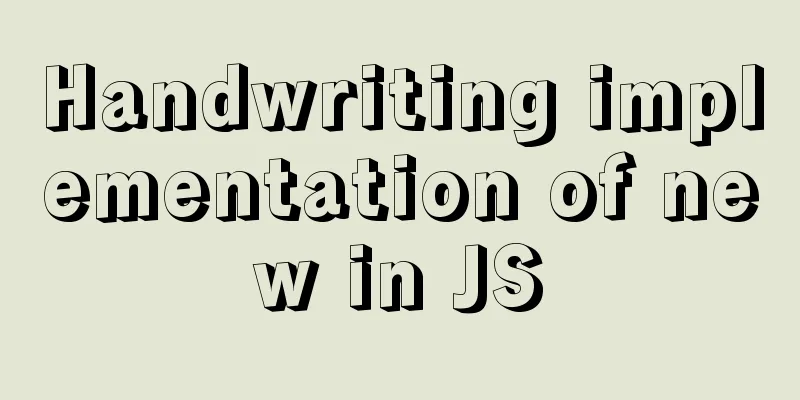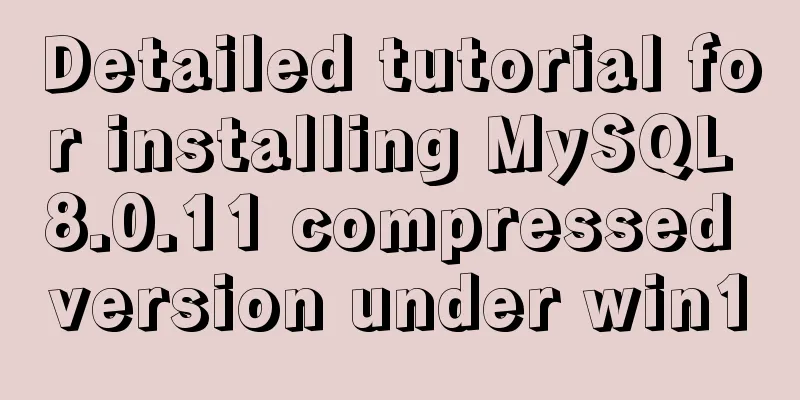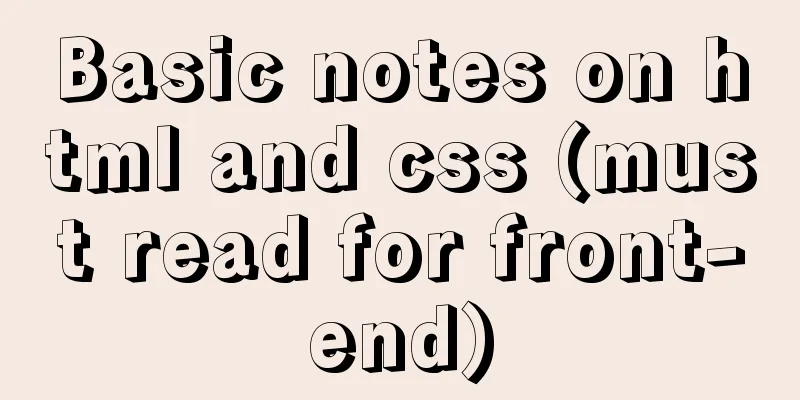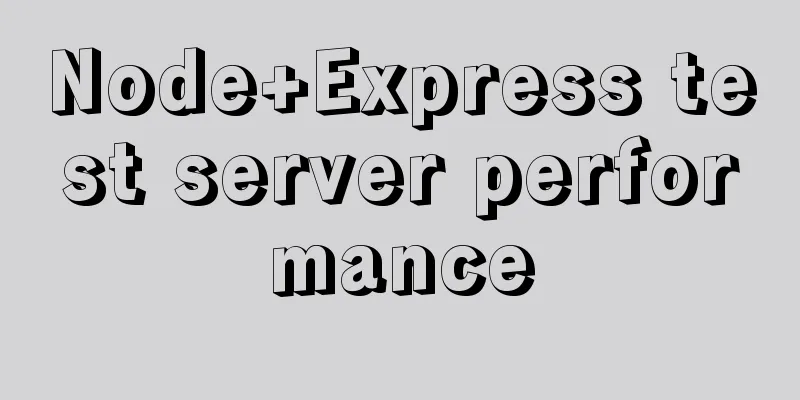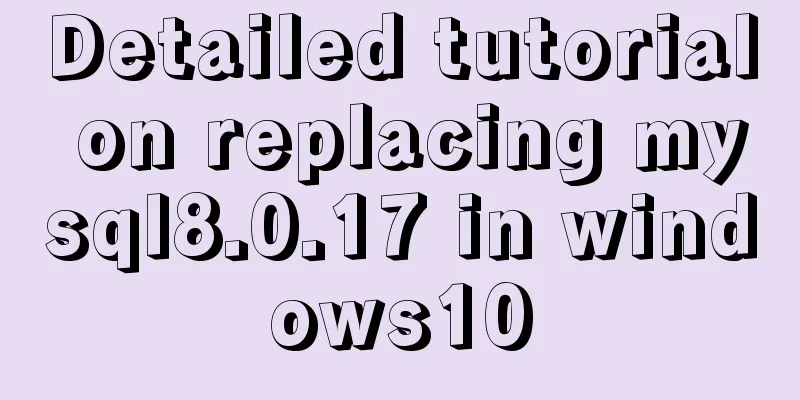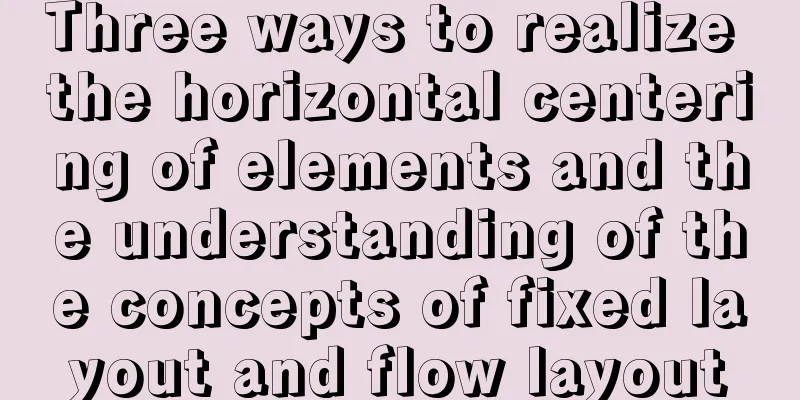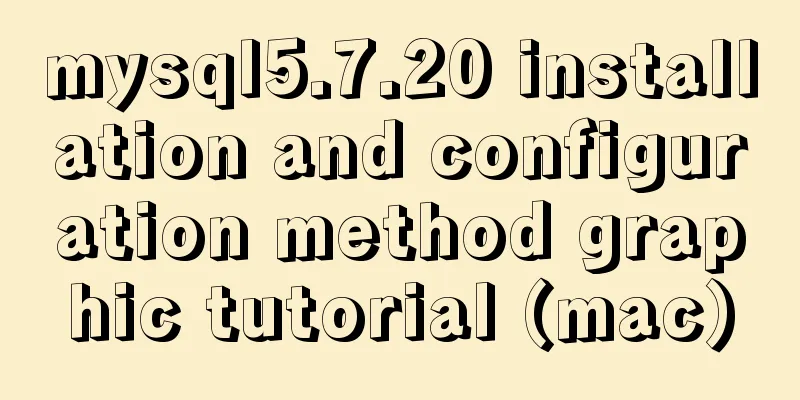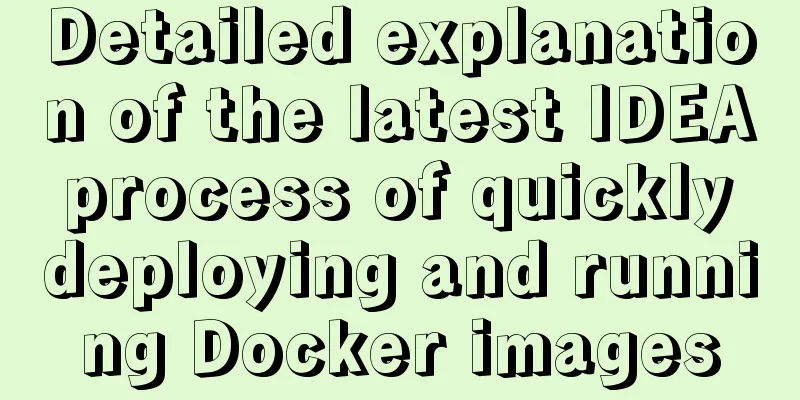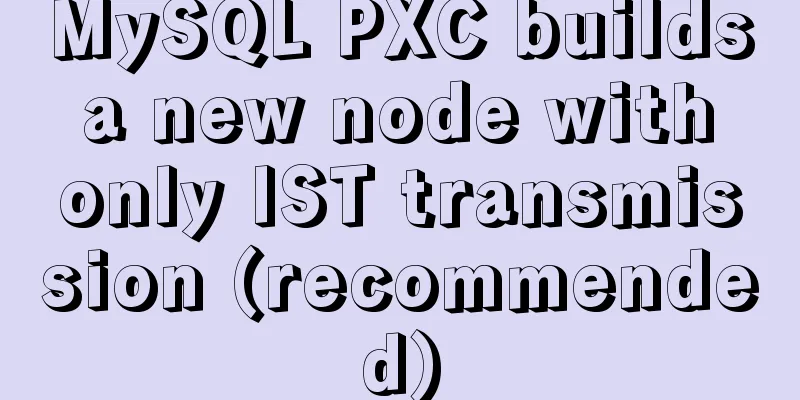Solution to the problem that MySQL can be started when installed in WAMP but cannot be started after restart
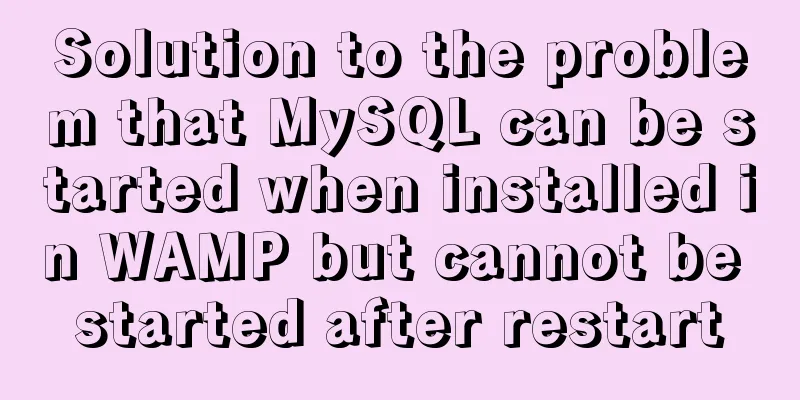
|
After installing wamp for the first time, all services can be used normally, but after restarting wamp's icon turns yellow, and the same happens after reinstalling Check the error log:
The error shown in the log is: The log prompts that the error may be that port 3306 is occupied. Let's see which program occupies port 3306: Run cmd in Windows and enter
You can see that the program with pid 2092 occupies port 3306. End it. Input command:
After success, restart wamp and start normally! Summarize The above is the solution that the editor introduced to you when MySQL in WAMP can be started but cannot be started after restart. I hope it will be helpful to you. If you have any questions, please leave me a message and I will reply to you in time! You may also be interested in:
|
<<: Detailed explanation of Vue options
>>: In-depth understanding of Vue's data responsiveness
Recommend
Learn about CSS label display mode in one article
Tag type (display mode) HTML tags are generally d...
MySQL advanced learning index advantages and disadvantages and rules of use
1. Advantages and Disadvantages of Indexes Advant...
Tutorial on installing and using virtualenv in Deepin
virtualenv is a tool for creating isolated Python...
Solve the problem that the borders of the search box and the search button cannot overlap
Today, when I was practicing with the Baidu page,...
Five ways to implement inheritance in js
Borrowing Constructors The basic idea of this t...
Installation and verification of pytorch in linux or windows environment (solving runtimeerror problem)
1. Download the corresponding installation file f...
Analysis of mysql temporary table usage [query results can be stored in temporary tables]
This article uses an example to illustrate the us...
Complete Tutorial on Deploying Java Web Project on Linux Server
Most of this article refers to other tutorials on...
Binary Type Operations in MySQL
This article mainly introduces the binary type op...
Specific use of the autoindex module in the Nginx Http module series
The main function of the brower module is to dete...
Summary of the pitfalls of using primary keys and rowids in MySQL
Preface We may have heard of the concept of rowid...
MySql development of automatic synchronization table structure
Development Pain Points During the development pr...
Detailed explanation of the basic usage of SSH's ssh-keygen command
SSH public key authentication is one of the SSH a...
Basic statements of MySQL data definition language DDL
MySQL DDL statements What is DDL, DML. DDL is dat...
CSS clicks on the radio to switch between two image styles and only one of the multiple radios can be checked
We implement a red image style for the clicked bu...