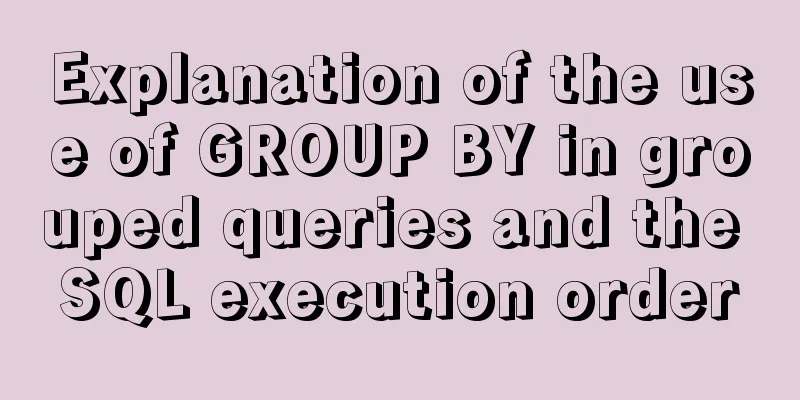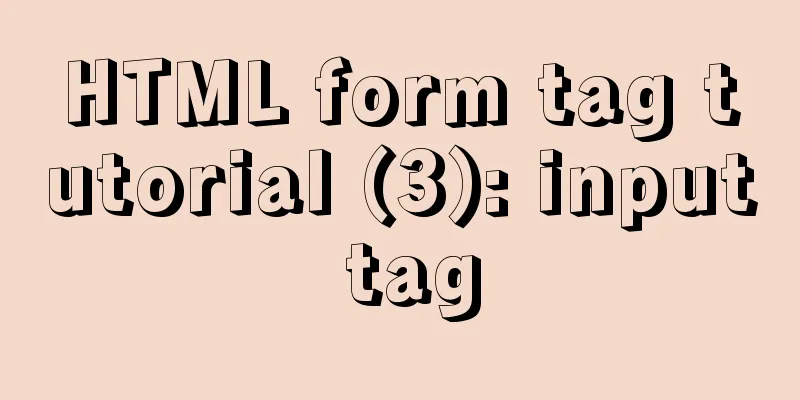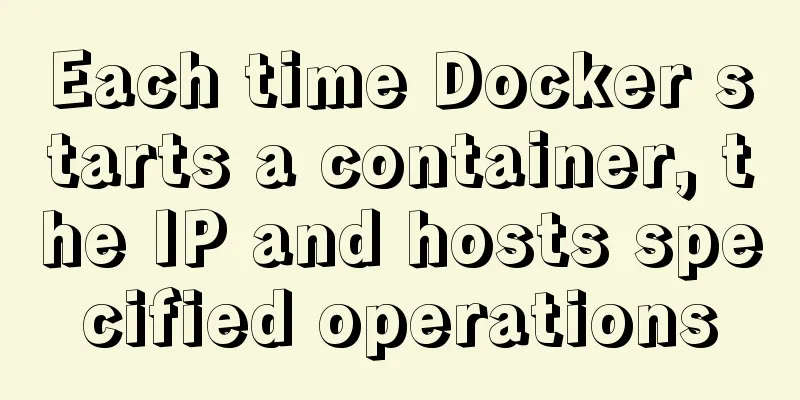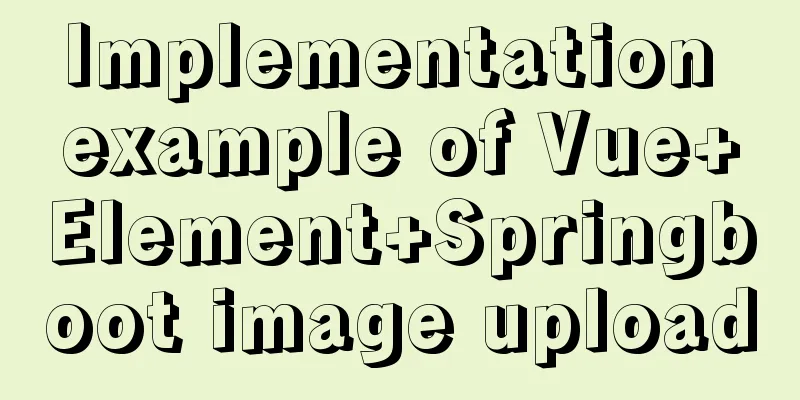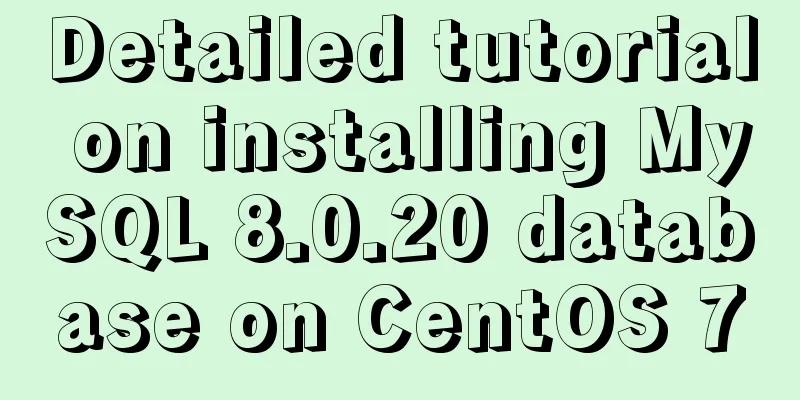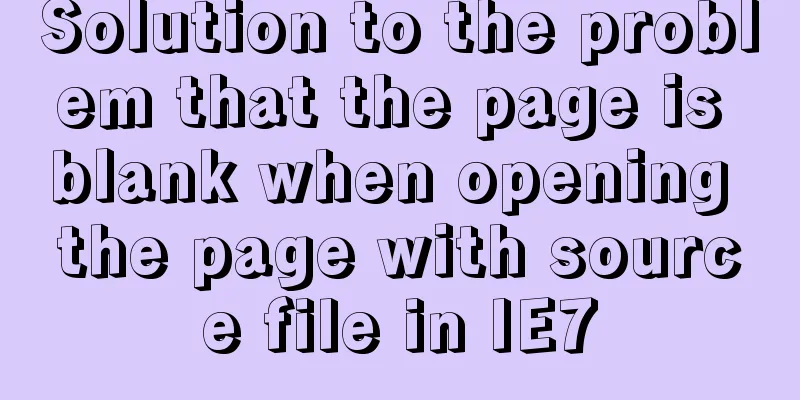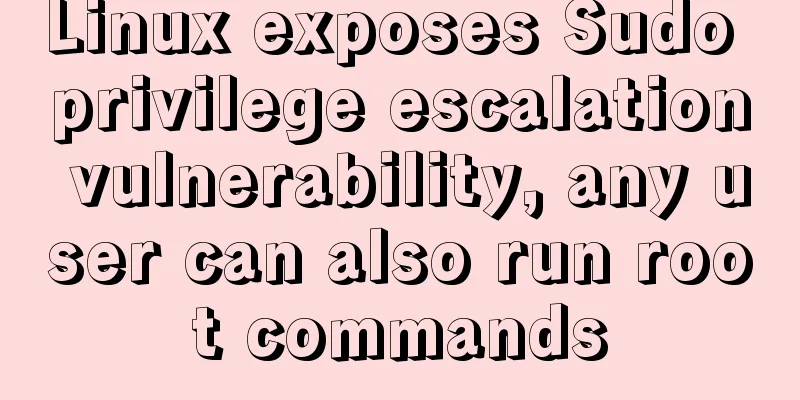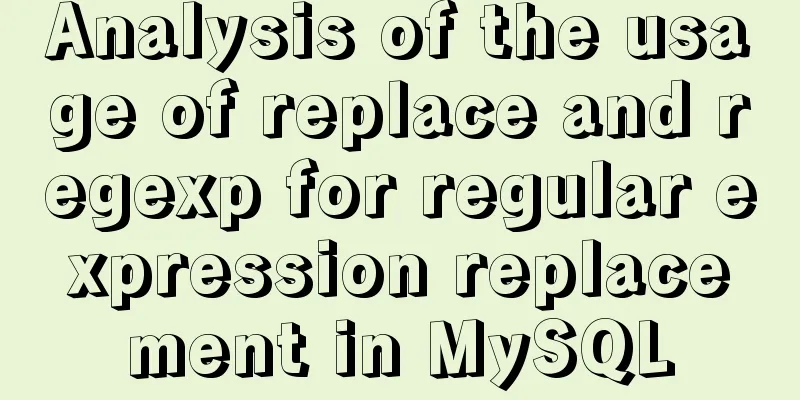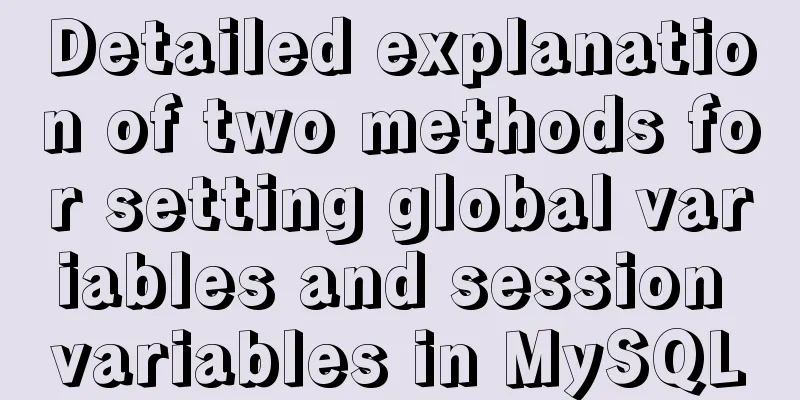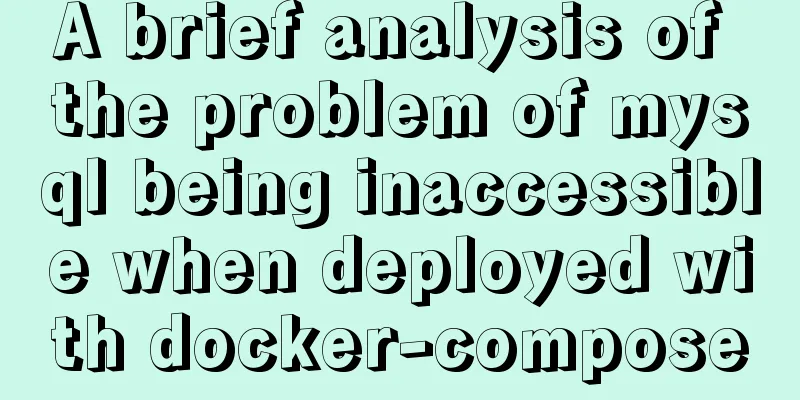Basic statements of MySQL data definition language DDL

|
MySQL DDL statements What is DDL, DML. DDL is data definition language, which is the operation on the database and table level, such as CREATE, ALTER, and DROP. DML is a data manipulation language, which means adding, deleting, modifying and checking data in a table, such as SELECT, UPDATE, INSERT and DELETE. Assume that there is a database lian_xi with tables user and orders; 1.1 Log in to the MySQL environment In the cmd window, enter mysql -u root -p to log in to the MySQL environment 1.2 View the database Show databases; 1.3 Using the Database Use database name; Use lian_xi; 1.4 Create a database Create database database name; Create database lian_xi; 1.5 Delete the database Drop database database name; Drop database lian_xi; 1.6 Create Table Create table table name( Notice: CREATE TABLE orders( `id` INT UNSIGNED AUTO_INCREMENT, `orders_title` VARCHAR(100) NOT NULL, `orders_price` DOUBLE NOT NULL, `create_date` DATE, PRIMARY KEY ( `id` ) )ENGINE=InnoDB DEFAULT CHARSET=utf8;
Table constraints
1.7 Delete Table Drop table table name; Drop table user; 1.8 Modify the table and rename the table name Rename table original table name to new table name; Rename table user to user_table; Add a new column to the user table: add a column hobby, (comment is followed by 'comment' or 'description'. It needs to be enclosed in single quotes); Alter table user add column hobby varchar(100) comment 'hobby' not null; ALTER TABLE user_table ADD COLUMN hobby VARCHAR(100) NOT NULL COMMENT 'Hobby'; Add a comment to the table user_table [Personal Information Table], the comment needs to be enclosed in single quotes alter table user_table comment = 'Personal information table'; Delete columns Delete the user_table hobby column (Danger: Do not delete it at will) alter table user_table drop column hobby; Modify column name Alter table user change name username varchar(55); Modify column type Alter table user change name name char(4); Modify column type Alter table user modify name char(4); 1.9 Index Adding an index Add an index to the primary key id of the user table; create unique index ind_user_id on user(id); Delete index Delete the ind_user_id index of table user; drop index ind_user_id on user; For other MySQL articles, please see the following links MySQL DDL statements MySQL CRUD statements MySQL Aggregate Functions MySQL multi-table query END… This is the end of this article about the basic statements of MySQL data definition language DDL. For more relevant MySQL data definition language DDL content, please search for previous articles on 123WORDPRESS.COM or continue to browse the following related articles. I hope everyone will support 123WORDPRESS.COM in the future! You may also be interested in:
|
<<: Steps to purchase a cloud server and install the Pagoda Panel on Alibaba Cloud
>>: JavaScript setinterval delay one second solution
Recommend
Linux file management command example analysis [display, view, statistics, etc.]
This article describes the Linux file management ...
Analysis of log files in the tomcat logs directory (summary)
Each time tomcat is started, the following log fi...
Solve the problem of data synchronization when vue-seamless-scroll scrolls and likes
VUE uses vue-seamless-scroll to automatically scr...
The difference between MySQL execute, executeUpdate and executeQuery
The differences among execute, executeUpdate, and...
JavaScript to implement the back to top button
This article shares the specific code for JavaScr...
Solution to 1067 when Mysql starts in Windows
I just started working a few days ago and install...
Vue implements tab label (label exceeds automatic scrolling)
When the created tab label exceeds the visible ar...
Use vue to realize the registration page effect vue to realize SMS verification code login
This article example shares the specific code of ...
A brief discussion on the alternative method of $refs in vue2 in vue3 combined API
If you have experience in vue2 project developmen...
How to understand Vue's simple state management store mode
Table of contents Overview 1. Define store.js 2. ...
How to change the root password in MySQL 5.7
Starting from MySQL 5.7, many security updates ha...
Centos8 builds nfs based on kdc encryption
Table of contents Configuration nfs server (nfs.s...
JavaScript Basics Operators
Table of contents 1. Operators Summarize 1. Opera...
Javascript uses the integrity attribute for security verification
Table of contents 1. Import files using script ta...
Vue3 gets the current routing address
Correct answer Using useRouter : // router path: ...