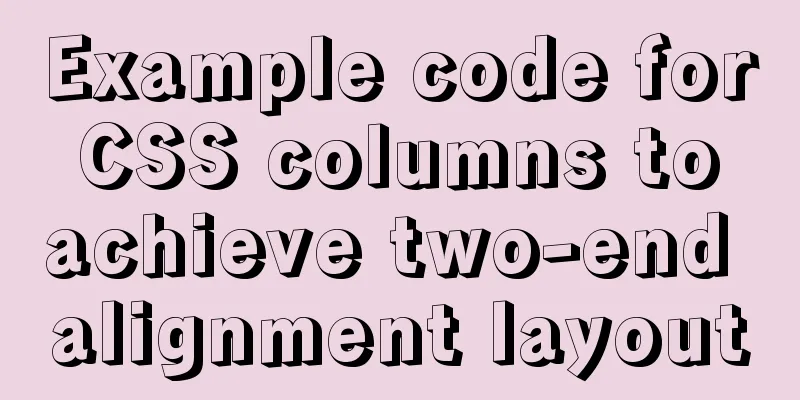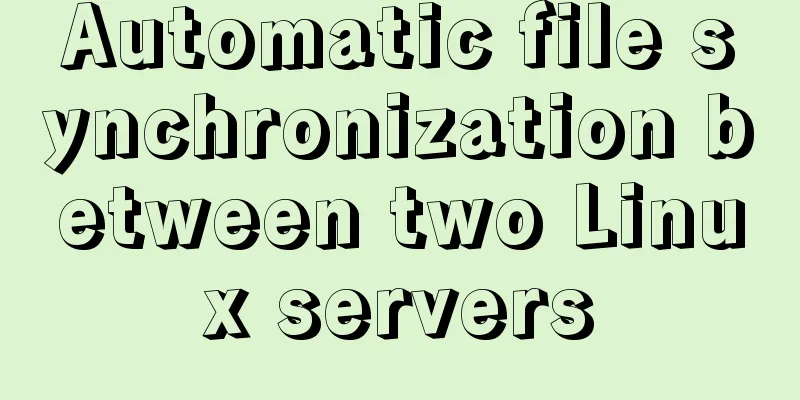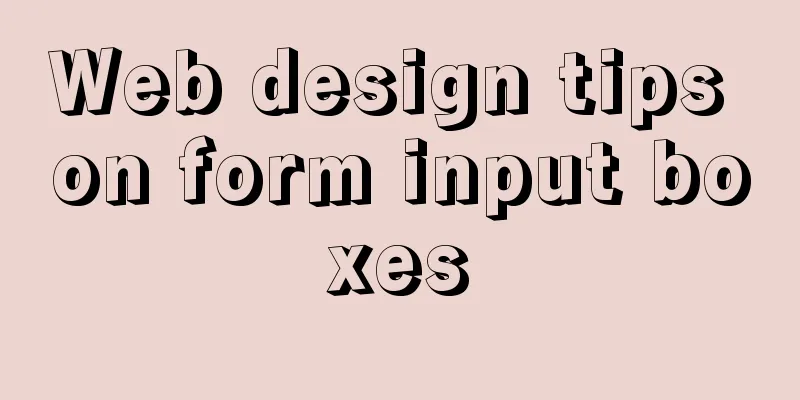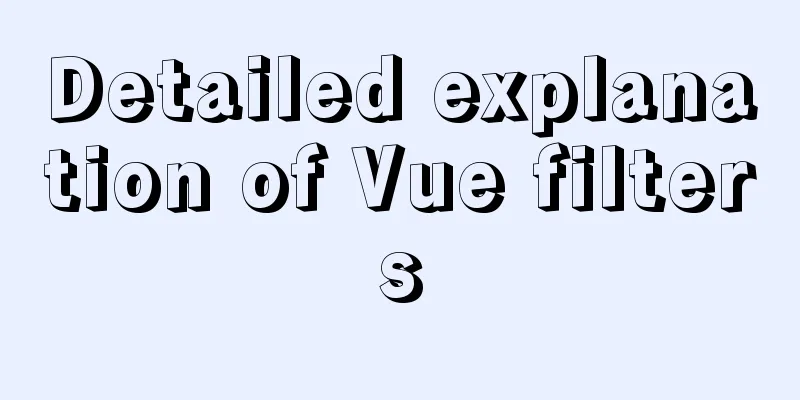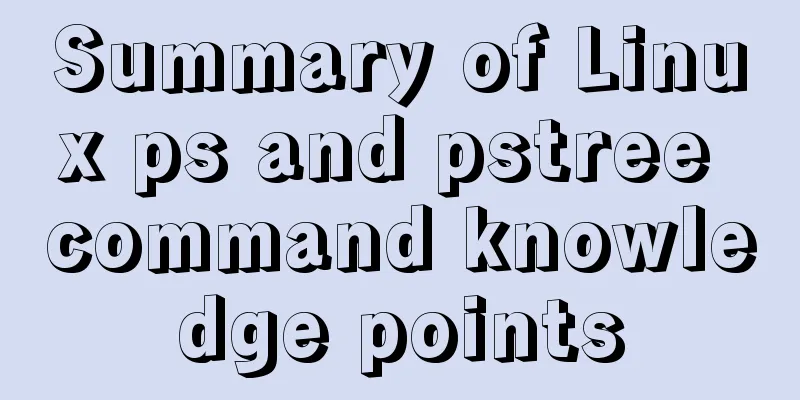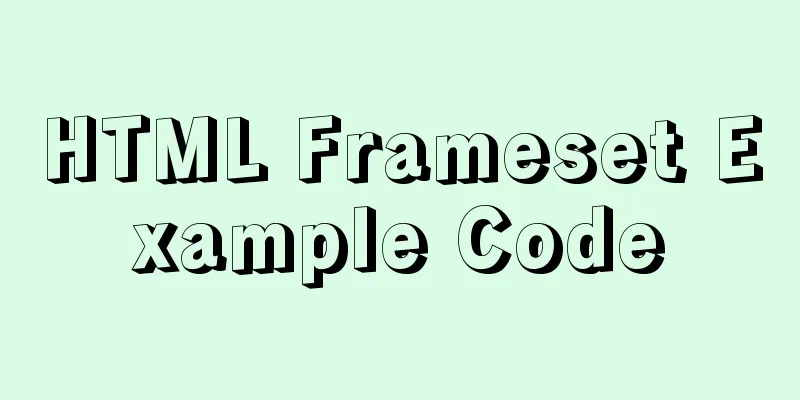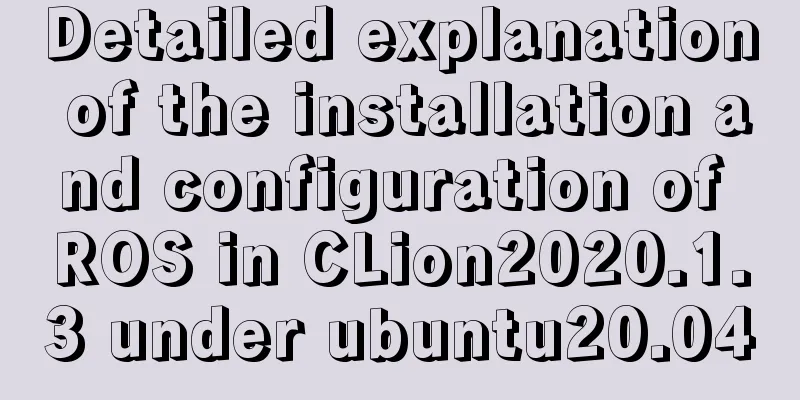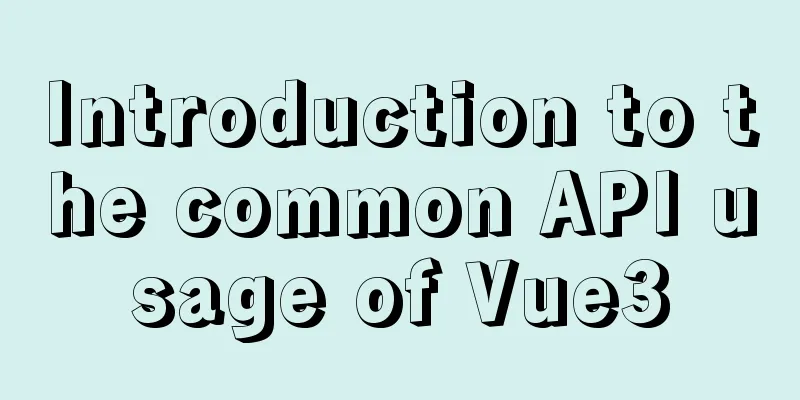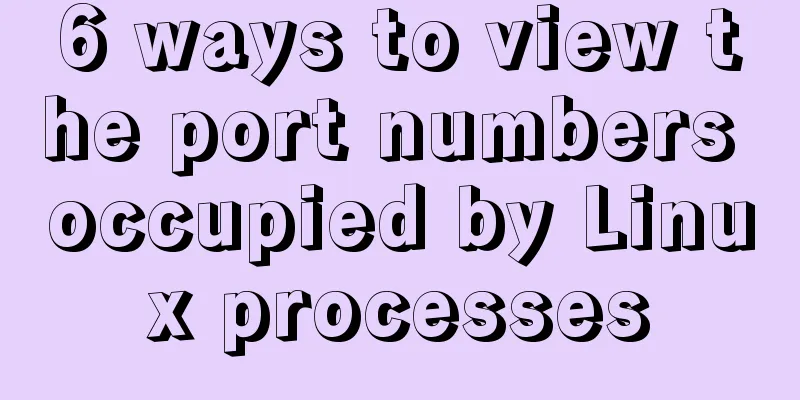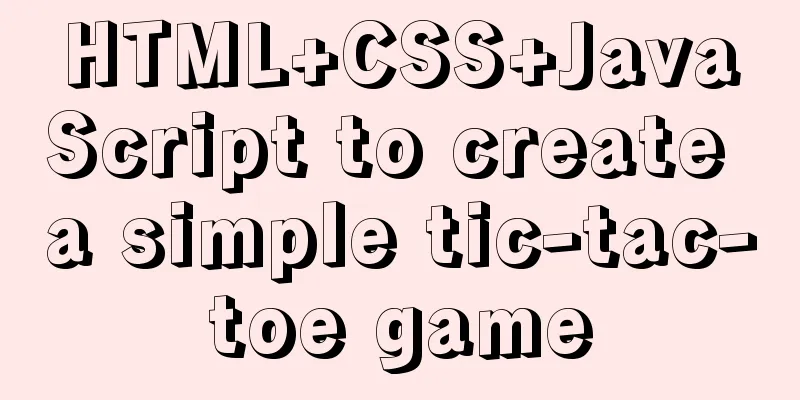Linux file management command example analysis [display, view, statistics, etc.]
![Linux file management command example analysis [display, view, statistics, etc.]](/upload/images/67cad97adc430.webp)
|
This article describes the Linux file management commands with examples. Share with you for your reference, the details are as follows: 1. Display file contents
2. Change file permissions
>chmod 666 1.txt > chown user1 1.txt >chgrp user1 1.txt 3. Link files 1) Protect the source program 2) Easy access
-d hard link
Hard-linked files look the same as normal files. Changing one file will affect the other file. When the source file is deleted, the hard-linked file will not be affected. 4. Find files find [directory list] [matching parameters] [matching criteria] > find /home/user1 -name 1.txt 5. Other related commands df View hard disk space > df -lh > df -lH du View file size du -s 123 Statistics folder size mount command mount /dev/cdrom /mnt/cdrom umount uninstall command umount /mnt/cdrom eject Eject the CD-ROM drive I hope this article will be helpful for everyone's Linux system maintenance. You may also be interested in:
|
<<: MySQL scheduled task implementation and usage examples
>>: JavaScript to implement the function of changing avatar
Recommend
MySQL 5.7.18 installation tutorial and problem summary
MySQL 5.7.18 installation and problem summary. I ...
Node.js+express message board function implementation example
Table of contents Message Board Required librarie...
Solution to the failure of loading dynamic library when Linux program is running
Unable to load dynamic library under Linux When t...
Implementation of rewrite jump in nginx
1. New and old domain name jump Application scena...
XHTML 1.0 Reference
Arrange by functionNN : Indicates which earlier ve...
MySQL 8.0.16 installation and configuration tutorial under CentOS7
Uninstall the old version of MySQL (skip this ste...
How to set focus on HTML elements
Copy code The code is as follows: <body <fo...
mysql command line script execution example
This article uses an example to illustrate the ex...
GET POST Differences
1. Get is used to obtain data from the server, wh...
A brief discussion on whether CSS animation will be blocked by JS
The animation part of CSS will be blocked by JS, ...
WeChat applet calculator example
This article shares the specific code of the WeCh...
Detailed explanation of vue.js dynamic components
:is dynamic component Use v-bind:is="compone...
Remote development with VSCode and SSH
0. Why do we need remote development? When develo...
Analysis of two implementation methods for adding static routing in Linux
Command to add a route: 1.Route add route add -ne...
Detailed explanation of how to solve the circular reference problem encountered when using JSON.stringify
When programmers do TypeScript/JavaScript develop...