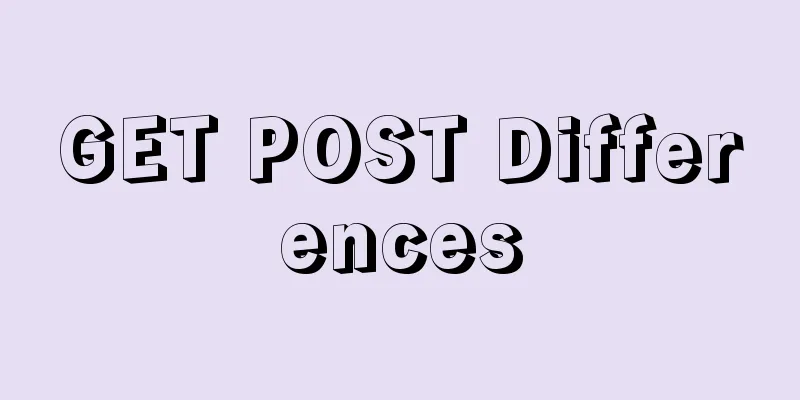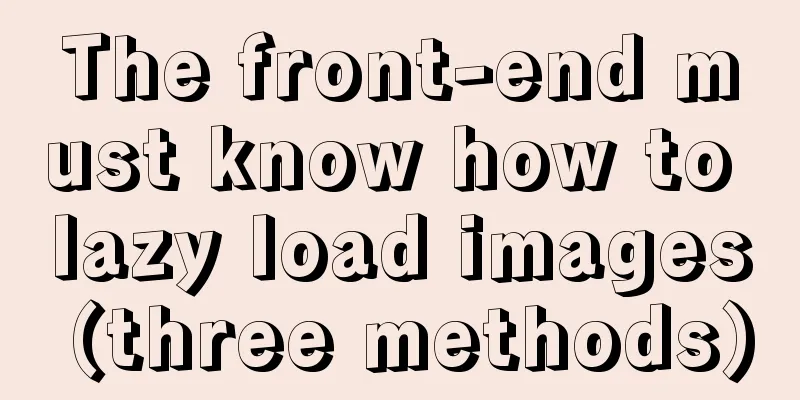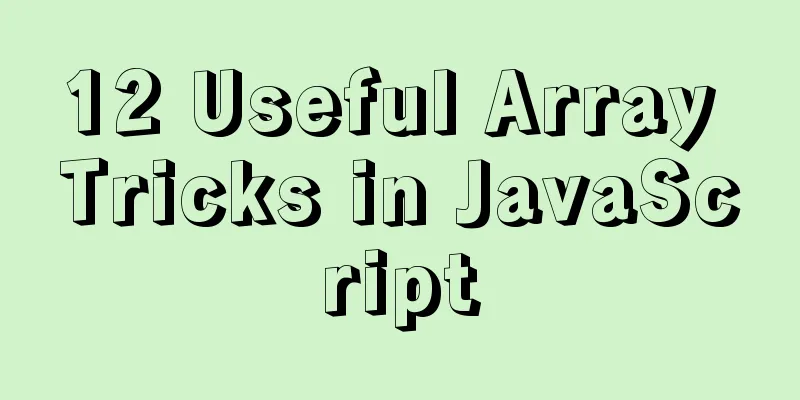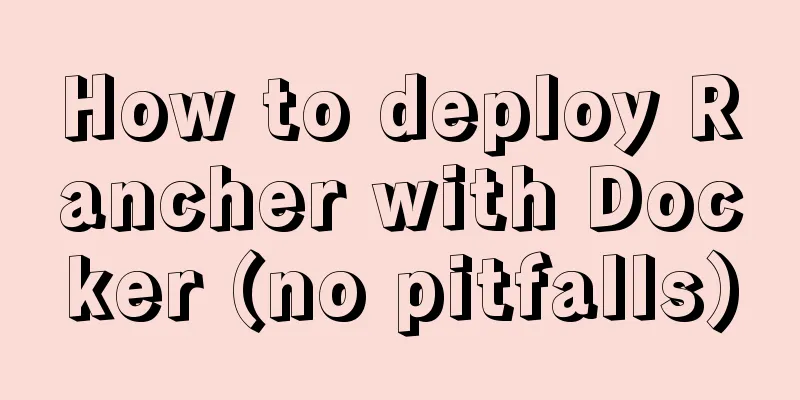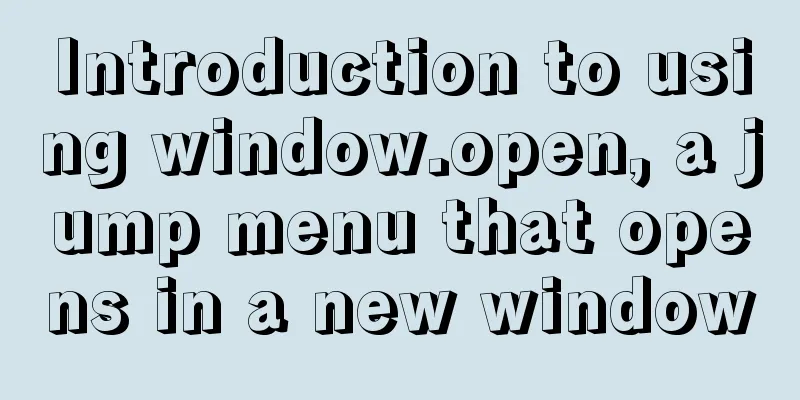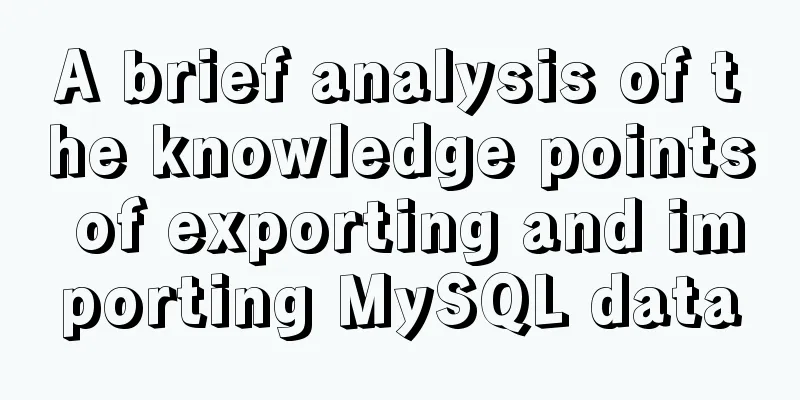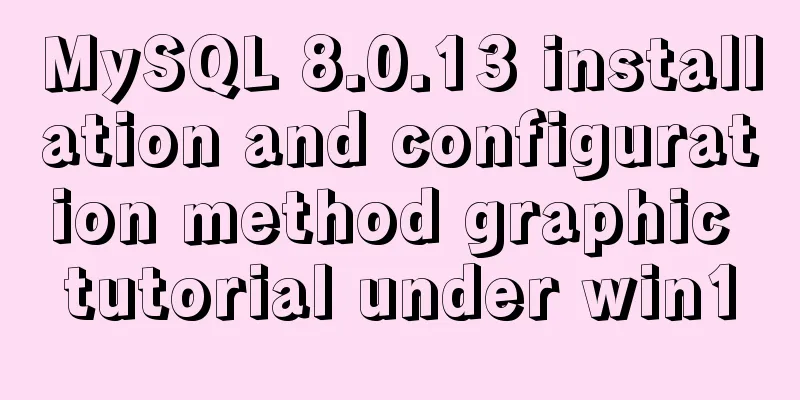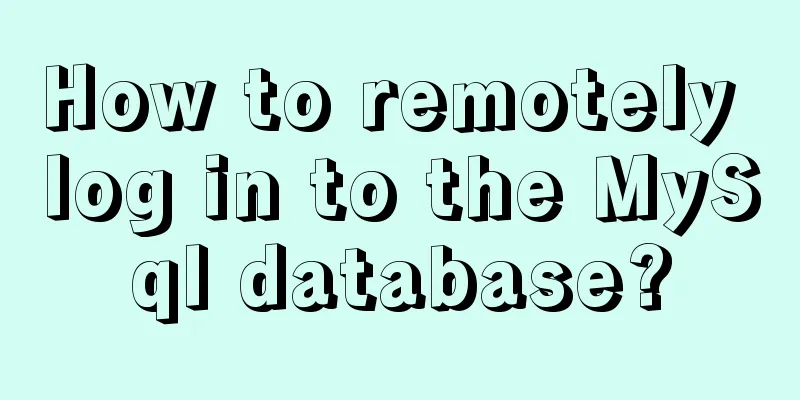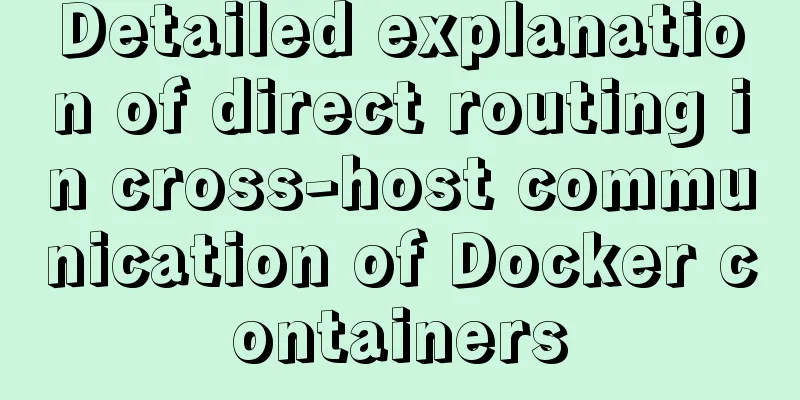|
1. Get is used to obtain data from the server, while Post is used to pass data to the server.
2. Get adds the data in the form to the URL pointed to by action in the form of variable=value, and the two are connected with "?", and each variable is connected with "&"; Post puts the data in the form in the data body of the form, and passes it to the URL pointed to by action in the corresponding way of variables and values.
3. Get is not safe because the data is placed in the requested URL during the transmission process. Many existing servers, proxy servers or user agents will record the request URL in a log file and then put it somewhere. In this way, some private information may be seen by a third party. In addition, users can also view the submitted data directly on the browser, and some internal system messages will be displayed to users together. All Post operations are invisible to the user.
4. The amount of data transmitted by Get is small, which is mainly due to the limitation of URL length; while Post can transmit a large amount of data, so only Post can be used when uploading files (of course there is another reason, which will be mentioned later).
5. Get restricts the value of the data set in the Form form to ASCII characters; while Post supports the entire ISO10646 character set. The default encoding is ISO-8859-1.
6. Get is the default method of Form.
The following comparison is very useful:
I have been doing Java web development for some time, and there is a problem that always bothers me, which is the garbled character problem. Basically, I look for solutions on the Internet (there is really a lot of information on the Internet), and there are a lot of introductions on how to solve this kind of garbled character problem, but few of them explain the ins and outs of the problem clearly. Sometimes after reading some articles, I think I understand it, but during the development, the garbled character problem comes out like a ghost to scare me, which is really a headache! This article is an accumulation of my understanding of the long struggle with garbled characters. I hope more friends can give me advice and supplement.
There are two ways to submit data to the server: get and post. Let's talk about them separately.
1. Get submission
1. First, let's talk about how the client (browser) form uses the get method to encode data and submit it to the server.
For the get method, the data is concatenated after the requested URL as a parameter, such as: http://localhost:8080/servlet?msg=abc
(A very common garbled problem will occur. If Chinese or other special characters appear in the URL, such as: http://localhost:8080/servlet?msg=杭, garbled characters will easily appear on the server side). After the URL is concatenated, the browser will URL encode the URL and send it to the server. The URL encoding process is to encode part of the URL as characters into binary bytecode according to a certain encoding method (such as: utf-8, gbk, etc.), and then each byte is represented by a 3-character string "%xy", where xy is the two-digit hexadecimal representation of the byte. What I said here may not be clear. For a detailed introduction, you can see the introduction of java.net.URLEncoder class here. After understanding the process of URL encoding, we can see two very important issues. First, the characters that need URL encoding are generally non-ASCII characters (generally speaking). In layman's terms, all characters except English letters (such as Chinese, Japanese, etc.) must be URL encoded. So for us, URLs that are all English letters will not have garbled characters on the server. Garbled characters are caused by Chinese or special characters in the URL. Second, what encoding method does URL encoding use to encode characters? This is the browser's business, and different browsers have different practices. The Chinese version of the browser generally uses GBK by default, and you can also use UTF-8 by setting the browser. Different users may have different browser settings, which will result in different encoding methods. Therefore, many websites first use javascript to encode the Chinese or special characters in the URL, and then splice the URL to submit the data, which is to do URL encoding for the browser. The advantage is that the website can unify the encoding method of submitting data using the get method. After the URL encoding is completed, the URL now becomes a character in the ASCII range, and then it is converted into binary using the iso-8859-1 encoding method and sent out with the request header. What I want to say a few more words here is that for the get method, there is no request entity, and the URLs containing data are all in the request header. I personally think the reason for using URL encode is that the request header will eventually be encoded into binary 101010 using the iso-8859-1 encoding method and transmitted on the Internet. If special characters such as Chinese are directly encoded using iso-8859-1, information will be lost, so it is necessary to do URL encode first.
2. How does the server (tomcat) obtain the data for decoding?
The first step is to decode the data using iso-8859-1. For the get method, Tomcat obtains the request header characters in the ASCII range. The request URL contains parameter data. If the parameters contain special characters such as Chinese, they are still in the %XY state after URL encoding. Let's stop here and talk about the general process of developers obtaining data. Usually everyone uses request.getParameter("name") to obtain parameter data. The data we get from the request object is decoded, and the decoding process cannot be specified in the program. Here I want to say that many novices say that request.setCharacterEncoding("character set") can be used to specify the decoding method. In fact, it is not possible. The official servlet API description has an explanation of this method: Overrides the name of the character encoding used in the body of this request. This method must be called prior to reading request parameters or reading input using getReader(). It can be seen that he is powerless against the get method. So what encoding method should be used to decode the data? This is Tomcat's business. The default is iso-8859-1. In this way, we can find out why the get request with Chinese parameters is garbled on the server side. The reason is that the client generally uses UTF-8 or GBK to encode the data URL. It is obviously not possible to use the iso-8859-1 URL decoder here. In the program, we can directly
Java Code
1. new String(request.getParameter("name").getBytes("iso-8859-1"),"URL encoding method specified by the client")
Restore it back to bytecode, and then decode the data in the correct way. Online articles usually configure it in tomcat.
Xml code
1. <Connector port="8080" protocol="HTTP/1.1" maxThreads="150" connectionTimeout="20000" redirectPort="8443" URIEncoding="GBK"/>
This allows Tomcat to use the specified URL decoder after obtaining the data. The introduction of URL decoder is here (I) post submission
1. How does the client (browser) form use the post method to encode data and submit it to the server.
The data to be transmitted in the post method also needs to be URL encoded, so what encoding method is used?
If there is a section <meta http-equiv="Content-Type" content="text/html; charset=character set (GBK, utf-8, etc.)"/> in the HTML file where the form is located, then the post will be encoded using the encoding specified here. It is generally believed that this code is to let the browser know what character set to use to interpret the web page, so the website will put it at the forefront of the HTML code to avoid garbled characters as much as possible. In fact, it also has the function of specifying the URL encoding method for submitting data by the post method of the form . From here we can see that for the get method, the way the browser encodes the URL of the data is determined by the browser settings (which can be uniformly specified using js), while for the post method, the developer can specify it.
2. How does the server (tomcat) obtain the data for decoding?
If you use the default settings of Tomcat and do not set any filters or other encodings, it will also be decoded using iso-8859-1, but request.setCharacterEncoding("character set") can come in handy.
I found that the premise of what Tomcat did above is that there is no encoding method specified in the request header. If the encoding method is specified in the request header, it will be encoded in this way.
There are two articles recommended, the addresses are: URL encoding in simple terms: http://www.cnblogs.com/yencain/articles/1321386.html ;
The problem of garbled characters when submitting data using the post method: http://wanghuan8086.javaeye.com/blog/173869
When using post, it is very important to have a paragraph in the HTML file where the form is located <meta http-equiv="Content-Type" content="text/html; charset=character set (GBK, utf-8, etc.)"/>
It is strongly recommended to use post submission
|